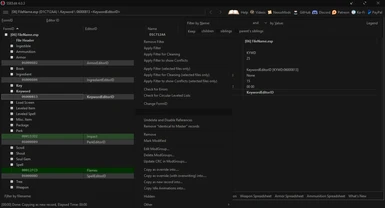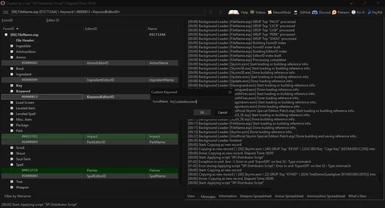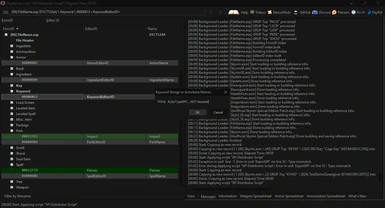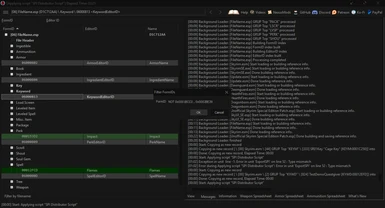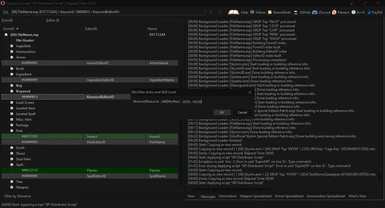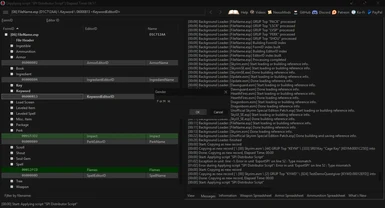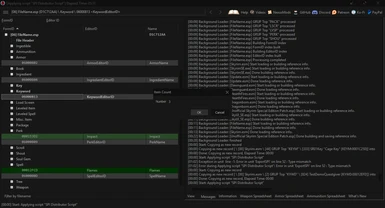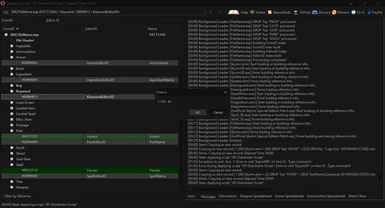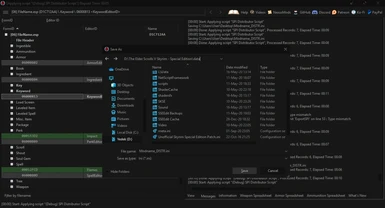About this mod
xEdit Scripts for the Spell Perk Item Distributor to make ini files.
- Requirements
- Permissions and credits
- Changelogs
powerofthree's Spell Perk Item Distributor mod is an incredible mod that uses a SKSE plugin to add spells/perks/items to every NPC in the game, using config files. But dealing with config files for mods that have hundreds of spells or items can be hard. That's why I've made this script.
Installation:
Just unzip and put the "SPI Distributor Script.pas" inside the "Edit Scripts" of your SSEEdit folder.
How to Use:
To use the script, open the mods you want to use with it in SSEEdit. Then highlight the things you want to add to NPC.
Then right click one of the highlighted things and select "Apply Script...". In the script selection, open the list and find the "SPI Distributor Script". You can use the search bar too.
After that, pop-ups for each filter type will appear. For more details about filters, check the images and the Spell Perk Item Distributor's mod page. You can leave these empty too, it will then select the defaults.
With default settings, this script adds 1 to all NPC with 100% chance for everything.
After you click OK on all pop-ups, ini file will be generated and a save window will open. By default, is saved in the Data folder, so you can just click Save without changing. If you ran SSEEdit from MO2, it will save in your overwrite folder.
Warnings:
Script can handle it even if you highlight entire mods. It will automatically detect the spells/perks/items/shouts/leveled spells-items and ignore everything else in the mods. But some spells, perks and items are not actual ones that are usable in game, but dummy ones added to make the mods work. You can usually tell by looking at the Editor ID. That's why selecting only the things you need is better.
If the save window doesn't appear after using the script, that means there was nothing which could be added to the ini.
You can rename the first part of the ini file's name, but the"_DISTR" part must not be changed, or it won't work.
Default setting for the script is:
.................................. | ActorTypeNPC | NONE | NONE | NONE | 1 | NONE
Suggested Mods:
I suggest the FIZZLE mod to make sure NPC's can't cast spells beyond their abilities. If too many NPC having glowing effects from spells annoy you, you can try Glow Be Gone SKSE Updated too.