Documentation
Readme
View as plain text
UNIQUE CHARACTER SE
By Roberto400
1� About readme, changelog, introduction and content.
2� Concepts of meshes and textures.
3� Structures.
4� Installing meshes and textures and physics body model.
5� Special cases, werewolf and vampire lord.
6� Empty vampire folders.
7� Install and uninstall.
8� Vampirism test by console.
9� Incompatibilities with other mods.
10� Credits.
/------------------------------/
1� About readme, changelog, introduction and content.
------------------------------------------------------
-For previous users:
If you are previous or advanced user probably you don't need this readme, only to know this file includes all files (main and optional files), and includes the vanilla male heads.
-For new users:
I recommend reading the following sections for the correct installation of meshes and textures.
This file includes all files (main and optional files) and you dont need any "unique character" optional file.
This mod allows to change meshes and textures only to your player for all vanilla races, vampire vanilla races, werewolf and vampire lord.
2� Concepts of meshes and textures.
-----------------------------------
You can find two mesh types:
-Mesh with only one file, sample: femaletailargonian.nif
-Mesh with two files, sample: femalebody_0.nif and femalebody_1.nif
If you change this mesh type you must replace both files.
A body mesh uses their four corresponding textures, in a mesh of hands, tail or feet it's the same.
-These four textures are:
*.dds --------------- diffuse
*_msn.dds ----------- normal map
*_s.dds ----------- specular
*_sk.dds ----------- subsurface tint
* it�s the texture file name.
You change the textures as you like, but you should always have a file of each type (.dds, _msn.dds, _s.dds, _sk.dds).
3� Structures.
--------------
-Normal structure:
The mesh body, feet and tail uses the same textures, a change of body texture affects to feet and tail also.
-Unique Character structure:
The mesh body, feet and tail uses the same textures, but in this structure the diffuse texture (.dds) is located in it's own folder, this allows to customize independently the body, feet and tail. You can change to your liking the �.dds� texture in body, feet and tail (for sample you can have tattoos or nail polish in your player feet and have a tattoo you want in the body).
The �_msn.dds�, �_sk.dds�, and �_s.dds� textures are the same for body, feet and tail, these textures are in the body folder only, but are applied to feet and tail also.
4� Installing meshes and textures.
----------------------------------
-"Unique-DLC Dawnguard.esp" creates the meshes and textures paths for player in "unique" folders (excluding the special cases).
-Your new meshes and textures installed must have the same name that the meshes and textures substituted in "unique" folders:
*Sample: femalebody_1.dds for femalebody_1.dds
-If your new mesh or texture has different name that in "unique" folder you must rename this new file and after to replace:
*Sample: rename bodyfemale_1.dds to femalebody_1.dds
-NEVER RENAME AND REPLACE FOR A DIFFERENT FILE TYPE:
*SAMPLE: RENAME femalebody_1_msn.dds TO femalebody_1.dds
-Installing physics body model:
Don't forget to install "femalebody_0.nif" and "femalebody_1.nif" in "unique folders, to avoid bugs, CTDs, etc.
5� Special cases, werewolf and vampire lord.
--------------------------------------------
-"Unique-DLC Dawnguard.esp" creates the meshes paths for werewolf and vampire lord player in "unique" folders, but not the textures paths, the textures paths are envolved in the mesh.
-If you change the werewolf or vampire lord model your new mesh must keep the same name that in "unique" folder:
malebodywerewolf_1.nif
femalebodywerewolf_1.nif
vampirelord.nif
vampirelordfemale.nif
-Your new mesh will have a new textures paths, not in "unique" folders.
Note: more information in the description.
6� Empty vampire folders.
--------------------------
Note: If your player is not a vampire you don�t need to make anything.
The vampire folders allow to customize your vampire player, the Vampire folder structure is the same that the Unique folder (except werewolf and vampire lord folders).
As a reference, the female vampire version is created in the corresponding folder (excluding argonian and khajiit), you can change it to your liking.
For male, or argonian and khajiit (male or female), you can use the �.txt� files as guide for to create the vampire version.
7� Install and uninstall.
-------------------------
-Install previous users:
Unzip in your data folder without overwrite your old files (meshes and textures), overwrite and activate "Unique-DLC Dawnguard.esp" in your Launcher or Manager.
-Install new users:
Just unzip in your data folder and activate "Unique-DLC Dawnguard.esp" in your Launcher or Manager.
-Uninstall:
Delete the "unique" folders and "Unique-DLC Dawnguard.esp"
8� Vampirism test by console
----------------------------
-Vampirism- open your console and without close it repeat the command:
player.addspell 000b8780
When you see in the console: GetIsID>>1.00 you are a vampire already, close your console and you will see the vampire effect in your player, after that you must sleep three days for the vampire transformation.
-Cure vampirism- open your console and type the command:
player.setstage eafd5 10
9� Incompatibilities with other mods.
--------------------------------------
This mod edits the player record. It will conflict with any other mod that also edits this record.
10� Credits.
------------
Mod by Roberto400.
Conversion to Skyrim Special Edition by Ruse.
The other models, meshes and textures included in this mod are copyrighted by Bethesda Softworks.