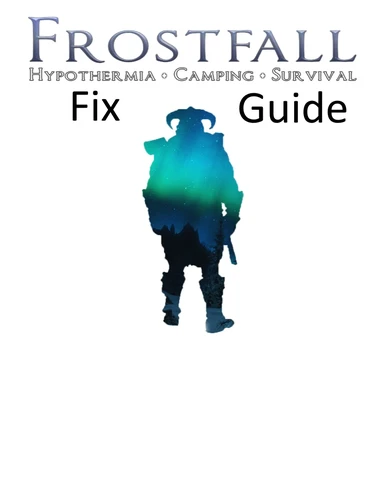About this mod
This modding guide offers an easy way to fix Campfire, Frostfall and PapyrusUtil related in-game problems by using mod authors' mods. This guide is made for inexperienced modders and others who have problems with these mods.
- Requirements
- Permissions and credits
-
Translations
- Changelogs
I started to use Campfire and Frostfall on my new playthrough but I started to have lots of different problems after a while, such as errors with wearable lanterns and lack of correct warmth and cover indicators. The cause of such problems is still somewhat unknown among the modders and players but we think it has something to do with wrong installation pathways, corrupted saves, lack of mods and bad mod overwrites. My idea was to create a detailed modding instruction for those who like these mods but have some problems with them, so my solution was to create a workaround mod file by using a workfolder.
What it does and why it works
You will create a workaround folder which will be archived as a mod which can be installed as a normal mod on your mod manager. We shall use files from the original mods which will be installed from their original mod pages so this modding guide won't include any files.
As to why this installation path works better than the others? The answer is quite simple, you are installing the correct mods in correct installation order and with correct files. The reason why many people struggle with the normal way is because they either install things in incorrect way or their mods overwrite wrong files braking some in-game functions.
Mods
1. Campfire - Complete Camping System
2. Frostfall - Hypothermia Camping Survival
3. PapyrusUtil SE - Modders Scripting Utility Functions
4. Campfire and Frostfall - Unofficial SSE Update
Installation Instructions
1. Remove any mods and traces related to this modding guide (Campfire, Frostfall and any fixes related to them). Those with a fresh start (no previous mod traces related to this guide in your save file) can skip to step 3.
2. Open your game and enter your save. Save and quit your game.
3. Install SKSE according to its own installation instructions.
4. Download the mods described on my guide page (Campfire, Frostfall, PapyrusUtil SE and Unofficial SSE Update).
5. Create an empty folder on your desktop called "Frostfall Repacked and Fixed".
6. Open Campfire - Complete Camping System mod file with your archive extractor. Move these three files to your empty folder (SKSE, Campfire.bsa and Campfire.esm).
7. Open Frostfall - Hypothermia Camping Survival mod file with your archive extractor. Move these three files to the same folder (Frostfall - Textures.bsa, Frostfall.bsa and Frostfall.esp).
8. Open PapyrusUtil SE - Modders Scripting Utility Functions mod file with your archive extractor. Move these three files to the same folder (SKSE, Scripts and Source) and let it overwrite the files.
9. Open Campfire and Frostfall - Unofficial SSE Update with your archive extractor. Move these three files to the same folder (Interface, Scripts and SKSE) and let it overwrite the files.
10. Create an archive of your workaround folder and install it to your game with your mod manager as usual. Move any Frostfall related plugins below Campfire related plugins.
11. Open the game and the mods should work correctly and wait if it doesn't start as soon as you load the save, it might take sometime for the plugins to load.
12. Make sure to check my problem and solution related information below the instructions. They offer a fairly good solutions to some of the most common problems which occur with these mods.
Common Problems and Solutions
Remember to keep your game, SKSE and required mods updated at all times according to their correct game version, if not you might notice in-game problems related to these mods which might make it look like this mod guide doesn't work.
If some features won't work like for example the outfit warmth and coverage indicators or the MCM menu is distorted this means that some other mod is overwriting your PapyrusUtil related files (most commonly the .dll file) which might break this mod's functions. Make sure that nothing overwrites your PapyrusUtil related files. It is actually safer to install PaypurUtil as your last mod in your mod list to make sure that nothing else will overwrite it. This problem occurs mostly to people who have a huge mod list. I made this guide to people who don't use lots of mods which is why the PapyrusUtil is integrated into the workfolder already.
Any optional or additional mods related to these mods must be installed over these mods and after this guide. Make sure that those mods overwrite these required mods and have the higher priority on load order if intended to do so.