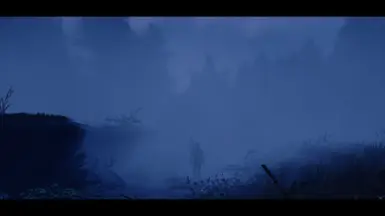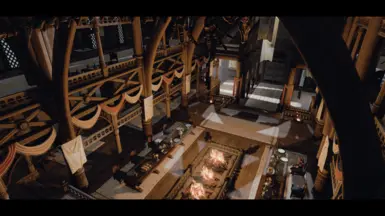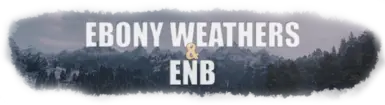About this mod
Ebony Weathers & ENB offers modernized cinematic and stylized visuals to bring back the nostalgia of Skyrim
- Requirements
- Permissions and credits
- Donations
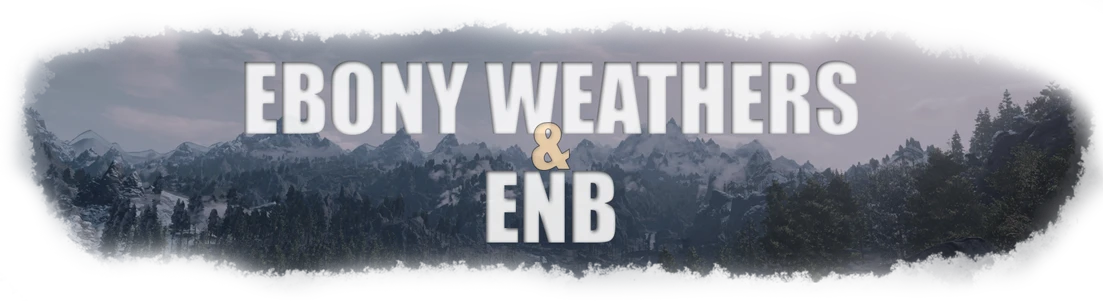
After years of exprience and learning a thing or two, I bring you my newest work in a completely renewed yet familiar style. It's vastly improved upon my previous Ebony iterations using the latest Silent Horizons 2 - Shader Core. This time also provided with a completely new weather module.
Most of the things I've learned (mainly related to ENB) and picked up here and there were things from several mod authors who have exprience with cinematography or something similar. I've been sort of "lone-wolfing" everything. Everything I've ever made is mostly self-taught. With, respectfully, learning a thing or two from others as previously mentioned.
I am proud to present you this work as I hope it brings back some nostalgic feelings when reliving the world of Skyrim.
Ebony Weathers module and ENB
This is a comprehensive weather mod combining Classic Weathers, Vanilla Plus Weathers and Supreme Weathers into one weather mod. The ENB is completely build with the Silent Horizons 2 - Shader Core. This gives the best that is available to create ENB presets. The complete intent was to give back oldrim vibes and get a sense of nostalgia when using this combination. I gave the weathers more variety by adding atleast more rain and overcast variants, as well as simplifying imagespaces which differ per region. A "horizon seam fix" should be present as well. See this weather module as an "Ultimate Vanilla Plus" weather mod.
The weather mod can ofcourse be used for Community Shaders or simply without an ENB as a standalone. However ... there are some changes that I have not applied due to it mainly being intended for ENB. This might create oddities in distant fog or certain colors looking "off" if you don't use it with ENB. Though feel free to use the assets and change it to your liking, either through KreatE or plugin edit.
Lore friendly moons?
Yes. As with Dawnfire, I also decided to impliment these moons in this weather module. As I think it looks fantastical and magical when the stars litteraly shine through the moon during certain moon phases. According to some lore: the moon is a different plane of existance (potentially absorbing the stars around it) and it might also be the flesh of Lorkhan. Although, I did keep the moon rather pale due to stylistic reasons. But do not worry, as the Weather FoMod actually contains an option to not have the stars shine through. Furthermore; the moon is reduced in size by about 30%, which still is big enough but not absurdly huge.
Audio from Clofas - Supreme Weathers from ToosTruus
I wanted to point out that the rain and snow-storm audio is actually provided by Clofas as I was creating the first Ebony Weathers mod (now Vanilla Plus Weathers). This gives you unique audio as never heard before. So enjoy the new rain and snow-storm sounds!
I also asked permission from ToosTruus to add his amazing Supreme Weathers for vanilla as standalone weathers in this weather module. Albeit, I did take some creative liberty to adjust them more to my liking. But thanks to Toos for the amazing groundwork!
REQUIREMENTS AND INSTALLATION
Here are all the instructions. Please read carefully and ask questions later. I will go through a compatibility section below.
Don't worry, the main preset does NOT come with black bars.
(All shots are taken with the cinematic optional)
- ENB Series - Open up the zip, go to the wrapper folder and ONLY grab the d3d11.dll and d3dcompiler_46e.dll. Then drop it in your main skyrim directory \steam\steamapps\common\skyrim special edition, where your skyrim.exe is located. Root builder has a different install method and I will not support this.
- Silent Horizons Shader Core - Mandatory, manually install it in the same folder as you installed the enb dll files
- Ebony ENB - FIRST install the files from the 00-MAIN folder and also install them in the same folder as your ENB dll files. BEFORE moving on to optionals. They will be explained below
- ENB Helper or ENB Helper Updated - This is mandatory for the multiple weather system to be in effect and have the ENB work as intended. Install with your modmanager
- KiLoader - Install with your favorite mod manager. This is a hard requirement for Silent Horizons to work
- ENB Extender - Install with your favorite mod manager. This is a hard requirement for Silent Horizons to work
- Enhanced Volumetric and Sunshadows (EVLAS) - Install with your favorite mod manager
- Embers XD - It is VERY important to install the ENB Glowmaps. Or else your embers will blow up with all the glow in the world
- KreatE - Fairly important to get the correct DALC Fix
- Ebony Weathers - Install with your favorite mod manager. It includes a DALC fix and all the necessary patches
- OPTIONAL: LUX - The main ENB is designed for lux. I would suggest picking Beams Particle without Effect and Mists fogs particle without effect in the FoMod.
In your skyrimprefs.ini under [display] set the following:
bSAOEnable=0
bIBLFEnable=0
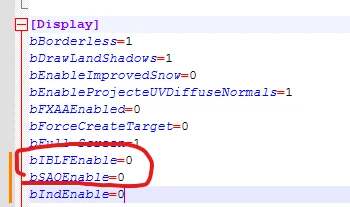
These settings can also be disabled in bethini
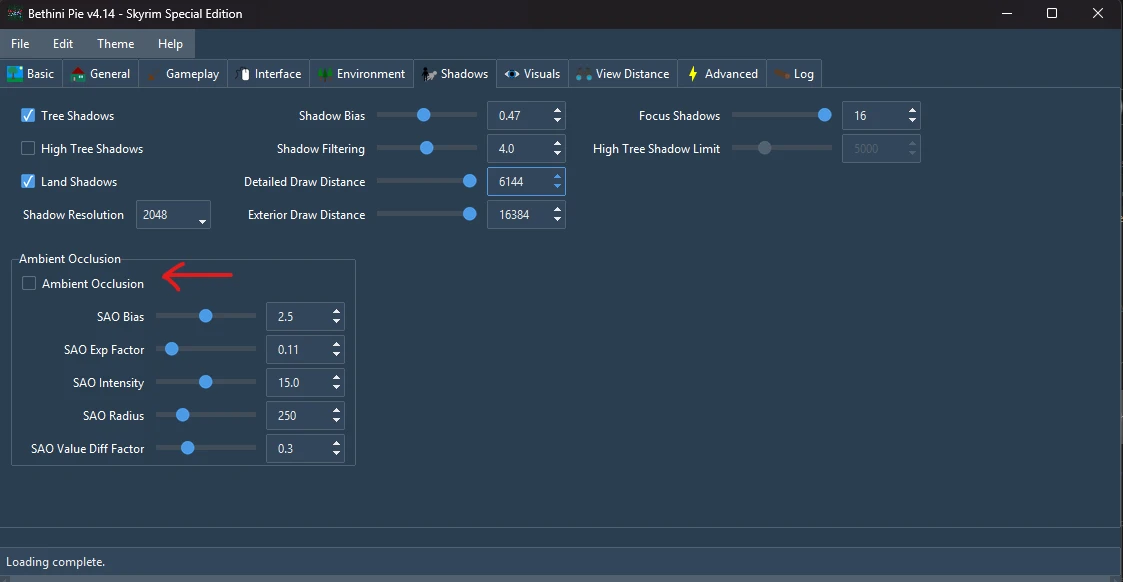
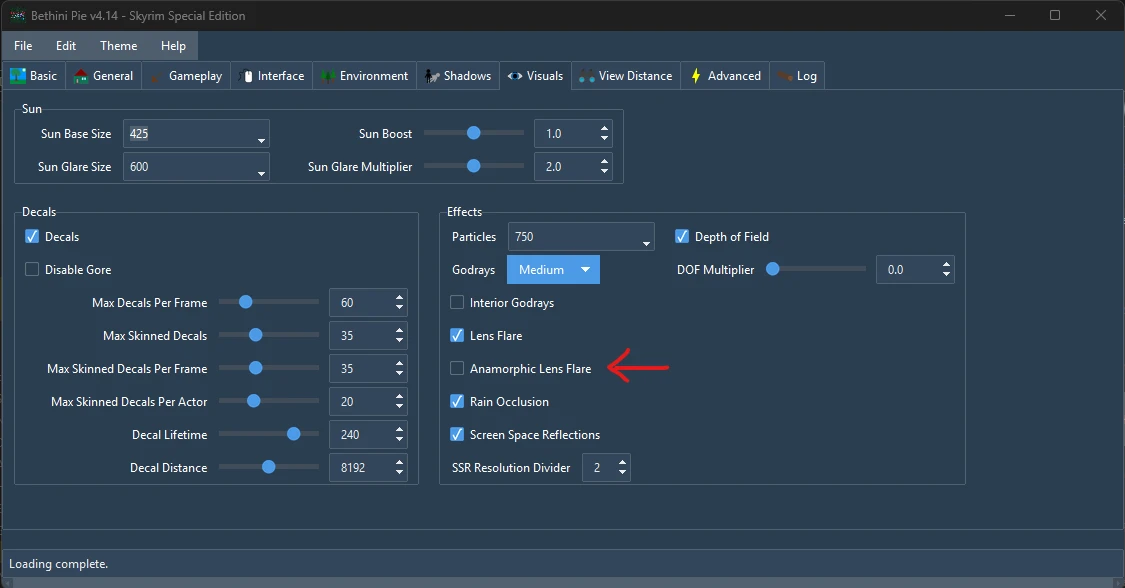
OPTIONALS
After you installed the files from the 00-MAIN folder, you can look at the other folders.
- CINEMATIC SETUP - Simply enables cinematic bars and uses stronger Depth of Field settings. Recommended to not use it with the performance setup.
- PERFORMANCE SETUP - This disables SSAO, Distant Shadows and Depth of Field, which are the most performance taxing. Additionally it disables the shadows from Complex particle lights and reduces it's bigrange settings from 0.5 to 0.35. Furthermore a new file for the main shaders which disables Sharpening and SMAA, which might save performance as well - Ideal if you wish to combine it with ENB Framegeneration and/or AMD-FSR for ENB ~ Recommended to set bSAOEnable=1 instead of 0, as the game AO will take over.
- UNIVERSAL INTERIOR SETUP - This ENB is intended for lux. However, if you wish to use a different interior lighting setup, you want to use this tweak. It reverts the global interior settings back to a default state. Making it compatible with other setups.
Installation: simply drag and drop the file you prefer AFTER you installed the main enb and simply overwrite when prompt.
Compatible
- Moons and Stars - ONLY if you use EVLAS. Not compatible with AELAS
- Rainbows Remade
- Shooting stars
- Minty Lightning
- AELAS - This is only if you have a subscription on Kitsuune's Patreon. The ENB works for AELAS or EVLAS. A config for AELAS is available in the FoMod. Incompatible with EVLAS
- ENB Framegeneration and/or AMD/FSR for ENB - Within the ENB you can disable antialising and sharpening. Highly recommended doing this because it saves a lot of framesSpoiler:Show
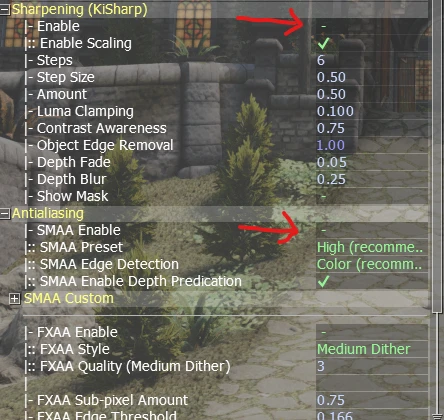
- ENB Helper Plus - This causes bugs with ENB extender / KiLoader. Please do not use it. It has no added benefit if an ENB is not build with it.
- Community Shaders - Well ... sortof. CS disables it's features when ENB is installed. But I heard issues where the ENB, especially a SH2 one, can cause issues when using both. Best to disable it entirely
- DLLS/FSR Upscaler - the one on nexus definitely does not work as it states it is incompatible. The one on patreon ... I really do not know
- Twilight - this ENB is configured such that it is unecessary.
- Azurite mists - Not really recommended as it might make the image more washed out. Use at your own discretion
- Other Weather mods - Really? Yes really. This entire ENB is build for this weather mod and nothing else. Other "vanilla" weathers might look okay but not as intended. Please use the ENB with my weather mod. Thank you
CREDITS
Kitsuune for Silent Horizons
Adys for primarily the luts
DrJacopo for Cathedral's rain and Obsidian's cloud setup
ToosTruus for Supreme Weathers
Gooball60 for Classic Weathers
Clofas for the provided audio