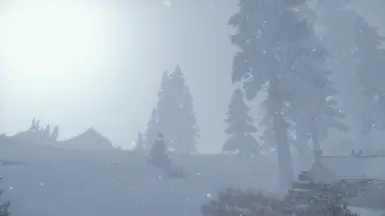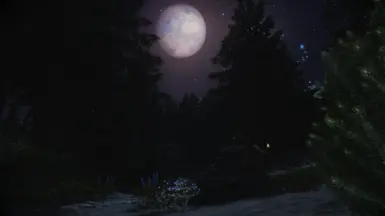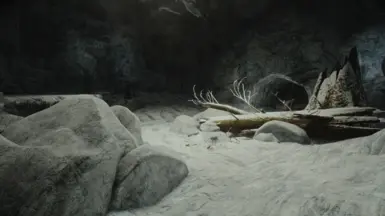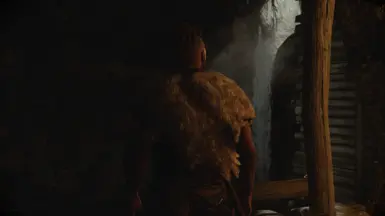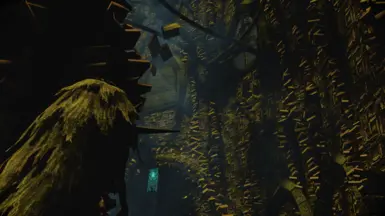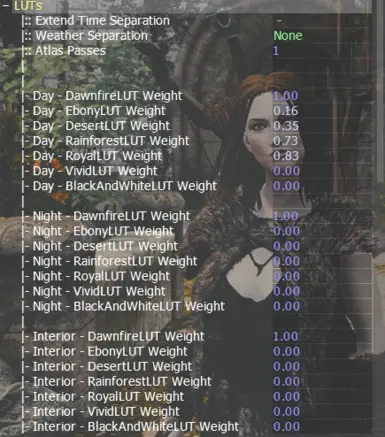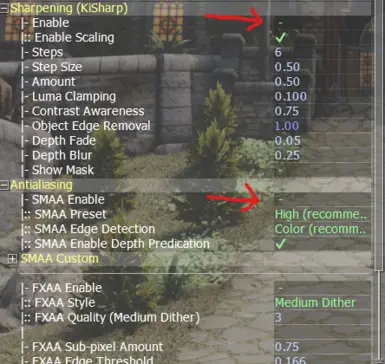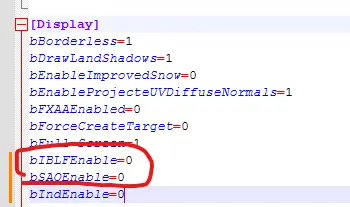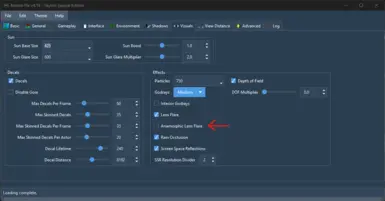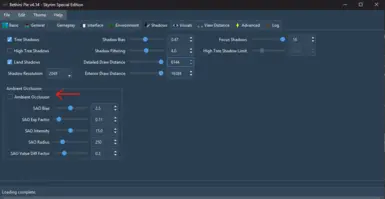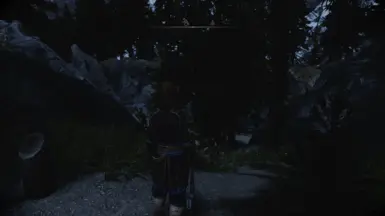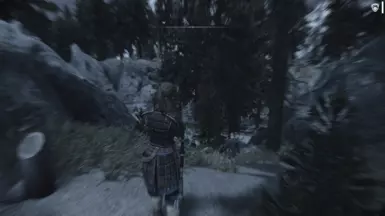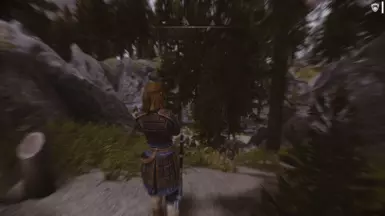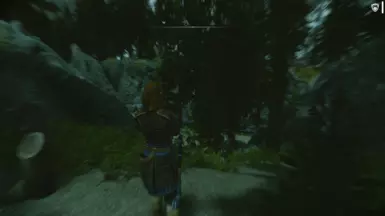About this mod
Modernized advanced visuals for a cinematic gameplay experience. This new Dawnfire ENB takes it's series to the next level using Silent Horizons 2 shader core.
- Requirements
- Permissions and credits
- Changelogs

I am using the wonderful Vanaheimr AIO landscapes in my screenshots. Please check it out!
Feel free to join The Meadhall discord where I will share my updates and work
This is probably one of the few fine-tuned, consistent and feature-complete ENB presets available for the new Azurite Weathers III. I kept the spirit of Azurite alive and gave it a few of my own stylized touches.
Respected Azurite's Design:
The key element was to display Azurite Weathers the best way I could, with my own personalized touches. You would reckognize a lot of Azurite's intent, but it will look and feel a bit different with this ENB. The horizon seam was, for example, left intact. Though ... you might see a bit of a stronger line sometimes. But it is fairly minor. Another thing I did was give certain regions a subtle color tint. For example, the reach has a subtle green tint, whilst the rift has a subtle orangy tint. Where the volcanic area has a pale grey-ish tint and the snow a more blue-ish colder tint.
Lore-accurate moons:
Well... I say lore accurate, but the lore on the moons is fairly obscure. However, one interesting note I did find is that during the moonphases, the stars actually shine through the moon, instead of the moon obscuring it. These were simple texture edits from the vanilla moon textures and it works straight out of the box. The moons are also more red (as it might be the blood of Lorkhan) and have no fake glow baked in the texture as the ENB itself picks this up. As a small added note, I did reduce the size of the moons by about 30%. This still keeps the moons big, but not as prominent. This is my personal flavor
Game-playability and visibility on all levels:
One of the biggest gripes for many people was Dusk and Dawn usually being too dark. Well say no more! Because with the Adaption levels and some clever tweaking, I managed to get these levels thuroughly balanced so you can clearly see things properly during these times. Twilight is no longer required or necessary. Night time levels are kept to a similar level as to Azurite's design, but with slightly more visibility during obscured areas. Though, the moonlight will help you guide your way. As for interiors, the same thing is kept in mind: visibility, still dark but with enough ambient to see object and surface detail. Furthermore a lot of effects have not been exagurated, like AO is not too strong so it won't cause artifacting, no extreme levels of Complex Particle lights, no extreme levels of bloom or anything. And a lot of other effects that are not too strong. In my opinion, I set everything just right and never too strong. Performance is actually optimised and surprisingly good. (Think Rudy levels of performance for comparison) All this to me is extremely favorable for a solid playthrough
Night Eye works out of the box:
One of the key features users always want with an ENB preset and/or a visual overhaul is a working night-eye. With the new update I have made sure that night eye works out of the box and therefor I have offered several options for you to pick from. Default, red, green or blue for which-ever situation you find suitable. All of the options are available in the new FoMod.
Note about Predator Vision, it works as is. Please consider the MCM settings as it works and you can tune it however you please with the options available. I will ofer no further support for it and please refer elsewhere for questions about that mod.
Here are some examples of the night-eye tones availble for vanilla night-eye:Spoiler:Show
Night Eye Off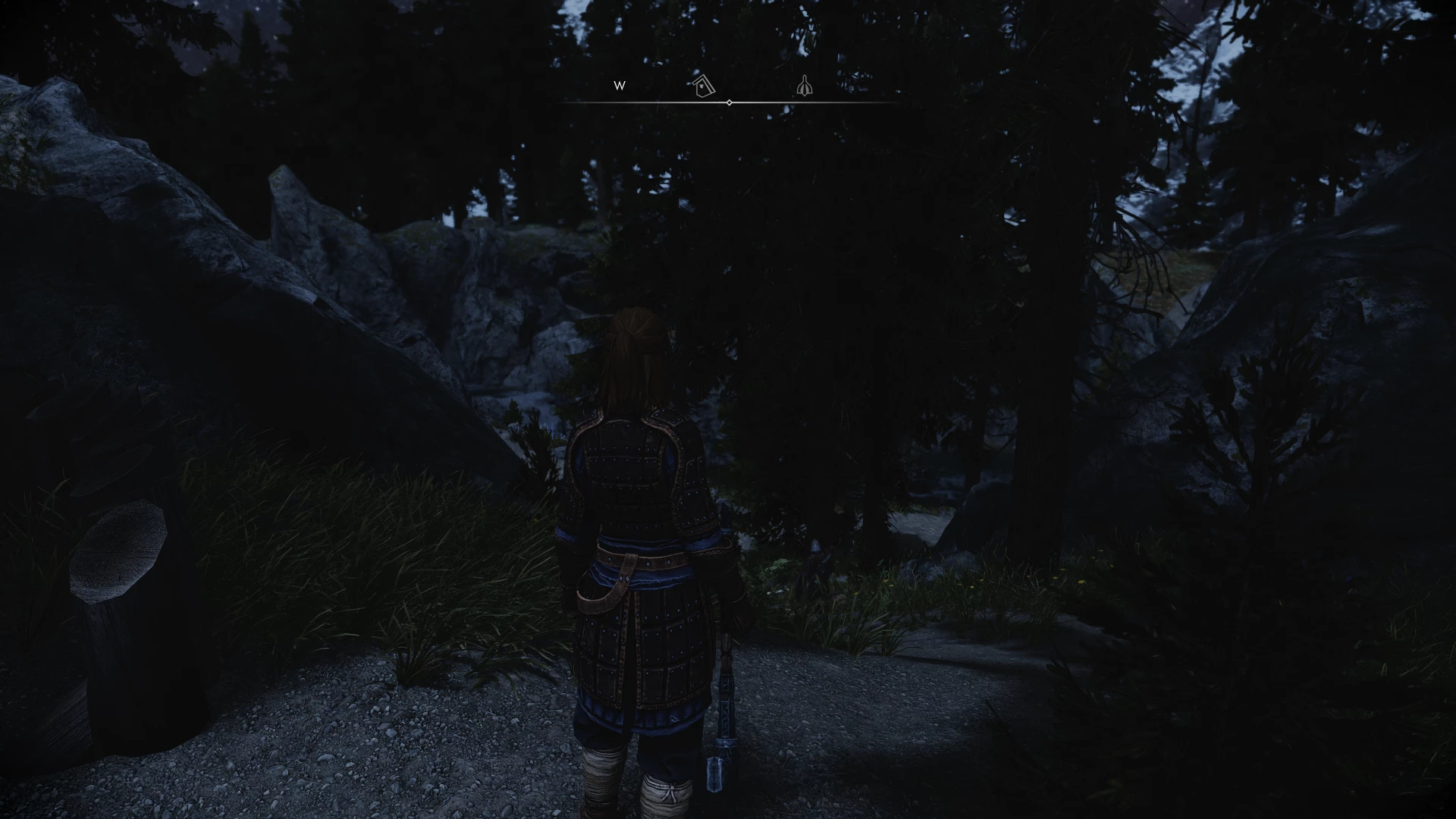
Night Eye Default
Night Eye Red
Night Eye Green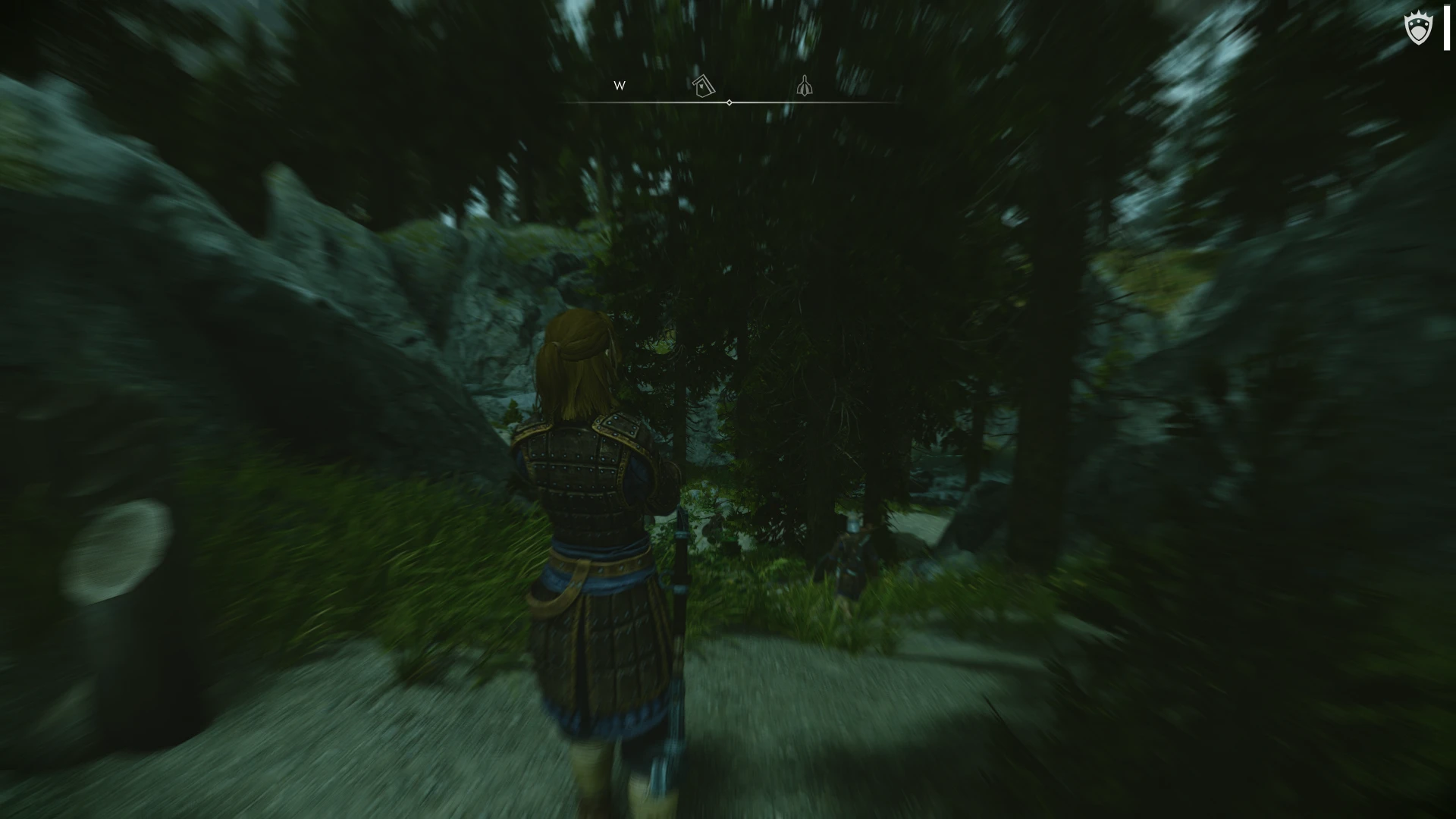
NIght Eye Blue
New Lands and DLC-Sized mod Support:
What I have also noticed is that people really like to use DLC-sized mods with new land addons. This usually means that these mods will add unique weathers. This characterizes their work in a unique way. For me this is a fun challange to offer simple but yet effective support for these new weathers added by mods for it's new lands.
Modded DLC lands supported:Spoiler:Show
Beyond Reach
Beyond Skyrim Bruma
Wyrmstooth
Vigilant
Extended Cut Saints and Seducers
Falskaar
Gray Cowl of Nocturnal
I suggest you use my Universal Weather Compatibility for Beyond Skyrim and Beyond Reach. The recent Olenveld is compatible out of the box as it does not have unique exterior weathers.
REQUIREMENTS & INSTALLATION
Here are all the instructions. Please read carefully and ask questions later. I will go through a compatibility section below.
- ENB Series - Open up the zip, go to the wrapper folder and ONLY grab the d3d11.dll and d3dcompiler_46e.dll. Then drop it in your main skyrim directory \steam\steamapps\common\skyrim special edition, where your skyrim.exe is located. Root builder has a different install method and I will not support this.
- Silent Horizons Shader Core - Mandatory, manually install it in the same folder as you installed the enb dll files
- Dawnfire Azurite ENB - FIRST install the files from the 00-MAIN folder and also install them in the same folder as your ENB dll files. BEFORE moving on to optionals. They will be explained below
- ENB Helper or ENB Helper Updated - This is mandatory for the multiple weather system to be in effect and have the ENB work as intended. Install with your modmanager
- KiLoader - Install with your favorite mod manager. This is a hard requirement for Silent Horizons to work
- ENB Extender - Install with your favorite mod manager. This is a hard requirement for Silent Horizons to work
- Azurite Weathers III - Pretty obvious, just install with your favorite modmanager
- Enhanced Volumetric and Sunshadows (EVLAS) - Install with your favorite mod manager
- Embers XD - It is VERY important to install the ENB Glowmaps. Or else your embers will blow up with all the glow in the world
- KreatE - Fairly important to get the correct DALC Fix
- My Required Files - Install with your favorite mod manager. Highly recommended, the KreatE preset is within the fomod as well for you to select
- OPTIONAL: LUX - The main ENB is designed for lux.
It is VERY essential to remove your enbcache folder if updating OR switch from a completely different ENB preset
In your skyrimprefs.ini under [display] set the following:
bSAOEnable=0
bIBLFEnable=0
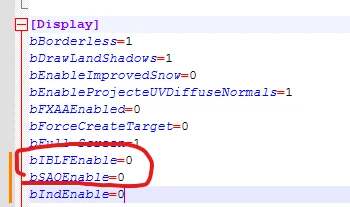
These settings can also be disabled in bethini
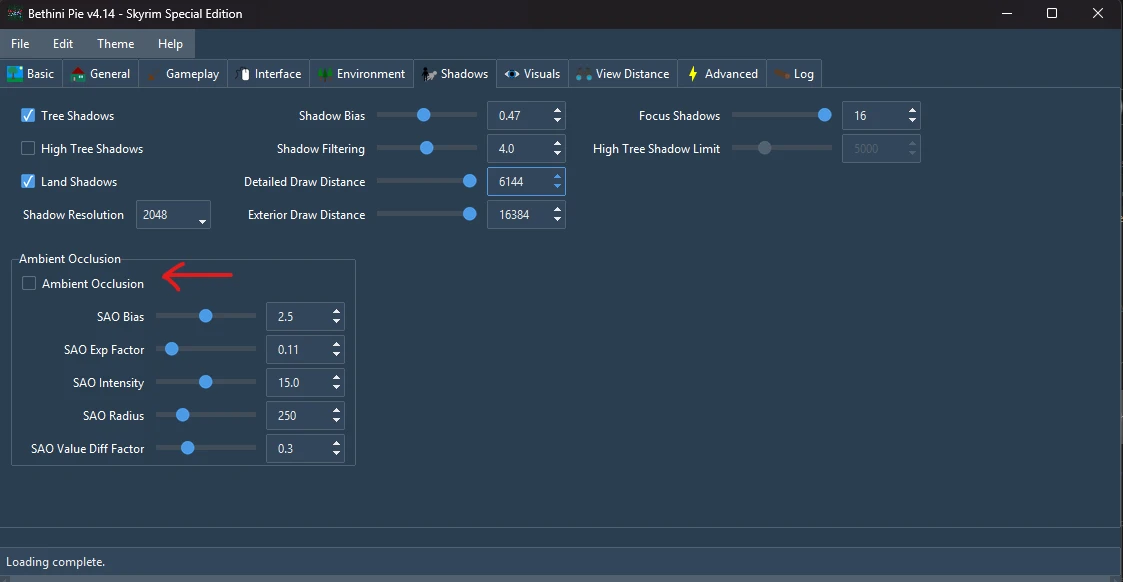
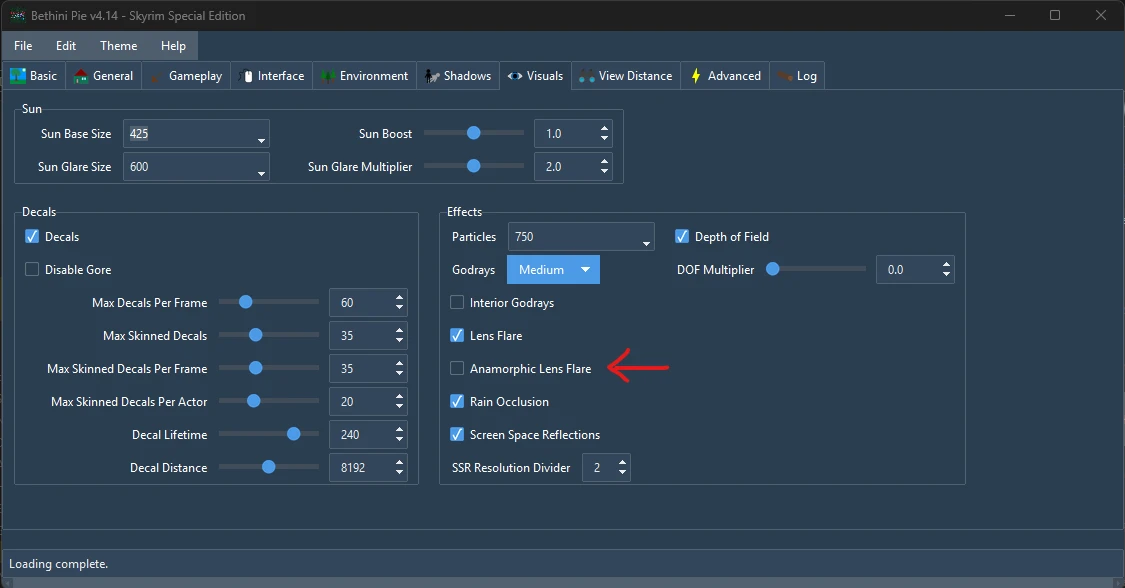
After you installed the files from the 00-MAIN folder, you can look at the 01-OPTIONALS folder
- CINEMATIC SETUP - Simply enables cinematic bars and uses stronger Depth of Field settings. Recommended to not use it with the performance setup.
- PERFORMANCE SETUP - This disables SSAO, Distant Shadows and Depth of Field, which are the most performance taxing. Additionally it disables the shadows from Complex particle lights and reduces it's bigrange settings from 0.5 to 0.35. Furthermore a new file for the main shaders which disables Sharpening and SMAA, which might save performance as well - Ideal if you wish to combine it with ENB Framegeneration and/or AMD-FSR for ENB
- UNIVERSAL INTERIOR SETUP - This ENB is intended for lux. However, if you wish to use a different interior lighting setup, you might want to use this tweak. It reverts the global interior settings back to a default state. Making it more compatible with other setups.
Installation: simply drag and drop the file you prefer AFTER you installed the main enb and simply overwrite when prompt.
ENB USABILITY
You can open the ENB with shift+enter. From there you can change a lot of things. I also left the luts universal, so you can play with them with several strengths. This is very benificial and fun to play around with. There are several options available.
As you can see here, you can simply mix and match any lut however you like and however you prefer for day time, night time and interiors.
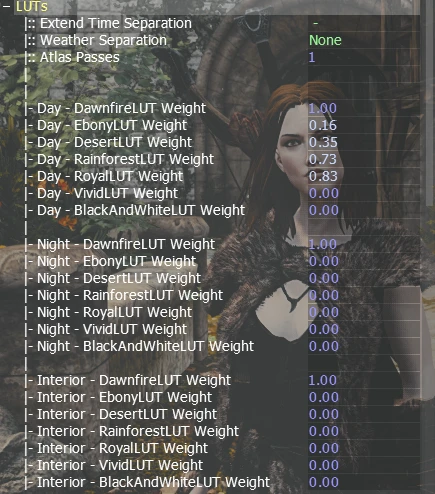
Compatible
- Moons and Stars - ONLY if you use EVLAS. Not compatible with AELAS
- Rainbows Remade
- Shooting stars
- Minty Lightning
- AELAS - This is only if you have a subscription on Kitsuune's Patreon. The ENB works for AELAS or EVLAS. A config for AELAS is available in the FoMod. Incompatible with EVLAS
- ENB Framegeneration and/or AMD/FSR for ENB - Within the ENB you can disable antialising and sharpening. Highly recommended doing this because it saves a lot of framesSpoiler:Show
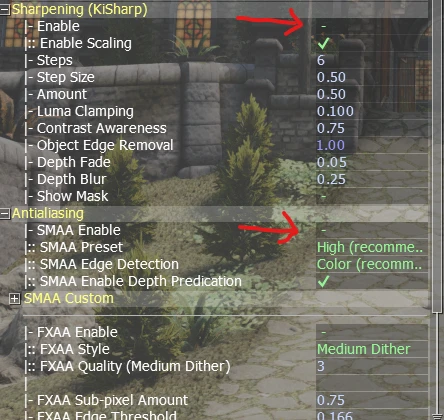
- ENB Helper Plus - This causes bugs with ENB extender / KiLoader. Please do not use it. It has no added benefit if an ENB is not build with it.
- Community Shaders - Well ... sortof. CS disables it's features when ENB is installed. But I heard issues where the ENB, especially a SH2 one, can cause issues when using both. Best to disable it entirely
- DLLS/FSR Upscaler - the one on nexus definitely does not work as it states it is incompatible. The one on patreon ... I really do not know
- Twilight - this ENB is configured such that it is unecessary.
- ENB Dynamic Cubemaps Texture Mod - You can find them here. I would not recommend using these as I think they are more used as a proof of concept. IF you use them, please atleast remove the eyecubemap.dds from this mod. It causes overbright eyes
- Azurite mists - Not really compatible. I asked DrJ and he said it is unecessary for Azurite 3, as this weather mod does things differently. Plus it will look more blurry and white ingame. Not preferable.
- Azurite III HDR Addon or Azurite III Enhanced - Really? Yes really. It is designed for CS users and if using this with ENB, it will really mess up the visuals. Please disable/uninstall it. This ENB has it's own way of enhancing visuals.
CREDITS
Kitsuune for Silent Horizons
Adys for primarily the luts
DrJacopo for Azurite Weathers III
Kauz, Crowfather and Ashley for the help with understanding certain ENB functions
Clemus for testing Dawnfire ENB