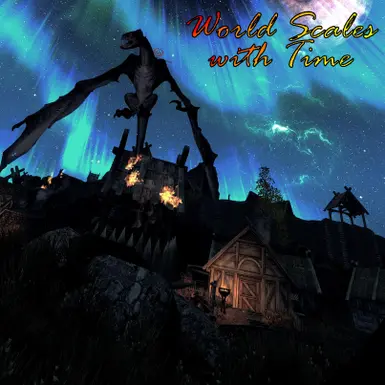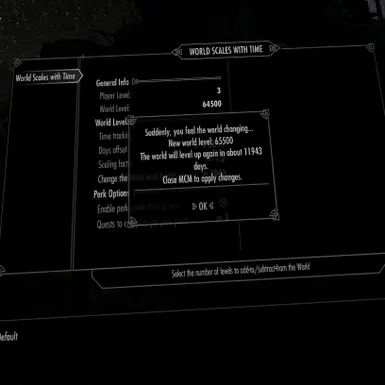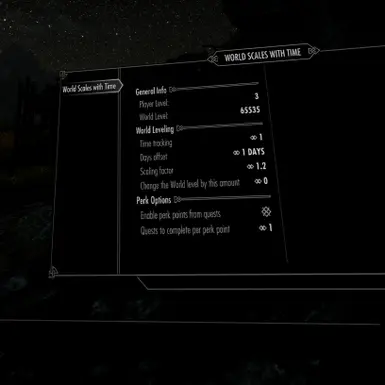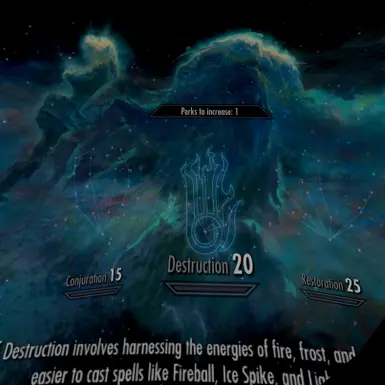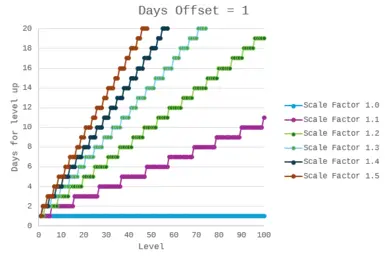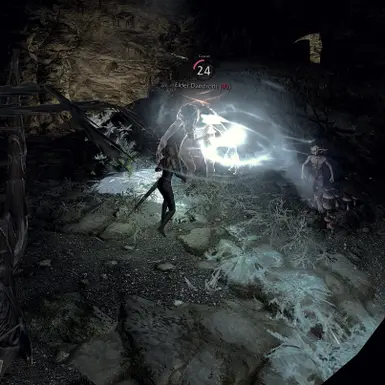About this mod
Inspired by Time-Based Enemy Scaling, this mod offers the ability to separate world scaling from the player. The world will level-up as game-time passes. You control the time for each level-up to happen, be it a fixed amount of days per level or an incremental curve that you can tweak. You can even level-down the world, the decision is yours!
- Requirements
- Permissions and credits
- Changelogs
(ESL flagged)
TLDR:
This mod separates the World leveling and Player leveling systems.
As of update 2.2 the player now has a visible level uncoupled from the World level. The level you're used to (vanilla) is now the WORLD level (which is related to NPCs level) and that will increase with time not XP as it's not related to the player anymore. Your Health, Stamina, and Magicka (base stats) will increase after you install a mod like Skill Based Status or others with the same functionality. Perks can be obtained by completing quests (optional).
================================================
Definitions:
Player level: It is a measure of the player character's progress through the game, represented by their BASE stats (Health, Magicka, Stamina). It is related to 'internal' player development.
World level: This is the state of the world (previously, vanilla player level). This is the value on which all Leveled Lists, dungeons, enemies, loot, etc. are based. In summary, it's a measure of the world 'external' to the player.
Inspired by Time-Based Enemy Scaling, this lightweight mod offers the ability to separate world scaling/leveling from the player. The world will level-up as in-game time passes (not RL time). You can control the number of days for each level-up to happen, be it a fixed amount of days per level or an incremental curve that you can tweak. You can even level-down the world,the decision is yours!
The Time tracking feature can be disabled at any time. Note that, when you re-enable Time tracking, the time-for-next-level will be reset according to the actual parameters in the MCM.
Alternatively, the Change World Level option (MCM) will give you the power to level-up or level-down the world again if you feel the actual level is too low or too high for your play-style (kinda cheating, I know, but it's an option you have if you need it). The World Level Info spell can be used for displaying information about player level, world level, time for next level, and number of quests to complete for next perk award.
=================================================
Update 2.3:
The Change World Level spell is now the World Level Info spell. It will only display the world status info window.
The change the World level code was optimized and is now in the MCM.
The World level cap was removed. Now it's only constrained by hard-code, the maximum is 65535.
The Player level is not affected.
Please Endorse if you enjoy this!
=================================================
Update 2.2:
Watch your player's level progress as your BASE stats (Health, Magicka,and Stamina) increase. But beware!, now your level can decrease, too.
If you use a mod that diminishes your BASE stats as a result of some events or "reasons" you will be demoted one or more levels. This is a very good incentive to use those kinds of mods.
You can view your Player level in the MCM or by casting the Change World Level spell.
Note that BASE stats are the unaltered current max values, free from magical effects and other conditions; so don't expect your level to increase only because you cast a spell that temporarily increases your Health/Magicka/Stamina or vice-versa.
If you use the World Scales with Time - Sets of Skills Compatibility patch, you must update that, too.
=================================================
Update 2.0/2.1:
This can be changed on-demand in the MCM.
You can play with both features (World leveling and Perk points for quests) on or choose only one, or none!
Technical stuff:
(skip if you don't want to be bothered by this and just use the default values)
The scaling curve has two tweaking options: Days Offset and Scaling Factor.
The curve behavior is better explained by the following example graphs:


Days offset adds that number of days to the result of the equation** used to compute the days needed to pass for the next world level-up. In graph-terms, it controls where the curves intersect the y-axis.
Scaling Factor controls how fast/slow the curve grows with each level. The recommended value for a 'balanced' curve is 1.2 (default) if you set your Days offset to 1 (default), but you can play with those to your liking.
I suggest, the first time you install the mod, tweak those values first (if needed), before enabling Time tracking (the main mod toggle). This is not mandatory, but if you enable Time tracking first and then you want to tweak the other values, you'll need to close the MCM each time you change one value.
When Time tracking is on, every time a parameter is changed the effect takes place immediately. If Time tracking is off, you can change the other two parameters and they won't come into effect until Time tracking is re-enabled.
Note that when the world levels up (or down), the change might not take place immediately, that depends on cell loading/refreshing. That's a vanilla 'feature'.
**For geeks: the equation I crafted for computing time is:

Compatibility
Works with SE, AE, and VR versions, provided you install the appropriate requirements. Use the comments section if you have a different experience.
If you have mods that introduce new unleveled NPCs, they won't be affected by this world scaling system, so they can coexist.
Mods that 'unlevel' the world will make this mod useless (read Time-Based Enemy Scaling description).
The mod "Experience" is not compatible, as it overrides this mod's mechanics.
This mod can be installed mid-playthrough.
Other mods
MusicType Conflict Solver - MTD
Navigation Add-On for Sailable Ship VR and SE
Navigation Overhaul (SE and VR) for Tasheni's The Pride of Teia V_1
World Scales with Time - Sets of Skills Compatibility Patch
Credits
VanKorno for Time-Based Enemy Scaling.
All the people behind the ConsoleUtil variants.
The SkyUI team.