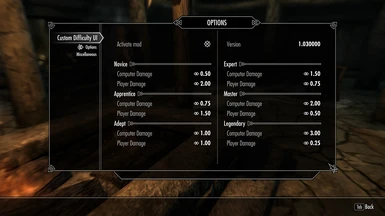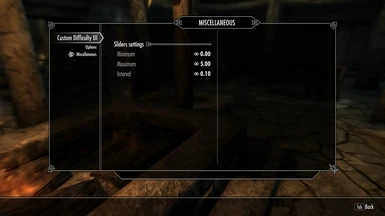Documentation
Readme
View as plain text
Custom Difficulty UI (SE)
Author: gh0stwizard
Version: 1.03
URL: https://www.nexusmods.com/skyrimspecialedition/mods/14362
---------------------------------------
Description
---------------------
The mod allows you change damage multipliers for both NPC and PC.
For instance, at the "Legendary" difficulty you will produce a hit
with a damage x0.25, while NPCs will hit you with x3 multiplier.
Features:
* Powered by SkyUI (SKSE/MCM)
* No plans to add new features
---------------------------------------
Requirements
---------------------
SKSE 2.0.6 or newer
http://skse.silverlock.org/
SkyUI 5.2SE
https://www.nexusmods.com/skyrimspecialedition/mods/12604
---------------------------------------
Credits
---------------------
Originally this mod was a fork of Customizable Difficulty by Leonord
for classic Skyrim:
http://www.nexusmods.com/skyrim/mods/51988/
SKSE-free version Custom Difficulty by Phitt for classic Skyrim:
http://www.nexusmods.com/skyrim/mods/4981/
---------------------------------------
Installation
---------------------
For NMM, Wrye Bash/Smash users:
Download, install and activate mod as any other.
Follow instructions below from p.3
For all:
1. Unpack the contents of the archive to your "Skyrim Special Edition/Data"
folder.
2. Check CustomDifficultyUI.esp file in Mod Manager.
3. Run Skyrim Special Edition via SKSE
4. Enter to "MOD CONFIGURATION" menu and exit:
Esc -> MOD CONFIGURATION -> TAB -> TAB
5. Wait 5-10 seconds until you receive message
"Custom Difficulty UI disabled"
6. Enter to "MOD CONFIGURATION" menu and customize it on your taste.
---------------------------------------
Uninstalling
---------------------
1. In Mod Settings disable the mod.
2. Save the game.
3. Deactivate the mod in the Mod Manager.
4. Delete files from the "Skyrim Special Edition/Data" folder if you are not
using any Mod Manager.