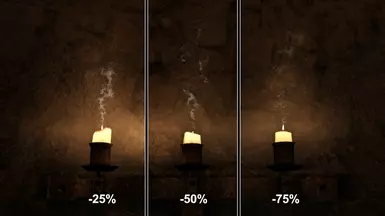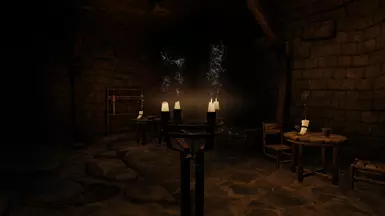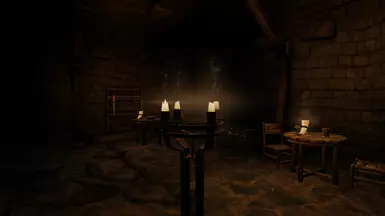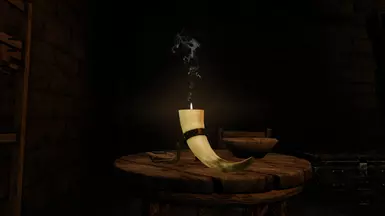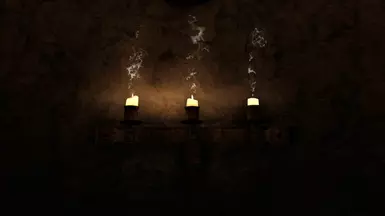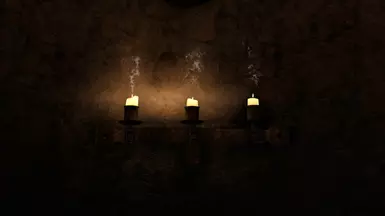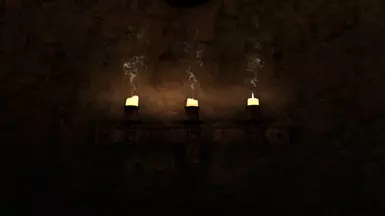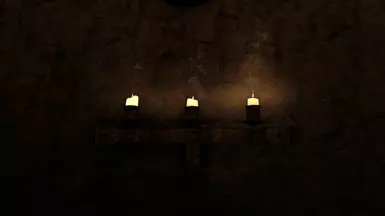About this mod
This mod contains a replacer texture for mindflux's Smoking Torches and Candles which makes the candlesmoke more subtle
- Requirements
- Permissions and credits
- Changelogs

Last updated 11/16/24


I recently discovered mindflux's Smoking Torches and Candles and I'm already a big fan. I particularly like the delicate ribbons of candlesmoke — in fact, they're so pretty that I found myself stopping and admiring them every time I passed a candle. I figured if I was ever going to get any real adventuring done, I was going to have to tone that down a bit.
This mod contains a replacer texture for the candlesmoke with the opacity reduced. The smoke is now very subtle. You just get a delicate hint of it as you pass by on your way to plunder the next ancient Nordic tomb.
Update, v1.1.0: I said that if anyone asked for it, I'd upload a version with options for varying levels of opacity. Well no one asked for it, but I did it anyway! Cheers!

- Sometimes Vortex will claim that Smoking Torches and Candles makes this mod redundant, even if you choose to load this mod after it. I've found that reinstalling the Smoking Torches and Candles FOMOD using the built-in Vortex function, then doing the same with my mod, fixes the issue.

- Candlesmoke opacity has been reduced; 25%, 50%, and 75% options are available in the FOMOD

- None; replacer texture only

- Smoking Torches and Candles by mindflux (mandatory)

- This mod changes the MX_candlesmoke01.dds texture and will only conflict with mods that change that exact same texture
- One known conflict is Skyrim 202X by Pfuscher; when prompted, load my mod after any conflicting mods
- The Anniversary Edition is listed as a requirement; frankly I haven't tested this with other versions than 1.6.1170 and I have no idea if it will work with anything older. If you try my mod on a previous version, please leave a comment in the Posts tab with your experience!

Important notes:
- Ensure that Smoking Torches and Candles is installed and enabled before installing this mod.
- It should be safe to install and uninstall this mod mid-playthrough.
- On the Files tab, click Manual Download and select a download location.
- Install the downloaded file with your mod manager of choice, i.e. Vortex or MO2. Direct installation of loose files into the Data folder is not recommended.
- Load this mod after Smoking Torches and Candles.
- Remove the mod via the mod manager.

v1.1.0
- 11.16.24: Uploaded FOMOD version with 25%, 50%, and 75% opacity reduction options
- 10.16.24: Created and uploaded the original mod

- Vortex
- GNU Image Manipulation Program
- FOMOD Creation Tool by Wenderer

- Mod created by Rogue Hallow
- mindflux for Smoking Torches and Candles

- Do not upload this mod to any site but Nexus Mods
- If these mod files are used in a separate mod, all creators in the Credits section above must be credited on the mod page, and in the mod's readme file if it exists
- Please contact me if you intend to use this mod or any of its contents in your own mod -- it's not mandatory, I'd just like to see your hard work!