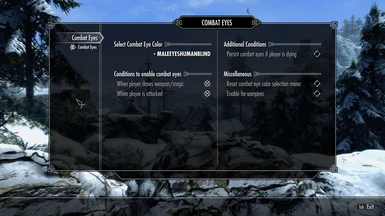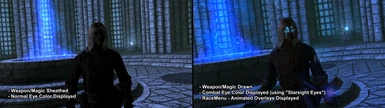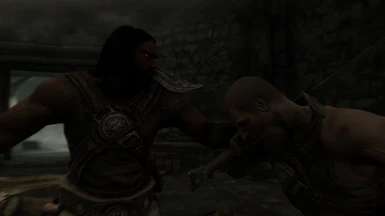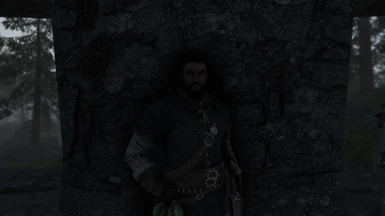About this mod
This mod allows your character's eye color to change automatically while in and out of combat. Ever wanted your character to automatically enable glowing eyes when entering combat? If so, this mod is for you.
- Requirements
- Permissions and credits
- Changelogs
This is a mod that lets your character automatically change eye colors when entering in and out of combat, and/or when drawing weapon/magic. This mod also dynamically retrieves all of your favorite eye colors across both the vanilla game and mods within your load order. So virtually any eye color mod is compatible with this as well. (Note: For more information, see the "Compatibility" and "Incompatibility" sections).
This mod was inspired by RaceMenu - Animated Overlays, after seeing a similar concept for face and body overlays and particle effects. That said, I really wanted an option that gave a similar ability for glowing eyes as well when entering combat, but was surprised to see that nothing like this existed. As a result, I decided to create the mod myself.
Previews:
Combat Eyes + Glowing Eyes mod in action:

Combat Eyes + RaceMenu - Animated Overlays + Glowing Eyes in action:

Combat Eyes + RaceMenu - Animated Overlays + Starsight Eyes in action:

HOW IT WORKS:
You will have the ability to configure a secondary set of eye colors for your player, as well as the conditions in which they appear. Below are the different settings available from the mod configuration menu (MCM).
- Select combat eye color: Displays a dropdown menu of available eye colors in your load order (both from vanilla & across all mods in your load order). Note that the options available in this dropdown will vary based on your character's race and sex. Additionally, if you change your player's race or sex mid-game, the available eye color options will automatically update as well.
- When player draws weapon/magic: Enable combat eyes when player draws their weapon, magic, or both.
- When player is attacked: Enable combat eyes when player is attacked in combat.
- Persist combat eyes if player is dying: If disabled, player will temporarily lose combat eyes while below 20% health. If enabled, player will continue to persist combat eyes while below 20% health. Made available as an option for immersion purposes.
- Reset combat eye color selection menu: If enabled, combat eye selection menu will be reinitialized again after exiting the MCM. Useful if you don't see your expected set of eye colors and want to refresh the menu (though ideally you should never have to use this, with the way this mod is designed).
- Enable for vampires (Added in version 1.0.3): Allows users to optionally enable the mod for vampire players. NOTE: Strongly recommended to keep this setting disabled (see the "Other Known Issues" section for details).

REQUIRED MODS:
- Address Library for SKSE Plugins - This mod will simply not work correctly without this.
- SkyUI - Necessary for loading and accessing the mod configuration menu.
HIGHLY RECOMMENDED MODS:
- True Directional Movement - Modernized Third Person Gameplay - Though not technically required, there's honestly very little purpose in the Combat Eyes mod without this
- SmoothCam - To have better control of the camera while in 3rd person view
- RaceMenu - Animated Overlays - This mod pairs very well with the Combat Eyes mod, and opens the opportunity for some very cool character looks/design.
- Starsight Eyes and Glowing Eyes - Two of my personal favorites eye color mods to use on a player character while entering combat or drawing a weapon. However, remember that you're welcome to use ANY eye color mod that you want with this. These are just simply my personal favorites.
COMPATIBILITY:
- This mod is designed to be dynamically compatible with nearly any eye color mod available.
- This mod has been tested on Skyrim game version 1.1.640 (pre-creation club version) and above. However, this has also been reported to work on older versions as well (i.e. Skyrim Special Edition 1.5.97). So generally speaking, this should work for just about any Skyrim game version.
INCOMPATIBILITY:
- This is currently incompatible with Heterochromia Reborn - A Complete Eye Customization Overhaul. The primary reason for this is because the "Combat Eyes" mod relies on eye colors being categorized under the Skyrim game's normal "Eye" head part category (type 2, specifically). The other mod - however - creates their own custom types (type 30 & 31), in order for that mod to work the way it does. For this reason, you will likely get very undesired behavior if pairing these two mods together.
INSTALLATION:
- Install the mods from the "Required Mods" section at minimum, followed by installing the "Combat Eyes" mod. The "Combat Eyes" mod can be installed anywhere in your load order
UNINSTALLATION:
- You should be able to safely uninstall this mod at anytime.
- The only edge case to be aware of, is that if you happen to have a saved game where your "combat eyes" were enabled at the time of saving (i.e. weapon/magic was drawn at save time, player was in the middle of combat, etc), keep in mind that your character's eye color will remain set on whatever "combat eye color" you had selected at the time of saving. This means that you may need to correct your player's eye color manually yourself (i.e. using the "showracemenu" console command, etc).
OTHER KNOWN ISSUES:
Issue #1: Minor edge case which can sometimes cause the RaceSex menu "eye color" slider to update to the "combat eye color" selection
- If you happen to enter the race sex menu while your player's "combat eyes" are still enabled, this will cause the RaceSex menu's "eye color" slider to automatically adjust to the combat eye color as well. If this happens, you'll have to manually correct the eye color slider back to your preferred primary eye color again. Otherwise, your primary eye color will change to your combat eye color upon exiting the race sex menu.
- That said, this can also be easily avoided, as long as you don't enter the race sex menu while the player's combat eye colors are enabled (which itself is only triggered by weapon/magic drawn and/or while being in the middle of combat - depending on MCM settings).
Issue #2: This mod does not work well for vampire characters
- Unfortunately, this mod does NOT work well with vampire players. As a result (as of Combat Eyes v1.0.3), the mod is purposely designed to disable itself for vampire players, unless they either activate the "Enable for vampires" MCM (which is NOT recommended), or the player is cured of vampirism. The mod will also leave a one-time message of this to the end user, if vampirism is detected on the player.
 Spoiler:ShowNote: If you use Combat Eyes v1.0.2 or older, the mod will simply disable itself by default for vampire players, unless the player reverts out of vampirism. There is no "Enable for vampires" option.
Spoiler:ShowNote: If you use Combat Eyes v1.0.2 or older, the mod will simply disable itself by default for vampire players, unless the player reverts out of vampirism. There is no "Enable for vampires" option.
- Why does this not work well for vampires?: The Skyrim vanilla game adds something called "overlay" eye colors on vampires, in such a way that makes it impossible for the mod to manage (and has historically been known as a source of trouble for other mods as well). Basically as a vampire, the game will "force" its own vampire eye color overlay on top of the original eye color. As a result, when the "Combat Eyes" mod is enabled on vampires, it introduces other unpredictable behavior that significantly messes up character's eye appearance (eye clipping, eye colors not changing correctly, eyes gradually sinking inwards & morphing through the player's head, etc). The end result is not pretty.
- What methods have you tried to get this working for vampire players?: To be clear, I've already tried numerous approaches to fix this problem, even dating as far back as before this mod's initial release. This includes - but not limited to - multiple Papyrus scripts & extensions, CreationKit customization, disabling and/or completely removing the eye overlay via CreationKit, C++ framework/dll file changes, etc. Even after all of this, all attempts at resolving this so far have ultimately been unsuccessful.
- If there's no confidence that this works for vampires, why make an "Enable for vampires" setting?: Because despite having mentioned all of the information above, I still continue to receive requests from users asking for a way to try this with vampires anyway, with their own workarounds (some which include workarounds I've already tried myself or described above). So I felt it would just be easier to add an "Enable for vampires" setting, so users can try for themselves at their own risk. That being said - knowing how this mod behaves for vampire players and what it does to character appearance - I personally do NOT recommend activating the "Enable for vampires" setting. This only exists for users who want to proceed to try anyway, at their own risk (with instructions on how to fix their character if their attempt fails).

- Does this mean this mod will never properly work for vampires in the future?: To be frank - after all of the attempts I've performed for a clean solution for vampires already - I'm not 100% sure a clean solution for vampire players even exists. But that doesn't mean I've given up on trying. That said, I hope to revisit this again one day and see if I can implement a solution for vampire players in a future release. Until then (as of Combat Eyes v1.0.3), note that this mod will purposely be designed to disable itself for vampire players, unless the player either activates the "Enable for vampires" MCM setting (which is NOT recommended), or the player cures themselves of vampirism.
Spoiler:ShowNote: If you use Combat Eyes v1.0.2 or older, the mod will simply disable itself by default for vampire players, unless the player reverts out of vampirism. There is no "Enable for vampires" option.