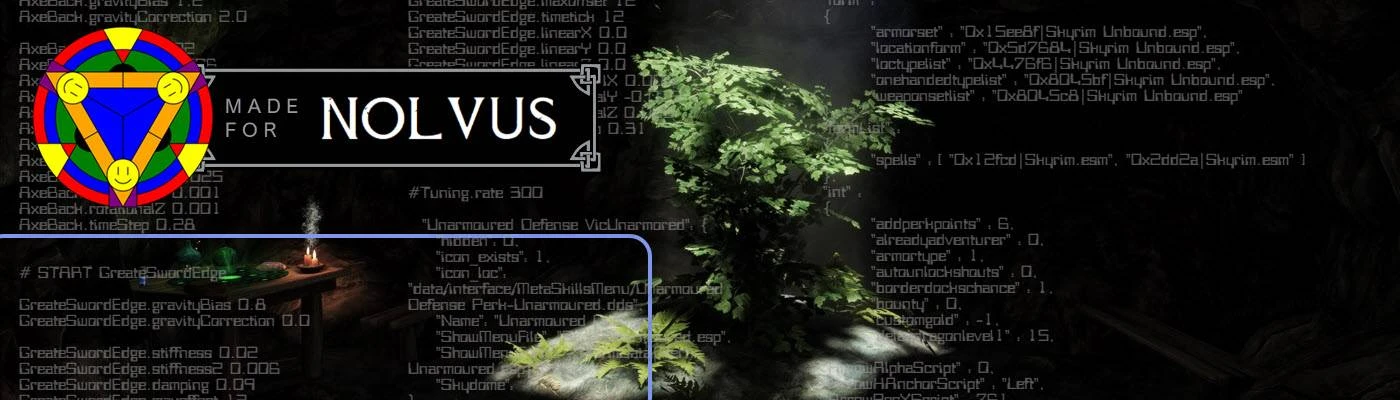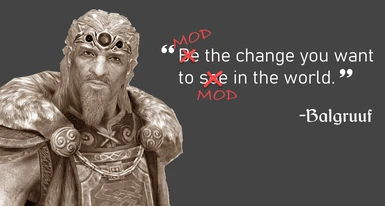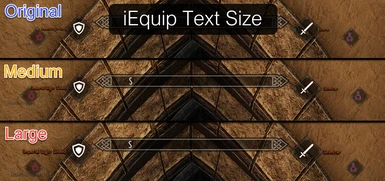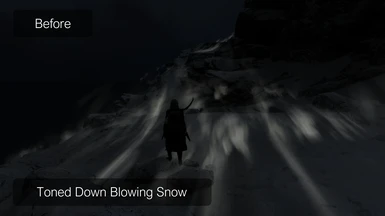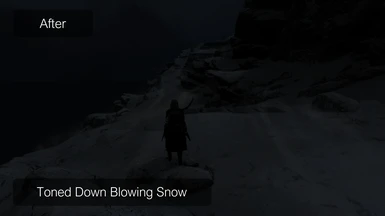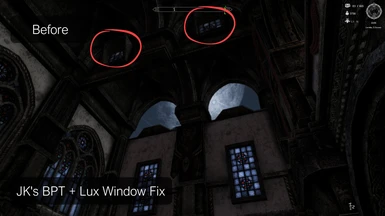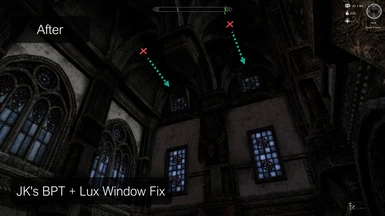About this mod
A small collection of optional patches and custom settings made for use with Nolvus.
- Permissions and credits
Other Recommendations for Nolvus:
- Odin and Gravelords Compatibility Patch - Fixes a CTD when using Gravelords (Wraith of Sithis) together with Odin
- Deadly Dragons Safe Zone Keyword Distributor (KID) - Fixes overridden safe zones to stop dragons attacking in cities
- Double Mane Remover - Fixes the duplicate mane from AE that overlaps the lovely one from SC Horses
- Fluffworks - CC Wild Horse Patch - Fixes the ugly seam at the nose of the Wild Horse models
- Patch for Elysium Estate & Lux Meshes - Corrects a few mismatched textures inside the Elysium Estate player home
- Sky Reflection Fix - Fixes flickering/inaccurate reflection of sky on water by anchoring it to the camera, not the player
- Static Sunhelm Patch - For those using Alternate Leveling; ensures Static Skill Leveling works with SunHelm
- Sleep is for the Weak - An optional item that clears your exhaustion and lets you sleep even if your sleep menu seems broken
Instincts - Speech Perk Tree Fix
- The level 70 Speech perk Horn of Sovngarde (from Ordinator) is unable to be selected when integrating the perks from Instincts - Animal Taming in Skyrim into the Ordinator skill trees. This is because the Instincts patch replaces the usual prerequisite perk from Ordinator (Speak With Animals, level 50) with its own perk (Animal Taming, level 30) on the tree. My patch simply tells Horn of Sovngarde to use Animal Taming perk as a prerequisite instead.
JContainers Crash Workaround
- Once in a rare while, someone's computer will not be able to support JContainers and will get a CTD with a header like this:
Unhandled native exception occurred at 0x7FFE9A9BAE45 (JContainers64.dll+10AE45) on thread 5524!
- The only known fix is to reinstall Windows - which some see as a bit extreme just to support a mod, and I get that - but it's really all we had until now. It hasn't been fixed, but until someone finds the exact windows component that causes this conflict, Nolvus users can use this workaround.
- The patch works by modifying a script from the Custom Skills Menu mod (thanks to that mod author's own suggestion) to stop calling the offending function in JContainers. That function normally generates json files used to initialize the custom skill trees, so they are pre-packaged here for those who can't generate them due to the crash issue. This works because all variants of Nolvus use the same set of skill trees, so the initialization files are the same for all of us!
- Whatever is broken between Windows and JContainers is still broken, but this patch at least avoids the crash without having to reinstall windows or completely disable key game features (such as the custom skills menu and Go To Bed) which rely on it.
JK's Blue Palace Terrace - Lux - Window Fix
- Nolvus uses a lot of beautiful interior combinations from Czasior and the whole awesome Lux team, who have no fear of getting into the minutiae when it comes to modding. Attaining "synergy" between all of these patches takes a lot of work. My patch addresses a simple out-of-position issue for a couple of meshes from JK's Blue Palace Terrace that left a hole in the wall when they were moved by an important but non-terrace-aware Lux patch. Before and after pictures of this are in the media section.
Lost Prospect Stream Fix
- There is a stream in the southeast corner of the Tamriel map, near a location called Lost Prospect Mine. Part of that stream disappears due to the fact that another mod reverts the Water Height value of this particular cell. The water "block" becomes buried beneath the groud, and this value gets forwarded to late-loading outputs such as Synthesis and DynDOLOD. The Lost Prospect Stream Fix loads after these and corrects the water height value so that it matches its neighboring cells.
- NOTE: The "right" way to do this is to correct the water height and then rerun Synthesis and DynDOLOD, so that the occlusion data matches your load order. If you have customized your list, then that is what you should do anyway. If you don't know what this means, don't worry - those with unmodified Nolvus can just choose Ultra, Performance, Ultra Performance, or Redux in the FOMOD and the right version of the patch will be installed.
Markarth Area Tree Fix
- Adjusts the position of a few trees that were floating or clipping strangely with landscape just southeast of Markarth.
Ordinator - Two Hand Perk Tree Fix
- The perks Deadfall and Ram's Head in the Two Hand perk tree were unable to be selected, even when you had all the previous perks leading up to it. I discovered that behind the scenes, those two perks were looking for prerequisites that no longer existed on the tree (removed due to a compatibility patch), so I created a patch to simply remove those erroneous requirements.
Ultimate Combat Patch
- This important patch disables the incompatible functions mentioned on the Nolvus Known Issues page. These features are often accidentally enabled and result in broken features and bricked saves. (NOTE: This will not fix an already broken save; that bell can't be un-rung.)
Colored Spell Icons
- In the BOOBIES mod, WhereDeadAngelsLie and I applied colors to the spell tome icons to coordinate with each magic school. Also, I4 itself provides elemental colors to the Destruction spells. After a while, the rest of the spells being plain white started to feel out of place to me, so I created a simple add-on to color-coordinate the other schools' spells with their tomes. You can see examples of them in the media section.
Equipment Physics - Reduced Jiggle
- The default settings for CBPC Equipment Physics always felt far too loose for me, like the weapons were attached to my body via pinwheel. This pack of settings attempts to reign that in without making them completely rigid.
Leap of Faith Restorer
- Technically called "Freerun in Skyrim - Acrobatic Jump Replacer," the Leap of Faith (as it came to be known because of its use in a mod of the same name) is a conditional animation that occurs when you jump from a high perch while sneaking. When using Underdog animations, like we do in Nolvus, one of the DAR folders overrides these conditions so it is impossible to ever see the leap of faith. This patch restores that animation by modifying the conditions to allow it to be used.
Tighter Horse Turning
- Ever fallen off a cliff because you were too close to it on your horse and its turning radius was like a steamroller? This is a mod that incorporates more precise horse turning values from Horses Simply Turn Better and merges them with other adjustments from the Nolvus Misc Gameplay patch (such as the speed of the horse). Normally one of these mods would override the other, so my Tighter Horse Turning mod is a "best of both worlds" patch.
Toned Down Blowing Snow
- So much of the landscape looks absolutely amazing in Nolvus, but I noticed that the blowing snowdrift effects seemed to almost glow with how white they were, looking very out of place especially in darker areas / times. The meshes provided in this patch contain slight modifications to make them better match the environment. Example before/after screenshots are in the media section, but I recommend trying these in-game to get a real feel for them. A great place to check them out is on the 7000 steps to High Hrothgar.
Underdog - Leap of Faith Restorer
- One of the behavior condition files from Underdog for the mt_jumpfall.hkx animation has a very broad definition: it happens when you are out of combat. The Leap of Faith from Parkour in Skyrim has a more specific definition: be out of combat, be sneaking, and have your weapon drawn. This patch modifies the conditions of the Underdog jump to allow both. To perform the underdog jump, be out of combat and sneaking. To perform the leap of faith, be out of combat, sneaking, and have your weapon drawn.
A Matter of Time Widget - Right Side (16:9)
- I don't like how my notifications overlap the clock widget, but I still like the widget, so I move it to the right side of the screen. This file simply includes my position settings for AMOT. They do not apply themselves automatically, so with each new character you will have to open the MCM, select the Presets tab, and click "Load user settings" to apply them.
Widget Mod - Right Side (16:9)
- Since I moved the AMOT widget to the right, I wanted to move my level, gold, and carry weight widgets to match. Unlike AMOT, these settings will automatically apply.
iEquip - Medium Text (16:9)
- I noticed several people asking about how to increase the font size of various UI elements. Since iEquip's Edit Mode is not everyone's cup of tea, I decided to learn it myself and create a preset similar to the Nolvus default but with bigger text and slightly more spacing. This file contains the original (small), Medium, and Large presets, but it sets Medium as the default. You can use the iEquip edit mode (6 on the number row) to load any preset (5 on the numpad) into iEquip - just be sure to wait several seconds while it loads completely. You can then exit edit mode (6 on the number row again).
iEquip - Large Text (16:9)
- Same as above - actually contains all three sizes, but sets Large as the default.