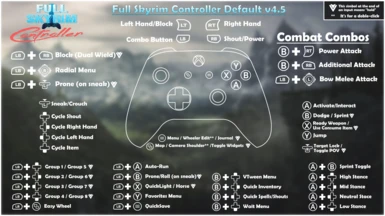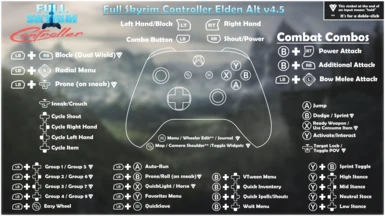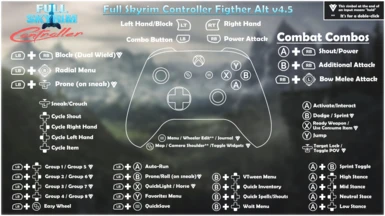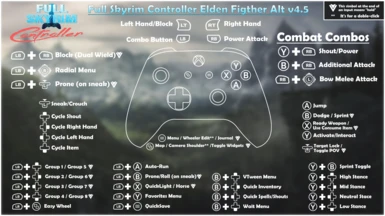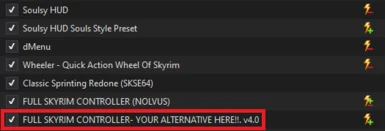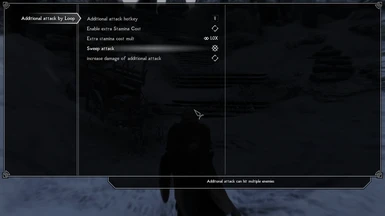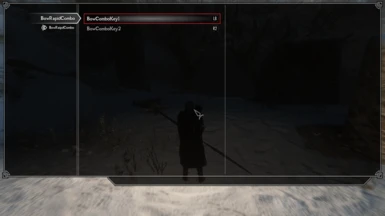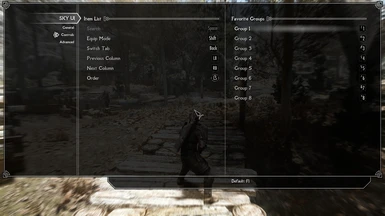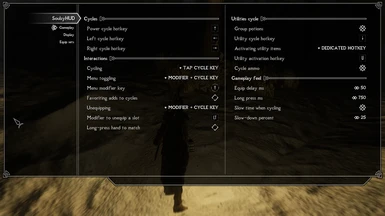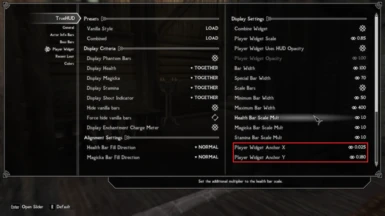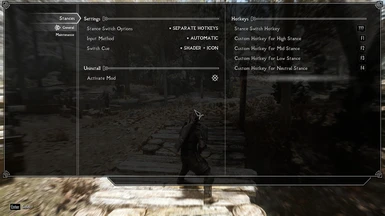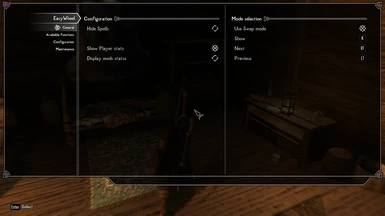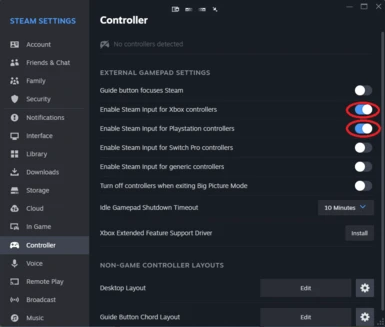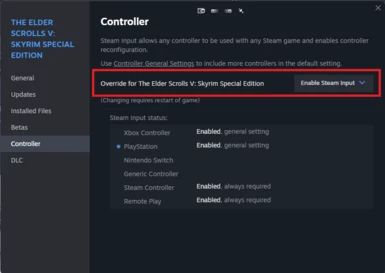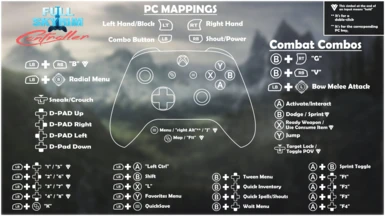File information
Created by
MaestroLiendre and LaRedSonUploaded by
MaestroLiendreVirus scan
Mod articles
-
6. COMMON ISSUESIf you can't add items properly on to SOULSY HUD cycles, go into MCM menu, and re-apply all the mappings. This is caused to a problem overwriting MCM. It need to be done only once.
Make Sure your mods are in the correct order, as shown on the installation process.
If your mappings are not working after setting up all the steps above, double-check point 4 of the installation.
If the solution above didn't work, make sure that you have installed the mods in the order specified on point 2, otherwise just reinstall them in that certain order.
If your steam config it's blank when you try to apply it, make sure all the toggles shown down below are correct, as if steam input is not enabled, it won't apply the layout.... -
5. MAIN MAPPINGS & LAYOUTS
Here you can find the main mappings that are not shown on the image layout.
wtlfy5FZNfQ
5.1 ALTERNATIVE LAYOUT USERS MOD ORDER:
·IMPORTANT: If you are using an alternative layout, YOU STILL NEED TO DOWNLOAD THE MAIN FILE.
· IMPORTANT: Make sure when installing the alternative you don't rename it with the same name, click the dropdown on the right, and select the secondary name like in the screenshot down below:
· IMPORTANT: Then make sure your mod correct order is the one shown on this picture:
5.2 ELDEN ALT. USERS:
1. Your jump button will be "A", inside menus "A" will still be your interact button, to accept o... -
3. REQUIRED MODS
1. Soulsy HUD
2. Soulsy HUD Souls Style Preset (NOT REQUIRED, BUT HIGHLY RECOMMENDED)
3. DMenu
4. Wheeler - Quick Action Wheel
5. Classic Sprinting Redone
· Download Link <- be sure you use this version (Legacy SE)
FOR NON-NOLVUS USERS, THESE MODS ARE ALSO REQUIRED:
SKSE
SkyUI: SkyUI
Stances: Stances - Dynamic Animations Sets
Additional Attack: Additional Attack
Prone: Sneak Behavior Extensions- True Prone System (MGSV Style Crawling - Dives - Rolls)
True Directional Movement: True Directional Movement
TK Dodge SE: TK Dodge SE
Quick Light SE: Quick Light SE
Easy Wheel: Easy Wheel
Auto Input Switch... -
2. INSTALLATION
· Installation Video it's a little outdated, it's still usefull to follow steps, but we recommend to follow the written installation process, as it has few steps not shown on the video.
·For Soulsy HUD new FOMOD version, just install everything by default, click next, next, etc.
· You can find all inputs & mappings on section "5. MAIN MAPPINGS & LAYOUTS" with a video showcase, different layouts and written guide for all inputs.
· If something doesn't work, make sure to check section "6. Common Issues" before asking for support.
ZjtEhX_54AM
Installation Process:
1.Download the mods required down below with the provided order. Download all mods through Mod Organizer 2 version, f...