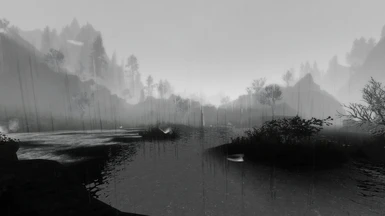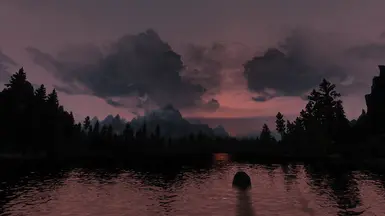About this mod
A fantasy and exotic ENB preset with hints of realism.
- Requirements
- Permissions and credits
- Changelogs
- Donations
PhoenixVivid ENB-Reshade for Skyrim SE
Phoenix Cinematic ENB-Reshade for Fallout 4
Phoenix Enhancer Reshade for The Elder Scrolls Online
Phoenix Luminance ENB for Dragon's Dogma DA
Drangleic Enhanced Reshade for Dark Souls II
Phoenix Undead Reshade for Dark Souls III
Phoenix Samurai Reshade for Sekiro
Imaginarium ENB for Skyrim SE
NCW ENB for Fallout 4
Insanity ENB is my personal adaptation from the legendary DAHAKA's ENB, so first of all I would like to say BIG THANKS to Dahaka Mod for giving me permission to use his great preset as base. All the main credits for the original work go to him. This is a Fantasy, exotic and impressive preset , with multiple weathers support, strong colors and contrast.
- REQUIREMENTS
Weather Mod: Climates of Tamriel mod (version 5.0) is needed for the intended visuals. Install it ONLY with default settings + DLC options (assuming that you have the DLCs). Do not select anything else during installation.
Lighting Mod: The interiors settings are based on Enhanced Lights and FX mod, Install ONLY the default option and SMIM Meshes (if you use SMIM). Don't install any other options.
Skyrimprefs.ini settings: Adjust the lines bellow if necessary:
[Display]
iMaxAnisotropy=0
fGamma =1.0000
iWaterMultiSamples=0
iMultiSample=0
bTreesReceiveShadows=1
bDrawLandShadows=1
bFloatPointRenderTarget=1
bFXAAEnabled=0
bShadowsOnGrass=1
bTransparencyMultisampling=0
bDeferredShadows=1
bDrawShadows=1
- INSTALLATION STEPS
1 - For NVIDIA users: If you are using HDMI conection, Its VERY IMPORTANT to set your Dynamic Range in full, in the graphics card control panel (see this image). For AMD Users: open AMD control panel, click on Gaming tab > Games > Global Graphics > Display > Pixel Format and set to: RGB 4:4:4 Pixel Format PC Standard (Full RGB).
2- Download the latest ENBSeries here: http://enbdev.com/download_mod_tesskyrim.htm
Open it and extract ONLY the files d3d9.dll and enbhost.exe from wrapper version folder to your Skyrim main folder.
3- MANUAL INSTALLATION: Click on Files tab above in this page, download Insanity ENB main files, open it and extract the content (enbseries folder, enblocal.ini and enbseries.ini) to your Skyrim main folder.
4- MOD MANAGER INSTALLATION: in Files tab, download Insanity ENB Data files and install it by your mod manager (let overwrite everything). Manual Installation of these files is not recommended and I will not support it. Put DAHAKAs Cot esp plugin AFTER (bellow) Climates of Tamriel DLC esps and BEFORE (above) Enhanced Lights and FX one, in your load order:
- Other plugins........
- ClimatesOfTamriel-Dawnguard-Patch.esp
- ClimatesOfTamriel-Dragonborn-Patch.esp
- DAHAKA's COT Plugin.esp
- EnhancedLightsandFX.esp
- Other plugins........
NOTE: You Need BOTH the main files and Data files for this preset to work
5- Run the game and enjoy the new look.
- UNINSTALLATION
In the Skyrim folder, delete: enbseries folder, d3d9.dll ; enbhost.exe ; enblocal.ini and enbseries.ini . In your mod manager uninstall the Insanity ENB Data files.
- UPDATES
To update to a new version of Insanity ENB, in your Skyrim Folder delete enbseries folder and enbseries.ini file and install the same folder and file from the current version of Insanity ENB main files. Don't need to delete enblocal.ini file nor uninstall Data files.
- PERFORMANCE
This is a HEAVY ENB preset! I recommend at least a GPU like GTX 970 (or equivalent) to run it with playable framerate. With my specs (Intel i5 4690 3,5-3,9 Ghz ; GTX 1070 8gb VRAM and 16 gb RAM) I'm running the game + this preset with 45 -60 FPS almost all the time (1920 x 1080 resolution), but FPS drops occurs in some places. Consider to disable Depth of field effect in ENB ingame menu (shift + Enter) if you need more FPS.
- CREDITS:
- Bethesda for TESV: Skyrim
- Boris Vorontsov for ENBseries
- Dahaka for the original work
- Alexander Blade for Skyrim ENBHelper
- MATSO for Skyrim Visual Immersion Series ENB Resource
- Kingeric1992 for Weather.FX, DOF Extra and ALF effect and enbsunsprite.fx
- nanoman2000 for ENB raindrop bitmap
- bigeyescarl for Next-Gen Bloom effect
- ZeroKing for Post-Process Effects Addon for ENB
- JawZ for Sky mesh for ENBSeries
- amoebae for Lens textures for ENB
- Marty McFly for the ADOF shader (used in the optional LITE DOF files)