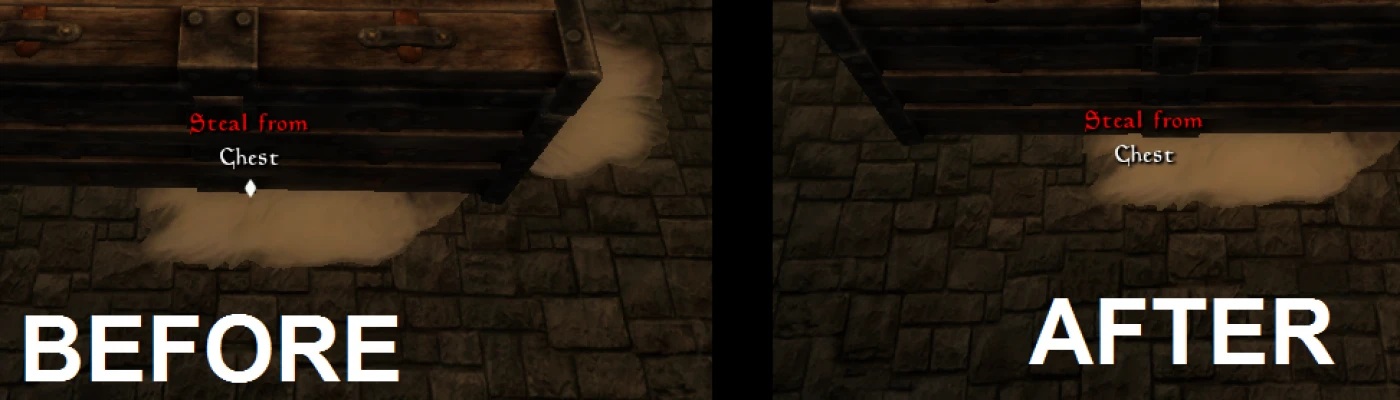File information
Created by
Klamactus and FhaarkasUploaded by
NexusModsCaretakerVirus scan
About this mod
Patch for SIM and No Empty Tag on Empty Containers. Removes the diamond symbol that is shown when you look at empty or locked containers or doors.
- Requirements
- Permissions and credits
A mod/patch/edit that removes the diamond symbol that is shown when you look at empty or locked containers/doors, made with the shockwave file of SIM - Skyrim Interface Makeover for SkyUI (Fhaarkas Font Mod) as base with the permission of that mod's author Fhaarkas.
It's basically a compatibility patch between No empty tag on empty containers and SIM. The first mod increases immersion by removing hints that a container is empty just by looking at it from a distance with your psychic powers. But SIM adds its own hudmenu.swf which shows the diamond symbol on the HUD for locked and empty containers. This mod removes the diamond symbol with an empty transparent layer. Works with locked containers as well so you won't know if a container/door is locked without activating it.
Tell me if there are errors in this mod as I did very light testing. It's just a tiny edit in a single file after all.
Update: Some users have tested it without Skyrim Interface Makeover and discovered that it causes issues and invisible UI elements. So that means Skyrim Interface Makeover is a Hard Requirement.
Requirements
- SIM - Skyrim Interface Makeover for SkyUI (Fhaarkas Font Mod) (technically only this is needed, but without the other it wouldn't really make sense unless you just want the diamond gone and the "Empty" tags to remain)
- No empty tag on empty containers
Installation
Manual: Back up your hudmenu.swf file from Data\Interface\ if there is any. Open the zip file (with 7zip for example) and merge the Interface folder with the Interface folder in your Data Folder. Also please switch to a mod manager as it only saves your time and effort.
Mod Managers (any): Just install normally, it is a single file in the correct folder structure.
Uninstallation
Manual: Replace the installed hudmenu.swf with the backup that you had made, or simply remove it if there was no file initially to back up.
Mod Managers: You know it.
Compatibility
Works with the mods I use, so please inform me if you find any incompatibilities or issues.
Recommendations
of other UI mods as well as Install Order (which I use, you can try your own combinations/order):
1. Immersive HUD - iHUD
2. No Poison Dialogues
3. SkyrimSouls - Unpaused Game Menus(SKSE Plugin)
4. SkyrimSouls Slow Motion Menus
5. SIM - Skyrim Interface Makeover for SkyUI (Fhaarkas Font Mod)
6. MainMenu
7. SkyHUD
8. This File
9. People Are Strangers
10. Address Unknown
11. No empty tag on empty containers
12. No Psychic Lock Knowledge
13. No Menu and Loading Smoke
Bye