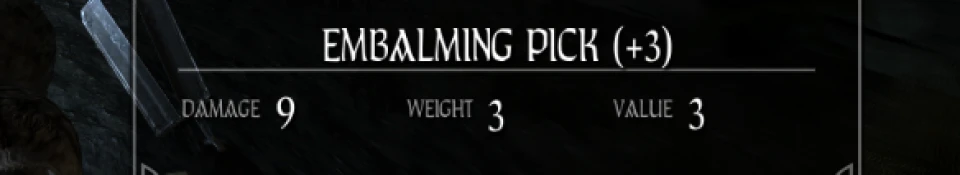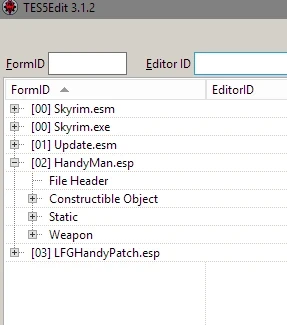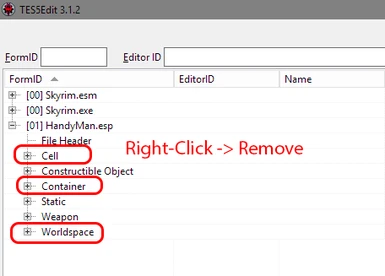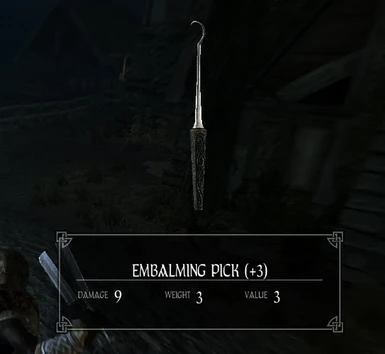About this mod
Patches the Handyman mod to eliminate clipping issues and conflicts.
- Requirements
- Permissions and credits
- Donations
This patch aims to fix that by replacing the items with their weaponized version only when they are picked up by the player. Unfortunately, some of the changes cannot be done through a plugin so the user will be required to make a few simple changes to the Handyman plugin using TES5Edit.
Installation:
1. Download and install the Handyman mod.
2. Download and install TES5Edit.
3. Load Handyman in TES5Edit.
4. Expand the Handyman section in the left pane.
5. Right-click on Cell and select Remove.
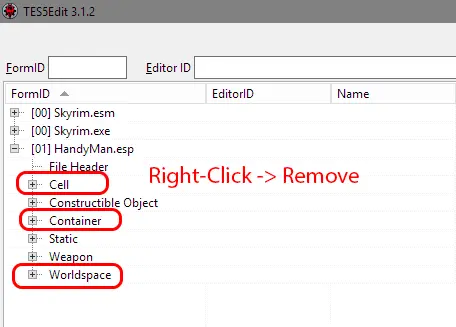
6. When the warning pops up, select Yes, I'm absolute sure.
7. Right-click on Container and select Remove.
8. Right-click on Worldspace and select Remove.
9. Refer to the screenshot in the images section to make sure your Handyman now looks the same.
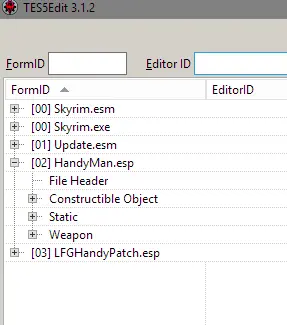
10. Close TES5Edit.
11. Make sure the box to the left of Handyman.esp is checked. Optionally, also check the box to create a backup.
12. Download and install Handypatch.
Recommended: My mod Equipment Bonuses will make Handyman weapons actually viable by making their damage and sneak attack damage scale with your pickpocket skill, as well as making pickpocket potions and enchantments increase their damage.