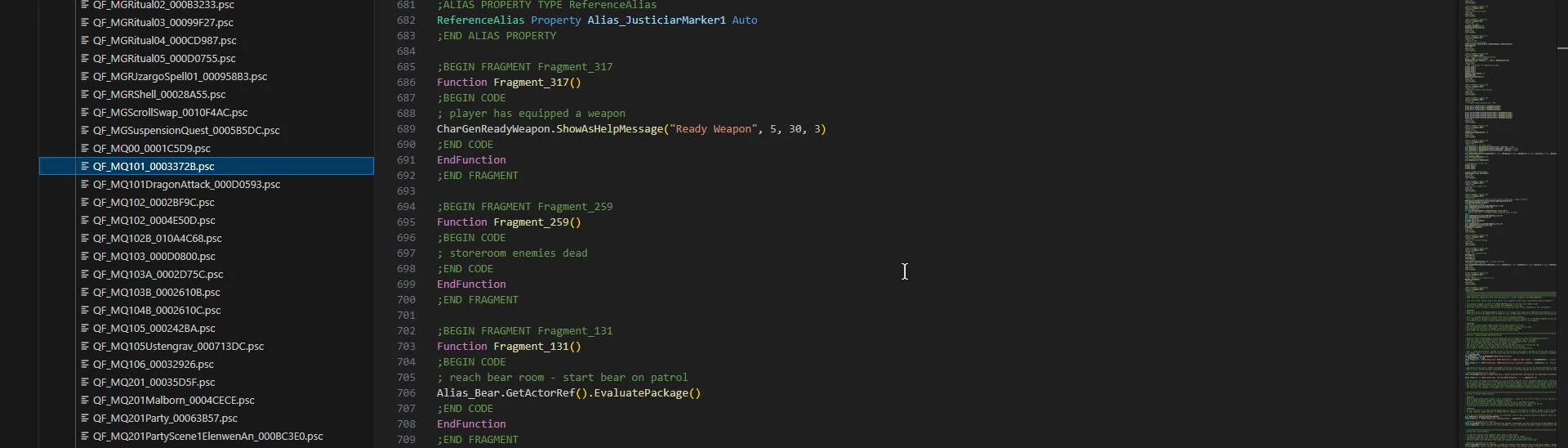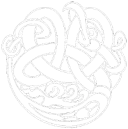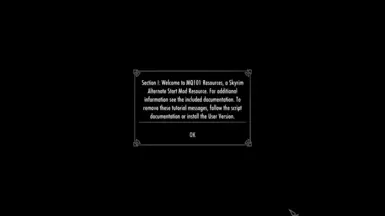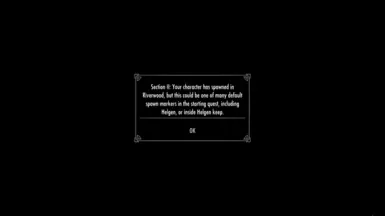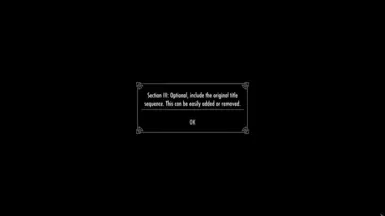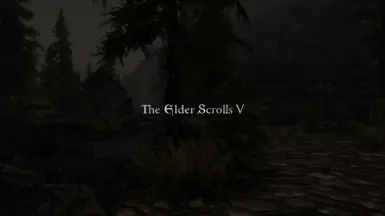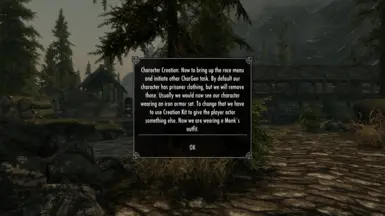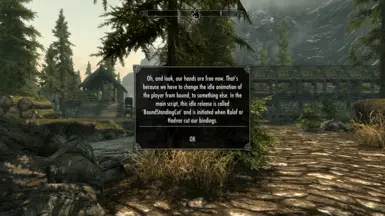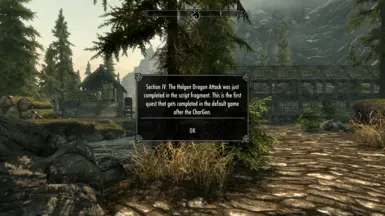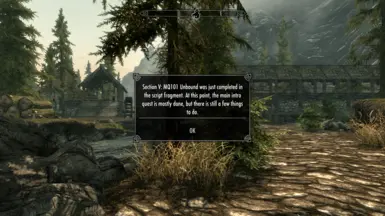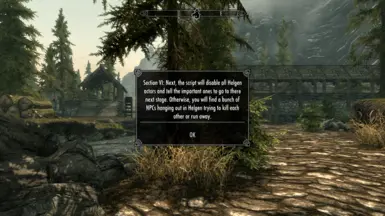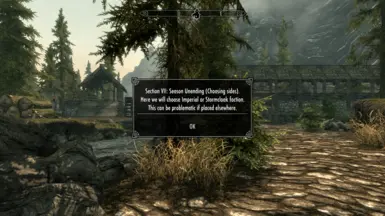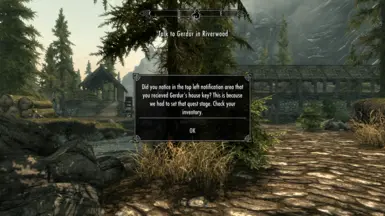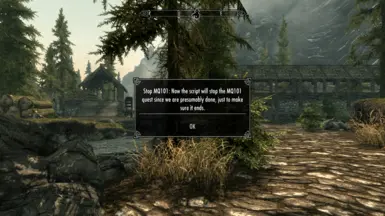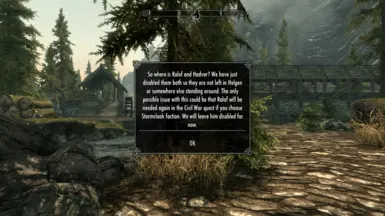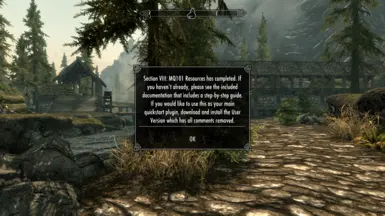About this mod
MQ101 Resources is a combination of tutorials and references as well as playable plugins. It provides the user or modder with detailed guidelines on how to create a Skyrim quick start plugin that works, in a way and does not break the main quest line. It also provides an easy-to-use starting point for creating an alternate start mod for Skyrim.
- Requirements
- Permissions and credits
- Changelogs
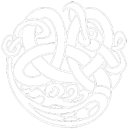
MQ101 Resources:
MQ101 Main Quest Override Resources
(Script fragment of QF_MQ101_0003372B)
Introduction
I always wanted to create a plugin that would skip the opening sequence, so I could implement it into other projects. Yet I always thought it would be too complicated, when in fact it is not as bad as I thought, at least for a basic quick start, though it does take some time and research. There are not many straightforward answers or tutorials on how to do this, just scattered forum posts and some other short references. So I decided to create a tutorial-based quick start with a finished playable game-start mod that others could use and expand on further.
This information is by no means a complete, or extended guide, but rather a place to start, at getting a quick start plugin working properly. This little project is merely a small fragment of what could be done. This is provided to offer a starting point for anyone looking into creating plugins that override the main quest start sequence and expand it further.
There are several mods available that skip the opening sequence, some complex, and some simple. It is encouraged to download, play, and look at the source scripts of those mods because some of them take the quick start idea to whole new levels and handle the script in different ways. The mod “Alternate Start: Live Another Life” presents one of the more complex start mods with multiple options and add-ons by other modders, “Hall of Beginnings - An Alternate Start” which takes it even further by introducing reincarnation to the player, "Skyrim Unbound Reborn", and “Random Alternate Start”. There are also other mods available that provide quick-start options. However, you may at some point you may want to create your own, for various reasons, especially if you want it integrated into another project.
With MQ101 Resources, you can create an alternate start by following the tutorial, even with little experience in modding. This can be used to create an alternate start mod for personal projects or just for personal preferences in your gameplay.
Important Compatibility Notes
Any other mod that alters the quest MQ00, Dragon Attack, MQ101, MQ102, or the Civil War quest, may override and change this or any quick start mod, depending on load order. Conflicts can also occur with mods that alter Helgen and Helgen Keep. Mods that alter the actor named “player” should also be removed or disabled as those may override any changes to the actor named 'player'. Before using the provided plugins or creating a plugin from the tutorial, make sure nothing interferes with the mentioned quest or the actor named ‘player’.
Other mods may or may not interfere with this including but not limited to; dragon mods, race mods, faction mods, etc. The game may not start or crash if there are conflicts and can cause other strange things to happen. Load order will most likely be important to this. If unsure, load MQ101 Resources last so it can override any potential conflicting mods.
Only one alternate start mod can be installed and loaded at the same time. This is because they all alter the start sequence in the quest MQ101 and most will modify the script called QF_MQ101_0003372B.
Once you have your plugin working the way you want, this should be mostly compatible with just about anything else, including dragon mods and Helgen reconstruction mods such as "Hegen Reborn". However, this will be on a mod-to-mod basis.
About the Included Files
This mod includes two file options to download. The main file is the 'Tutorial Version', and the optional file is the 'User Version'. All the plugin files provided are usable as is for a quick-start mod with only Skyrim.esm being required as a master. SKSE is recommended but not per-say required depending on circumstances.
Part I - Tutorial Version
The 'Tutorial Version' includes a well-documented PDF with bookmarks. The plugin script itself is extremely overloaded with comments, debug messages, notifications, and a few box messages that appear on the screen. These are there intentionally as part of the tutorial. This version is intended to be a guide in helping someone create an alternate start mod.
Creation Kit is all that is required for editing the existing plugin or creating your own. The ‘Scripts.rar’ archive that is included with Skyrim needs to be extracted into the Data folder. This will give us the source files needed to edit. A Plain Text Editor at minimum is useful for editing or creating the papyrus script fragment with more legibility, however, a code-based editor like Visual Studio Code or Notepad++ with a papyrus plugin is recommended. That way, you can see everything clearer, and some papyrus plugins are capable of much more.
Part II - New Reference Alias
This is Part II of the Tutorial Version. Here we will add a new reference alias to a new start marker. Part II documentation included. This assumes the user has gone through the tutorial first. CharGenFXTrigger Fix is merged. Fully playable quickstart. All comments are removed and the title sequence commented out.
The script and the plugin are required. The script must replace the script from any other version.
User Version
The 'User Version' is the same plugin as tutorial version Part I, and has been stripped down of comments and messages in the script. It can be used as either a standard alternate start for gameplay or as a simplified version to follow along with the tutorial documentation.
If you just want to use it as a quick start, make sure to download the User version(s) in the optional download section.
Optional and Miscellaneous Files
The 'MQ101 Resources - CharGenFXTrigger Fix' removes and disables the CharGenFXTrigger near Helgen and Fort Neugrad. That trigger causes fog and blurriness around the character when south of Helgen near the cart scene, and near Fort Neugrad. This fixes that. Compatible with any alternate start mod. This can also be merged into any mod if needed. It is provided as a separate plugin here.
The 'MQ101 Resources - Documentation' miscellaneous file is the 'MQ101 Resources - Main Quest Override Resources - Tutorial.pdf', available separately if needed for some reason. It is already included in the Tutorial Version but included here as well.
Installation
All and any version should be both installed and removed manually. And the user should have experience doing so. This is because it is necessary to understand where files are in this game for this sort of game alteration. Especially since this is primarily a resource and tutorial. The main concern will be making sure there is no conflict between the plugin (esp file), the script (QF_MQ101_0003372B.pex), and any BSA file that might have the QF_MQ101_0003372B.pex script embedded in it.
Bug Report and Suggestion Procedure
Always check for new versions and see the article titled Bug Notes and Temporary Fixes for Known Issues as that article will provide detailed info on how to fix the issue if a new version is not available yet.
I always have comments disabled on anything I post, this is just a personal preference. However, in the case of a tutorial, issues do need to be corrected or at least noted. Thus the bug report section is available as long as very specific details can be provided.
For issues with the main quest operating correctly, please send a bug report only if there is a problem with the quest sequence or continuing any related quest. And make sure to be very specific about any information regarding the problem (quest name, NPC name, etc.). The only known quests in which bugs could occur are; MQ00, Dragon Attack, MQ101, MQ102, MQ102A, MQ102B, CWMission04 (where Ralof should reappear at Fort Neugrad if the player picked Stormcloak faction), or the Civil War quest starting properly.
The following types of issues should not be reported as these are not related, and not issues with the mod. Mod compatibility (user error), this doesn't work (user error), I did not receive Alvor's house key (the game does not give you Alvor's house key and never did, only Gerdur's if you picked Stormcloak, even though there is a line in the default script claiming you get a key for Alvor's house, there is no key, and no spoon). I wondered this as well, but now I know.
If you have important technical additions or notice any potential errors that are not a bug but could be useful to this (for example, incorrect information being presented due to wording or lack of explanation, or information about specific script lines that have none), you can send a PM with that information. I may be very slow to respond at times.
I have edited everything extensively as best I could, but could always use more. And there is always a 'why' left unanswered in many lines of papyrus script.
Enjoy, endorse, and mod away.