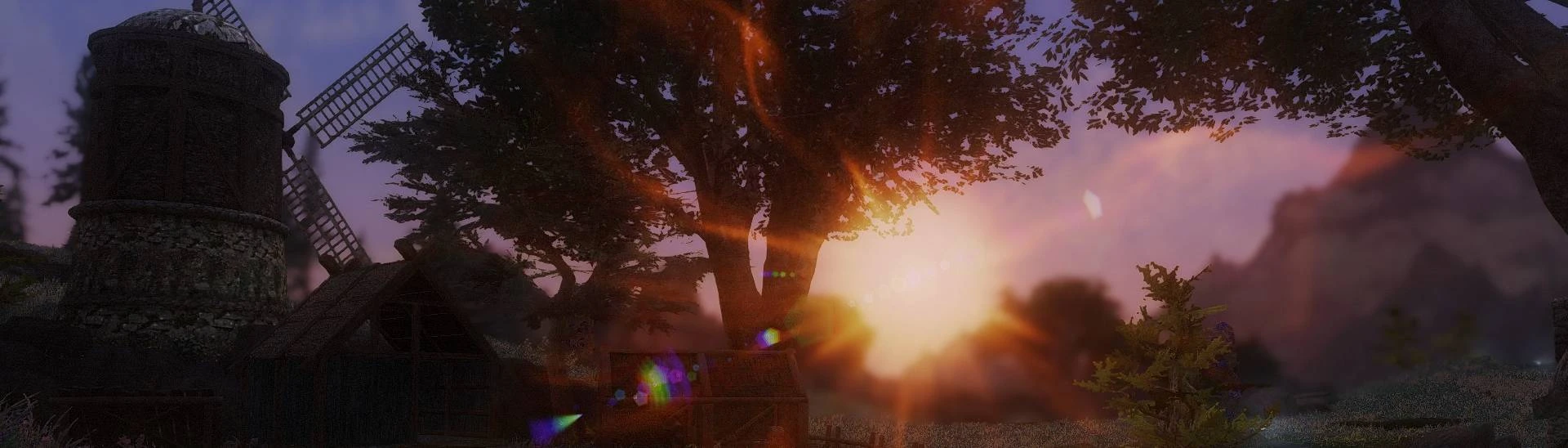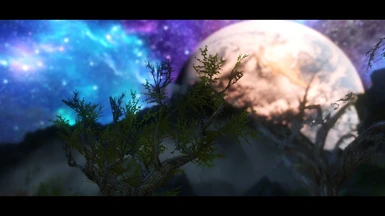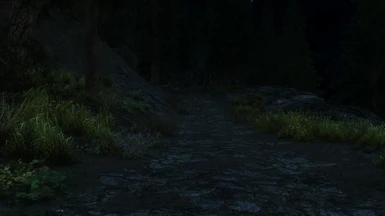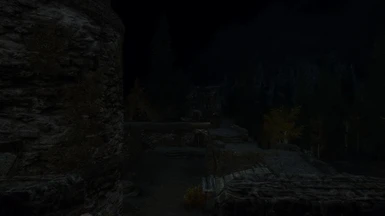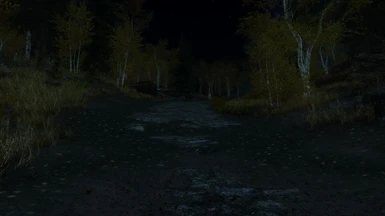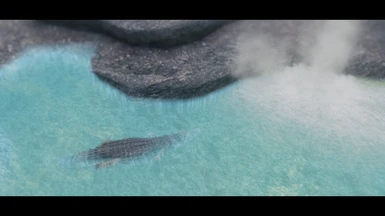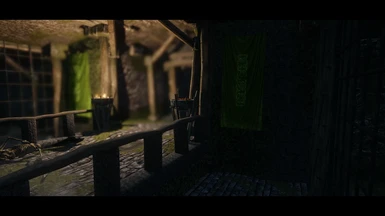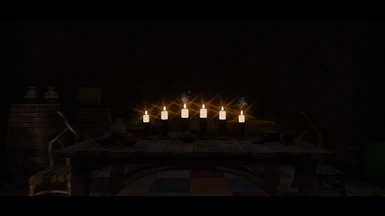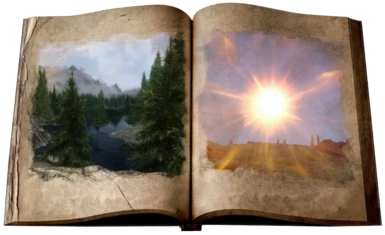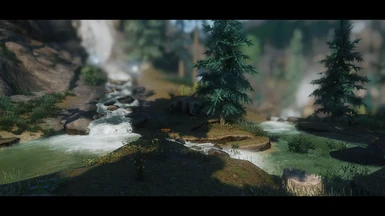About this mod
Based on the Rudy ENB for Vanilla Skyrim Weather possible to work with the latest ENBSeries. Designed for to be able to play the game mainly with a really not bad balance between look, performance and stability!!! Two own versions by Queenieangel are also available here!!!
- Requirements
- Permissions and credits
- Changelogs
Wow - so much endorsements now - many many many thanks!!!

Based on the Rudy ENB with supported Vanilla Skyrim Weather only!!!
GLOBAL INFORMATIONS:
I want to proudly present Queenieangel as my official team mate and really good friend now!!! She is very experimental to tweak ENB-Presets with really good results. She support me indescribable. And she has near fully rights like me into our project. Here you also can get her personal and very beautiful two own versions of the SkyVision ENB optional!!!
DESCRIPTION:
This is my custom upgraded ENB I want to share now. But it was only possible with my favorite Rudy ENB based and all main work was done by my very kindly friend on NEXUS the author or creator Rudy102!!! If you like my ENB also credit it to him HERE, please!!! And yes, I have his permission to publish this ENB-Preset!!!
Started based on the Rudy ENB 4.3a (366) for Vanilla Skyrim Weather updated to be able to make it possible to work with the latest available ENBSeries. Now it is changed based on the Rudy ENB 5.0c (422) for Vanilla with a really not bad performance and very good stability to use for playing the game mainly!!!
IMPORTANT:
This ENB-Preset was created and configurated with a used NVIDIA graphical card. For this reason I can support this constellation only, am sorry. It will work also with another graphical card by Intel or AMD, but you may experience slightly different visuals then!!!
FOR BEGINNERS:
If you are very new in modding Skyrim I would recommand you to read all about ENB-Technology HERE in a really good guide by STEP not very hard to understand!!!
REQUIREMENTS:
ENBSeries (linked below) , Revamped Exterior Fog (linked below) , and set the RGB dynamic range to "Full" you can see HERE where it is very good described!!! ... But the last thing is technical with latest ENBSeries a not must-have anymore ... it is optional now!!!
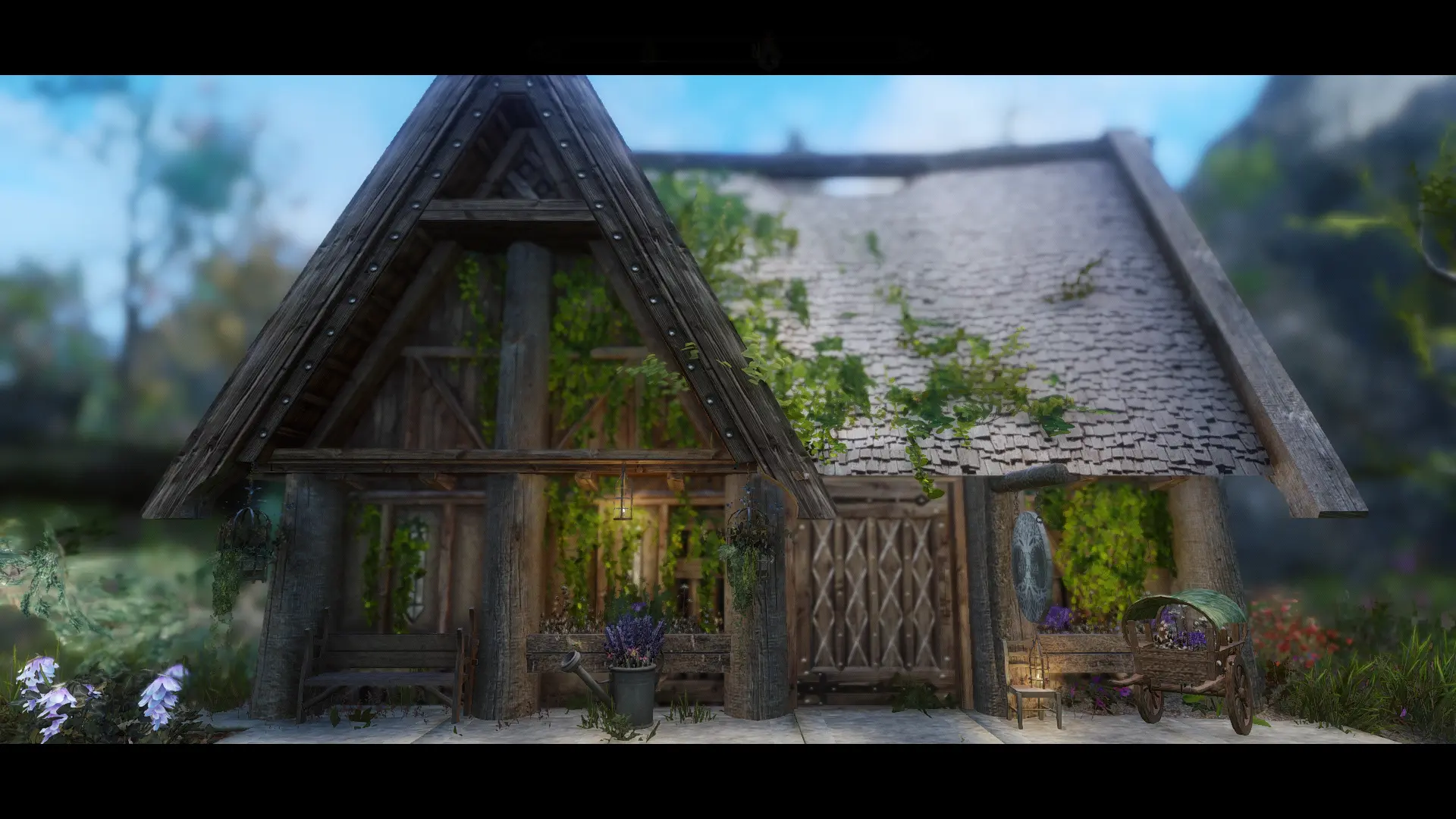
INSTALLATION:
STEP 1:
- Download the supported version of ENBSeries ( a black arrow at the bottom of the page ) each described in "FILES" section. To be up-to-date it is recommanded to visit the ENBSeries forums HERE to get infos, if an update inside a version is available!!!
- Unzip it. Inside you will find two folders : "WrapperVersion" and "InjectorVersion".
- Copy only "d3d9.dll" and "enbhost.exe" from "WrapperVersion" folder ( POSTING THE ENBSERIES BINARY FILES ON NEXUS SITES IS STRICTLY PROHIBITED ), into your Skyrim root directory ( usually: x:\program files (x86)\Steam\steamapps\common\Skyrim ).
STEP 2:
- Download my mod ever in the latest version.
- Extract it.
- Select all files from [ Skyrim folder ].
- Copy selected files into your Skyrim root directory.
STEP 3:
- Edit enblocal.ini from my mod archive to your Hardware, but change just the following settings if needed only:
[MEMORY]
...
ReservedMemorySizeMb=X ---------> 64 or 96 or 128 or 256 ... !!! ..... And if you have many stutterings in the game switch to a lower or a higher the value dependant what you have set till it is near fixed!!!
VideoMemorySizeMb=X ---------> the real VRAM-Size in "MB" of your graphical card maybe minus a buffer for OS, Game and other things you have!!! ..... With a poowerful PC many users and me at the moment go with 10240!!!
...
Alternative ENB memory configuration by Avrie and 2 collaborators HERE at STEAM is a other optional variation.
Last the ENB memory configuration by STEP you can find HERE is at the moment the official most recommanded way.
Check it for yourself, please. It is your choice like so often in modding.
STEP 4:
- Download and integrate my tweaked game ini files from HERE or alternative adjust the following:
Your Documents folder / My Games / Skyrim:
Skyrim.ini
[Display]
iPresentInterval=1 or 0 dependant from system!!! ... If not there, then add it on the end of the section, please!!!
+
SkyrimPrefs.ini
[Display]
fGamma=1.0000
iMaxAnisotropy=0
iMultiSample=0
bTransparencyMultisampling=0
bFloatPointRenderTarget=1
bDrawShadows=1
bDrawLandShadows=1
bTreesReceiveShadows=1
bShadowsOnGrass=1
bDeferredShadows=1
iBlurDeferredShadowMask=3
But it can be, that it is very special dependant from your PC and the monitor you have!!! If you will have problems, then post it or contact me via pm, please!!!
HERE in my profile you can read, which hardware I am using!!! ;=)
... and if it has been done ...
VIDEO SHOWCASE:
Here is our first great YouTube-Video-Showcase by phoenixfabricio he be so kindly created it, for which we thank so much to him!!! ... And if you like it then endorse it HERE where he usual presented it, please!!! ;=)
RECOMMANDATIONS:
Download and install using your favorite mod manager (recommanded) the following content in latest version(s) and same order:
- Skyrim Project Optimization by rgabriel15 ... I use the Full Version the ESM file ... it will give you more performance in Interiors!
- Blackout - Simply Darker Dungeons by Anaphiel ... to get a better realistic darkness and lighting in the Interiors!
- Dust Effects by HHaleyy ... to get it more realistic of such effects!
- Sunglare disabler by MannyGT ... optional and a matter of taste, but I use it at the moment!
- Rudy ENB Sky Mesh by Rudy102 ... included in the "Rudy ENB for Vanilla" archive ... it will fix the Sky (Horizon)! OR
- Smoother Skies by Macxhiin ... this is the one I prefer to use of all I have tested till now! ... It is really like the name of it!
- Rudy Enb Night Sky textures addon by Rudy102 ... available in the "Rudy ENB for Vanilla" archive! ... Looks great!
- Moon Model Fix For Hircine Quest by HHaleyy ... the name says everything!
- Revamped Exterior Fog by Greg Manthey - gargorias ... highly required for correct matching with the Vanilla Weathers!
- Obsidian Mountain Fogs For Legendary Edition by HiShutUp Arindel Dr Megaloblast ... it hides clouds flickering on mountains top!
- Quality SnowFlakes HD V2 by Yuril ... google for it ... it is not available on NEXUS anymore or use what you like!
- Skyrim Particle Patch AIO for ENB by Mindflux ... it is very important to fix many things for using ENB!
- Skyrim Subsurface Scattering Patch for ENB by Mindflux ... it is also very important to fix many things for using ENB!
- Skyrim Ice Shader Fix by Mindflux ... it is also very important again to fix it for using ENB!
- Cinematic Light Sprite ( Candles and Lanterns ) by Guilaster ... needed for my latest versions!
- No More Blinding Fog by WankingSkeever ... optional, but recommanded now! ... Do not let it overwrite from other stuff!
- Enhanced Lighting for ENB (ELE) - LITE by JawZ ... use the first main file!
- The rest is up to you and feel free for it what you want to install - good luck!!!
Note: The previous list is in download section / Miscellaneous files available if needed now!!! Main reason is, that some stuff like sun and clouds are not very compatible with the latest ENBSeries now. You may can noticed it with massive flickerings or shimmerings in the exteriors, if you move cam with your char!
JUST A LITTLE TIP:
For playing the game and also making screenshots the wish to get a more realistic unsharpness in the wide distance I just really can recommand to use DYNAVISION - Dynamic Depth of Field by Gopher and MyGoodEye and use it in static mode!
SOME MORE TIPS:
Note: I can highly recommand to use "Notepad++" you can find and download it HERE for editing config files easier!!! ... And do any changes carefully to prevent to destroy the ENB-Preset, please!!! ... Alternative contact me!!!
- In the "Rudy ENB ... for Vanilla" versions also available: Alternative there are some further DOF versions and/or ENB rain textures and a pre-configurated SMAA addon also as an option to use!!! But last maybe can go at the cost of performance!?!
- To get the disabled wet effect during rain feature on Char and NPCs back like the based Rudy ENB default configurated, you need to go in the installed enseries folder find the included file "!_RainyWeather.ini" there, open it with notepad(++) and set back the original parameters by Rudy102 with following:
SpecularAmountMultiplierSunrise=6.0
SpecularAmountMultiplierDay=7.0
SpecularAmountMultiplierSunset=6.0
SpecularAmountMultiplierNight=7.0
SpecularPowerMultiplierSunrise=4.0
SpecularPowerMultiplierDay=4.0
SpecularPowerMultiplierSunset=4.0
SpecularPowerMultiplierNight=4.0
SpecularAmountMultiplierDawn=6.0
SpecularAmountMultiplierDusk=6.0
SpecularPowerMultiplierDawn=4.0
SpecularPowerMultiplierDusk=4.0
- Sharpening, Vignette and Letterbox can be adjusted in the GUI - the shaders menu - effect.txt.ini!!!
- If you prefer to get back the disabled black bars feature also like the based Rudy ENB default configurated, then press shift+enter in game. In the right window ( shader parameters ) expand the effect.txt menu, scroll down to the "Letterbox" section and turn it on. After you can also turn on "Vignette". Do not forget to save the changes in the left window last!!!
- And I have not forgotten it: You can also use the Enhanced ENB Night Eye by scegielski like with the based Rudy ENB before, but it is not a must-have for me and cannot unfortunately supported!!! But if you want to use NIGHTEYE for some reasons - you must download an ESP file from : "Enhanced ENB Night Eye" and turn it on in the shaders menu - enbeffect.fx ( scroll down ). Maybe you will have to recalibrate this effect. All functions are available in the GUI, too!!!
- Additional also recommanded by Rudy102 some more about DOF tweaks you can find abou it first HERE and second HERE, if you are interested in. And don't be worry about it that is not valid, because the shader menu is the same for SE and for LE!!!
- The graphics settings should be changed if needed in the game with open the ENB-GUI (SHIFT and ENTER) and there in the right window under "ENBEFFECT.FX" or in Windows Explorer / folder "enbseries" / enbeffect.fx.ini!!!
- If the illumination from fire will be too bright, then change to default parameter by Rudy102 in the enbseries.ini like the following:
IgnoreWeatherSystem=true
IntensitySunrise=0.4
IntensityDay=0.4
IntensitySunset=0.4
IntensityNight=0.6
IntensityInteriorDay=1.0
IntensityInteriorNight=1.0
CurveSunrise=1.0
CurveDay=1.0
CurveSunset=1.0
CurveNight=1.31
CurveInteriorDay=1.9
CurveInteriorNight=2.4
IntensityDawn=0.4
IntensityDusk=0.4
CurveDawn=1.0
CurveDusk=1.0
- This guide HERE by Sthaagg could also may helps a lot to get many knowledge in modding!?!
- A shadow-tweak optional to get more performance and maybe can also fix or reduce sometimes possible lighting-flickering:
ShadowCastersFix=true
ShadowQualityFix=true
DetailedShadowQuality=1
ShadowFilterQuality=1
ShadowBlurRange=6.0
ShadowBlurRangeInterior=1.0
IgnoreWeatherSystem=true
EnableDistantShadowAtNight=true
UseSoftShadow=true
ShadowQuality=2
DistantShadowQuality=2
SoftShadowBlurRangeMin=0.3
DetailedShadowInteriorQuality=1
Note: This will be included in future updated versions, too!!! ... But keep in mind, that some unusally behaviour of lighting can be caused by limitation of sources from the game itself!!!
- A "Grey Waterfall Fix" optional, but recommanded:
IgnoreWeatherSystem=false ---> true
Note: This will be fixed included in future updated versions, too!!!
- Optional, if you prefer the parameters for water and underwater of previous version(s):
If you do not want to switch to this way like I do and prefer to stay with RW2, then replace the parameters of the previous version in the enbseries.ini and all will be fine!
Good luck!!!
More informations about it you can get HERE on NEXUS!
UPDATE: The parameters of the latest Rudy ENB for Vanilla are pretty good configurated I use now!!!
- If your char runs not smooth with stutterings occure sometimes, then try to reduce the two memory values and / or make the following changes in the enblocal.ini to fix it!!!
...
ReservedMemorySizeMb=64+ <- Example, but not works with this value for everybody - can be different!!!
VideoMemorySizeMb=10240+ <- Example, but should be set to your hardware!!!
...
[WINDOW] <- Optional, but not works for everybody!!!
ForceBorderless=false -> true
ForceBorderlessFullscreen=false -> true
[ENGINE]
...
EnableVSync=false <- Alternative setting and better works, if you use the windowed mode below!!!
...
An extra bonus: You also can get more performance and stability!!!
Another way is to reduce ReservedMemorySizeMB in 32 steps till the stutter is near or fully away, which is most recommanded!!!
- The shadows on grass look a way too black, then set the following to fix it like I also new do now:
[FIX]
GenerateGrassNormals=false
A new fix, which was added automatically per latest ENBSeries update, is recommended to be enabled. Please do it like following:
[FIX]
RemoveRadialBlur=true
- Some new tips for optimal settings:
These settings are for Nvidia users. As I don't use a AMD card I cannot provide any settings for these. Sorry for that!
Go to your Nvidia graphics card driver settings (right-click on desktop, choose Nvidia Control Panel) and under 3D settings choose the application-specific settings for Skyrim (tesv.exe). The following table tells you about the recommended settings.
Anisotropic Filtering - Application-controlled
Antialiasing - Mode - Application-controlled
Triple buffering - On
Vertical sync - Off ... if you use monitor resolution 2560 x 1440 or higher
Monitor
G-Sync, Adaptive-Sync, Freesync must be disabled if you use monitor resolution 2560 x 1440 or higher, too.
SOME FURTHER NOTES:
The visuals are of course very dependant on the mods you use!!! I prefer to mod my game if possible in a lore-friendly way with a not so far away style from the original game. But it is just my taste and modding style. However I think, if you want another style, that you will find your own way I am really fully sure about! If not, contact me and I will try to help you!!!
Updates of ENBSeries will be coming soon as possible. If it has been done, you can find and read all changes of my mod versions under "Changelogs" here on top now!!! ... For maybe more additional new informations also read the content in my sticky post!!!
For the installation of updates it is to be recommanded to backup your personal configurated enblocal.ini on another place first. Then erase in your Skyrim root directory, the enbseries folder, d3d9.dll, enbhost.exe, enblocal.ini and enbseries.ini. After follow the instuction for installation here in description again. Last replace mine enblocal.ini with your backuped on another place and all is finished now!
Please don't ask me about other more available weather mods supported. If you want this instead, then use a variation or version of the original Rudy ENB, please! This is not my goal and / or my way in my ENB-Preset, because most cause very often huge cost of the performance! All is so as it should be in my opinion. And more support would be also a problem for me with my time limitation caused by my job ... am so sorry ... thank you!
For furthermore details / infos read our Sticky Posts in its section, please!!!
But if you have some problems with the ENB-Preset, then post it or contact me via PM, please! I will try to help so fast as possible!!!
Please endorse it if you like it, thank you!
Cheers,
:=)
MANY THANKS TO:
- Rudy102 who gave me so kindly the permission to use his ENB as base, tested and recommand me some things I need to know about the tech! And not to forget for making my version possible with his additional sky mesh and optional sky mod! Oh, and I have near forgotten it: For a great friendship with huge support!!!
- Imrazon for a long very good friendship, the idea for awesome a name for my ENB-Preset and always support me!!!
- Queenieangel for a friendship and some of her tips, support with so awesome screenshots of her really brilliant modded game and very kindly permission to use all her personal tweaks for my ENB!!! And now she is an new official team mate!!! Am so very happy about it!!! Heartly welcome in my little project!!!
- HHaleyy for a friendship, for the Moon Model Fix For Hircine Quest, any settings of her brilliant Kwanon ENB with his so very kindly permission to feel free to use and more!!!
- JawZ for a friendship and the with his so very kindly permission to upload ELE cloud textures self and more!!!
- WolfGrimDark for a friendship and so kindly allowed me to use all parts of the very useful description of his ENB-Presets HERE and helped me out with some really good tips about to configurate ENBs!!!
- phoenixfabricio for a friendship and so kindly to create a so great 1st video showcase and allow to feel free to use it here!!!
- boogieman335 for a friendship and his great "Enb 366 eye glitch fix" from HERE, which seems to help on newer ENBSeries, too!!!
- TheBlenderAnimator for a friendship and some of his mods I use!!!
- Amemos for recommadation of the Gamma-Tweak for ENB-Presets you can find HERE, but in german language only!!!
- Sthaagg for a friendship and his very excellent helpfull guide!!!
- DonProtein for a friendship, linked these all in his brilliant guide HERE under the section at his recommended ENB-Presets. But do not miss to visit his other guide HERE with an also great and very interesting content. Both give me always very good inspirations to try which could be possible in modding my game till now!!!
- Boris Vorontsov for the ENB-Tech!!!
- Bethesda for this wonderful game!!!
- STEP for many help and knowledge!!!
- Many several modders who made it possible to use so much awesome mods! ... I am so sorry, if I have not everybody special listed with name here! Please contact me, if you have a problem with something. Thank you!!!
- And last, but not least: Everybody like users, friends and family who support(ed) me to make this release happen!!!
ENB-TECH-FEATURES:
- Modular Shader Library for ENBSeries by JawZ
- Kabloom code by Kermles
- 3D LUT, DOF, WeatherFX by Kingeric1992
- Eye Adaptation by prod80
- SPELL EFFECTS by Mangaclub
- Night Vision code by Scegielski
ALL CREDITS GOES TO:
- Boris Vorontsov
- Opethfeldt
- Kyo
- JawZ
- gp65cj04
- ericking1992
- arsil
- Scegielski
- ZeroKing
- Midhras
- Trillville
- Insomnia
- CeeJay.dk
- prod80
- MTichenor/IndigoNeko
- Marty McFly
- Matso
- Miratheus
- kingeric1992
- OtisInf
- Kermles
- Mangaclub