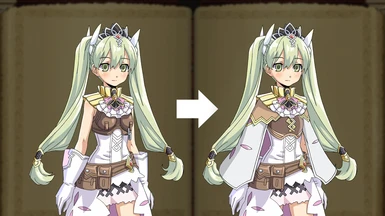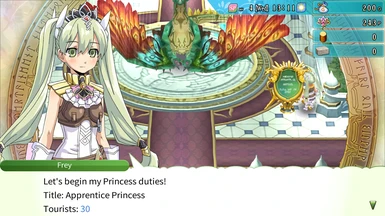About this mod
This mod alters the sprites of Frey, the female player character, to give her a more princessly look.
- Permissions and credits
- Changelogs
This mod changes the look of the female player character by giving her the cape and chest plate of the male player character. Keep in mind that this changes only the sprites, not the 3D model.
INSTALLATION
STEP 1:
Find the game's "Bundle" folder. If you bought the game on Steam, it's usually located in:
C:\Program Files (x86)\Steam\steamapps\common\Rune Factory 4 Special\Bundle
STEP 2:
Extract the two files you downloaded from this mod page into the Bundle folder: 00_PLAYER_W_body_00.texture and
00_PLAYER_W_body_01_sp1.texture.
STEP 3:
Run the game and enjoy.
COMPATIBILITY
This mod is compatible with any mods that don't alter Frey's default outfit sprites.
SAME SEX MARRIAGE MOD
If you want to install both the Gender Swap (Same Sex Marriage) mod and this mod together, follow the instructions below.
STEP 1:
Install the Gender Swap (Same Sex Marriage) mod fully first since we are going to be replacing two of the files you will extract from it.
STEP 2:
Download the Alternate Frey Outfit mod, but don't extract its contents to the Bundle folder yet.
Instead, extract them to a temporary folder, such as your Desktop.
STEP 3:
Rename the two files you extracted to replace the "W" in the name with an "M".
In other words, the two files which were originally named 00_PLAYER_W_body_00.texture and 00_PLAYER_W_body_01_sp1.texture
should now be renamed to 00_PLAYER_M_body_00.texture and 00_PLAYER_M_body_01_sp1.texture.
STEP 4:
Move those two newly renamed files to the Bundle folder.
When asked whether you want to replace any files in the destination that already have those names, choose to replace them.
STEP 5:
Run the game and enjoy.
UNINSTALLING
To uninstall this mod, simply delete the aforementioned .texture files (the ones you placed into the Bundle folder during installation).
MODDING THE GAME YOURSELF
If you want to try your hand at modding, know that this mod was made with the following tools:
- Rune Factory 4 Special MBundle Extractor - Used to extract the contents of the .MBUNLDE files.
- Rune Factory 4 Special Texture Extractor - Used to extract the textures from the .TEXTURE files.
- NVIDIA Texture Tools Exporter - This is how you open and edit the extracted .DDS texture files.
- Adobe Photoshop