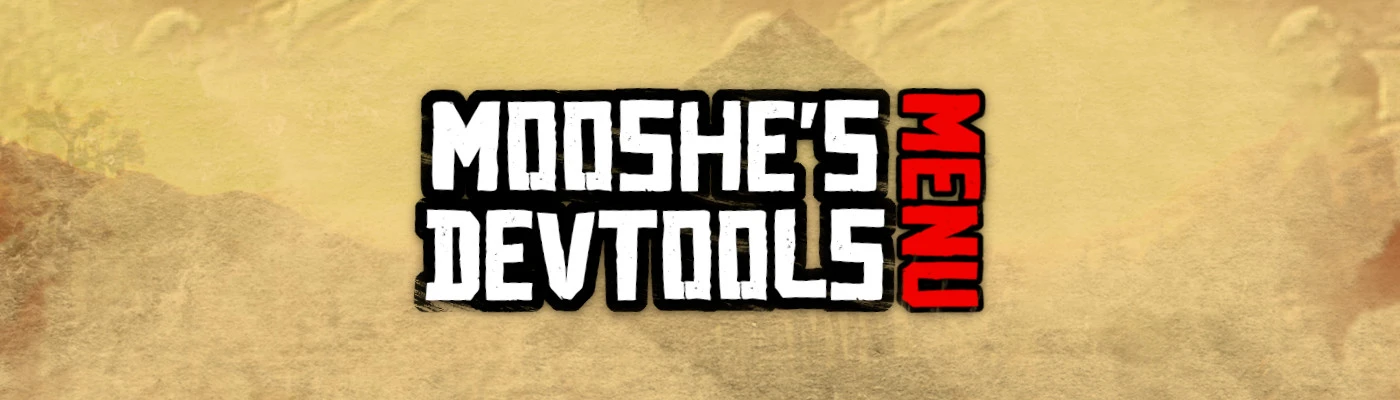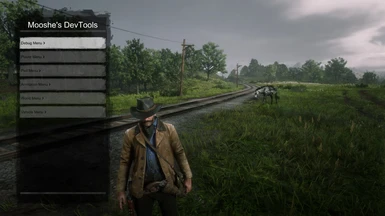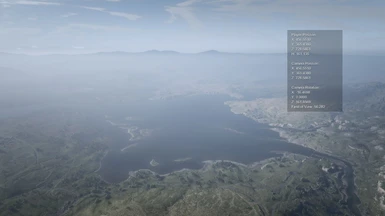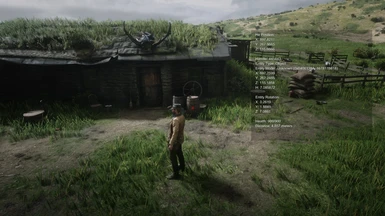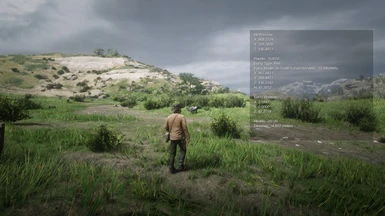Documentation
Readme
View as plain text
==========================
Mooshe's RDR2 DevTools
==========================
How To Install:
1. Install Scripthook by Alexander Blade here: http://dev-c.com/rdr2/scripthookrdr2/
2. Install RDR2 Scripthook .NET by SaltyQ here: https://www.nexusmods.com/reddeadredemption2/mods/70
3. Add "Mooshe.DevTools.SP.dll" to the scripts/ folder in your RDR2 game folder.
Controls:
F2 - Open Menu
Enter/Backspace, Up/Left/Down/Right Arrows - Menu Navigation
W/A/S/D - Control Noclip/Freecam (Must be enabled in the Debug menu first)
Q/E - Descend/Ascend Freecam
Shift - 2x Freecam Speed
Ctrl - 0.1x Freecam Speed
Alt - 10x Freecam Speed
MouseWheel Up/Down - Adjust Freecam Speed
===========================
Copyright (c) 2019 Mooshe.TV - All Rights Reserved.
You are not allowed to distribute, modify, share, upload, sell, or monetize these binaries without
explicit permission from the author. THE SOFTWARE IS PROVIDED "AS IS", WITHOUT WARRANTY OF ANY KIND,
EXPRESS OR IMPLIED, INCLUDING BUT NOT LIMITED TO THE WARRANTIES OF MERCHANTABILITY, FITNESS FOR A
PARTICULAR PURPOSE AND NONINFRINGEMENT. IN NO EVENT SHALL THE AUTHORS OR COPYRIGHT HOLDERS BE LIABLE
FOR ANY CLAIM, DAMAGES OR OTHER LIABILITY, WHETHER IN AN ACTION OF CONTRACT, TORT OR OTHERWISE,
ARISING FROM, OUT OF OR IN CONNECTION WITH THE SOFTWARE OR THE USE OR OTHER DEALINGS IN THE SOFTWARE.
===========================