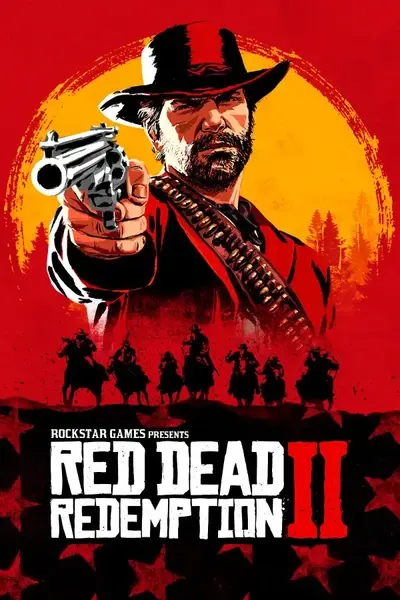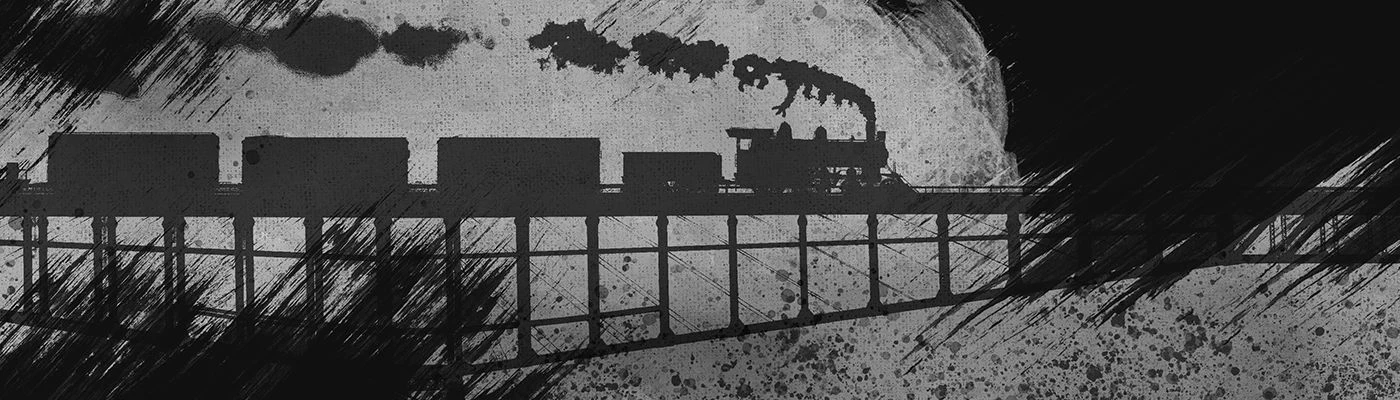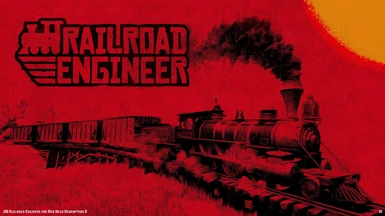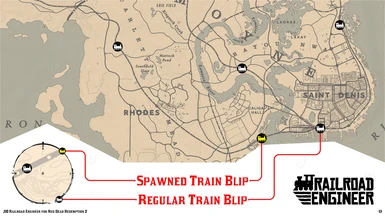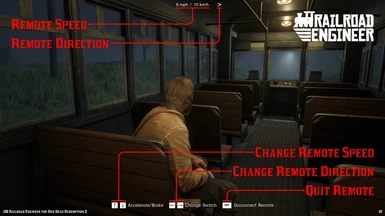About this mod
NEW Detach wagons, spawn trains, change switches, open doors, drive trains & trolleys with speed boost and reveal the secret of the ghost train.
- Requirements
- Permissions and credits
- Changelogs
- Donations
Features
- NEW uncouple/detach wagons ➔ video
- NEW super speed boost ➔ video
- ? the curse of the ghost train (ghost time 22:00 to 03:00) ➔ video
- spawn trains, trolleys and handcars (over 50 different available)
- menu (see screenshot)
- train preview (for train spawner)
- change switches / set the points / switch tracks ➔ video
- cruise and remote control ➔ video
- teleport ➔ video
- drive trolleys and driving on trolley tracks ➔ video
- speed boost ➔ video
- speed and direction display (see screenshot)
- blips for regular and spawned trains on map and mini-map ➔ video
- rotate trains
- delete trains
- open/close train wagon doors
- place horse on flatcar
- configurable shortcuts
- train settings
- ini-file
HINT: not all visible tracks are usable ➔ map
Installation
- Install Script Hook RDR2 by Alexander Blade
http://www.dev-c.com/rdr2/scripthookrdr2/
- Download Railroad Engineer
Unpack the Zip-File
Copy J10RailroadEngineerRDR2.asi to the main game folder
Default Rockstar: C:\Program Files\Rockstar Games\Red Dead Redemption 2\
Default Steam: C:\Program Files (x86)\Steam\SteamApps\common\Red Dead Redemption 2\
How to use
- Control Trains
Wait for a train and enter the cab with [E].
HINT: Some trains can only be controlled by remote. (e.g. trolley)
- Change Switches
Inside the cab press [A] or [D] to set the direction.
HINT 1: Not all visible tracks are usable.
HINT 2: Change switches works better with self-spawned trains.
- Teleport
Open the map with [M].
Double-click to set a waypoint near a track.
Close the map and press [W] to teleport the train to the waypoint.
- Remote Control
Enter a train and the remote control will be started.
Press [Up] or [Down] arrow keys to change the speed.
Press [Left] or [Right] arrow keys to set the direction.
Press [Delete] to disconnect the remote control.
HINT: Remote control is only available if there is no engineer in the train cab.
- Spawn Train
Go to a train track.
Press [F7] to open the Railroad Engineer menu.
Select a train with [Up] and [Down] arrow keys.
Press [Enter] to spawn the selected train.
- Delete Train
Go to a train.
Press [F7] to open the Railroad Engineer menu.
Select "Delete Train" and press [Enter].
HINT: Entered trains and remote controlled trains will not be deleted.
- Rotate Train
Go to a train.
Press [F7] to open the Railroad Engineer menu.
Select "Rotate Train" and press [Enter].
- Open/Close Doors
Go to a train freight car with doors.
Press [F7] to open the Railroad Engineer menu.
Select "Open/Close Wagon Doors" and press [Enter].
- Place Horse on Flatcar
Go to a train flatcar.
Press [F7] to open the Railroad Engineer menu.
Select "Place my Horse on Flatcar" and press [Enter].
Links
- YouTube
- Discord
- Railroad Engineer for Grand Theft Auto V
- Railroad Engineer for Red Dead Redemption 2
- Cinematic Camera
- Super Punch
- Wheels Remover
- Red Dead Redemption 2 Map (21617 x 16785 Pixel)
- Elex / Elex II Combined Map (24241 x 21172 Pixel)