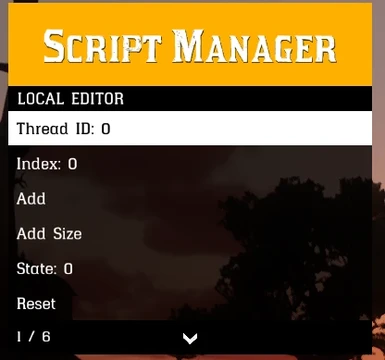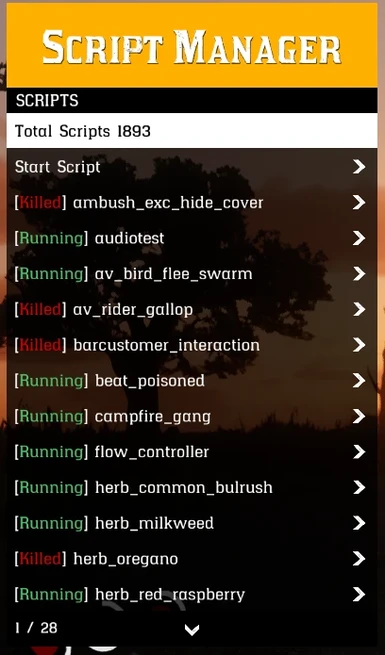Documentation
Readme
View as plain text
Thanks for using the ScriptManager for Red Dead Redemption 2
Features:
- Script Manager
- Global Editor
- Script Local Editor
How to use:
- Script Manager
-> Displays the total number of Scripts in RDR2
-> You can start scripts [Script Name, Stack Size] (if you're not sure what the correct Stack Size is just pass 3072)
-> Each Script that is push backed into the list of executed Scripts is displayed in the submenu.
If you select one from the list you can see it's status, stack size and kill it.
- Global Editor
-> Allows you to edit Global Variables used in YSC Scripts
Example:
Example global var: Global_1051777.f_80[iParam0 /*75*/].f_21
The Submenu has every option you need:
Index: 1051777
Add: 80
Add Size: First Text Box: value of iParam0; Second Text Box: 75
Add: 21
The Option State will then display the current variable behind this global to modify the result,
press enter on the State Option a Text Box will appear input the value you want this global to hold.
Reset: This resets the Editor holding the passed variables.
- Local Editor
-> Allows you to edit Script specific Local Variables used in YSC Scripts
Example:
Example local var: Local_19.f_18[2, /*34*/].f_12
Make sure the script that you want to alter is running
The Submenu has every option you need:
Thread ID: In order to edit Script specific locals the menu needs to know which Script Thread stores the Local you want to access
How to get the thread id? Just head over to the Script List press on the selected Script and copy it's thread ID
Once you passed the Thread Id to the Local Editor it's ready to use
Index: 19
Add: 18
Add Size: First Text Box: 2 Second Text Box: 34
Add: 12
The Option State will then display the current variable behind this local to modify the result,
press enter on the State Option a Text Box will appear input the value you want this local to hold.
Reset: This resets the Editor holding the passed variables.