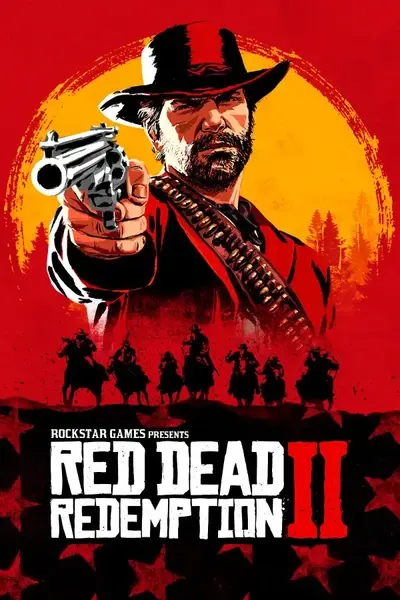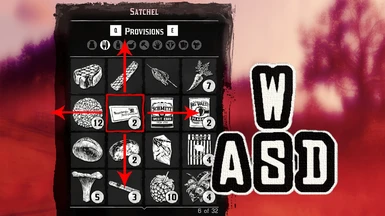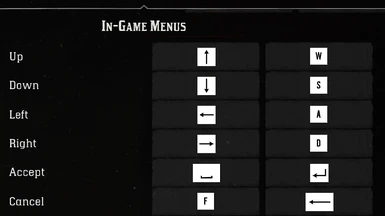About this mod
This mod allows you to interact in In-Game Menus with WASD. And other keybinds Wil be changed to be smarter too.
- Permissions and credits
- Donations
By the way, "KeyMappings" file can be modified with a binary editor.
Description:
This mod allows you to interact in In-Game Menus with WASD keys. And other keybinds Wil be changed to be smarter too.
Installation:
Copy "KeyMappings" File into the Savedata Folder.
If you have the Rockstar launcher version, typically this will be:
%USERPROFILE%\Documents\Rockstar Games\Red Dead Redemption 2\Profiles\\KeyMappings
Major Changes:
[In-Game Menus]
Up = W, Up
Down = S, Down
Left = A, Left
Right = D, Right
Accept = Space, Return
Cancel = F, Backspace
[Combat]
Eagle Eye/Dead Eye = Q
Dead Eye Tag Enemies = Space, C
Aim in the Air = Z
Change Camera Shoulder View = X
Switch Weapon Firing Mode = MMB, B
Weapon Zoom In = Mouse Wheel Up
Weapon Zoom Out = Mouse Wheel Down
Next Weapon = >
Previous Weapon = <
Look Behind = MMB
[In-Game Camera]
Look Behind = MMB
[On Foot]
Enter/Exit Cover = C
[Common]
Interact with Feed Message = X
[On Horse]
Whistle for Horse = Z
Ineract with Animal = X
[Wagons, Boats & Trains]
Headlight = F
Train Whistle = X
Change Vehicle Seat = X
[Inventory]
Next Wheel Menu = Q, R
Next Wheel Menu Item = Mouse Wheel Up
Previous Wheel Menu Item = Mouse Wheel Down
Open Item Wheel = T
Next Prompt Page = Mouse Wheel
Quick Use Item = X, I
-------------------------------------------------------------------------------------------------------------------------------------
■概要■
このmodを使用するとインゲームメニューの項目をWASDで操作できるようになります。
また、他のキーバインドもより洗練されたものになります。
■インストール■
"KeyMappings"ファイルをセーブデータフォルダに移動します。
ロックスターランチャー版の場合、セーブデータフォルダは
%USERPROFILE%\Documents\Rockstar Games\Red Dead Redemption 2\Profiles\<ユーザーID>\KeyMappings
にあります。
■主な変更点■
[ゲーム内メニュー]
上= W、上
下= S、下
左= A、左
右= D、右
決定 = Space、Return
キャンセル= F、Backspace
[戦闘]
イーグルアイ/デッドアイ= Q
デッドアイタグの敵=Space, C
空を狙う= Z
肩越しカメラの変更= X
武器発射モードの切り替え= MMB、B
武器ズームイン=マウスホイールアップ
武器ズームアウト=マウスホイールダウン
次の武器= >
前の武器= <
後ろを見る= MMB
[ゲーム内カメラ]
後ろを見る= MMB
[徒歩]
カバーアクション= C
[一般]
フィードメッセージを確認= X
[馬に乗って]
馬を呼ぶ = Z
動物に触れる= X
[ワゴン、ボート、電車]
ヘッドライト= F
汽笛 = X
車両座席の変更= X
[在庫]
次のホイールメニュー= Q、R
次のホイールメニュー項目=マウスホイールアップ
前のホイールメニュー項目=マウスホイールダウン
アイテムホイールを開く= T
次のプロンプトページ=マウスホイール
クイック使用項目= X、I