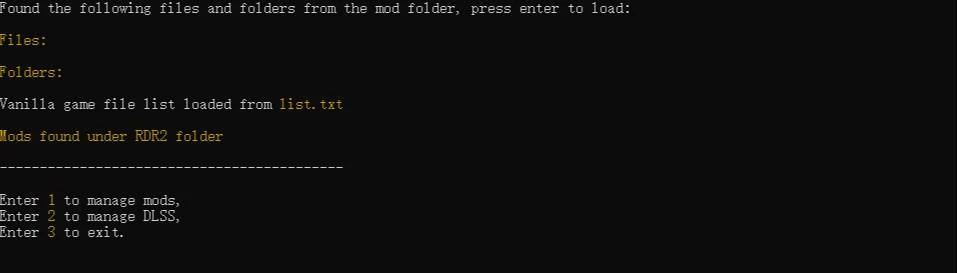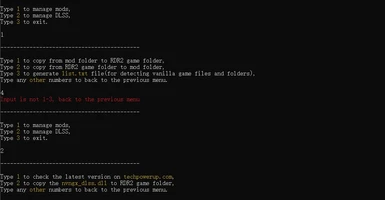About this mod
A simple mod managing tool to help you swap between online and offline gameplay. With DLSS helper to detect versions and update it. (You'll need to prepare the .dll file yourself)
- Permissions and credits
- Changelogs
- Donations
IMPORTANT
The latest Rockstar launcher will check the DLSS file before running the game. Meaning, if you update DLSS manually, the game won't start and will force you to downgrade the DLSS file to the original version. Dunno a way to fix it, but pressing the start game button then replacing the file immediately should work.
This simple program works by moving mods around.... yeah that's it. When you play offline, it will copy all the mods(files and folders) from your mod folder into your RDR2 game folder. And when you want to play online, it will put all the mods back into the mod folder. It also contains a simple DLSS updater. It will check the DLSS version the game has and can copy the .dll file into the game folder. You'll have to put the DLSS file into the mod folder yourself. You'll have to open this program every time before playing the game. It won't detect the game launch and do things automatically, no fancy stuff.
It worked perfectly on my PC. I didn't test it on another PC.
Future plan:
I've got a list of to-do things, but I'm also open to feedback and suggestions.
OK, let me put this here: config for multiple mod loadouts.
There are three files:
list.txt:
Contain the information of the vanilla files and folders. When you choose to remove mods, it will delete everything but the files and folders stored in the list.txt file.
locations.txt:
Contains the mod folder location and game folder location
rdr2mod.exe:
written in Python, compiled with auto-py-to-exe
disclaimer:
Nothing should go wrong, but who knows.
HOW TO USE:
It should be straightforward. First you open the locations.txt file to change the path to your mod folder and game folder, then open the mod manager and follow the instructions. If after some updates there are changes to vanilla files, use the mod manager to generate a new list.txt so the mod manager doesn't treat the new files added by Rockstar as mod files and move them around.
It is the best to regenerate the list.txt file after a big update. For example, the latest update has introduced FSR and Nvidia reflex. New vanilla files are added. If keep using the old list.txt, then the mod manager will treat the new files as mods.