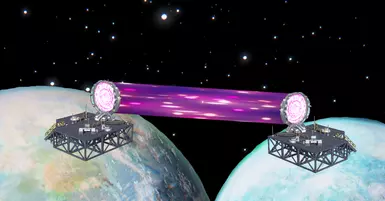Top Lists
Most endorsed files in the last two weeks
Most endorsed recently added files
Most endorsed files of all-time (non-adult)
Top 30 Files in past two weeks:
-

Items in the backpack, containers and machines stack. The stack size can be customized.
- 44KB
- 1.5k
- --
1Items in the backpack, containers and machines stack. The stack size can be customized.
-

Adds some tweaked sizes of foundations, angles and ramps, plus a slightly taller staircase. Two slab varieties for building walkways or gantries (one normal sized, one pod sized) - plus a wide and maxi version, pod wide- and pod-sized respectively. No longer do your foundations have to be out of whack with your pods! Recommend also using Grid Snap.
- 1.0MB
- 53
- --
2Adds some tweaked sizes of foundations, angles and ramps, plus a slightly taller staircase. Two slab varieties for building walkways or gantries (one normal sized, one pod sized) - plus a wide and maxi version, pod wide- and pod-sized respectively. No longer do your foundations have to be out of whack with your pods! Recommend also using Grid Snap.
-
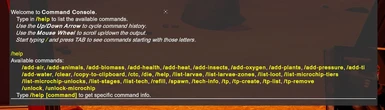
Open a command console window via Enter (configurable) and type in commands, such as /help /spawn /build
- 54KB
- 469
- --
3Open a command console window via Enter (configurable) and type in commands, such as /help /spawn /build
-
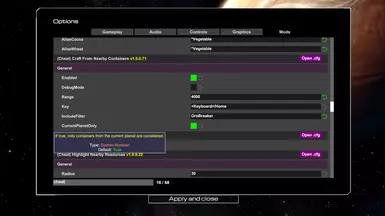
Adds a Mods menu to the ingame options dialog which lists all installed mods and their BepInEx configuration options in an editable fashion.
- 16KB
- 451
- --
4Adds a Mods menu to the ingame options dialog which lists all installed mods and their BepInEx configuration options in an editable fashion.
-

Build & Craft by taking ingredients from nearby containers as needed. Press Home to toggle.
- 24KB
- 532
- --
5Build & Craft by taking ingredients from nearby containers as needed. Press Home to toggle.
-

Build anything either on or off the snapping build grid, and exactly where you want it without pesky collisions or rotation rules getting in your way. Rotate items and build on any rotation. Now with new Nudge mode to lock your build in place, and nudge it just where you want it! Build free, my pretties, BUILD FREEEEEeeeeeeee...
- 20KB
- 181
- --
6Build anything either on or off the snapping build grid, and exactly where you want it without pesky collisions or rotation rules getting in your way. Rotate items and build on any rotation. Now with new Nudge mode to lock your build in place, and nudge it just where you want it! Build free, my pretties, BUILD FREEEEEeeeeeeee...
-
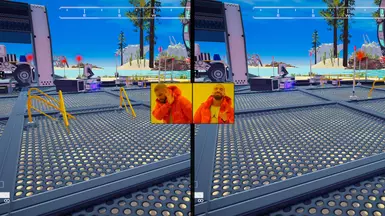
Removes the built-in stairs from the various platforms, so you can more cleanly integrate them into your base design. Add your own stairs, if you want them, where you want them!
- 11KB
- 15
- --
7Removes the built-in stairs from the various platforms, so you can more cleanly integrate them into your base design. Add your own stairs, if you want them, where you want them!
-
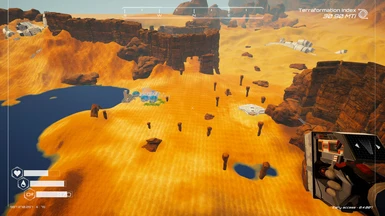
Removes the sharp drop when jetpacking off a cliff, and adds a custom speed multiplier to the jetpack.
- 4KB
- 602
- --
8Removes the sharp drop when jetpacking off a cliff, and adds a custom speed multiplier to the jetpack.
-

Auto Consume Food-Water-Oxygen
Automatically consume food, water or oxygen if their gauge falls below 9% (configurable). Must have the respective items in the inventory.
- 8KB
- 409
- --
9Auto Consume Food-Water-Oxygen
Automatically consume food, water or oxygen if their gauge falls below 9% (configurable). Must have the respective items in the inventory.
-
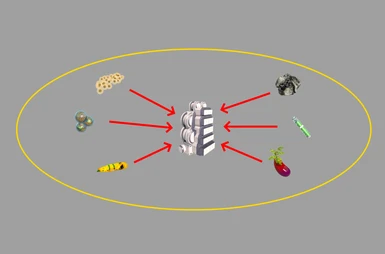
Automatically grabs or mines items from the world within a configurable range. Toggle the automatic scanning via V.
- 14KB
- 328
- --
10Automatically grabs or mines items from the world within a configurable range. Toggle the automatic scanning via V.
-
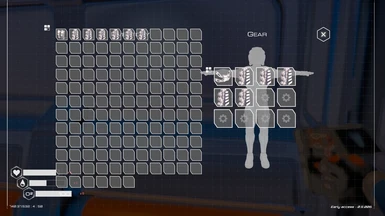
Allows to equip more than one Backpack / oxygen tank in Equipment slots. Its adds some kind of the optionality.
- 7KB
- 377
- --
11Allows to equip more than one Backpack / oxygen tank in Equipment slots. Its adds some kind of the optionality.
-
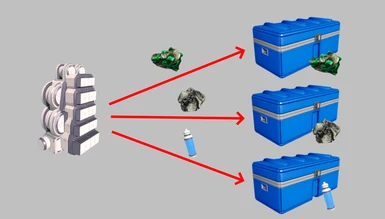
Store the contents of the player's backpack into nearby containers having the same type of items or are named with !<itemId>. Press K to deposit.
- 17KB
- 324
- --
12Store the contents of the player's backpack into nearby containers having the same type of items or are named with !<itemId>. Press K to deposit.
-
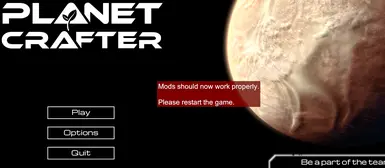
Ensures mods can work correctly, shows the current game version and reminds you to update your mods.
- 9KB
- 351
- --
13Ensures mods can work correctly, shows the current game version and reminds you to update your mods.
-
14
Configurable inventory for the containers in the game.
-

Improves vehicle handling for tighter turns, reduced aerial rolling, and reduced bounciness. Fully customizable.
- 6KB
- 22
- --
15Improves vehicle handling for tighter turns, reduced aerial rolling, and reduced bounciness. Fully customizable.
-
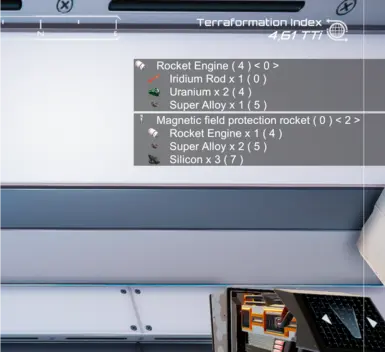
On the various craft screens, use Middle click to pin or unpin a craftable recipe to the screen. Press the key C (configurable) to clear all recipes.In the panel, the curly parenthesis indicates how many of that item is in the player's inventory. The < 2 > indicates how many of the recipe can be crafted from the given inventory.
- 18KB
- 314
- --
16On the various craft screens, use Middle click to pin or unpin a craftable recipe to the screen. Press the key C (configurable) to clear all recipes.In the panel, the curly parenthesis indicates how many of that item is in the player's inventory. The < 2 > indicates how many of the recipe can be crafted from the given inventory.
-
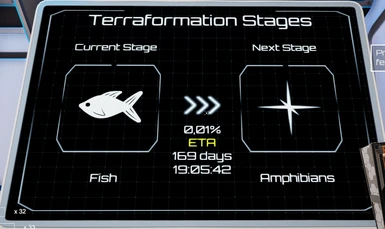
Show the time until the next terraformation stage given the current speed of terraformation.
- 7KB
- 357
- --
17Show the time until the next terraformation stage given the current speed of terraformation.
-

Adds additional storage options to help add some snaz to your base. Build your own tiny box, golden chest, wardrobe or safe! Sizes mostly follow in-game defaults, except for the safe which is between the Locker and T2 storage. Sizes can be configured. Stack chests to make towers. You can also reconfigure other storage and scroll!
- 202KB
- 100
- --
18Adds additional storage options to help add some snaz to your base. Build your own tiny box, golden chest, wardrobe or safe! Sizes mostly follow in-game defaults, except for the safe which is between the Locker and T2 storage. Sizes can be configured. Stack chests to make towers. You can also reconfigure other storage and scroll!
-
19
Lets you scan for nearby resources, showing names of matched resources within range.
-
20
Travel between planets with the portal without any cost.
-
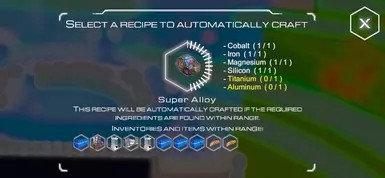
Shows the ingredients for the current selected Auto-Crafter and indicates if some are missing.
- 10KB
- 10
- --
21Shows the ingredients for the current selected Auto-Crafter and indicates if some are missing.
-
22
Pulls items from nearby containers for construction purposes.
-

Lets you quickly store items in nearby containers that contain at least one of the same item.
- 6KB
- 380
- --
23Lets you quickly store items in nearby containers that contain at least one of the same item.
-

Adds a 9-slot hotbar to the bottom of the screen where you can pin buildable items from the Construction screen.
- 19KB
- 278
- --
24Adds a 9-slot hotbar to the bottom of the screen where you can pin buildable items from the Construction screen.
-
25
Automatically mines nearby nodes on an interval or when pressing a hotkey.
-

Highlight Nearby Resources n Larvae
Highlights nearby resources and/or larvae by pressing X (configurable).
- 10KB
- 142
- --
26Highlight Nearby Resources n Larvae
Highlights nearby resources and/or larvae by pressing X (configurable).
-
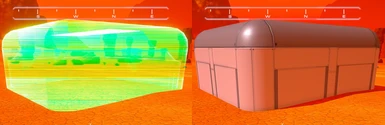
Disable build constraints, default Ctrl+G, and disable snapping, default Ctrl+J, so you can build anything anywhere. Remade with permission.
- 7KB
- 268
- --
27Disable build constraints, default Ctrl+G, and disable snapping, default Ctrl+J, so you can build anything anywhere. Remade with permission.
-

Recyclers Deposit Into Containers
Recyclers will deposit into named containers instead of dumping into the world. Supports automatic periodic operations.
- 19KB
- 209
- --
28Recyclers Deposit Into Containers
Recyclers will deposit into named containers instead of dumping into the world. Supports automatic periodic operations.
-
29
Shows the total tokens
-
30
It shows the number of each construct