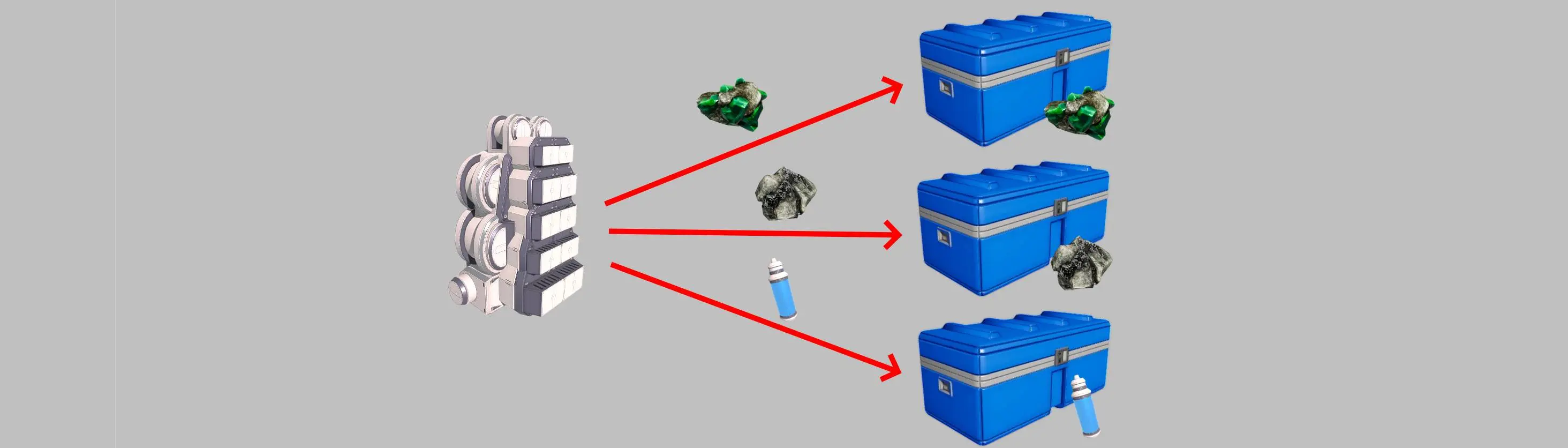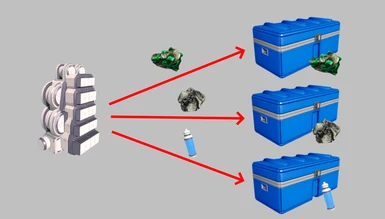About this mod
Store the contents of the player's backpack into nearby containers having the same type of items or are named with !<itemId>. Press K to deposit.
- Permissions and credits
- Changelogs
Press K (configurable) to trigger the storing procedure while no dialog is open. Notifications about the results are shown on the left and bottom of the screen.
▮ Multiplayer required on host if any client wants to use it - otherwise the game can crash and soft-lock clients.
ℹ️ This mod is the remake of the functionality of Aedenthorn's Quick Store mod.
By default, every type of item may be stored. You can narrow it down to only specific item types by configuring the IncludeList. In contrast, if you want only certain items to be not stored, specify them in the ExcludeList. The IncludeList takes precedence. Both take a comma-separated list of case-sensitive item identifiers (see below).
IncludeList=Uranim,ice
The original aedenthorn mod stored items next to the same items already in the containers. However, if the container got emptied, this link got broken. You can now use the same method like with other remote deposit mods of mine to designate containers by naming them.
You can toggle this behavior by setting storeByName true. You can turn the original behavior off via storeBySame. You can have both on. The proximity, include and exclude settings still apply to this mode.
To designate a container for an item, name it by the item's identifier: !Iron. This mod uses the exclamation point by default to prefix the item identifier, to distinguish it from the other remote deposit mods which use star. You can change this prefix via storeByNameMarker.
You can also apply aliases to either sorten the name required and/or to target the same container with multiple items. Set the storeByNameAliases to a comma separated list of itemId (case sensitive) - colon - name (case insensitive). Example:
Iron:junk,ice:junk,Uranim:precious
- 📓 Some vanilla item ids have typos in them or do not capitalize their first letter.
- 📓 Name matching uses contains, so thisisjunkchest will match the alias junk. Be careful if using single letters as aliases.
You can specify a comma separated of list item ids (case sensitive) and counts to always keep in the backpack. Example:
KeepList = WaterBottle1:5,OxygenCapsule1:3
You can now configure the mod to deposit based on the logistics demand or supply settings of the container by enabling storeByDemand and storeBySupply respectively.
The precedence of the settings is as follows:
- by same,
- by name,
- by demand,
- by supply.
Installation
- Important! Please remove any old BepInEx installs & mods and completely reinstall the game from scratch.
- Install BepInEx 5.4.22 (Windows & Proton).
- Start the game, quit the game.
- Find the BepInEx\config\BepInEx.cfg file, and in it, set HideManagerGameObject = true. Alternatively, install the Mod Enabler mod from this package.
- Extract any mods from the bundle into BepInEx\Plugins. Please keep the folder structure intact.
List of item identifiers (case sensitive)
https://www.nexusmods.com/planetcrafter/articles/4