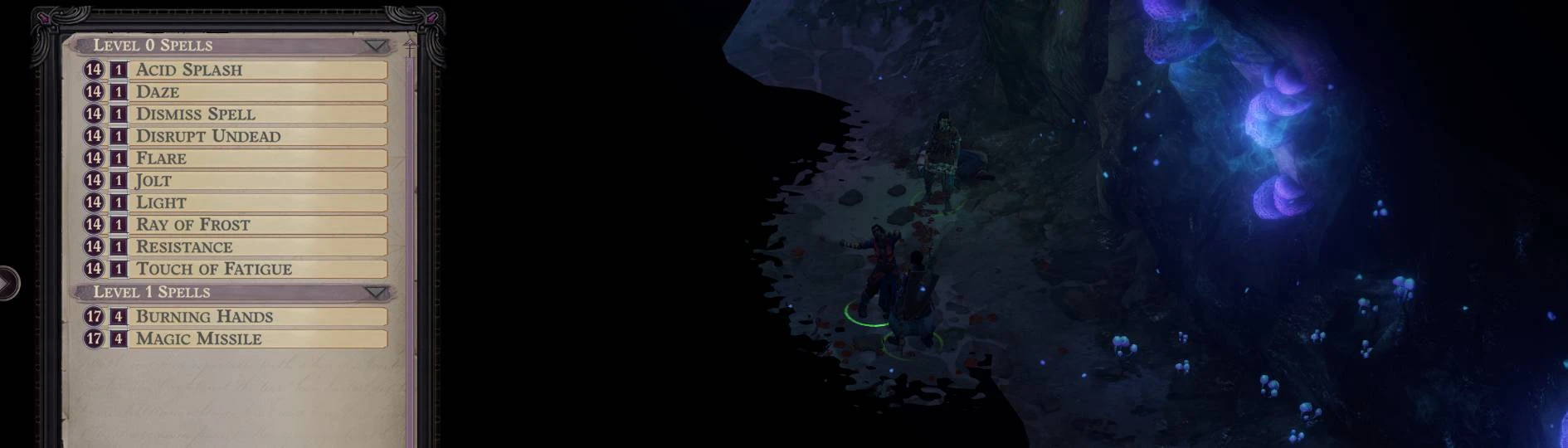About this mod
A new user interface to make casting spells, and using items and abilities easier and quicker.
- Permissions and credits
- Changelogs
- Donations
- this mod is Save Game safe, install/uninstall will not break your saves.
- If you use ToyBox ensure that refill consumables is turned off or it will crash the game.
How to use:
- Install the mod using Unity Mod Manager
- The first time the mod is ran the UI might be in an odd location.
- All four edges of the window can be clicked and dragged to move the window where you would like it.
- The bottom corner jewel can be clicked and dragged to scale the window to your liking as well.
- These settings will be remembered going forward.
- The upper left jewel can be clicked to minimize the UI window. Click the box it minimizes to to restore the window. The minimized box can be moved with click dragging as well. The default hotkey for this is Ctrl-Z, you can change this in the settings menu.
- The upper right jewel will expand / contract all the items in the current view port
- The lower left jewel is the settings menu. This is where you can bind the hot key to minimize and maximize the QuickCast window. Click bind and press a key to bind it. Use the 'alt', 'ctrl', and 'shift' buttons to add/remove the modifier to the key. Ctrl-Z is the default.
- The lower right jewel will scale the window by click dragging.
- There are 6 viewports, Spells, Scrolls, Potions, Wands, Special, Favorite
- Spells shows you the current characters available spells. As you use the spells they will be removed from the list. If there are no available spells then the view port will say so. The first number within the circle is the DC for the spell, the second is how many more times you can cast the spell for the day.
- Scrolls, Potions, Wands shows any of these items that are in the inventory. Clicking on them will use the item. Items will always be used by the current character. The first number within the circle is how many of the item you have stacked in your inventory. Any unstacked items, such as partially used wands will be shown in a separate entry. The second number is the amount of charges remaining. Potions and scroll always have 1 charge. A note on belt slots. The mod uses belt slot 5 to handle the items being used. If you have anything in belt slot 5 it will be removed back to your inventory. After using a wand if there are charges remaining it will stay in belt slot 5 till something else is used or the charges are exhausted.
- Special shows abilities the current character has, including Activatable Abilities. Under the abilities tab, it will show usable abilities. You may see items listed here if you have those items in a belt slot. This is normal behavior due to how the belt slots work in game. The first number within the circle is again the DC when using this ability. The second number is how many uses are left on the ability. Under the Activatable abilities tab, it will show abilities that can toggled or activated, such as Fighting Defensively. The first circle will have an X in it if it active. The second square will have how many more times the ability can be activated for the day.
- Favorites is not implemented yet, but it will hold any spell, item, ability that you deem to have in one place making these commonly used entries even easier.
- You will notice arrows on the right for some things. Clicking on this arrow for spells allows you to use conversion spells, like being able to convert your spell as a cleric to cure spells. Also you would use the arrows to cast potions on others.
- To use any entry simply click on it and it will automatically use the item if the target is self, or it'll bring up the target selector UI if the entry can be used on others.
- To Hide/Show a list of entries under the purple header, click on the purple header and it will either expand or collapse all of the entries. Remembering the status of these headers is planned for a future release. As of now the status will be reset each new scene that the player visits.
Known issues (I will try to keep this as current as possible):
- A few minor graphical glitches that will be ironed out as I go.
A bug was setting the scale of the window to zero and thus not showing the window. If you do not see the window check the settings.xml file and replace scale to <x>1</x>, <y>1</y>, <z>1</z> then use the scale button to your liking.This should be fixed now, if for some reason you lose the window there is a button to reset it in the Unity Mod Manager (ctrl-F10) settings.- Shades explodes the list of variants this will be looked at soon.
- FOR BUGS USE THE ISSUE TRACKER HERE OR ON THE GITHUB, DO NOT USE THE ISSUE TRACKER TO MAKE SUGGESTIONS!
- DO NOT SUBMIT BUGS TO THE COMMENT SECTION.
- SUGGESTIONS CAN BE MADE VIA THE COMMENT SECTION ONLY, DISCORD (@MENTION ME), OR REDDIT!
- DO NOT DM ME WITH SUGGESTIONS.
- ANYONE NOT ADHERING TO THOSE SIMPLE RULES WILL BE IGNORED OR REPORTED FOR REPEAT SEVERE ABUSERS.