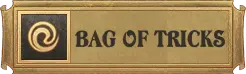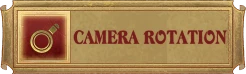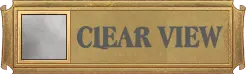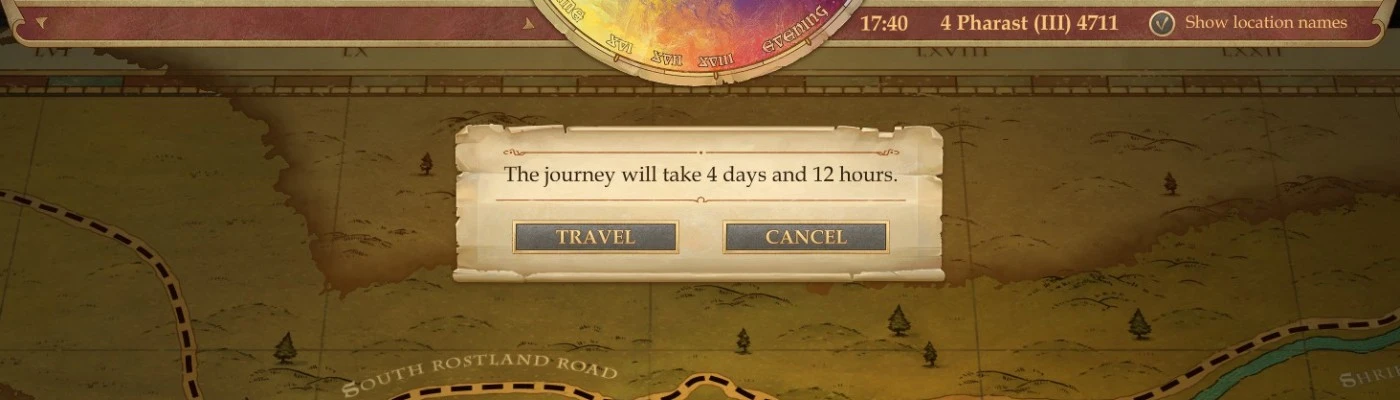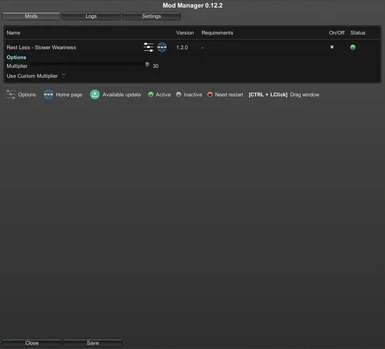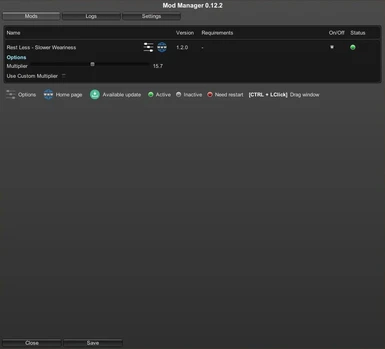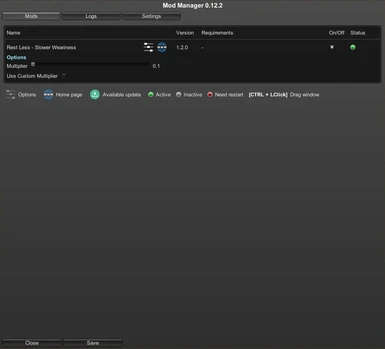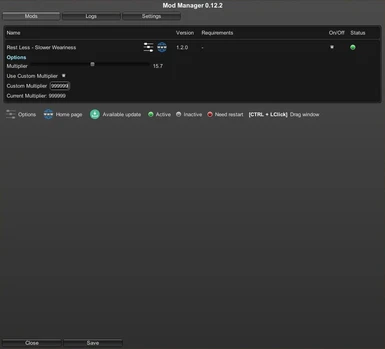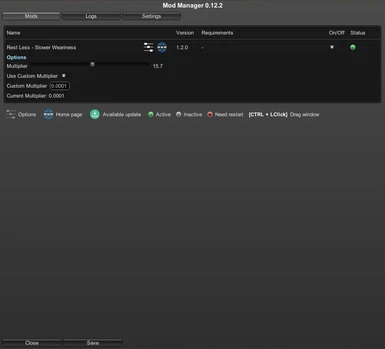About this mod
Adjust how fast your party becomes fatigued and exhausted.
- Permissions and credits
- Changelogs
The mods adds the option to set a multiplier for the time until the party starts becoming fatigued ranging from 0.1 to 30.
If you prefer higher or lower values you can set your own multiplier (note that only points [.] can be used as a decimal separator).
A value below 1 will cause the party to gain fatigue faster.
Rest Less - Slower Weariness is now part of the Bag Of Tricks mod!
Install & Use
1. Install the Unity Mod Manager.
2. Extract the archive to your game's mod folder (e.g. '\Steam\steamapps\common\Pathfinder Kingmaker\Mods').
3. Open the Unity Mod Manager by pressing CTRL + F10.
4. Adjust the multiplier in the mod's menu.
Uninstall
Uninstall the mod using the Unity Mod Manger or delete the mod's folder.
Recommended Mods
Fast Travel
Exit to Map
History
Thanks
to newman55 for creating the Unity Mod Manager.
to Owlcat Games for their great game.
Other Mods
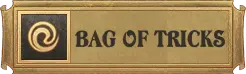
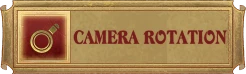

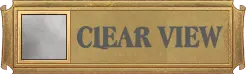

If you prefer higher or lower values you can set your own multiplier (note that only points [.] can be used as a decimal separator).
A value below 1 will cause the party to gain fatigue faster.
Rest Less - Slower Weariness is now part of the Bag Of Tricks mod!
Install & Use
1. Install the Unity Mod Manager.
2. Extract the archive to your game's mod folder (e.g. '\Steam\steamapps\common\Pathfinder Kingmaker\Mods').
3. Open the Unity Mod Manager by pressing CTRL + F10.
4. Adjust the multiplier in the mod's menu.
Uninstall
Uninstall the mod using the Unity Mod Manger or delete the mod's folder.
Recommended Mods
Fast Travel
Exit to Map
History
- 2018-10-17, version 1.2.0: custom value detection improvements, minor code cleanup
- 2018-10-16, version 1.1.2: fixed custom value settings not saving, added update notification
- 2018-10-11, version 1.1.1: visual improvements
- 2018-10-10, version 1.1.0: added custom input
- 2018-10-08, version 1.0.0: initial release
Thanks
to newman55 for creating the Unity Mod Manager.
to Owlcat Games for their great game.
Other Mods