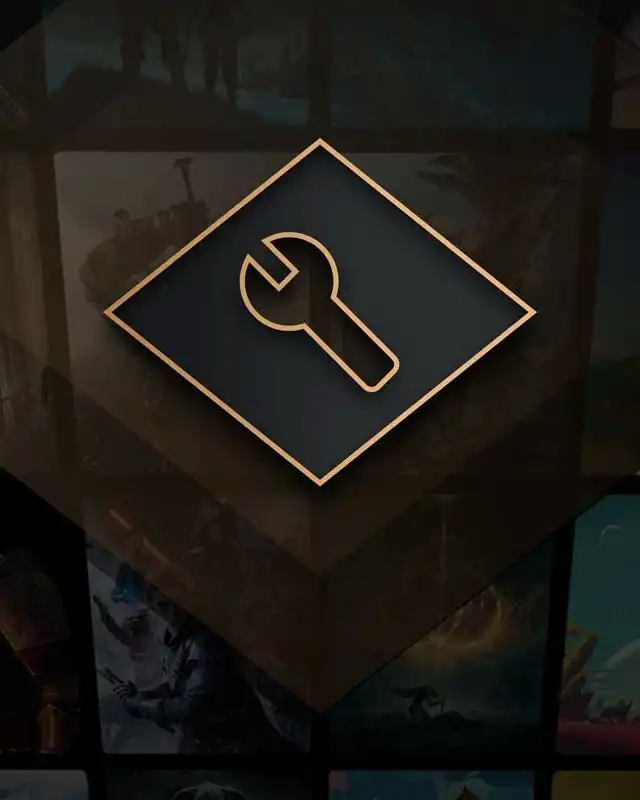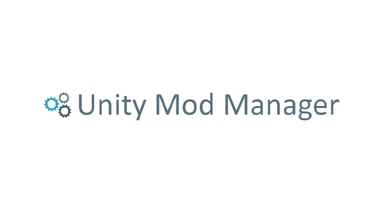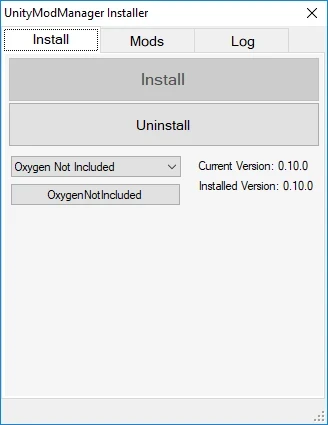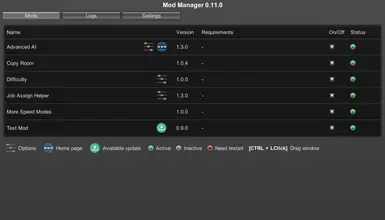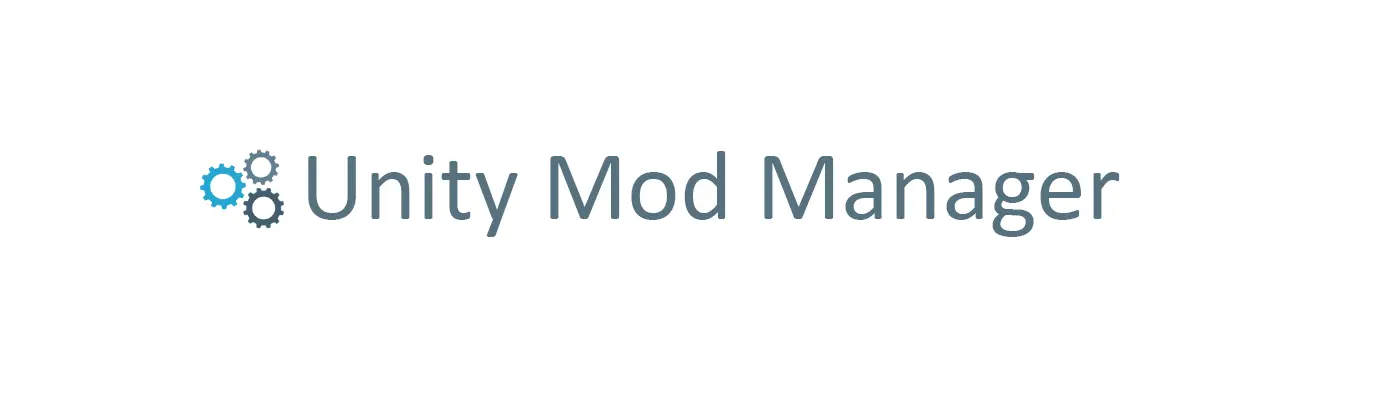
- Games
- Modding Tools
- Mods
- Community Tools
- Mod Managers
- Unity Mod Manager
Unity Mod Manager
-
Endorsements
-
Unique DLs--
-
Total DLs--
-
Total views--
-
Version0.32.4
- Download:
- Manual
File information
Last updated
Original upload
Created by
newman55Uploaded by
newman55Virus scan
Some manually verified files
Current section
About this mod
Adds modding support for games created on Unity engine.
- Requirements
-
This mod does not have any known dependencies other than the base game.
Mods requiring this file
Mod name Notes INIfier Runtime Unity Editor The RPG Sounds Community Patch Used to install the Community Patch Unity Mod Manager ModSorter - Permissions and credits
-
Credits and distribution permission
- Other user's assets All the assets in this file belong to the author, or are from free-to-use modder's resources
- Upload permission You can upload this file to other sites but you must credit me as the creator of the file
- Modification permission You are allowed to modify my files and release bug fixes or improve on the features so long as you credit me as the original creator
- Conversion permission You can convert this file to work with other games as long as you credit me as the creator of the file
- Asset use permission You are allowed to use the assets in this file without permission or crediting me
- Asset use permission in mods/files that are being sold You are allowed to use the assets in this file in mods/files that are being sold, for money, on Steam Workshop or other platforms
- Asset use permission in mods/files that earn donation points You are allowed to earn Donation Points for your mods if they use my assets
Author notes
This author has not provided any additional notes regarding file permissions
File credits
https://github.com/pardeike/Harmony
https://github.com/NeighTools/UnityDoorstop
https://github.com/spacehamster/HarmonyProxy
Thanks to spacehamster and Tyler-INDonation Points system
Please log in to find out whether this mod is receiving Donation Points
- Mirrors
-
Name Dropbox - Changelogs
-
-
Version 0.32.3
- Updated Harmony to 2.3.6
-
Version 0.32.1a
- Added Microtopia game
-
Version 0.32.1
- Fixed missing background for tooltips in some games. (thanks jruo)
-
Version 0.32.0
- Added option to remove unused mod.
- Added alternative option to change game path.
- Updated Harmony to 2.3.5
-
Version 0.31.1d
- Added Nuclear Option game
-
Version 0.31.1a
- Added ScooterFlow game
-
Version 0.31.1
- Now it is not necessary to override ModSettings::Save (by ToyB-Chan)
-
Version 0.31.0c
- Fixed Farm Together
-
Version 0.31.0b
- Fix Ostranauts game
-
Version 0.31.0a
- Added Ostranauts game
-
Version 0.31.0
- Added new GUI function UI.ToggleMulti, UI.PopupToggleMulti
-
Version 0.30.1a
- Downgrading harmony to 2.2 for Phoenotopia Awakening
-
Version 0.30.1
- Updated Planetbase config
- Fixed game freezing that appeared with the previous update
-
Version 0.30.0
- Added Skater XL for old 1.2.2.8 version
- Added Bread & Fred game
- Added feature to reset firewall rules
- Added new update check intervals
- Checking for updates via Nexusmods now works in the game, but in automatic mode.
-
Version 0.29.0
- Added new draw attributes DrawSpace, DrawFlexibleSpace, DrawHeader, DrawBeginHorizontal, DrawEndHorizontal, DrawBeginVertical, DrawEndVertical
- Added new Vector2i analog of Vector2Int
- Added new DrawType.CustomGUI
-
Version 0.28.2b
- Added RPG Sounds game
-
Version 0.28.2a
- Changed Pillars of Eternity II: Deadfire config
-
Version 0.28.2
- Added hotkeys for quick access to the GUI of mods
-
Version 0.28.1
- Added DrawIntMultiField
- Added Lords and Villeins game
- Added Rise Of The White Sun
-
Version 0.28.0
- Added version checker via the nexus API (for it to work need to set API key in the umm settings).
-
Version 0.27.14e
- Added Pillars of Eternity game
-
Version 0.27.14c
- For The Escapists 2 the Harmony version is downgraded to 2.2
- Added Hellish Quart game
-
Version 0.27.14b
- For Overcooked! 2 the Harmony version is downgraded to 2.2
-
Version 0.27.14a
- Fix harmony compatibility for FINAL FANTASY IX
-
Version 0.27.14
- Fixed Broforce game
- Fixed net35 compatibility
-
Version 0.27.13
- Fixed when the manager couldn't start itself in rare cases
- Fixed when mods couldn't find dependencies in rare cases
- Fixed when archives could not be installed due to file name matches with info.json
-
Version 0.27.12b
- Fix for A Dance of Fire and Ice game
-
Version 0.27.12
- For games My Time At Portia, Motorsport Manager, A Dance of Fire and Ice, Car Mechanic Simulator 2018 returned Harmony version 2.2
-
Version 0.27.11
- Updated Harmony to 2.3.1.1
-
Version 0.27.10
- Fixed for Terra Invicta 0.3.126
-
Version 0.27.9b
- Added the option to change path for the console mode.
-
Version 0.27.9a
- Fixed error in console mode
-
Version 0.27.9
- Changed Railroader profile
-
Version 0.27.8c
- Added Mordheim City of the Damned game
- Added Star Renegades game
- Added Vambrace Cold Soul game
- Added Noob, les Sans-Factions game
- Added FINAL FANTASY IX game
- Added The Iron Oath game
- Added Knights of Honor II game
- Added Archmage Rises game
-
Version 0.27.8b
- Added Infection Free Zone game
- Added Railroader game
-
Version 0.27.8a
- Added Overcooked! 2 game
-
Version 0.27.8
- Fix Draw annotation for non-default enums (by fauxnik)
-
Version 0.27.7
- Added Sunkenland game
- Updated Skater XL game
-
Version 0.27.6
- Changes for Broforce game.
-
Version 0.27.5
- Added DrawKeybindingSmart for newest display.
- Added DrawType.KeyBindingNoMod which disable key modifiers for keybinding.
- Fixed loading mods for DerailValey in Assembly method.
-
Version 0.27.4
- Assignment for keybinding works through keypress detection.
-
Version 0.27.3
- Changes for Derail Valley.
-
Version 0.27.2a
- Fixed params.xml error
-
Version 0.27.2
- Improved string type display in draw mode.
- Fixed launch crash in some games (I suppose).
-
Version 0.27.1
- Fixed string type display in draw mode.
-
Version 0.27.0
- Added FRONT MISSION 1st Remake game.
- Changes for Derail Valley. Recommended now 0.27.0
- Added SessionStartPoint, SessionStopPoint.
- UI loads bit later
- Added nuget package
-
Version 0.26.0
- Added Cloud Meadow game.
- Added feature content mod.
-
Version 0.25.6
- Added Ori and the Blind Forest: Definitive Edition game.
- Updated Derail Valley config.
-
Version 0.25.5c
- Added The Magical Mixture Mill game.
-
Version 0.25.5b
- Added The Black Grimoire: Cursebreaker game.
-
Version 0.25.5a
- Fixed Skater XL Beta
-
Version 0.25.5
- Added Skater XL Beta game
-
Version 0.25.4c
- Fixed minor bugs
-
Version 0.25.4b
- Added Melatonin game
-
Version 0.25.4a
- Added Warhammer 40K: Mechanicus game
- Removed Garden Paws game
-
Version 0.25.4
- Reupload
-
Version 0.25.3
- In version 0.25.1, Harmony were loaded on the wrong platform, which caused problems in some games. I'll have to return it as it was, for better compatibility. Because of this, mods created on version 0.25.1 may require update from the mod creators.
-
Version 0.25.2
- Added Autonauts vs Pirate Bots game
- Fixed key binding reading modifiers
-
Version 0.25.1a
- Reupload
-
Version 0.25.1
- Added Gunner HEAT PC game
- Fixed message "No network connection or firewall blocked" when it should not be
- Updated to NET 4.7.2
-
Version 0.25.0a
- Added Killer Queen Black game
-
Version 0.25.0
- Added tooltip control (UI.RenderTooltip function)
Added Terra Invicta game
- Added tooltip control (UI.RenderTooltip function)
-
Version 0.24.6
- Update Harmony to 2.2.2
-
Version 0.24.5a
- Added Cult of the Lamb game
-
Version 0.24.5
- Fix cursor bug (by Sweet-Swi)
-
Version 0.24.4
- System.Xml will not be copied when it is located in the managed folder
- Added I Am Fish game
-
Version 0.24.3
- Updated Doorstop method to v4.0 (https://github.com/NeighTools/UnityDoorstop/releases/tag/v4.0.0-rc.4)
-
Version 0.24.2f
- Added Spellcaster University game
- Changed Plague Inc: Evolved config for new version
-
Version 0.24.2e
- Added Star Valor game
-
Version 0.24.2d
- Added Prehistoric Kingdom game
-
Version 0.24.2c
- Added Mechanica game
-
Version 0.24.2b
- Added Vagrus - The Riven Realms game
-
Version 0.24.2a
- Added ATOM RPG Trudograd game
-
Version 0.24.2
- Minor improvements.
-
Version 0.24.1b
- Added Black Geyser game.
-
Version 0.24.1a
- Added Gloomhaven game.
-
Version 0.24.1
- Added Planetbase game.
- Added font selection.
-
Version 0.24.0g
- Added Inscryption game
-
Version 0.24.0f
- Added Sailwind game
-
Version 0.24.0d
- Fixed error "assembly has already loaded from a different location"
-
Version 0.24.0c
- Fixed bitness check
-
Version 0.24.0b
- Added Toree 2 game.
-
Version 0.24.0a
- Added Grand Tactician The Civil War 1861 1865 game.
-
Version 0.24.0
- Added console version of the installer.
-
Version 0.23.5b
- Added Duskers game
-
Version 0.23.5a
- Added Muck game
-
Version 0.23.5
- Fixed ATOM RPG
-
Version 0.23.4g
- Added Osiris New Daw Experimental game.
-
Version 0.23.4f
- Added Re:Legend game.
-
Version 0.23.4e
- Added Here Comes Niko! game.
-
Version 0.23.4d
- Added Osiris New Dawn game.
-
Version 0.23.4c
- Added Human Fall Flat game.
-
Version 0.23.4b
- Added Romancing SaGa 3 game.
-
Version 0.23.4a
- Added Art of Rally game.
-
Version 0.23.4
- Fixed some bugs with installing mods.
- Added context mod menu Open Folder.
-
Version 0.23.3b
- Fixed some bugs with installing mods.
-
Version 0.23.3a
- Allows to increase window vertically. (by PhilPJL)
- Only one application instance can be run.
-
Version 0.23.3
- Changed config for Solasta game.
- Zip file now doesn't have to contain a subdirectory. (by Megacrafter127)
-
Version 0.23.2a
- Improved compatibility with Linux.
-
Version 0.23.2
- Added Broforce game.
- Added read-only checks during installation.
-
Version 0.23.1
- Added Absolute Drift game.
-
Version 0.23.0a
- Removed Valheim game. (Use BepInEx instead)
-
Version 0.23.0
- Added Valheim game.
- Added Pathfinder: Wrath of the Righteous game.
- Added Phoenotopia Awakening game.
-
Version 0.22.15c
- Added Dyson Sphere Program game.
- Added a local version of the UnityModManagerConfig file. (by Megacrafter127)
-
Version 0.22.15b
- Added Disco Elysium game.
-
Version 0.22.15a
- Added Solasta game.
-
Version 0.22.15
- Added Phoenotopia Awakening Demo game.
- Fixed when a popup toggle group intercepted another.
- Fixed dragging window.
-
Version 0.22.14b
- Added A Dance of Fire and Ice v1.11.3 game.
-
Version 0.22.14a
- Added A Dance of Fire and Ice game.
-
Version 0.22.14
- Fixed the Horizontal attribute. (by benediktwerner)
-
Version 0.22.13a
- Added BMX Streets Pipe game.
-
Version 0.22.13
- Fixed the Horizontal attribute for drawing options. (by benediktwerner)
-
Version 0.22.12
- Added Phasmophobia game.
- Added compatibility to new Unity Input System.
-
Version 0.22.11
- Improved GameVersionPoint handling (by benediktwerner)
-
Version 0.22.10
- Added Desperados III game.
- Fix issues with float settings fields caused by culture settings (by benediktwerner)
-
Version 0.22.9d
- Added Swag and Sorcery game.
-
Version 0.22.9c
- Added Monster Crown game.
-
Version 0.22.9b
- Added Warden: Melody of the Undergrowth game.
-
Version 0.22.9a
- Added Planet Explorers game.
-
Version 0.22.9
- Harmony library updated to 2.0.2.
-
Version 0.22.8a
- Added Stranded Deep game.
-
Version 0.22.8
- Added Automation Empire.
- Fixed Keybinding bug. (by WallyCZ)
-
Version 0.22.7
- Added Hue game.
-
Version 0.22.6c
- Added Autonauts game.
-
Version 0.22.6b
- Added Raft game.
-
Version 0.22.6a
- Added Executive Assault 2 game.
-
Version 0.22.6
- Fixed a rare crash when reloading mod. (by lucianposton)
-
Version 0.22.5b
- Fixed game profiles for Tyranny and People Playground.
-
Version 0.22.5a
- Added People Playground game.
-
Version 0.22.5
- Added LoadAfter key to info.json. (by lucianposton)
- Fixed bug when the version of the required mods was determined only by a single digit. (by lucianposton)
-
Version 0.22.4a
- Added Tyranny game.
-
Version 0.22.4
- Updated HarmonyProxy.
- Changes in reloading mods.
-
Version 0.22.3
- Added Pillars of Eternity II: Deadfire game.
- Games added after version 0.22 will only work with Harmony 2.
-
Version 0.22.2
- Fixed when harmony was loaded incorrectly.
-
Version 0.22.1
- Updated Harmony to 2.0.1.
-
Version 0.22.0
- Upgrade to Harmony 2.0 (uses spacehamster proxy https://github.com/spacehamster/HarmonyProxy)
-
Version 0.21.8b
- Added The Escapists 2 game.
-
Version 0.21.8a
- Improved compatibility with Mac OS.
- Added Skul: The Hero Slayer game.
-
Version 0.21.8
- Added Green Hell game.
- Added comment field to config.
-
Version 0.21.7
- Added ATOM PRG game.
- Added Net3.5 application version.
-
Version 0.21.6
- Improved compatibility for older version (thx Yan-Zero)
-
Version 0.21.5
- Added some error messages.
- Added game Plague Inc: Evolved.
- Added game Ultimate Admiral Age of Sea.
-
Version 0.21.4b
- Added Banner of the Maid
-
Version 0.21.4a
- Added Metal Unit game
-
Version 0.21.4
- Fixed a bug when the required mod was missing.
-
Version 0.21.3
- Added Starcom Nexus game.
-
Version 0.21.2
- Added option FixBlackUI to config.
-
Version 0.21.1
- Fixed display of 'Requirements' field.
- Fixed when manager on MacOS didn't see the Mods folder.
-
Version 0.21.0b
- Updated the folder search algorithm.
-
Version 0.21.0a
- Added Deep Sky Derelicts game.
-
Version 0.21.0
- Added Monster Sanctuary game.
- Removed Risk of Rain 2 game.
- Added new call OnFixedGUI.
- Added additional checks when selecting a folder.
- Fixed folder selection for MacOS.
- Added debug symbols to assembly load to enable stacktrace line number. (spacehamster)
-
Version 0.20.0
- Calls of JsonUtility replaced to TinyJson.
- Added DrawKeybinding function.
- Added XmlAttributeOverrides param to save and load function of modsettings.
- Downloader recompiled for .net 4.5.
-
Version 0.19.0
- Added new function DrawFloatField, DrawIntField.
-
Version 0.18.0a
- Added Ultimate Fishing Simulator game.
-
Version 0.18.0
- Added Factory Town game.
- Added Motorsport Manager game.
- Added new functions for GUI rendering (DrawVector, DrawColor, DrawFields).
-
Version 0.17.0
- Implemented the feature to update mods from file hosting.
- Improved script for RoR2.
-
Version 0.16.1
- Added System.Xml.dll needed for some games.
- Added additional script for Risk of Rain 2.
-
Version 0.16.0
- Added UI.ToggleGroup script.
- Added OnShowGUI and OnHideGUI actions.
- Added Risk of Rain 2 game.
-
Version 0.15.0
- Added feature to check game version.
- Added Eastshade game.
-
Version 0.14.2a
- The application is compiled for net framework 4
-
Version 0.14.2
- Checks that the UMM is not located in game folder.
-
Version 0.14.1
- Added attribute EnableReloading instead of CanReload.
- Added other required libraries.
- Added game Derail Valley
-
Version 0.14.0
- Added runtime reloading for mods.
-
Version 0.13.1a
- Added game Dawn of Man
-
Version 0.13.1
- The disabled mod will not be loaded into memory.
- Fix ShowOnStart option.
- Added UI scaling.
-
Version 0.13.0
- Class UnityModManager has been moved to the UnityModManager.dll file.
- All libraries are moved to the UnityModManager folder.
- Added a new way to install the manager UnityDoorstop (thx spacehamster).
- Added 0Harmony with the traditional name.
- Added calls associated with Update, LateUpdate, FixedUpdate.
- Added window resizing.
-
Version 0.12.7
- Fix managed folder path handling for mac. (by spacehamster)
- Fix issue when unziping files before directory is created. (by spacehamster)
-
Version 0.12.6
- Added My Time At Portia game.
- Improved compatibility with Linux (still need to run the manager through emulator). (by spacehamster)
- New sorting method. (by sth4nothing)
-
Version 0.12.5
- Added Farm Together game.
- Added Skater XL game.
- Added option to hide ModManager on startup (by sharcz)
-
Version 0.12.4
- Added "Garden Paws" game.
- Added "Open detailed log" button to Logs tab.
-
Version 0.12.3
- Added feature to restore original game files.
-
Version 0.12.2
- Added game Car Mechanic Simulator 2018
-
Version 0.12.1
- Fixed error when installing mods for pathfinder kingmaker.
-
Version 0.12.0a
- Added game Pathfinder: Kingmaker
-
Version 0.12.0
- Added auto update for unity mod manager.
harmony was renamed to harmony12 for better compatibility.
- Added auto update for unity mod manager.
-
Version 0.11.0
- Added context menu for mods (thanks tinect).
Added checking for mod updates.
Added install button for mods.
UI improvements.
- Added context menu for mods (thanks tinect).
-
Version 0.10.1
- UI improvements.
-
Version 0.10.0
- Added installation for mods.
-
Version 0.9.1
- Added GUI settings for mods.
-
This tool allows you to use mods in games that do not officially support modding.
How it works
Unity mod manager is divided into two parts: installer and mod loader that works inside a game.
The Installer applies a patch to game files and copies additional files to game folder allowing the UMM to run with a game.
When you launch game, the manager loads all mods from 'Mods' folder, will automatically opens the UMM UI, and you can use CTRL+F10 to close or open it again.
Mod manager can't automatically download mods, but can check for updates if you don’t block it with a firewall.
This is an unofficial support for mods and a game developer is not responsible for this mods. Also, do not send bug reports to game developers if you have installed any mods, since mods can cause errors, not a game.
How to Install (video)
How to Install (Console version)
If installed as Assembly method
How to Uninstall
How to Install Mods
Linux and Mac
Supported games (not working for Windows Store)
Additionally
How it works
Unity mod manager is divided into two parts: installer and mod loader that works inside a game.
The Installer applies a patch to game files and copies additional files to game folder allowing the UMM to run with a game.
When you launch game, the manager loads all mods from 'Mods' folder, will automatically opens the UMM UI, and you can use CTRL+F10 to close or open it again.
Mod manager can't automatically download mods, but can check for updates if you don’t block it with a firewall.
This is an unofficial support for mods and a game developer is not responsible for this mods. Also, do not send bug reports to game developers if you have installed any mods, since mods can cause errors, not a game.
How to Install (video)
- Download the UnityModManager.zip file
- Extract the archive (e.g. to desktop, do not copy it to the game folder.) and run UnityModManager.exe (recommended to run as administrator)
- If the program does not open, try to install last Net Framework 4, otherwise go to next
- Select a game from the list. If game folder is not automatically detected, select it yourself (e.g. \Steam\steamapps\common\YourGame\) (the path should contain only english letters)
- Select installation method (DoorstopProxy is preferred if available. Assembly is more reliable, but it stops working after updates.)
- Click on the install button
How to Install (Console version)
- Run console.exe
- Select a game from the list
- Enter path to the game
- Select install command and installation method
If installed as Assembly method
- Any game update can remove UMM from the game. In this case, you need to click the Install button again.
- If you have game from GOG, before updating the game, click on the button "Restore original game files". Otherwise, the update may not be installed.
How to Uninstall
- Run UnityModManager.exe
- Select game from the list
- Click Uninstall button.
- Click Restore original files (if available).
How to Install Mods
- Download the mod
- Extract the archive and put the mod folder into 'Mods' in game folder or via UMM Mods tab.
- Run the game
Linux and Mac
- Download and install mono
- For linux run "mono UnityModManager.exe" or run "mono console.exe" via command line with UnityModManager path.
- For mac run "mono console.exe" via terminal with UnityModManager path.
- For M1/M2 Macs use Rosetta.
- Select Game/Folder then Assembly installation method. Click on the install button.
- If you have game path with a dot, you need to make symlink. Example, ls -s /home/user/.steam/ /home/user/steam. Otherwise folder is not displayed.
- If the font is not displayed, for wine need to install winetricks allfonts.
Supported games (not working for Windows Store)
- Two Point Hospital
- Pathfinder: Kingmaker
- Car Mechanic Simulator 2018
- Farm Together
- Skater XL
- My Time At Portia
- Dawn of Man
- Derail Valley
- Eastshade
- Factory Town
- Motorsport Manager
- Added Ultimate Fishing Simulator game.
- Monster Sanctuary
- Deep Sky Derelicts
- Pine
- Freeman Guerrilla Warfare
- Starcom Nexus
- Metal Unit
- Banner of the Maid
- ATOM RPG
- Green Hell
- Skul: The Hero Slayer
- The Escapists 2
- Pillars of Eternity II: Deadfire
- Tyranny
- People Playground
- Executive Assault 2
- Raft
- Autonauts
- Hue
- Automation Empire
- Stranded Deep
- Planet Explorers
- Warden: Melody of the Undergrowth
- Monster Crown
- Swag and Sorcery
- Desperados III
- Phasmophobia
- BMX Streets Pipe
- A Dance of Fire and Ice
- Phoenotopia Awakening Demo
- Solasta
- Disco Elysium
- Dyson Sphere Program
- Pathfinder: Wrath of the Righteous
- Absolute Drift
- Broforce
- Art of Rally
- Romancing SaGa 3
- Human Fall Flat
- Osiris New Dawn
- Here Comes Niko!
- Re:Legend
- Muck
- Duskers
- Grand Tactician The Civil War 1861 1865
- Toree 2
- Sailwind
- Inscryption
- Planetbase
- Gloomhaven
- Black Geyser
- ATOM RPG Trudograd
- Vagrus - The Riven Realms
- Mechanica
- Prehistoric Kingdom
- Star Valor
- Spellcaster University
- I Am Fish
- Cult of the Lamb
- Terra Invicta
- Killer Queen Black
- Gunner HEAT PC
- Autonauts vs Pirate Bots
- Warhammer 40K: Mechanicus
- Melatonin
- The Black Grimoire: Cursebreaker
- The Magical Mixture Mill
- Ori and the Blind Forest: Definitive Edition
- Cloud Meadow
- FRONT MISSION 1st Remake
- Sunkenland
- Overcooked! 2
- Infection Free Zone
- Railroader
- Mordheim City of the Damned
- Star Renegades
- Vambrace Cold Soul
- Noob, les Sans-Factions
- FINAL FANTASY IX
- The Iron Oath
- Knights of Honor II
- Archmage Rises
- Hellish Quart
- PlantVSZombie RH
- Pillars of Eternity
- Lords and Villeins
- Rise Of The White Sun
Additionally