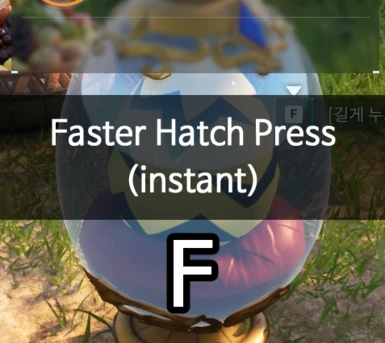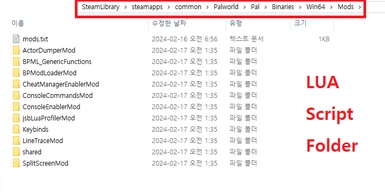Mod articles
-
English User
dVm1nS4CGis
Please follow the video and install accordingly.
1. UE4SS_v3.0.1.zip Download.
2. "xinput1_3.dll" file delete. (2.5.2 user)
3. UE4SS v3.0.1.zip File Extract (\SteamLibrary\steamapps\common\Palworld\Pal\Binaries\Win64)
4. Please download one mod of your choice between Lua script mod and Blueprint logic mod.
5 - 1 : Lua Script Mod
- Faster Hatch Press Mod(Lua Script) Mods download.
- Please place the "Fasthatch" folder into (\SteamLibrary\steamapps\common\Palworld\Pal\Binaries\Win64\Mods)
5 - 2 : BluePrint Logic Mod
- Faster Hatch Press Pak Mod(Blueprint Logic M... -
The method for resolving issues
Q : It crashes after installing the mod.
Try restarting the game once, and if it works, there shouldn't be any issues. It might have been a temporary game malfunction.
1. If the mod is the only one.
Check the UE4SS version and ensure it's properly installed. If you're unsure how to install it, refer to the guide.
If you have installed the signature file, it is not needed when installing only one mod, so please delete it.
And then, turn on the console GUI and check for errors.
2. If there are other mods.
The issue mostly arises due to mod conflicts.
Try removing mods one by one and identify which mod is causing the problem. Then decide which mods to use.
Or it could be an issu...