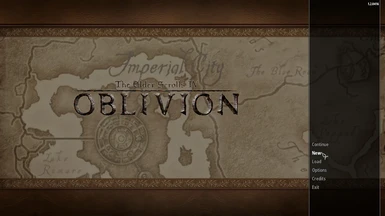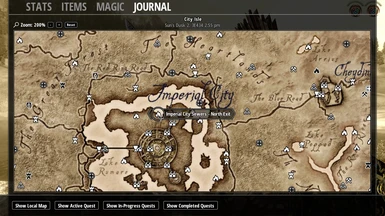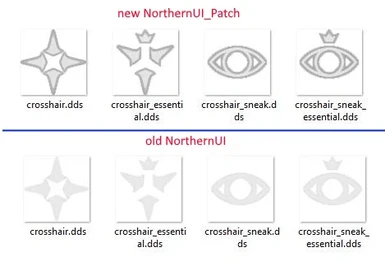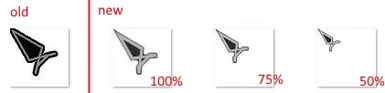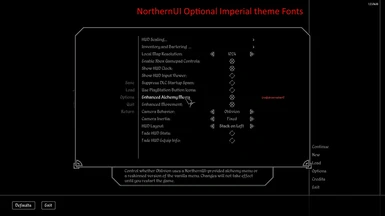About this mod
This is a collection of patches for the NorthernUI user interface.
- Requirements
- Permissions and credits
- Changelogs
This is a collection of patches for the NorthernUI user interface.
This compilation includes many of the changes I made to the NorthernUI (Oblivion Style) mod - but focused on the strict style of Skyrim.
What changes have been made:
- Added semi-transparency for many HUD elements (compass, clock, status indicators, etc.) - editing alpha channels and some xml file settings.
- Changed the appearance of the textures, the "hot keys selection" block - to match the interface theme.
- Fixed (added) display of the number of arrows with a bow equipped - changes in xml-files.
- Sharper crosshair textures and stealth eyes - alpha channel editing.
- Updated (re-created) cursor textures.
Optional:
- You can choose from three types of cursor sizes (in percentage terms), - keep in mind that the default size is 75.
- You can change the appearance of the stealth icon and indicator to an alternative.
- You can change the appearance and location of the EnemyHealthBar - as is done in Skyrim.
- [NEW] You can change the appearance of the crosshair - as done in the "Dot Crosshair" mod.
- [NEW] You can change the in-game font - as done in the "Imperial Theme for NorthernUI" mod.
Attention! To install this patch, you must first install the original mod NorthernUI.
Thanks!
David J Cobb for this awesome Northern UI mod.
Half-Dead for the changed font from the Imperial Theme for Northern UI mod.
PuppetVaysa for the modified scope from the Dot Crosshair mod.
This compilation includes many of the changes I made to the NorthernUI (Oblivion Style) mod - but focused on the strict style of Skyrim.
What changes have been made:
- Added semi-transparency for many HUD elements (compass, clock, status indicators, etc.) - editing alpha channels and some xml file settings.
- Changed the appearance of the textures, the "hot keys selection" block - to match the interface theme.
- Fixed (added) display of the number of arrows with a bow equipped - changes in xml-files.
- Sharper crosshair textures and stealth eyes - alpha channel editing.
- Updated (re-created) cursor textures.
Optional:
- You can choose from three types of cursor sizes (in percentage terms), - keep in mind that the default size is 75.
- You can change the appearance of the stealth icon and indicator to an alternative.
- You can change the appearance and location of the EnemyHealthBar - as is done in Skyrim.
- [NEW] You can change the appearance of the crosshair - as done in the "Dot Crosshair" mod.
- [NEW] You can change the in-game font - as done in the "Imperial Theme for NorthernUI" mod.
Attention! To install this patch, you must first install the original mod NorthernUI.
Thanks!
David J Cobb for this awesome Northern UI mod.
Half-Dead for the changed font from the Imperial Theme for Northern UI mod.
PuppetVaysa for the modified scope from the Dot Crosshair mod.