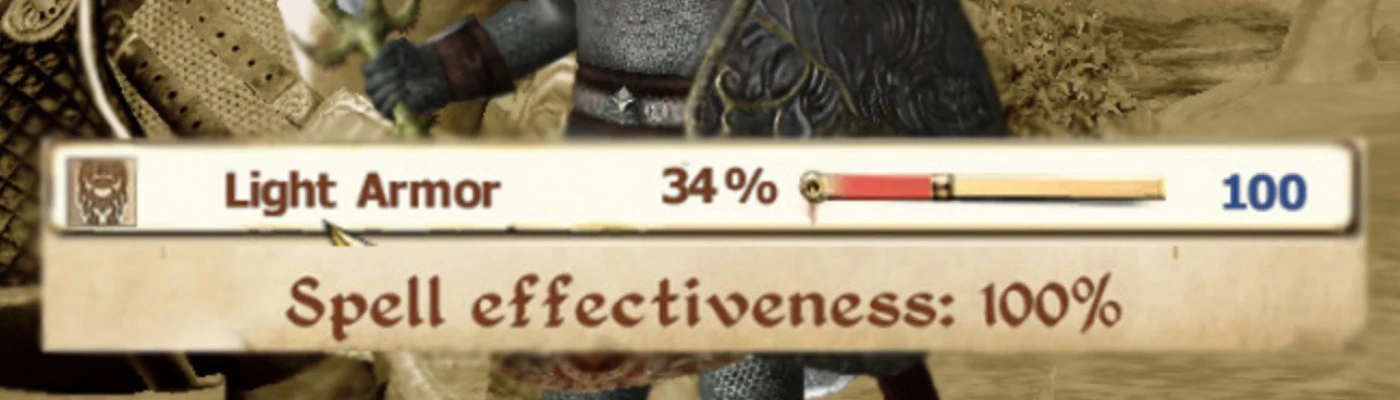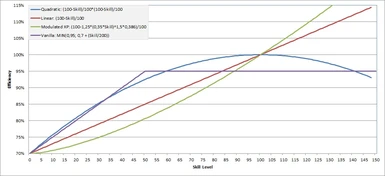About this mod
Spell Effectiveness Revised changes the way player's Spell Effectiveness calculated, allowing it to progress more steadily as player gets better in Light/Heavy Armor Skill and eventually reaching 100% Spell Effectiveness.
- Requirements
- Permissions and credits
- Changelogs
===========
An attempt of improvement over vanilla Spell Effectiveness system.
What mod does:
- Removes soft limits of Spell Effectiveness - you can have more than 95% Spell Effectiveness with armor.
- Sets new rules of Spell Effectiveness progression and scaling - Spell Effectiveness will be changed gradually as you gain Armor Skill levels(check mod images for reference).
- Heavy Armor has more penalty to Spell Effectiveness than Light Armor.
- (optional) Balances Armor Skill Perks considering mod changes, making difference between Light and Heavy armor at the max levels of corresponding skills.
Manual Install
============
1. Extract this archive to any folder and then copy the contents to Oblivion's Data folder.
2. Start Oblivion Launcher, click Data Files, and enable SpellEffectivenessRevised.esp.
Oblivion Mod Manager Install
============
Create the OMOD (Do this section only once)
1. Start Oblivion Mod Manager.
2. Click the Create button.
3. Click the Add Archive button, find and select the archive, then click Yes.
4. Click the Create omod button, then click OK when it finishes.
Install the mod using OBMM
1. Start Oblivion Mod Manager.
2. Click the name of the mod in the right-hand side of the OBMM screen, and press the Activate button.
Manual Uninstall
============
1. Start Oblivion Launcher, click Data Files, uncheck the .esp file(s).
2. Delete the files/folders associated with the mod.
Files:
Oblivion\Data\SpellEffectivenessRevised.esp
Oblivion\Data\SpellEffectivenessRevised.ini
Oblivion\Data\Spell Effectiveness Revised_readme.rtf
Oblivion Mod Manager Uninstall
============
1. Start Oblivion Mod Manager.
2. Select the mod in the right-hand side of the OBMM screen, click "Deactivate".
3. (optional) Right click the name of the mod, click "Delete" and select "Yes" to delete permanently.
Incompatibility
===============
This mod will overwrite any changes to the following game settings:
- "fMagicArmorPenaltyMin"
- "fMagicArmorPenaltyMax"
If enabled, it will also overwrite any changes to the following game settings:
- "fPerkLightArmorExpertSpeedMult"
- "fPerkLightArmorMasterRatingMult"
- "fPerkHeavyArmorExpertSpeedMult"
- "fPerkHeavyArmorMasterSpeedMult"
Credits
===============
Thanks to MrFurious - <<<https://www.nexusmods.com/oblivion/users/1501775>>> who reached out to the people in need and created this mod.
Thanks to GalenMyra - <<<https://www.nexusmods.com/users/302366>>> who came up with balancing ideas and positively contributed to the mod.