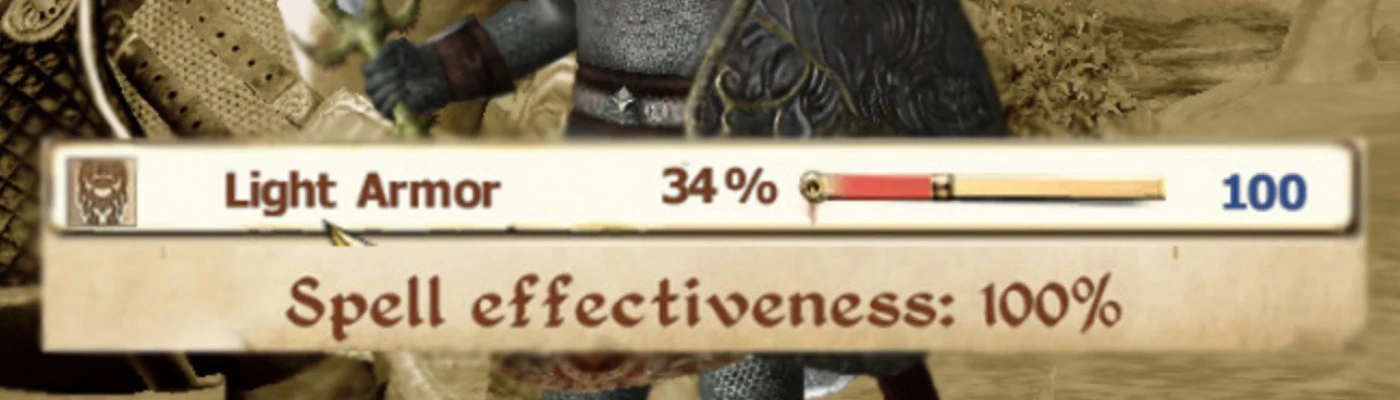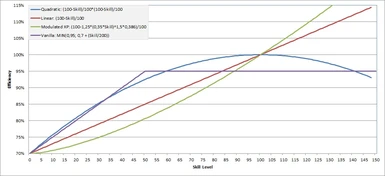Documentation
Readme
View as plain text
Name: Spell Effectiveness Revised
Version: 0.4.3
Date: 06/03/2019
Category: Gameplay Effects and Changes
Requirements: Oblivion Patch 1.2.0416, Oblivion Script Extender v0018 or higher (OBSE)
Recommended: Oblivion Mod Manager v1.1.2 or higher (for OMOD Install)
Author: MrFurious
Updating: GeneralKappa
Source: https://www.nexusmods.com/oblivion/mods/48993
Description
===========
An attempt of improvement over vanilla Spell Effectiveness system.
What mod does:
- Removes soft limits of Spell Effectiveness - you can have more than 95% Spell Effectiveness with armor.
- Sets new rules of Spell Effectiveness progression and scaling - Spell Effectiveness will be changed gradually as you gain Armor Skill levels(check mod images for reference).
- Heavy Armor has more penalty to Spell Effectiveness than Light Armor.
- (optional) Balances Armor Skill Perks considering mod changes, making difference between Light and Heavy armor at the max levels of corresponding skills.
Details
=======
Your spell efficiency is calculated using various customizable settings:
- fSpellEffectModifier: Default: 0.3 (a 30% penalty)
This is the penalty you get for wearing a full set of light armor with an armor skill of 0.
- fHeavyArmorModifier: Default: 2.0
Heavy armor will have a bigger penalty than light armor. The penalty for a piece of heavy armor is multiplied by this value.
- fHelmModifier: Default: 0.10
- fCuirassModifier: Default: 0.25
- fGreavesModifier: Default: 0.15
- fGauntletsModifier: Default: 0.10
- fBootsModifier: Default: 0.10
- fShieldModifier: Default: 0.30
These are the modifiers for individual pieces of armor. The sum of these should be 1.
Your spell efficiency penalty is multiplied by your skill modifier.
- ArmorSkill: Default: ((100-ArmorSkill)/100) * ((100-ArmorSkill)/100)
With an armor skill of 0, this defaults to 1. With an armor skill of 100, it's equal to 0.
Overall the calculation looks like: (-ArmorModifier * SpellEffectModifier) * ArmorSkillModifier, resulting penalty applies to 1.00(or 100%) of existing(forced) spell effectiveness.
For example: Having full set of Light Armor(including shield) and 50 Light Armor Skill, the calculation by default progression would look like:
1 + (-0.3 * (100 - 50) / 100) * (100 - 50) / 100) = 0.925 = 93% Spell Effectiveness (Round half up)
Whereas full set of Heavy Armor(including shield) with 80 Heavy Armor Skill would give you:
1 + ((-0.3 * 2) * (100 - 50) / 100) * (100 - 50) / 100) = 0.85 = 85% Spell Effectiveness
An optional addition is to alter some other game settings for a better balance. These changes are disabled by default.
The following settings are changed:
- fPerkLightArmorExpertSpeedMult: Multiplies the weight of light armor you're wearing when you're an expert in Light Armor.
Vanilla: 0.0
Default: 0.2
- fPerkLightArmorMasterRatingMult: Multiplies the rating of light armor when you're a master in Light Armor.
Vanilla: 1.5
Default: 1.1
- fPerkHeavyArmorExpertSpeedMult: Multiplies the weight of heavy armor you're wearing when you're an expert in Heavy Armor.
Vanilla: 0.5
Default: 0.6
- fPerkHeavyArmorMasterSpeedMult: Multiplies the weight of heavy armor you're wearing when you're an expert in Heavy Armor.
Vanilla: 0.0
Default: 0.2
Those changes are enabled in SpellEffectivenessRevised.ini configuration file.
Install
=======
This mod comes in an OMOD-Ready archive. Pick which method you are going to use for install:
Manual Install
--------------
1. Extract this archive to any folder and then copy the contents to Oblivion's Data folder.
2. If you want to use the configurable INI file, copy "SpellEffectivenessRevised.ini" to "Oblivion\Data".
3. Start Oblivion Launcher, click Data Files, and enable SpellEffectivenessRevised.esp.
OBMM Install
------------
Create the OMOD (Do this section only once)
1. Start Oblivion Mod Manager.
2. Click the Create button.
3. Click the Add Archive button, find and select the archive, then click Yes.
4. Click the Create omod button, then click OK when it finishes.
Install the mod using OBMM
1. Start Oblivion Mod Manager.
2. Click the name of the mod in the right-hand side of the OBMM screen, and press the Activate button.
Uninstall
=========
Pick which method you are going to use for uninstall based on how you installed it:
Manual Uninstall
----------------
1. Start Oblivion Launcher, click Data Files, uncheck the .esp file(s).
2. Delete the files/folders associated with the mod.
Files:
Oblivion\Data\SpellEffectivenessRevised.esp
Oblivion\Data\SpellEffectivenessRevised.ini
OBMM Uninstall
--------------
1. Start Oblivion Mod Manager.
2. Double-click the name of the mod in the right-hand side of the OBMM screen,
click Yes. (icon should turn green)
Incompatibility
===============
This mod will overwrite any changes to the following game settings:
- "fMagicArmorPenaltyMin"
- "fMagicArmorPenaltyMax"
If enabled, it will also overwrite any changes to the following game settings:
- "fPerkLightArmorExpertSpeedMult"
- "fPerkLightArmorMasterRatingMult"
- "fPerkHeavyArmorExpertSpeedMult"
- "fPerkHeavyArmorMasterSpeedMult"
History
=======
0.4.3 06-03-2019
- Console spam fix.
0.4.2 11-25-2018
- Quadratic progression added and changed to default.
- Can now switch between progression types in a .ini configuration file.
- Grouped perks changes into patch, removed magicka modification.
- Code cleanup and optimization.
0.4.1 11-24-2018
- Minor cleanups.
- Name change.
- Hopefully last version made for no particular reason.
- OMOD install support.
0.4.0 11-24-2018
- New contributor.
- Removed Pluggy dependency. Seems OBSE function(RunBatchScript) does the same job.
- Changed the main formula to more simpler and suited for vanilla oblivion, with skills capped at 100. If anyone needs to increase that, send a message or do it yourself.
- Implemented rounding of SpellEffectMod to use the same values as Spell Menu displays.
0.3.1 03-05-2010
- Fixed a bug that caused some helmets to not inflict a penalty.
0.3.0 03-01-2010
- Spell efficiency now includes a skill factor.
0.2.3 02-20-2010
- Problem still persisted in some situations, but is now fixed. Please update to this or any following version.
0.2.2 02-19-2010
- Correct version uploaded. All versions prior to this have a serious bug that triggered when a saved game with this mod active was loaded.
0.2.1 02-18-2010
- Fixed a bug that caused the spell efficiency to incorrectly increase after loading a savegame.
- Added the option to change a few additional game settings for a better balance.
0.2.0 02-14-2010
- Fixed an error in the ini file, and a few errors in the OMOD data.
0.1.0 02-13-2010
- Initial release.
Licensing/Legal
===============
You can do whatever you want with this mod but all I ask in return is that you give me credit if you distribute any part of this mod. I would also like to know what mods are including my work.
Credits
===============
Thanks to MrFurious - <<<https://www.nexusmods.com/oblivion/users/1501775>>> who reached out to the people in need and created this mod.
Thanks to GalenMyra - <<<https://www.nexusmods.com/users/302366>>> who came up with balancing ideas and positively contributed to the mod.