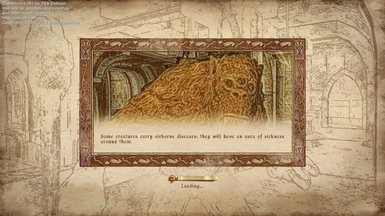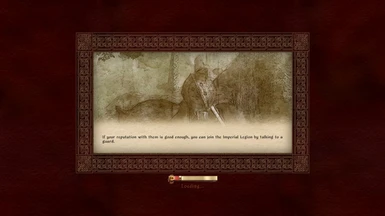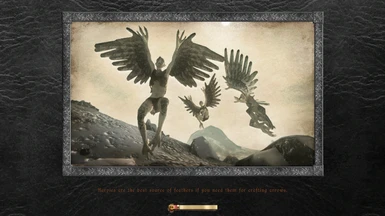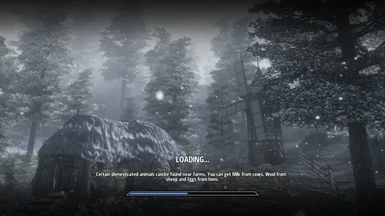Documentation
Readme
View as plain text
MOO Themed Loading Screens
A modifcation for Oblivion with patch 1.2.0416 by Laulajatar.
Version 1.0
Description
-----------
This mod adds 55 loading screens to the game that talk about features of Maskar's Oblivion Overhaul.
Some examples:
"Treasure maps show the locations of hidden chests. When you're at the right spot, start hitting the ground with a pickaxe to dig up the treasure."
"A Magnifying Glass can be used to track tamed creatures, your horse and any other followers you might have."
"An actor that has been hit with a very effective weapon type will glow white for a short moment."
"Being under the effect of a light spell will stop a vampire from regenerating health."
"You can use a Hand Scythe if you want to harvest many ingredients at once."
Of course, those loading screens are not dynamic, which means even if you've disabled a feature of MOO the loading screen will still appear. If that bothers you, open the mod in xEdit and delete the loading screen you don't want.
You can chose between one of five variants of the mod:
- Vanilla Flavor, uses the vanilla loading screen graphic paths. This version is only an esp and should work with the normal Dark UI Loading Screens. This also works with NorthernUI if you don't want my screenshots that don't look vanilla.
- Themed Flavor, adds 55 new pictures in the style of Themed Loading Screen Replacer by trollf.
- Dark Flavor, adds the same 55 pictures, but with a dark red border and background to fit in with Themed Loading Screens for Dark UI by khalim91.
- Northern Flavor, adds the same 55 pictures without any frames to fit in with the NorthernUI loading screens (they will look modded in comparison, though).
- For OA_Dark Transparent UI, adds the same 55 pictures, with grey leathery frames for the mentioned UI mod.
Not everything seen on those screen shots is part of MOO. I play a game with a lot of mods and those are mostly my regular pictures I take while playing.
Installation
------------
Copy the contents of the archive into the Oblivion/Data Folder. Please use a mod manager for this, my favourite is Wrye Bash, but every mod manager should be able to handle this file.
It contains the following files and folders:
MOO Loading Screens - Vanilla.esp or MOO Loading Screens - New Pics.esp
docs/MOO Loading Screens - Readme.txt
textures/Menus/Loading/MOOLoadingScreens (only if using a variant with new pictures)
Activate the .esp in a game launcher of your choice.
Deinstallation
--------------
Delete all the files listed above which will be conveniently easy if you've used a mod manager.
Credits
-------
Many thanks to
trollf for the dev kit for themed loading screens
khalim91 for the dev kit for themed loading screens for dark ui
Allexa for OA_Dark Transparent UI and the loading screen template
Maskar for his Overhaul
Permission
----------
If you want to convert the loading screens to any other UI mod, go ahead.
If you need the source pics for that, message me.
If you want to use the frames of OA_Dark Transparent UI, please contact Allexa for permission.
If you want to use the other frames, please use and credit the dev kits mentioned in the credits section, thanks.
I honestly don't know of any other use for these files, but if you find one, enjoy.
If this mod is translated or uploaded to other sites, I can give no support there.
Changelog
---------
Version 1.0
Release