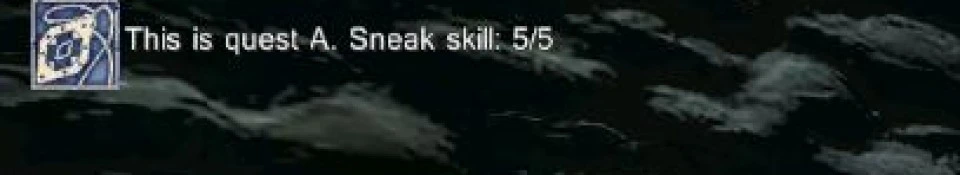Documentation
Readme
View as plain text
=====HUD Status Bars Enhanced
Author: TheNiceOne (all credits to him)
Maintained by: Forli
Version v6.3.2
=====Credits
- TheNiceOne for creating this mod great mod
- saebel, QQuix, migck, AndalayBay, deaths_soul, Leonardo for their help!
- Kyoma for MenuQue
- ShadeMe for CSE
- The OBSE team for OBSE
- Bethesda Softworks for Oblivion
- All people who want to contribute to the QuestHUD project!
=====Description:
Hi everyone! Do you use HUD Status Bars by TheNiceOne?
Well, it's a great mod and it offers many possibilities to customize your HUD.
Now TheNiceOne is not modding anymore, so I asked him to keep working on this mod, which has an huge, but still hidden power. He approved.
This mod is an addon: this means that you need to download the original mod, install it, then install this one.
I'm working hard to improve this mod and I can offer you many new/improved features:
- Performance! HSBE will not harm your FPS as HSB, thanks to a new optimized code and few new tricks!
- Split the bars update across more frames to reduce stuttering (HSB was updating all bars in a single frame).
- Quick functions: little commands which do many common calculations. Perfect for inexpert players but also a big boost in performance!
- Half optimization: the full optimization (#) in HSB can work with few bars. This one is weaker, but can work with near all other bars.
- Manipulate bars at runtime. Create/change/destroy a bar from scripts! Ok, more useful for modders than for players.
- New values for the bar position: HUDbars2, HUDnoticeLeft, HUDnoticeBelow, ...
- New values to display the text: HUDtxtTime2, HUDtxtPercent1, HUDtxtValueOfMax2, HUDtxtDayOfWeek, HUDtxtMonth...
- New fields: hud_ref_2 and hud_tmp_2. Increase the status bars power!
- New fields: hud_color_half, hud_color_full, hud_color_low, hud_color_high... expand the gradual color system!
- New fields: hud_fade_in and hud_fade_out. Now bars can slowly fade in/out instead of instantly appearing/disappearing!
- New fields: hud_popup_in, hud_popup_out, hud_popup_dirin, hud_popup_dirout. Now bars can appear and disappear from the screen border like popups!
- New field: hud_blink! Now bars can blink, either with or without fade!
- Support ini from specific mods. You won't need to alter HUD Status Bars.ini anymore if you install UV3, DR6 or similar. Just put their in in the HSBE folder, and you're fine.
- Support ini for specific quests. This is a project called "QuestHUD", which you'll find more info in the official threads and in the user guide.
You'll find more information in the "User guide", in the Doc folders
=====Requirements:
- OSBE v21
- MenuQue v16b
- HUD Status Bars v5.3.2
=====Installation:
Do you have all requirements?
If HUD Status Bars v5.3.2 is not already installed, you need to install it, with all its requirements (read the v5.3.2 readme/nexus page). You can use OBMM, WB, MO, manual... it doesn't matter. Don't move, rename or remove any file.
Do you have a clean save?
If you're already using HUD Status Bars v5.3.2 with an existing character, you need to do a clean save for that character (REQUIRED):
1) Open the Data folder and delete HUD Status Bars.esp (yes, you can delete it, because the update will replace it anyway).
2) Run Oblivion, load your game, save on a new slot and close.
3) Now you have a clean save.
Now you can install HUD Status Bars enhanced:
- If using NMM: sorry, this mod manager cause problems with more than half Oblivion mods on the entire Nexus, so I don't support it.
- If using OBMM: the archive is OMOD ready. Create the OMOD (read the OBMM docs) and install it. Activate the esp
- If using WB: in the "Installer" tab, move HUD Status Bars Enhanced below HUD Status Bars v5.3.2 and install it. Activate the esp in the "Mod" tab.
- If using Mod Organizer: ... I don't know how to use it ... read the MO manual and learn how to install a mod.
- If without mod manager: extract the archive in the Data folder.
HUD Status Bars Enhanced will replace 2 files (including the esp) from HUD Status Bars v5.3.2.
A clean save is REQUIRED. Why? Because the mod has been completely rebuilt from scratch and many variables/names changed in the process. A direct update will cause errors and data corruption.
A clean save ensure the old data will be cleaned and won't conflict with the new data.
=====Uninstallation:
Just disable the esp(s) and remove the files from the Oblivion\Data folder (but you can ignore them: they won't cause troubles if left alone).
If you wan to revert, you will need to completely reinstall the original HUD Status Bars v5.3.2
=====Ini compatibility from HUD Status Bars
Fully compatibility with pre v6.0 ini. This means that you can keep your ini!
All previous rules still apply, but new settings/customizations are now available for you!
I suggest you read the manual, because few features are deprecated and you should update them.
=====Known issues
The debug feature works, but it apply to all bars instead of just the one you want, thanks to the command SetDebugMode which seems to work on his own...
Few bugs may exist, because the mod has been rebuilt from scratch, but for now I have not found any.
Tell me about every bug you found. I'll fix them as fast as I can.
=====Change log
v6.3.2
- Added a new field to change the make the visibility fields evaluate first.
- Added a new settings in HSBE.ini to manage the Auto-Speed feature
- Altered the way Auto-Speed works, to be smarter.
- New QF: IsPoisoned
- If hud_type is "HUDtxtNoBar" and hud_textDisplay is "HUDDefault", the text is now correctly displayed as HUDtxtValue.
- hud_blink can make the bar disappear completely. FIXED
- GetEncumbranceMax stopped working properly because of a little (bad) change. FIXED
- The bar edge (hudBarV_edge.dds) was missing from some bars. FIXED
- The "#text[begin:length]" format was not working properly. FIXED
- GetItemCountParam was not working. FIXED
v6.3.1
- Get*Max2 QF don't return the exact value. FIXED
- The gradual color system was not working properly. FIXED
- New QF: IsPoisoned (1 if the actor has the poison hit shader), IsSwimming, IsUnderWater.
- Updated the doc with the missing bar type HUDbarRefIcon2.
v6.3.0
- GetDisease is not working. FIXED
- New QF: GetBarTmp, GetBarTmp2, GetBarMin, GetBarMax, GetBarVal, GetBarVis, GetHealthMax2, GetMagickaMax2, GetFatigueMax2, GetWounded (health < x%).
- New field: hud_speed. If set, the bar graphic and text will slowly fade between values (Skyrim style). (EXPERIMENTAL FEATURE)
- Added a third mode for hud_visible_on "##", which is similar to "#", but with a little improvement.
v6.2.6
- HUDbarSmall is bugged and works like a centered bar. FIXED
- The half optimization has a little bug which prevent it from working. FIXED
- You can now negate the result of any QF, by prepending ! right before it.
- QF can now accept "parameters". Power increases!
- Tons of new QF (too many to put them here), delete some deprecated/meaningless ones, and huge revision to all other ones. There are 118 QF now!!!
- Now HSBE only recognize a QF if you prepend $, 1$ 2$ or P$, to prevent false positives when parsing not-QF expressions.
v6.2.5
- New QF: GetAttackDamage, GetArmorRating, GetBounty, Many GetAV* and many more.
- Added the half-optimization to the User Guide.
v6.2.4
- Added new QF: GetNotInCombat, GetAlive, GetEnabled
- HUDbarEffectIcon was not working due to a problem with the OBSE compiler. FIXED
- Fixed the HSBE icon in the Title menu.
- Minor fixes and improvements.
v6.2.3
- Added many more quick functions: GetHorse, GetEnchantment, GetConsoleRef, all remaining GetWeaponIs<type>, GetLockpicks, GetRepairHammers, GetVarlaStones, GetWelkyndStones
- hud_ref_2 and hud_tmp_2 were not cleaned when used. FIXED
v6.2.2
- Another little fix for "hud_enemy" (No, this time is for the "hud_enemy X" feature...).
- Added the variable tnoHSB.PlayerKnowsEnemy which is 1 when player is aware of the current hud_enemy.
- Added hud_color_half, hud_color_low, hud_color_midLow, hud_color_midHigh, hud_color_high to better manage the gradual color.
- The equipped scrolls were not showing the icon. TEMPORARY FIXED (show a generic scroll icon).
v6.2.1
- Little internal improvement for HUDtxtTime* fields.
- Added a little text/version in the main menu (you can also click on it...).
- Added a setting to decide if you want to hide or not the bars when you open a menu.
- Added a setting to decide how much below the bars must go in inventory.
- Added a new little feature for "hud_enemy".
- Fixed hud_enemy (COMBO! 3 times in a row!).
- Fixed a little bug in the XML management.
- Updated the manual with a little undocumented feature from HSB v5.3.2, never mentioned by TheNiceOne, for hud_ref (now for hud_ref_2 too).
v6.2
- Added fields hud_ref_2 and hud_tmp_2 (with relative expressions usage: hud_ref2 and tnoHSB.tmp2), to increase the power of your bars!
- hud_name and hud_name_2 now support format strings! String complexity sharply increases!
- hud_visiblity_on has been updated to trigger the visibility if only hud_ref, only hud_ref2, either or both ones change.
- Added GetObjectCharge quick function.
- Added new values for hud_DisplayText for the month, day of week (with tamriel, eng and ita localization) and few more...
- Changed the way GetArmorerMult calculate the mastery level (thanks Miguick).
- "tnoHSB.correct_encumbrance" is now deprecated. HSBE automatically calculate your base encumbrance with the command "GetAVForBaseActor Encumbrance".
- Fixed a bug with "tnoHSB.enemyMaxHealth". Anyway, this variable is deprecated, and you should replace it with the command "GetMaxAV Health" or the quick function "GetHealthMax".
- Fixed hud_enemy (again...).
- Fixed some bugs with the quick functions.
v6.1.2
- Added GetObjectHealth, GameDay, GetDayOfWeek.
- Added GetArmorHealthCur, GetArmorHealthMax, GetArmorHealthMaxArmorer.
- Added GetArmorShieldHealthCur, GetArmorShieldHealthMax, GetArmorShieldHealthMaxArmorer.
- Improved the quick function system and the documentation, which now specify what kind of hud_ref they need to work.
- The dynamic text for hud_name and hud_name2 was not working. FIXED
- hud_enemy was not updated anymore. FIXED
- GetAmmoCount was not working. FIXED
v6.1.1
- Fixed the bug with bars not updating. It was a bug with the "split updates" feature.
- Fixed the bug with HUD elements not showing properly in the inventory, caused by the previous update.
- Added the Auto-Speed feature, which automatically adjust the script running speed basing on the situation.
v6.1
- Implemented some quick functions.
- Added a second optimization mode which is less optimizing but is compatible with more bars.
- Splitted the bars update process in more frames, to reduce stutter and increase the FPS.
- Some element were showing on top of the inventory menu. FIXED
v6.0.2
- Fixed HUDmagicBelow, which was not working anymore.
- Fixed a problem with bar depth. Now bars/image overlap correctly.
- Fixed a problem with the mod-ini feature. It was skipping the last mod in the load order.
v6.0.1
- Fixed bug which prevented dynamic custom images/bars from working.
v6.0.01
- Reupload, as I forgot to remove a little debug command, which cause console spam.
=====Legal
The mod is not mine.
TheNiceOne is the author and owner. I'm simply maintaining and updating it with his permission.
Should TNO come back to mod one day, he will be fully legitimized to take HSB back and kick me out of the window!
Any question about permission should be asked to TNO, not me.
All permissions rules from the original mod apply to this addon as well.