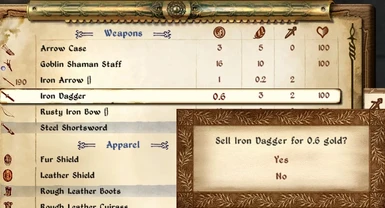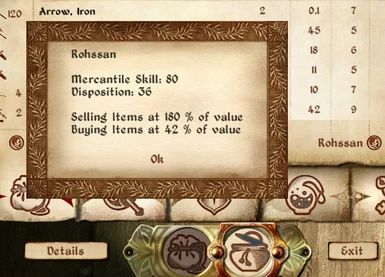About this mod
Enhanced Economy is a complete overhaul of Oblivion\'s economic game, in order to achieve two goals: To make it more immersive, and to make it possible to adjust the economic difficulty to each player\'s taste. Dynamic Barter Gold can be tweaked, and all other features can be disabled or tweaked, so it is very easy to adjust the mod to your taste.
- Requirements
- Permissions and credits
Completely overhauls Oblivion's economic game to make it immersive and interesting, and optionally making it harder to get rich fast.
=========
Author: Ole Bøe, a.k.a. TheNiceOne
Date:Sept 08, 2011
OBSE 20 (or newer) required.
MenuQue 6 (or newer) required for the Real Values feature!
========= DESCRIPTION
Enhanced Economy is a complete overhaul of Oblivion's economic game, in order to achieve two goals: To make it more immersive, and to make it possible to adjust the economic difficulty to each player's taste. Dynamic Barter Gold can be tweaked, and all other features can be disabled or tweaked, so it is very easy to adjust the mod to your taste. The mod comes with a very comprehensive OMOD installation script, so you get to tweak it exactly as you like by answering some questions.
Main features are:
* Dynamic Barter Gold: Merchants don't have infinite gold, but receive/lose gold when you buy/sell items.
* Merchant Quests: Merchants will ask you for help to find items in caves/ruins that otherwise see little action.
* Haggle Overhaul: Disable Haggle menu and get automatically correct prices - or keep it, but with restriction on the number of haggle attempts.
* Real Values: Bartering are done at real values, and not rounded up. So an arrow worth 1 gold, sold at 30% will net you 0.3 gold, not 1.
* Local Economy: Item prices varies depending on the city and the merchant. A Smith will pay well for swords, but not for clothes. Also let you easily change the base price of variuous item types.
* Item repricing: Lets you easily reprice individual items by editing/importing text files with price data. A number of such files included.
* Global Economy: The merchants' prices and willingness to trade is affected by the Oblivion crisis.
* Gold Adjustment: Adjust how much gold you get from quest or any other source.
* Item Removal: Reduce the number of enchanted items found in the game.
* Repricing: Reprices the buyable houses, Reduces the high values of enchanted loot. Reprices all services.
* House Taxes: Makes you have to pay tax for your houses.
* Mercantile Leveling: Gain more experience when selling expensive items or group of items.
* Illegal looting: It is illegal to loot dead guards or other friendly NPCs, containers in cities, or plants belonging to farms.
All except the first are completely optional!
**** Dynamic Barter Gold ****
Merchants no longer have infinite gold: When you buy/sell something, the merchant's barter gold is adjusted accordingly. The merchant's barter gold also varies during the day, normally with less gold early in the morning, and more gold later when other customers have visited their shops.
You can easily adjust the amount of gold merchants normally have and the randomness factors involved, so you can get an easier game where merchants have twice as much gold as in vanilla Oblivion, or a game where the amount is very random.
The Dynamic Barter Gold feature is essentially similar to Living Economy's main feature, but with the following main improvements:
* Works for all merchants, also those added by mods like Bartholm, Blood&Mud and Thievery in the Imperial City
* No 65K bug! The merchant's will not suddenly start to have 65000 barter gold.
* More immersive barter gold. In LE, if you visted a merchant in the morning, and then came back in the evening, he would have exactly the same amount of gold. With EE, chances are that the merchant has received a good amount of gold from other customers.
* Higher compatibility with other mods due to changes in far less Oblivion.esm records
To completely reset the barter gold of all merchants, press "R" while in the Inventory (F2) menu.
You can also choose to disable the Journeyman Mercantile perk that lets you buy or sell any item with any merchant, and replace it with a perk that gives each merchant additional barter gold.
**** Merchant Quests ****
Most merchants in each city need help, and they need help from an experienced adventurer. Sell them enough loot so they understand that you are of the right stuff, and they will ask you for help. Each merchant you promise to help will add a new, semi-random quest. The merchant will tell you what item he wants you to find, and where he thinks the item can be found, rounded down to 2-4 different ruins/caves - among the places that see little or no action. The item can be found in any one container in one of the suggested places, but the actual place and container is determined randomly. So now you have a good reason to check out all those caves and ruins scattered around in Cyrodiil.
To get a bit of help, you can set in the ini file that the merchants mark your map with the locations they think the item can be found, and you can set up so that any guards in a city know and tell you about the merchants needing quests in that city.
The merchant quests are grouped into one proper quest per city that will complete when you have helped all merchants looking for assistance in that city. Since there are so many combinations in the order to solve this, the quest stages in the quest log is quite generic. But if you click anywhere on the the quest log in the active quest tab, a message box with detailed quest info will be displayed.
When you bring the item back to the merchant, he will thank you, like you a bit better and give you a gold reward or better deals in all trades thereafter.
Note that merchants will only talk to you about their quests when they're actually open for business. This may not always make sense, but is a current limitation. Just come back when the merchant's business is open, and he will talk to you about the quest again.
**** Local Economy ****
Local Economy changes item prices dynamically dependent on location and on merchant. This gives the player a reason to visit a Smith when to sell weapons, and a Clothier to sell clothes - and to sell pelts in Anvil where export prices are high, instead of Cheydinhal where there availability of pelts are higher than the demand.
* Location based prices: Different cities value items differently. The IC merchants have more money and higher general prices, value luxury items highly, but won't pay much for lower-class wares.
* Merchant based prices: A Clothier will no longer pay much for your weapons, and an Enchanter will only pay much for your weapons if they are enchanted. A Smith pay well for your weapons, but not very much for magical items.
Both Location based prices and Merchant based prices can be enabled individually, and you can also set their magnitude from 0 (disabled) to 1 (fully enabled). A Clothier trades clothes for 120% of normal value with magnitude of 1, but for 110% with magnitude of 0.5.
Local Economy is essentially similar to Living Economy's Items feature (except LE's quantity based prices), but with the following main improvements:
* Works for all merchants of a given type (ex Smith) - not only for vanilla merchants.
* Works for all items - not only for vanilla items. Now all the pelts added by FCOM or any other mod is repriced too.
* The prices are modified from the items' current prices, so any static repricing made by other mods will be used correctly.
* Has individual handling of special merchants. Ex: Maro Rufus's - being a light armor specialist - will pay more for light armor than other smith items.
* Clothiers will buy cloth even before you're a Journeyman.
* Merchants will sell items they already have for a normal price, even if they're not interested in buying that type of items.
Local Economy also has two special item lists: "Base adder" and "Base multiplier". Those are applied to every tradeable item in every city. Default is 0 for all base adders and 1 for all base multipliers. But if you want to make all clutter sellable with value at least one, you can change the "Misc" base adder to 1, and suddenly all misc items will cost 1 gold more, even those that previously cost 0 gold. If you think furniture cost too much, you can change the "Furniture" base multiplier to 0.5, and all furniture will now only cost half as much. Unlike the other Local Economy settings, the Base adder/multiplier will affect the prices shown when in inventory or loot menu, not only in the barter menu.
If Location based prices is enabled, most merchants can be asked about their prices, giving you a summary of the high and low prices in that area. You also can freely view and alter the local economy settings from the EE options menu that is opened by pressing "R" (default) from the Inventory menu.
**** Haggle Overhaul ****
Two modes: Auto Haggle or Immersive Haggle
Auto Haggle completely disables the haggle slider, and automatically gives you the correct barter value. Instead of the Haggle button, you have a Details button that gives you the details of what affects the prices.
You can choose the exact difficulty of the barter game, by freely setting the minimum & maximum buy & sell percentages that merchants will offer, dependin on your and the merchant's mercantile skills and the merchant's disposition.
The merchants' barter buy/sell minimum & maximum percentages are defined in the ini file. So you can choose vanilla settings (with a sell percentage from 30-90%), Cutthroat Merchant settings (10-95%), a hard setting (0-50%), a setting where merchants always give you full value (100-100%) or something else.
You can also decide whether masters in mercantile skill always trade at 100% value, or use the sellMax and buyMin values.
If you start using EE's Auto Haggle feature in an existing game, some merchants may have a haggle slider setting that will not accept trades. This is reset as soon as you open the Detail (Haggle) menu, so if an offer is refuced, just open and close this menu.
Immersive Haggle restrict the number of times you can haggle with a merchant per day (default 3). When this limit is reached, the merchant will no longer let you haggle. Alternatively (dependent on a setting), he will let you haggle, but heach additional haggle attempt will reduce his disposition by a percentage of his current disposition - and he will not accept any persuation to get it back up. You must then wait until the next day before you can haggle with (and persuade) that merchant again.
If the merchant doesn't accept more haggle attempts, the Haggle "OK" button disappears, and the "Cancel" button is the only option. If he accepts haggling with disposition penalty, the button changes to "OK!" and a message about reduced disposition is shown. In this state, clicking on the Persuation button will have no effect except a message stating that the merchant will not accept persuation.
**** House Prices ****
Enhanced Economy lets you decide the prices of the buyable houses in the game, including the one in Bartholm and the Shack outside Bravil added by Better Cities. This is done by adding the "Enhanced Economy - House prices.esp" of your choice. They range from between vanilla and OOO prices (around 2x vanilla prices), to 3 x OOO's prices (around 10x vanilla prices). So if you really want to work hard to earn enough money for your house, choose 000x2 or OOOx3. Note that the OOOx1 variant is intended for people not using OOO, but want OOO's house prices. There is no reason to use this patch with OOO (but it doesn't hurt either).
If having Bartholm installed, you also have 6 bartholm patches to choose between. The patch ensures that trading with Bartholms merchants works perfect, but also reprices the buyable house in Bartholm. I recommend selecting the Bartholm patch that matches the house pricing selected above.
For Better Cities, there is also a patch to reprice the buyable shack outside Bravil. Choose the patch that matches the other house prices.
**** House Tax ****
With Enhanced Economy you can enable a property tax feature. You set tnoEE.houseTax to 0 to disable house taxes, or to a positive value to enable it. The value is the house tax per week, as percentage of the value of the house. So if you set this to 0.5, you will have to pay 15,000x0.5/100 = 75 gold per week for the Cheydinhal house with vanilla house prices, and 70,000x0.5/100 = 350 gold per week with OOO prices. Note that Benirus Manor in Anvil is worth more than you paid for it, so the taxes will be higher as well (the same as for the Cheydinhal house).
The Waterfront shack and Better City's Bravil shack are excempt from taxes, but the Bartholm house is taxed.
When in a city where you own a taxeable house, you can ask any guard for your tax payment status, and pay him for as many weeks you like (and have money for). If you're behind with yor payment, the guards lock the door to your house and will not unlock it until you pay your overdue taxes.
**** Real Valuess ****
This feature requires the MenuQue OBSE plugin! Real Values change bartering to be done with the real, non-rounded values. So if you sell items to a merchant for 20% of their value, an arrow worth 1 gold will net you 0.2 gold, and a cloth worth 5 gold will net you (5*0.2) = 1 gold - instead of both being sold for 1 gold, without this feature.
Normally, the engine rounds up the barter value of items to the nearest whole number, meaning that both the 1g arrow and 5g cloth will be sold for 1 gold. When I am loot hunting in caves I try to take the the stuff that have highest value/weight ratio. So if I have room for a weight of 2, taking a 5g/2w cloth seems better than taking two 1g/1w arrows. But when I sell it, I end up with 1 gold for the cloth and 1 gold for each of the two arrows, thus making the arrows the better deal. But with Real Values enabled, the arrows will only net you 0.2 gold each for 0.4 gold total.
Since the rounding up is hardcoded in the engine, you will see the rounded values in the barter menu. But you will see the real value (with one decimal) for the currently highlighted item in the barter menu and in the sell/buy confirmation menu - and your gold will be correctly updated. If you sell arrows for 0.2 gold one by one, your gold will only increase for every 5th arrow you sell.
**** Item Repricing ****
From Enhanced Economy's ingame menu, you will now have a choice of reading price files. This feature is dependent on Pluggy 128 or newer, so the menu choice will only be there if you have this installed. By selecting it, you will get a list of available price files. By selecting one, you get a new menu, displaying the selected price file's description and how many items that will be repriced if you click OK. If you do, those items will be repriced, and the new prices are stored in your savegame. You can read as many savegames as you want, but the last you read will always overwrite previous changes with the prices found in the last price file.
The price files are pure text files, and are found in "Data/Enhanced Economy". You can edit the files with a normal text editor, before reading them, in order to tweak what you want. Enhanced Economy comes with a set of price files. Most are the standard prices for Oblivion.esm plus various FCOM-related mods, but there are currently three price tweak files, "CreepyFellow's tweaks" that copies Living Economy's standard pricing scheme as created by CreepyFellow, "Mercer Meca's tweaks" that increase prices of books and makes all clutter worth something, and "MMM - reduced Reaper and Runeskull prices" that reduces the prices of runeskulls and reapers added by MMM.
**** Gold Adjustment ****
Enhanced Economy lets you adjust how much money you will receive in different situations as a percentage of the amount normally received. If you think quest rewards are generally too small, you can set it up to give you twice the amount of gold (or any other amount) from quest rewards - from any quest in any mod. If you think there is too much gold to be gained from looting, you can set it to only have half the amount of gold in containers you loot.
You can use Enhanced Economy to individually adjust the gold received in the following situations:
* In dialogues (quest rewards)
* In-game (quest rewards)
* Looting dead actors
* Looting containers
* Pickpocketing NPCs
You can also set the gold value of gold coins picked up ingame (one coin can be worth 0, 1, 2, 10 or whatever value you want).
**** Item Removal ****
Many players (myself included) think there are way too many enchanted, expensive items found when looting, so when I find a valuable enchanted ring there's just no exitement. Enhanced Economy therefore has an optional Item removal feature. With this, you set the chance of finding any individual type of item, in percent of the normal chance.
Ex: By setting ringAdjustment to 30, you will only find 30% of the normal amount of enchanted rings.
To not break quests, any quest items or scripted items will not be removed. If an item is removed, the mod writes its name and id to the console. So if you suspect an important item has been removed, open the console and check (or look in the log file). If you have many mods writing to the console, you can use Page Up to scroll. The mod can also write removal information to a log file stored in "My Documents\My Games\Oblivion\Pluggy\User Files\", provided you have Pluggy installed.
If you want back a removed item, or want to loot a special container/actor without getting any items removed, just hold down left shift while activating it. All items will then be visible for looting as normal, even items that were already removed if you eralier activated it without shift held down.
**** Global Economy ****
The global economy in Tamriel (but not in the Shivering Isles) will be affected by the Oblivion Crisis if you enable this feature. Negative factors will make mercants have less gold available and give you worse deals, while positive factors will make them have more gold and give better deals. Negative factors are assasination of the king, the attack on Kvatch and opening of random gates. Positive factors are destruction of gates and the end of the Oblivion crisis. Each factor is a percentage value.
If Auto Haggle is enabled, the sum will be shown in the Details (Haggle) menu. If the sum of the factors are -10, it means that a merchant which normally has 1000 gold available now has only 900 gold. If he otherwise sold items at 150% and bought at 80%, he will now sell at 165% and buy at 72%. If Auto Haggle is disabled, but place-dependent Local Economy enabled, it will function, but a negative value will reduce bot buying and selling prices and vice versa. If also place-dependent Local Economy is disabled, Global Economy will only affect the merchant's available barter gold.
**** Magical Item Repricing ****
The value of magical equipment that are enchanted by constant effects, can get very high, especially as many mods increase the value of constant magic effects in order to make enchanting more expensive, but with the side effect that all enchanted items become much more valuable. As an example, a 4% Chameleon enchantment will increase the item's barter value by 260 (base 65 x 4 without mods), by 2240 (base 560 x 4 if using OOO) or by 12000 (base 3000 x 4 if using L.A.M.E.). On the other hand, some effects can become cheaper; a Fortify Fatigue enhcantment is reduced if using L.A.M.E.
Enhanced Economy can combat the extremely high barter values of items enchanted with constant effects - without affecting the enchantment cost at the enchantment altars. You can choose whether the barter values will be based on the vanilla values, on the current value from installed mods, or on the lowest of the two for each separate enchantment. If no enhantment-altering mods are installed, the three choices all result in prices based on vanilla values.
Choosing vanilla or lowest, will be enough to reduce the extreme barter values (The 4% chameleon ring will get its barter value reduced from 12200 (L.A.M.E.) to 460, but there are also two additional factors. First, each magic effect's value is modified by "base to the power of magicPow", where magicPow is a value between 0 and 1. Ex: 3000^0.9 = 1347, 560^0.9 = 297, thus reducing the 4% chameleon enchantment barter value to 5388 (LAME) or 1189 (OOO). Setting this to 1, means no modification (since X^1 = X). Secondly, each value is multiplied by a magicMult factor, where again 1 means no modification.
A note of caution when enabling this feature: Both the enhchantment cost values and the reduced barter values are stored in your savegame, but will be updated every time you restart your game only. So if you 1. save a game with this feature on, 2. (de)installs some plugins that change the enchantment values, 3. Start Oblivion and load the savegame - then the new values will be applied correctly. But if you then, without restarting Oblivion, reloads the savegame saved in step 1, the old values will be applied. This will automatically correct itself again the next time you restart the game though.
**** Repricing of Services ****
Enhanced Economy lets you individually reprice the cost of: Bribes, Training, Repair, Recharge, Enchanting weapons, Enchanting armor/clothes/jewelry, Spellmaking, Spellbuying, and the value of user-made potions, with one setting for each. You can set Enhanced Economy to not control the prices, but if you let Enhanced Economy control, it will win over any other mod trying to control the same prices, regardless of load order. Repricing of enchanting armor/clothes/jewelry will only work if you have enabled Magical Item Repricing too.
Enhanced Economy also lets you adjust the bounty you get for performing the various acts of crime.
**** Mercantile Leveling ****
Mercantile leveling can be enabled in three different modes. In modes 1&2, the value of the items sold (or bought) matters, while in mode 3 the number of items sold matter. The experience you gain is always a number of normal trade 'uses', and is therefore fully compatible with any mod that alters the level rate (OOO, Progress, etc.).
In modes 1&2, you will gain more experience by selling expensive items. When trading something, the item's full value (before adjustment for the merchant's barter percentage) is used to determine experience gained. This value is divided by mercSkillSellModifier (or mercSkillBuyModifier if buying items) to find the number of base skill uses gained. To account for the fact that items you find will be worth much more at higher levels, there is a second modifier, which indicates how much more gold you must trade for per level gained, to get the same experience. So if you have it at 10 (default), you will need to trade for 10% more in value per level gained.
Modes 1&2 are identical, except that in mode 1, the number of skill uses gained for each transaction will always be at least one. In mode 2 (recommended) there is no such rounding, so only the value counts, and it is possible to gain only a fraction of one skill use's worth by selling a cheap item.
Ex: mercSkillSellModifier is 20, mercLevelAdjustment is 10 and your level is 5 (reducing the experience gained by 1.1^4 = 1.46 since you have gained 4 levels). So you must sell items worth 1.46 * 20 = 29.2 gold to gain experience equal to one transaction with vanilla mercantile leveling. Selling 10 individual items worth 4 gold each will give you 10 skill uses in mode 1 (since each transaction gives at least one skill use), and 40/29.2 = 1.4 skill uses in mode 2. Selling the 10 items in one transactions will give you 1.4 skill uses in both modes. Selling one item worth 1000 gold will give you 34.2 skill uses.
In mode 3, only the number of items sold matters, but unlike vanilla mercantile leveling, you gain more experience for selling many items in a stack. So selling a stack of 30 arrows count as (up to) 30 skill uses, with an optional setting that give you a bit less than full experience for selling big stacks of items.
**** Illegal Looting ****
It breaks immersion that containers in cities and plants/containers belonging to farms are free for you to take. Enhanced Economy's illegal looting feature does something with this, and makes it illegal to take those things. Some areas may have been overlooked, if you find an area with plants/containers that should be off-limit, please report and I will update the mod. If this area is mod-added, I need the name of the mod as well.
Enhanced Economy also has an option for making it illegal to loot dead guards or any friendly NPC. The Imperial Guards would not be happy to see their equipment looted and sold by anyone, so with the feature, these items are flagged as stolen when the player takes them from dead guards. Similarly, you can set the option to extend to all non-evil NPC, as it doesn't make too much sense that anyone is free to loot a dead citizen. This can be restricted to within city limits, or everywhere.
Holding down the legalLootKey (default: Semicolon, or the key to the right of L on non-English keyboards) will temporarily disable the illegal looting feature and allow you to legally loot it, which can be useful in case of special quest items, etc. If a mod adds a container that should be immune to this, please report it, and I will add it to the list of immune containers, making EE not touch it.
========= COMPATIBILITY
This mod is not compatible with any part of Living Economy, since Enhanced Economy replaces (almost) all LE features. The Mercantile Leveling feature is incomatible with other mods that makes mercantile progress dependent of sale value, and also incompatible with Oblivion XP which has its own leveling mechanism. Just don't enable this feature if using such mods. But it is fully compatible with level rate mods like Progress.
There is full compatibility with Bank of Cyrodiil, also the with Better Cities version - any gold withdrawn from the bank will be unaffected by Gold Adjustment. Gold added by other mods will be adjusted by Enhanced Economy's Gold Adjustment feature. But it is very easy for other OBSE-dependant mods to prevent this. By adding the line - RunScriptLine "Set GoldAdjustment.disabled to 1" - to your script on the line before any gold addition, Enhanced Economy will not adjust any gold received during the next second. This will not make your mod dependant on Enhanced Economy in any way.
Enhanced Economy installs its own version of Menus\Negotiate_menu.xml, something other mods (Darnified UI etc.) also does. It is important to use EE's version if you want to avoid flicker when starting to barter with a merchant.
Enhanced Economy is as far as I know, compatible with all other mods.
========= INSTALLATION
The mod is OMOD-ready, with an install script that sets all values and install correct files according to your choices, so installing with OBMM is adviced. It is also packed in a BAIN-ready format, so if you know what you do, BAIN is recommended. In BAIN, "Has Extra Directories" (right click on the EE archive) must be enabled for the price files to be installed.
For non-OBMM installation, copy the following to your Oblivion\data folder:
* The content of '00 Core'
* If using Auto Haggle, the content of '01 Auto Haggle Menus'
* If using Blood&Mud or Thievery in the Imperial City, the content of '10 Blood&Mud" or "11 Thievery'.
* If you want the harder, more realistic settings, copy the content of "03 Realism settings"
* If you want to control the prices of buyable houses, the content of one '20 House prices x...' folder.
* If using Barthold, the content of one '30 Bartholm - House price x...' folder
* If using Better Cities and you want a higher price for the Bravil Shack, the content of one '40 Better Cities - House price x...' folder
Before uninstalling Enhanced Economy, make sure that your last save was NOT while a merchant was active (in its dialog or barter menu). If so, that merchant's gold and item prices will not be reset. It is also very important to remove the installed "Menu\negotiate_menu.xml", if you don't, your haggle menu will be invisible and therefore seem to hang the game while it waits for you to click on the invisible close button.
========= UPDATE
When updating from an earlier version, you can follow the steps above, or just copy over the relevant esp(s) and make sure that ini file is updated.
========= CREDITS
The OBSE team for OBSE - an absolutely necessary tool for this mod
creepyfellow for the excellent Living Economy that is the inspiration for the dynamic barter gold and local economy features, and for his price tweaks.
kyoma for help with XML, with generic quest topic functionality and for MenuQue
shadeMe for the exellent ConScribe which is just necessary when debugging
========= CHANGELOG
5.4.3
* Added more illegal looting options, and improved the current functionality.
* Improved compatibility with Renees Guard Overhaul.
* Added an option for the Item Removal feature, to never remove zero-valued items.
* Fixed bugs in the house price patches for Benirus Manor (checked or withdrew wrong amount).
* MMM's hunting and crafting barrel added to list of containers immune to Item Removal or Illegal Looting.
* Tweaked the "03 Realism settings" ini file to be a bit less hardcore when it comes to spell prices and the price of some other services.
5.4.2
* Improved detection of house upgrade receipts (for the local economy feature), and ensured that EE will not prevent their price from being set to 0 when bought.
* Fixed another incompatibility with the Real Values feature - it will hopefully work exactly as intended now :)
* Changed detection of merchants for the merchant quests, in order to avoid incompatibility with mods that adds to the merchants' names (Nice To Meet You)
5.4.1
* Added new setting to control the fraction of the gold a merchant receives due to non-barter services, that is converted to barter gold.
* Added an auto-detect option for the color of the Real Value's MMI component, to match dark or vanilla-colored UI.
* Fixed a couple of bugs/incompatibilities related to the Real Values feature.
* Added missing quest completion text for some of the merchant quests.
* Added Universal Armor Stand v2.0 to the immune list, for compatibility reasons.
5.4
* Fixed a bug with mercantile leveling if having a fortify mercantile enchantment.
* Added miscItemsAdjustment to control the amount of misc items found when looting containers or actors. Repair Hammers and Lockpicks are not affected.
* Added lightAdjustment to control the amount of light sources (torches) found when looting containers or actors.
* Increased control over addition of Broken Items with the item removal feature.
* Added all quest-specific containers in the vanilla game (thanks to webrunner) to the list of immune containers, and improved immune list functionality
* Combined the nonRemovalKey and legalLootKey to one key, named immuneKey.
* Made it easy to debug the price (adjustment) of one specific item.
5.3
* Added one new mercantile leveling mode, and rewrote how the two existing modes work, also fixing one bug with the old version.
* Guards will now tell you about merchants needing help, and the merchants will put the quest locations on your map (both optional).
* Added foodAdjustment and ingredientAdjustment to control the amount of food and non-food ingredients found when looting containers or actors.
* Added 10 merchant type multipliers to make different merchant types have different amount of barter gold. For example, smiths have 40% more than normal (since they trade with expensive goods), while booksellers have 40% less.
* Switched to ClearOwnerShip_T, SetOwnership_T and SetGoldValue_T where applicable, to avoid unecessary savegame footprint.