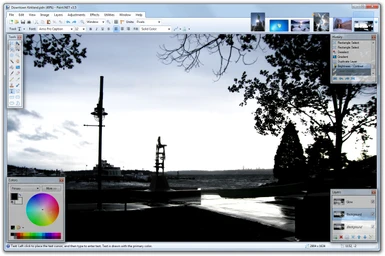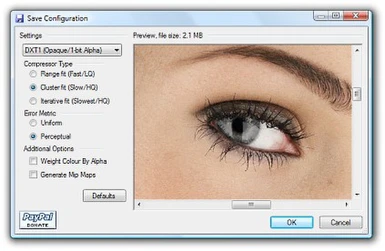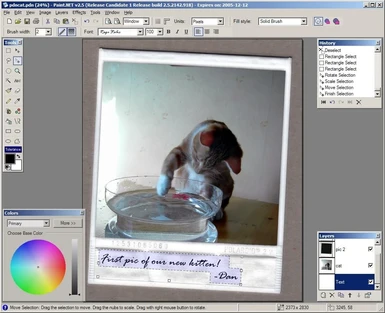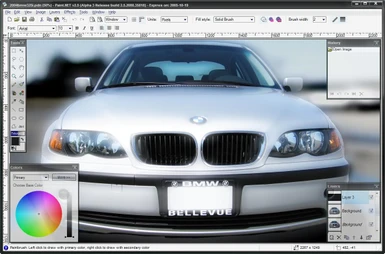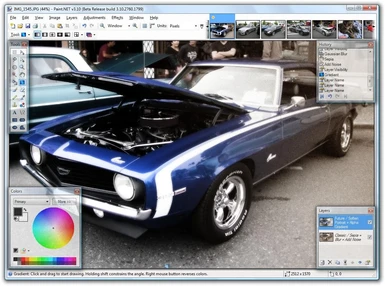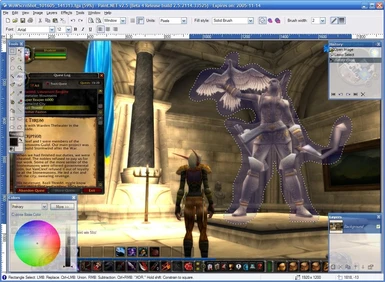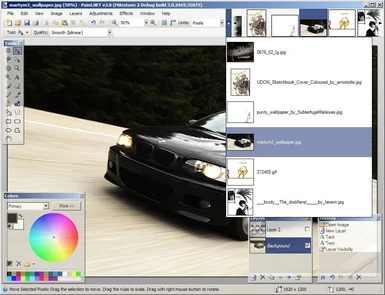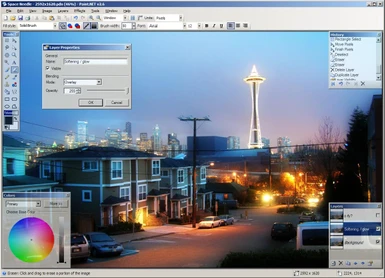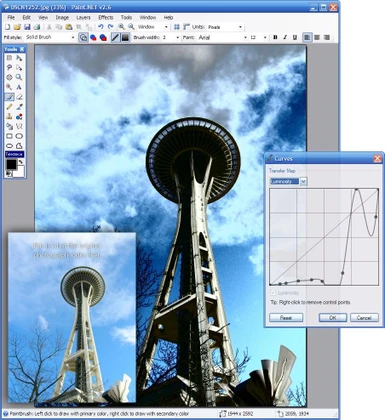File information
Created by
Washington State UniversityUploaded by
LHammondsVirus scan
Documentation
Readme
View as plain text
Name: Paint.NET
Version: 3.5.8
Date: 3/5/2011
Category: Raster Graphics Editor
Cost: Free (Open Source)
Compatibility: Windows XP SP3/Vista SP1/Server 2003 SP1/Server 2008/Windows 7
Requirements: Microsoft .NET Framework 2.0
Author: Washington State University (WSU)
Source: http://www.getpaint.net/
File Mirror #1: http://www.tesnexus.com/downloads/file.php?id=11909
File Mirror #2: http://www.mediafire.com/?bk0dz4sy3kp4wkm
File Mirror #3: http://www.gamefront.com/files/20179503/Paint_Dot_NET_3_5_8_zip
File Mirror #4: http://www.4shared.com/file/3SZTdIOy/Paint_Dot_NET_3_5_8.html
Online Documentation: http://www.getpaint.net/doc/latest/index.html
Plugin Downloads: http://forums.getpaint.net/index.php?/forum/7-plugins-publishing-only/
Tutorials: http://forums.getpaint.net/index.php?/forum/18-tutorials-publishing-only/
Frequently Asked Questions: http://forums.getpaint.net/index.php?/topic/399-frequently-asked-questions-faq/
Description
===========
Paint.NET is image and photo manipulation software designed to be used on computers that run Windows. It supports layers, unlimited undo, special effects, and a wide variety of useful and powerful tools. It started development as an undergraduate college senior design project mentored by Microsoft, and is currently being maintained by some of the alumni that originally worked on it. Originally intended as a free replacement for the MS Paint software that comes with Windows, it has grown into a powerful yet simple tool for photo and image editing. The programming language used to create Paint.NET is C#, with a small amount of C++ for installation and shell-integration related functionality.
Install
=======
Install like any other Windows program. Double-click the setup program and follow the dialog boxes.
1. Select "Custom" and click Next.
2. License Agreement - Select "I Agree" and click Next
3. Review the options and set as desired and click Next
4. Install Folder - Click Next to accept default of "C:\Program Files\Paint.NET"
5. Ready to Install - Click Next
6. Install Complete - Click Finish
To install plugins, you usually extract the plugin archive to Paint.NET's "FileTypes" folder.
Default Location for Paint.NET's "FileType" folder: C:\Program Files\Paint.NET\FileTypes\
History
=======
3.5.8, 2011/03/05 - This update fixes some issues with the fault-tolerant save feature introduced in 3.5.7.
* Fixed: Saving to a folder that has been moved or renamed will display an error instead of crashing (regression from 3.5.6)
* Fixed: Saving to a Sharepoint site will now work (regression from 3.5.6)
* Fixed: Saving to a file that is marked as read only will now give an error instead of crashing (regression from 3.5.6)
* Fixed: General reliability and correctness improvements to fault-tolerant saving
3.5.7, 2011/02/20 - This update improves reliability of saving, further improves Copy/Paste functionality, and fixes some other miscellaneous bugs.
* Saving an image is now fault-tolerant. If there is an error or crash while saving, the original file will be left alone.
* Worked around a bug in some plugins that are incorrectly using the built-in Gaussian Blur effect. For example, Sharpen+. Now they won't crash.
* Fixed a bug with Edit->Paste into New Image, where the new image would be 1 pixel too wide or tall, as reported at http://forums.getpaint.net/index.php?/topic/20969-paste-problem/
* Fixed a bug with the Rectangle Select tool and Fixed Ratio selection, which would be off by 1 pixel, as reported at http://forums.getpaint.net/index.php?/topic/20820-croppig-by-fixed-ratio-is-inexact
* When pasting an image from Paint.NET into Paint.NET, it will be a little smarter about where it puts the image. Previously, if the location wasn't within the viewport, it would be placed at the top-left corner of the viewport. Now it will find the nearest point along the edge of the viewport to place the image.
* The EXIF rotation ("orientation") metadata is now discarded when opening an image, which was causing aggravation with images that could then never be reoriented correctly using Image->Rotate
* The EXIF metadata for JPEG thumbnail data are now correctly discarded.
* Fixed a handful of memory leaks.
* Fixed a typo in the Italian translation. In the setup wizard it was referring to "Pain.NET" (woops)
3.5.6, 2010/11/18 - This update fixes several issues related to copy-paste, improves performance and quality for a few adjustments, and fixes a data loss bug.
* When pasting an image, Paint.NET will be smarter about ensuring it is placed within the area that has been scrolled/zoomed to.
* Improved the performance and quality of the Curves and Hue/Saturation adjustments.
* Some minor improvements to memory usage, which should help out a few scenarios on 32-bit systems.
* Fixed: If a JPEG was loaded that had an embedded ICC profile, and was then saved as an 8-bit or 24-bit PNG, then the resulting file would be corrupt (32-bit PNG worked fine though).
* Fixed: 16-bit TGAs no longer load with the red and blue channels swapped.
* Fixed: Copy-paste from a Remote Desktop session will no longer be 'shifted' by 3 pixels.
* Fixed: Copy-paste from Internet Explorer, Firefox, or Chrome should preserve alpha/transparency.
* Fixed: Copying from Paint.NET and pasting into Windows Live Writer should now work.
* Fixed: Taking a full-screen screenshot with Print Screen on a multimonitor system, where those monitors don't form a simple rectangle, will now fill the 'gap area' with transparent instead of black. (Example: two monitors of the same size, one of which is rotated by 90 degrees)
* Fixed: If Paint.NET is opened without specifying an image to open, and then the default image is modified and saved, then Paint.NET will no longer close it upon opening another one. This was causing data loss if that default image had layers, and was then saved in a format that did not support layers (anything other than .PDN).
* Fixed: Some systems were showing 'red X' thumbnails for .PDN files in Windows Explorer, instead of the real thumbnail.
* Fixed: The EXIF "Creation Software" saved along with images is no longer localized. This prevents certain languages from seeing "Paint.NET ????? v3.5.6" in the image properties (metadata).
3.5.5, 2010/04/25 - This update fixes a bug when saving 8-bit images, improves layer composition and Gaussian Blur performance, and is now updated to support the new .NET Framework 4.0 in some cases.
* Fixed the bug where saving as 8-bit PNG/GIF/BMP wasn't always working, usually with larger images.
* Improved the performance of the Gaussian Blur effect by 30-40%.
* Improved the performance of all the layer blending modes by 15-30%.
* Improved the performance of zooming with the mouse wheel on dual-core Intel Atom systems.
* Updated to support .NET 4.0 if no other version of .NET is installed.
* Reduced download size from 4.8MB down to 3.5MB.
* Fixed a small error in the Chinese translation.
3.5.4, 2010/02/25 - This update fixes a few small bugs, and improves performance of the Flatten command.
* Improved performance of the Image->Flatten command by making it multithreaded.
* Fixed the File->Save As dialog not opening to the correct folder.
* Fixed a crash with certain plugins and their use of the File Open dialog.
* Fixed a very rare crash with the toolbar's font list.
3.5.3, 2010/02/07 - This update fixes a few small bugs.
* Fixed DirectDraw Surface (.dds) file format support for CPUs which do not have SSE2 (Pentium III, Athlon XP).
* Fixed an issue with the File->Save dialog related to file type plugins that were only written for opening (importing).
* Fixed some crashes which were supposed to be "out of memory" errors.
* Fixed a race condition with the New Image, Canvas Size, and Resize dialogs. If you typed extremely fast you could cause a crash by typing a negative number and immediately pressing OK or Enter.
* Fixed a File->Save dialog issue in Win7/Vista where it could ask you about overwriting the wrong file.
3.5.2, 2010/01/04 - This update resolves some feature disparities in the Text tool between GDI (XP) and DirectWrite (Win7/Vista). It also improves overall performance, as well as the correctness and quality of the Move Selected Pixels tool, the Image->Resize function, and the Hue/Saturation adjustment.
* All font face variants (e.g., Arial vs. Arial Narrow) are now available with the Text tool in Win7/Vista with DirectWrite.
* Bitmap font types (e.g. Courier, Terminal, Fixedsys) are now available with the Text tool in Win7/Vista.
* Fixed some bad text kerning with the Text tool at small font sizes when antialiasing was turned off.
* For the Image->Resize function, the quality, correctness, and performance of Bilinear and Bicubic sampling modes have been improved. Super Sampling also has some performance improvement.
* Improved the rendering quality for the Hue/Saturation adjustment. Also made a new icon for it.
* Fixed many subtle rendering issues with the Move Selected Pixels tool. These were apparent when flipping or rotating a selected area.
* Fixed: The Line/Curve tool was applying pixel snapping to the curve nodes, which caused lines to "bend" when using the Shift key to constrain the angle.
* Fixed some extraneous CPU usage related to unnecessary or redundant thumbnail updates.
* Fixed a few dialogs that looked wrong with Aero glass with Remote Desktop or Virtual PC.
* Fixed a nasty memory leak with Flatten followed by Undo.
* Fixed some issues related to effects that took awhile to cancel. As it turns out, drag-and-drop was enabled at this time, which easily lead to crashes or hangs.
* Some Win7 systems could not detect that .NET 3.5 SP1 was installed, even though it was. A fallback detection function has been added.
* For plugin authors, the Effect class now has a pollable IsCancelRequested property. This can be used to improve responsiveness for expensive OnSetRenderInfo() implementations which are otherwise non-interruptible.
* For plugin authors, the Surface.FitSurface() method is now optimized to use multiple threads, which improves performance.
3.5.1, 2009/11/19 This update adds a new feature for Windows 7 users, and fixes many small issues that have been found since 3.5's release.
* New: For Windows 7, added taskbar progress reporting for long running operations (effects, adjustments, Image->Resize, save, install)
* Made some corrections to the French translation
* Running setup with /auto will no longer launch Paint.NET when it's done
* Fixed an issue where Paste into New Image would refuse an image on the clipboard, even if regular Paste would take it
* Fixed a race condition with Edit->Paste and Image->Resize whereby it would take up 100% CPU and take between 1 minute to 1 hour to finish
* Fixed an issues with Copy/Paste where it would leave an extra line of transparent pixels on the left, top, right, and/or bottom edges
* Fixed lag with the paintbrush tool that was being seen on some systems
* Fixed some issues with the paintbrush and eraser tool being misaligned when zoomed in
* Fixed a crash that would happen at (seemingly) random times, such as after drawing with the paintbrush tool, on some systems
* Fixed a minor and obscure rendering glitch with the Move Selected Pixels tool
* Fixed an issue with glass over Remote Desktop or Windows 7 Virtual PC
* Fixed a minor glitch whereby the "Unsaved Changes" confirmation dialog could never finish rendering the image thumbnail if one of the Move tools was active
3.5, 2009/11/06 - This release focused on improving performance reliability, reducing memory usage, upgrading to the latest .NET Framework version, and refreshing the user interface for Aero and glass (Windows 7 / Vista).
* New: Refreshed user interface with new icons and visual styling. On Windows 7 and Vista, it is enhanced for Aero and "glass".
* New effect: Blurs -> Surface Blur, by Ed Harvey
* New effect: Distort -> Dents, by Ed Harvey
* New effect: Distort -> Crystalize, by Ed Harvey
* New: Russian translation.
* Performance and memory usage have been extensively optimized throughout the entire program.
* .NET Framework 3.5 SP1 is now required, which has many built-in performance improvements.
* Disk space usage has been reduced by about 12MB by using NTFS compression on installation files related to staging (.MSI) and diagnostics (.PDB).
* Compression for .PDN images has been improved.
* Effect dialog responsiveness has been improved.
* Images open much faster, especially on single CPU systems.
* Startup performance on most systems will be better by about 20%.
* Memory usage has been reduced when more than one image is open.
* Rendering quality has been greatly improved when zoomed in.
* The selection outline is no longer animated. Instead of "dancing ants", a context-sensitive "XOR" stipple pattern is drawn. This has allowed for improved performance and lowered CPU consumption (and longer battery life).
* The font manager for the Text tool has been completely rewritten, which fixes many problems seen with crashes and missing fonts.
* On Windows XP, the Text tool has improved reliability and font selection (it uses GDI instead of GDI+).
* On Windows 7, the Text tool will use DirectWrite (instead of GDI) which gives better performance and greatly improved quality. On Windows Vista, you may install DirectX 11 to enable this feature; otherwise GDI will be used.
* The toolbar font list has improved usability, rendering quality, and significantly improved performance.
* The toolbar font list no longer requires an application restart to recognize newly installed fonts.
* When many fonts are installed, both memory usage and startup performance have been greatly improved.
* It is now drastically easier to move a very small selection.
* All installation prerequisites are now installed automatically, such as .NET and Windows Installer.
* Updates are now downloaded in the background, and installed after you exit the application. In previous versions, this was a foreground task and you could not use Paint.NET while the update was downloaded.
* Added a "Utilities" menu. Updates, Languages, and Plugin Errors have been moved there.
* Added a "Manage Fonts" command to the Utilities menu. This will launch the built-in Windows font control panel.
* Clicking the middle mouse button on an image thumbnail will now close the image.
* Improved the Unfocus effect.
* The DirectDraw Surface (.DDS) file type now allows you to select the resampling algorithm for auto-generated mip-maps.
* A processor that supports SSE is now required (almost all CPUs purchased this decade satisfy this).
* Fixed an issue with Gaussian Blur and its treatment of alpha values.
* Fixed a crash with the "Units" selector in the toolbar.
* Fixed a crash due to an overflow that prevented very large images from working (64-bit only).
* Fixed many other miscellaneous glitches and crashes.
* The Korean translation has been removed. Sadly, we were unable to find the resources to complete this.
3.36, 2008/08/26 - This is mostly a servicing release to make some small improvements and to fix a few important bugs.
* Improved: Effect rendering should be a little faster now.
* Changed: Implemented some changes to the "Add Noise" effect that were suggested by a forum member.
* Changed: The canvas background color is now always #c0c0c0.
* Changed: The auto-updater should now correctly detect .NET 3.5 and newer, which will help to save bandwidth when Paint.NET v4.0 is released (it will require .NET 3.5).
* Fixed: Paint.NET now works on a system that has the .NET 3.5 SP1 "Client Profile" installed.
* Fixed: When zoomed in and the cursor is to the top-left of the image (negative coordinates), the ruler is now highlighted in the correct area.
* Fixed: The effect rendering system no longer sets the "Tag" property on the configuration dialog.
* Fixed: Some incorrectly authored plugins would cause a crash when loading their support details (author, copyright, etc.).
* Fixed: There was a bug in the color wheel for IndirectUI that caused it to show the wrong values at initialization.
* Fixed: There was a performance problem for effects that used the IndirectUI color wheel control.
* Fixed: In some rare cases, Paint.NET would crash while shutting down.
* Fixed: When using the "Fixed Ratio" feature of the Rectangle Selection tool, it would crash if 0 was specified for both the width and height.
3.35, 2008/07/07 - This releases introduces a new Posterize adjustment, a new Intersect selection mode, dramatically improved performance for selection editing, and several small bug fixes.
* New: Posterize adjustment, by Ed Harvey.
* New: Intersect selection editing mode.
* Improved: Dramatically improved selection editing performance for the Add and Subtract modes (and also for Intersect). The performance used to be dependent on image size, and thus was often unusable on images larger than 1024x768 pixels. It is now dependent only on selection complexity (number of polygon edges) -- the improvement is generally between 3x and 1000x.
* New: When holding Ctrl or Alt for a selection tool, the cursor now has a plus or minus indicator.
* Changed: The canvas background is now a solid color instead of a gradient. The gradient was causing certain tone misjudgments related to bright versus dark colors.
* Changed: Shortcut key for Sepia is now Ctrl+Shift+E. The shortcut for Posterize is now Ctrl+Shift+P.
* Changed: Hotkeys for selection modes are now Left click for Replace, Control+Left click for Add (union), Alt+Left click for Subtract (difference), Ctrl+Left click for Intersect, and Ctrl+Right click for Invert (xor).
* Changed: When using a selection mode other than "replace", it will now draw the selection outline so that you can see both the original and resulting selection areas. Before, it would only draw the resulting selection area outline, which made modes such as Intersect hard to use.
* Fixed: The Resize dialog had some rounding errors with the "Maintain aspect ratio" feature, which caused a few discrepancies and even a spurious "out of memory" error.
* Fixed: Some quirks with the Color Wheel control for IndirectUI-based effect plugins.
* Fixed: Several miscellaneous and rare crashes.
* Fixed: The installer would display a bizarre error if a "blank" install folder was attempted.
* Fixed: The installer now only accepts absolute path locations, instead of relative ones. This fixes an ambiguity between where Paint.NET believes it is installing itself to, and the directory that Windows Installer actually uses.
* Fixed: Sometimes pasting would result in a crash when certain types of malfored data were on the clipboard.
* Fixed: It was possible to get around some of the protections imposed by the IndirectUI system. This was causing instability with some effect plugins such as "Fern Fractal".
* Fixed: There were some issues with the implementation of "linked" sliders for effects based on IndirectUI.
3.31, 2008/05/01 - This is mostly a servicing release to fix a few important bugs.
* New: Enabled integration with Window Clippings, which is a high quality screen capture utility by Kenny Kerr.
* Fixed: Fixed a crash with the Open/Save dialogs if the Documents or Pictures directories were either inaccessible or if the user did not have certain file system permissions.
* Changed / Fixed: The hotkey for Adjustments -> Levels is now Ctrl+Shift+L instead of Ctrl+Alt+L. This was preventing certain characters, such as the Polish 'l', from being typed.
3.30, 2008/04/10 - This release adds an Italian translation, a new "Fragment Blur" effect, and the ability to save PNG images at 8- and 24-bit color depths. For developers, the IndirectUI system has some new controls, some new constraint rules, and can now be used for file type plugins.
* New: Italian translation.
* New: Ability to save PNG's at 8- and 24-bit color depths.
* New: Ability to save BMP's at 8-bit color depth.
* New: "Auto-detect" bit-depth option for PNG, BMP, and TGA file types. It will analyze the image and determine the lowest bit-depth that can still save the image without quality loss.
* New: "Fragment" blur effect, by Ed Harvey
* New: The "Polar Inversion" distortion effect has been enhanced to allow changing the rendering offset, and the behavior for "edge" pixels (clamp, reflect, or wrap).
* New: For developers, added a Color Wheel control to IndirectUI for use in effect plugins.
* New: For developers, added ability to customize certain properties of the effect configuration dialog via IndirectUI.
* New: For developers, IndirectUI can now be used to write configuration UI for file types.
* New: For developers, IndirectUI has a new radio button control type for enumerations, and some new property constraint rules.
* Changed: Most effects and adjustments, including plugins that use IndirectUI, have been visually refreshed. The new look is cleaner and more compact. These changes are shown in more detail at http://blog.getpaint.net/2008/03/10/cleaning-up-the-ui-for-paintnet-v330/
* Fixed: Various UI issues with the Levels adjustment.
* Fixed: When pasting text into the Text tool with Ctrl+V, it would hide the nub for moving the text.
* Fixed: If the startup tool was set to the Zoom or Pan (Hand) tool, then the toolbar would render incorrectly.
* Fixed: Thumbnails for PDN images now include transparency, which improves their appearance in Windows Vista.
* Fixed: In some cases, an exponential property slider would get "stuck" at some values when using up/down keyboard keys. This mostly affects some effect plugins.
* Fixed: When using keyboard navigation, sometimes the File menu would scroll its items out of view.
* Fixed: Some crashes that were tracked down to out-of-bounds coordinate values in certain effects.
* Fixed: The installer would fail if Paint.NET had never been installed before, and was being installed to any non-default directory. This bug only affected version 3.22.
3.22, 2008/01/12 - This release fixes a few minor bugs and adds a new, much-needed Reduce Noise effect.
* New: "Reduce Noise" effect.
* Changed: Ctrl+W will now close Paint.NET if zero images are open.
* Fixed: In Windows XP, when launching web content, sometimes Internet Explorer was used instead of the user's chosen default browser.
* Fixed: The Unfocus effect was not handling alpha values properly.
* Fixed: The Brightness / Contrast adjustment was only displaying its text in English.
* Fixed: The /auto parameter for the installer now correctly allows for an automated installation. This was inadvertently broken in 3.20.
3.20, 2007/12/12 - This release adds numerous enhancements and tweaks to the built-in effects, a re-organized Effects menu, a new and much easier system for effect plugin development, better error handling for plugins, and the ability to draw Fixed Ratio and Fixed Size selections with the Rectangle Select tool. It also includes the customary list of tweaks and fixes.
* Rectangle Select tool can now draw selections based on a Fixed Size or Fixed Ratio setting.
* The selection combination mode is now accessible from the toolbar (Replace, Add, Subtract, Invert ("xor")).
* The "flood mode" for the Magic Wand and Paint Bucket tool are now accessible from the toolbar (Continuous, or Global).
* Reorganized the Effects menu so that all effects are classified under submenus named Artistic, Blurs, Distort, Noise, Photo, Render, and Stylize.
* Improved rendering quality for the Motion Blur effect.
* Enhanced the Radial Blur effect so that the center of blurring can be chosen, as well as the quality.
* Enhanced the Zoom Blur effect so that the center of zooming can be chosen.
* Enhanced the Bulge distortion effect so that the center of "bulging" can be chosen.
* Enhanced the Frosted Glass distortion effect in several ways: 1) performance has been improved from between 1,000% to 10,000% depending on image size and property settings, 2) the scatter radius can now be set up to 200 pixels, 3) a "minimum" scatter radius can be chosen, 4) a smoothness setting is now available.
* Enhanced the Tile Reflection distortion effect by adding a Quality property.
* Enhanced the Twist distortion effect by 1) allowing counter-clockwise twisting, 2) allowing the size of the twisted area to be configured, 3) allowing the location/center of twisting to be chosen.
* Enhanced the Add Noise effect by adding a "coverage" property.
* New Mandelbrot Fractal and Julia Fractal render effects.
* New IndirectUI system for plugin authors so that they can develop much more sophisticated effect configuration dialogs with a fraction of the amount of work that used to be required.
* If an effect plugin crashes, it is much more likely that Paint.NET will be able to recover from the error.
* The option to restart Paint.NET will then be provided as a recommended course of action.
* If an effect plugin fails to load, or is blocked from loading, then a "View Plugin Load Errors..." item will be added to the File menu which can be clicked on to show the error and/or diagnostic information.
* Improved the cursors for the Magic Wand and Paint Bucket tools.
* Ctrl+Alt+0 now works for View->Actual Size (aka, "Zoom to 100%"), which is a shortcut key that other software uses (e.g., Photoshop).
* Updates are now installed faster by only creating one System Restore point instead of two (it used to implicitly create one for uninstall, then one for the reinstall).
* Lots of little bug fixes.
3.10, 2007/08/23 - This release adds two new effects originally written by David Issel ("BoltBait"), support for the DDS filetype originally written by Dean Ashton, as well as many small bug fixes and some visual fit and finish.
* New: Soften Portrait effect, by David Issel, http://www.BoltBait.com .
* New: Ink Sketch effect, by David Issel, http://www.BoltBait.com .
* New: DirectDraw Surface (DDS) file format support, by Dean Ashton, http://www.dmashton.co.uk/ . Improved from the original source code by optimizing the DXT compression library ("Squish") to take advantage of multiple cores / processors.
* New: "Paint.NET Search", available from the Help menu (shortcut key is Ctrl+E), allows you to search for Paint.NET help, forum posts, tutorials, plugins, and other related material: http://searchpaint.net (Note: This feature is only available in English.)
* Improved: Visual fit-and-finish for the Layers window.
* Improved: Visual fit-and-finish for the close / 'X' button on image thumbnails.
* Improved: Small (about 5-10%) performance improvements for some effects such as Oil Painting, Frosted Glass, and Gaussian Blur.
* Improved: Increased max brush size to 500, as per forum members request.
* Improved: Expanded list of available font sizes up through 288.
* Changed: The keyboard shortcut key for the Color Picker is now 'k'. This makes it so that the toolbar option, "After click: Switch to previous tool", is not useless for those using the keyboard shortcuts.
* Fixed: In some cases, undoing an action that removed a layer would result in the un-removed layer not showing up until you resized the Layers window ("ghost layers").
* Fixed: Pressing F1 from the main window no longer launches the online help in two browser tabs.
* Fixed: Adding a new layer now adds it above the currently active layer, instead of at the very top of the layer list.
* Fixed: Merge Down now activates the merged layer instead of the one above it.
* Fixed: In Vista, clicking on a URL link from the installer will no longer launch the web browser with inherited, elevated privileges.
* Fixed: Pressing Ctrl+[ no longer cancels out of drawing a line/curve, but instead decreases the brush size by 5 as expected.
* Fixed: Ctrl+clicking on the brush size +/- buttons now changes the brush size in increments of 5.
* Fixed: Save Configuration dialog would "creep downward" from its last position every time it was opened again.
* Fixed: TGA codec now saves the # of alpha bits to the image descriptor byte. This was causing some other applications to load TGA files saved with Paint.NET as solid black images.
* Fixed: Clicking the 'X' to close the Layer Properties dialog was not reverting changes made to the layer while the dialog was open.
* Fixed: Installation will not proceed unless Paint.NET is closed, and will also not allow Paint.NET to be opened until installation is completed. This helps to ensure a fully coherent and complete installation or update.
* Fixed: If a file failed to open, and there were no open images, and the user pressed either the Zoom In or Zoom Out toolbar buttons, then Paint.NET would crash.
* Fixed: In Vista, it was possible to crash the Save As dialog by typing a filename that was too long.
* Fixed: In Vista, it was possible to crash the updater if you let the UAC prompt time-out.
* Fixed: It was possible to crash Paint.NET on some systems by clicking on a tool in the Tools window while the "Save As" dialog was open.
3.08, 2007/06/01 - This is mostly a service release that fixes some bugs, while also improving keyboard / accessibility cues for some dialogs.
* Fixed: Pasting an image from Office 2003 applications now works (e.g. Excel 2003 graphs).
* Fixed: Some dialogs were not indicating which command button was the default. These buttons now have a highlight to indicate which one will be activated if the user presses Enter or Space.
* Fixed: Some minor keyboard navigation issues with task dialogs
* Fixed: Performance issue with the File->Acquire submenu taking a long time to appear
* Fixed: Window activation issue when the Print wizard was finished / closed
* Fixed: Crash when there was 1 image open and the user pressed Ctrl+Q and then Ctrl+W
* Fixed: Minor performance issue if the user had 1 modified image open and then canceled the "Save changes?" dialog
* Fixed: Misbehaving filetype factory implementations (plugins) will no longer cause a crash
3.07, 2007/05/08 - This update enhances the Line/Curve tool, significantly reduces the download size, and fixes some bugs related to opening and saving files in Windows Vista.
* New: Line/Curve tool has been enhanced to allow drawing arrowheads, and to draw with various dashed- and dotted- styles.
* New: Image tab thumbnails now have an indicator if the respective image has unsaved changes (an orange asterisk is shown).
* Improved: The Save Configuration dialog (choose JPEG quality, etc.) now allows you to maximize it. It also remembers its relative location and size.
* Changed: The help file / documentation is now hosted online. This has reduced the download size by more than 3 MB, and will also allow us to provide translations without ballooning the size of the download (each language would have added between 2 and 4MB).
* Changed: The "image list button" (downward triangle) is also shown when only 1 image is open (it used to only display if 2 or more images were open). This is being done for the sake of consistency.
* Fixed: Some operations would reset the selected layer to the first/lowest layer. This selection is now preserved.
* Fixed: The Image->Rotate commands no longer hang if a selection was active.
* Fixed: Several problems have been fixed within our implementation surrounding the new Vista Open/Save dialogs. This includes: opening an image from an http:// source, opening images from a digital camera that is not mapped to a file system path (such as a drive letter), the Save dialog not always prompting you about overwriting an existing file, and many corner cases that previously caused crashes.
3.05, 2007/03/29 - This is a minor update that adds a new effect, improves certain parts of the user interface, and fixes a few minor bugs.
* New: Pencil Sketch effect
* New: In Windows Vista, the new-style Save/Open dialogs are used. Among other things, this enables Search functionality.
* Improved: Download size reduced by about 300 KB by using PNGOUT
* Improved: Some uses of confusing "MessageBox" style dialogs have been changed to a much friendlier "TaskDialog" style interface
* Improved: When changing the language, Paint.NET can now restart itself automatically
* Improved: Better performance for Move Selected Pixels tool for quad-core systems. This issue is documented and explained here, http://blogs.msdn.com/rickbrew/archive/2007/03/01/paint-net-many-core-performance-scaling-analyzed.aspx
* Changed: The View->Units, Image->Flip, Image->Rotate, and Layers->Flip submenus have been "flattened" (their commands were moved out into the View, Image, Image, and Layers menus respectively)
* Changed: Renamed PdnLib.dll to PaintDotNet.Core.dll
* Fixed: Sometimes the Colors window would get "lost" between sessions of Paint.NET
* Fixed: Stack-overflow crash when using certain effects, such as Gaussian Blur, on very large images with certain settings (such as a 200 pixel radius)
* Fixed: When cancelling the multi-image Unsaved Changes dialog, the input focus was sometimes confused
* Fixed: Very rare race condition in background thumbnail renderer
* Removed: The "Clear History" button has been removed because it was not very useful
3.01, 2007/02/26 - This is a small update that fixes a few bugs that have been found since 3.0 was released.
* Fixed: Crash when trying to save a palette with a blank name
* Fixed: Changing an image's DPI resolution did not set its "dirty" flag (you would not be asked to save changes)
* Fixed: Error messages at startup were covered by the splash screen
* Fixed: Crash when a modal dialog was open (such as an effect) when the user tried to logoff/restart/shutdown Windows, and they chose to save their images
* Mitigated some CPU usage issues when the app was minimized and a complex selection was active
3.00, 2007/01/26 - This major release introduces a new multi-document interface (MDI), availability in 8 languages, a highly-requested interactive gradient tool, four new effects, a user-definable color palette, lower disk space usage for scratch files, and a generally cleaner and improved user interface.
* New: Simple and intuitive tab-based multi-document user interface
* New: Now available in 8 languages: English, Chinese (Simplified), French, German, Japanese, Korean, Portuguese (Brazil), and Spanish
* New: Interactive Gradient Tool that makes it very easy to draw and then fine-tune placement and coloring of a gradient.
* New: User-definable color palette (as opposed to just the color wheel)
* New: New effects: Clouds, Median, Unfocus, Outline, and an improved Sharpen
* New: More intuitive and more powerful toolbar
* New: Generally improved and cleaner user interface
* New: History files are now compressed to save disk space, reduce disk activity, and improve performance.
* New: "Merge Down" layer command
Credits
=======
Version 3.0x
Rick Brewster - Project Lead, Programming
Tom Jackson - Contributing Effects Programmer
Microsoft Developer Division - Translations for Chinese (Simplified), French, German, Japanese, Korean, Portuguese (Brazil), and Spanish
Version 2.5, 2.6x, 2.7x
Rick Brewster - Project Lead, Programming
Tom Jackson - Programming
Dennis Dietrich - Localization and German Translation
Version 2.1
Rick Brewster - Project Lead, Programming
Tom Jackson - Programming
Craig Taylor - Web Site Maintenance and Programming
Luke Walker - Web Site Design
Version 2.0
Tom Jackson - Programming
Michael Kelsey - Programming
Craig Taylor - Programming
Chris Crosetto - Programming
Rick Brewster - Project Mentor from Microsoft
Jack Hagemeister - Project Advisor from Washington State University
Cpt. S. 422 Fall 2004 Students - Testing
Version 1.1
Rick Brewster - Programming
Tom Jackson - Testing and Documentation
Michael Kelsey - Testing and Documentation
Craig Taylor - Testing and Documentation
Version 1.0
Rick Brewster - Project Lead and Programming
Jack Hagemeister - Project Advisor from Washington State University
Kerry Hammil - Project Mentor from Microsoft
Ivan Lumala - Project Sponsor from Microsoft
Brandon Ortiz - Testing and Documentation
Chris Trevino - Programming
Luke Walker -Programming
Contact Info
============
Paint.NET contact email: paint.net AT hotmail DOT com (English only)
Forum Support: http://forums.getpaint.net/
License/Legal
=============
Copyright (C) 2007 Rick Brewster, Chris Crosetto, Tom Jackson, Michael Kelsey, Brandon Ortiz, Craig Taylor, Chris Trevino, and Luke Walker. Portions Copyright (C) 2007 Microsoft Corporation. All Rights Reserved.
This software is licensed as per the MIT License below, but with one exception:
* The Paint.NET logo and icon artwork are Copyright (C) Rick Brewster. They are covered by the Creative Commons Attribution-NonCommercial-NoDerivs 2.5 license which is detailed here: http://creativecommons.org/licenses/by-nc-nd/2.5/. Permission is granted to use the logo and icon artwork in ways that discuss or promote Paint.NET (e.g. blog and news posts about Paint.NET, "Made with Paint.NET" watermarks or insets).
MIT License: http://www.opensource.org/licenses/mit-license.php
Permission is hereby granted, free of charge, to any person obtaining a copy of this software and associated documentation files (the "Software"), to deal in the Software without restriction, including without limitation the rights to use, copy, modify, merge, publish, distribute, sublicense, and/or sell copies of the Software, and to permit persons to whom the Software is furnished to do so, subject to the following conditions:
The above copyright notice and this permission notice shall be included in all copies or substantial portions of the Software.
THE SOFTWARE IS PROVIDED "AS IS", WITHOUT WARRANTY OF ANY KIND, EXPRESS OR IMPLIED, INCLUDING BUT NOT LIMITED TO THE WARRANTIES OF MERCHANTABILITY, FITNESS FOR A PARTICULAR PURPOSE AND NONINFRINGEMENT. IN NO EVENT SHALL THE AUTHORS OR COPYRIGHT HOLDERS BE LIABLE FOR ANY CLAIM, DAMAGES OR OTHER LIABILITY, WHETHER IN AN ACTION OF CONTRACT, TORT OR OTHERWISE, ARISING FROM, OUT OF OR IN CONNECTION WITH THE SOFTWARE OR THE USE OR OTHER DEALINGS IN THE SOFTWARE.