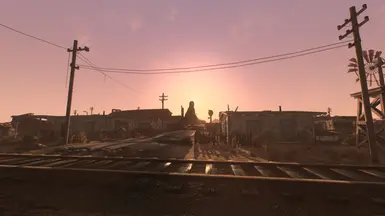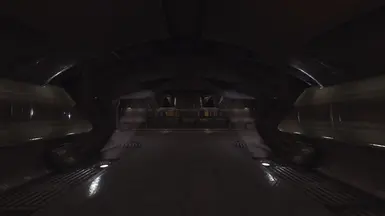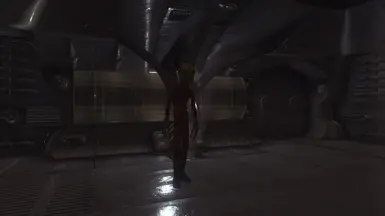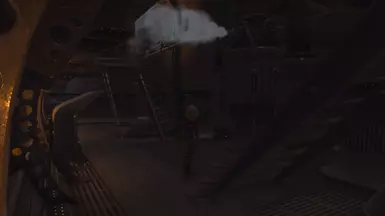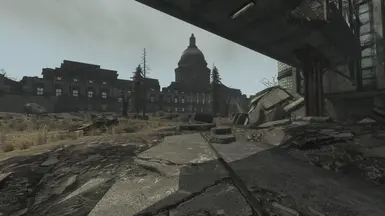About this mod
An evolution of H2O for NV and TTW. New features, new visuals, new potato mode.
- Requirements
- Permissions and credits
- Changelogs
- Donations
Caffeine NVR.
What is it?
A new(ish) NVR multi-preset with support for all base game worldspaces and DLCs.
What is NVR?
NVR, like ENB before it, is a graphics extender for New Vegas. It adds features like tonemapping, physically based terrain rendering, shadows, ambient occlusion, and more.
Why is it, or at least why is it not an update for H2O?
Because I've changed enough in terms of aesthetics - especially in the Capital Wasteland - that it really demands a new release. I wanted to keep the H2O visuals available for those who prefer it.
What's new versus H2O?
Full support for NVR's newest features including massively improved shadows, new depth inversion, improved PBR, improved parallax mapping, and more.
Fully remade Capital Wasteland preset, including new dedicated Metro presets to make them more true to the original creepy and dismal underground. Tonemapping changes to the Mojave for more accurate lighting, as well as hundreds of small tweaks over all worldspaces and interiors. Dead Money is no longer a wholly neglected DLC and now is actually playable. OWB and PL retain the looks from H2O with minimal changes.
Interior ambient light direction corrected so there are no longer odd "sun" angles indoors.
New add-ons for use with vanilla (or any non-PBR) textures.
If you are not using SALVO and do not have your own fully-PBR compatible texture setup, use the PBR disabler optional file. Otherwise, you will likely blind yourself.
How do I use it?
First, make sure you have a correctly installed and configured NV or TTW setup. I can only offer support if you have followed Viva New Vegas (NV) or The Best of Times/Wasteland Survival Guide (TTW). Then grab the requirements below, install Caffeine underneath NVR in MO2's left panel, and you should be good to go.
What do I need?
REMINDER - some of these requirements will have their own requirements. Read the mod pages.
Required (beyond mods that are already included in VNV/TBOT):
- NVR (discord only, use the READY BUILD channel download) - Pay attention to NVR's current requirements.
- Cartographer
- Desert Natural Weathers WITH
- Neutral Weathers
- LOD Flicker Fix and its prerequisites (Shader Loader)
- Vanilla Plus Terrain
- For the L38 Penthouse and Cocktail Lounge to look correct, you will want Lucky 38 Shadow Fix - EXCELLENT mod!
Recommended (if you are also following SALVO, these are also covered there):
- Realtime Reflections (preset is included)
- Sandstone Desert - H2O enables physically based terrain rendering. Sandstone Desert and Legacy Reborn on the only packs supporting it.
- Lumen (with LLL and Lumen Essence additions)
- Afterglow
- Window Ambient Light at Night
- Better Fire Barrels - ESPless (use the PERFORMANCE version)
- EVP 2 with 2.1 patch
- Simple Night Vision (or another night vision mod of your choice, nights are deliberately dark
- Performance loss can be significant versus vanilla. Make sure you have fully followed the Performance Guide. The performance mode add-on should help significantly.
- The initial entrance area to the Tops runs at low FPS. Can be mitigated by disabling interior shadows, however since it's literally only the first 10 feet or so near the entrance, it wasn't worth disabling shadows for the whole casino. Other talented modders are now looking at that area with an eye to figuring out that performance drop, as it occurs (although not as severely) even in vanilla - hence why the PS3 version totally reworks that area.
- One particular area in the Capital Wasteland will experience issues with reflections on the water. This is due to some vanilla oddities with the water height. It will be fixed, but likely not soon. Sorry, that's one you'll just have to live with.
- Lighting mods like ILO, SILO, ALT, and GLO will cause incorrect (and sometimes broken) visuals. Cartographer, which this mod relies upon, already has many interior lighting features built-in, so generally speaking you shouldn't lose anything versus those previous mods. I am working on expanding the included lighting overhaul, but it's a slow process.
- Enhanced Camera causes all sorts of slightly weird behavior with NVR - it's not a preset issue. Using EC with NVR or Caffeine is not supported. I will not answer any support requests regarding EC.
- Incompatible with High Resolution Bloom NVSE
- NVR in general is not really compatible with B42 Optics or True Scopes. I do not recommend using them. I will not answer any support requests regarding either mod.
- Vurts Flora Overhaul (or Wasteland Flora Overhaul) has some dirty edits that break weather/climate/coloration. Nothing I am willing to do about that since it has a host of other issues as well. I recommend Mojave Flora Project instead.
Feedback and troubleshooting is handled on the Wasteland Supplemental discord in the sal-projects channel.
How do I tweak/edit it?
Since this uses Cartographer to manage settings, changes you make using the NVR in-game menu (press the END key ingame) will not usually "stick". Cartographer uses a series of modular inis, based on the current worldspace. Anything in those inis will override changes you make in the menu.
Read the documentation on the Cartographer mod page for more information on how to create your own overrides or stack additional settings easily.
Debug mode is enabled by default - pressing the N key at any time will reload the current worldspace preset.
System Recommendations
I expect the Performance version to perform at 1080p60 on GPUs down to a 2060/2070 class, potentially even a bit lower. That may seem high for New Vegas - that's because it is high for New Vegas. However the depth and breadth of NVR features are heavy. The full-fat version should do 1080p60 on a 2080/Ti class card. Moving to 4k is going to need 3080Ti at minimum in my guesstimation although I personally lack any 30 series cards to test. The Performance version also disables most memory-bandwidth-heavy effects, since those seem to be the bottleneck on lower tier GPUs. It may well even run great on lower tier cards, but without testing I don't want to give false hope.
These are guesstimates. I welcome any and all feedback on the performance users are able to achieve.
I also do recommend Lossless Scaling (available on Steam), if only for the framegen. FG does get a bad rap these days, but LSFG generally looks great in New Vegas. It also allows you to achieve higher perceived framerates without the annoying bugs (that are still present at 120+ FPS, NVTF or not). Scaling is also an option, and you can get good results with a minor upscale (usually the next-step down, i.e. at 4k upscale from 3200x1800, at 1080p upscale from 1600x900) without really sacrificing visuals using LS1 or FSR1 within Lossless Scaling. I can achieve between 80-100 FPS with this preset at 4k, but capping at 60 and using framegen to 120 results in a much smoother experience. My YouTube streams for the last several months all use this method, and it looks and plays great. I've even found vanilla (VNV) New Vegas to be less buggy and significantly smoother capping at 60 and framegen to 120 rather than running native 120.
Remember to follow the Performance Guide.
Caffeine uses NVR's menu replacer feature - I recommend Lively Ranger for a vanilla-like option, or the optional files here. Shabby Zeta Animated Menu and Sights of Nuka Cola are both excellent options as well. Conzo has also released Anchorage Snows, for fellow TTW players. Another great option is Freeside Sunset for those who enjoy chilling with the King. For true vanilla enjoyers, try NVR Animated Main Menu Replacer - Vegas.
If you do not wish to use a menu replacer, open the NewVegasReloaded.dll.toml in any text editor, and change the ReplaceIntro=1 with ReplaceIntro=0.
Screenshots use my retexturing and visuals guide - it takes a lot of downloading, but you will end up with a highly optimized and consistently balanced visual experience.
Try SALVO today.
Does Caffeine not look right or perform well in your modded interior or worldspace? Feel free to make custom override presets for either lighting for NVR settings. I'm happy to host any patches here, or you are free to post them on their own mod page. A custom preset for the ZLArms shop has been included to demonstrate the ease of adding custom presets for cells.
Thanks to everyone who has contributed, tested, supported, helped, handheld, and been generally awesome, including but not limited to:
- Pr0bability
- FusionPrime for heavy inspiration from the MAID NVR preset
- Audley
- Mathieu
- Conzo for the potato settings
- Foamp
- WallSoGB
- Audixas
- Cytiene
- goshko
- Vish
- Kamchatka
- Norvito
- lufusol
- Anro (yes, that Anro - this entire NVR multi-preset idea is derived from their work)
- SkullmanEXE
- FusionPrime
- FireKahuna
- PhilSwift
- TheMany - if it weren't for his random request for a text file containing a
some texture suggestions years back, none of this would exist. - Callen, Rika, LT, Kazo, Roy and the rest of the TTW team for always being awesome.
- Uses Scumm's modders resource for loading screens for part of the mod image - seriously great stuff, check it out :D
Needless to say, despite their inspiration and help, any mistakes and bugs are mine and mine alone.
Yes, much of this modpage is copypasta from H2O's modpage. No reason to reinvent the wheel where things have remained the same.