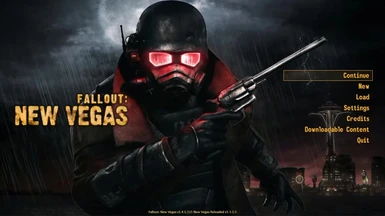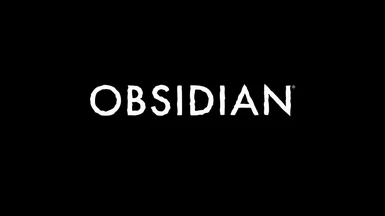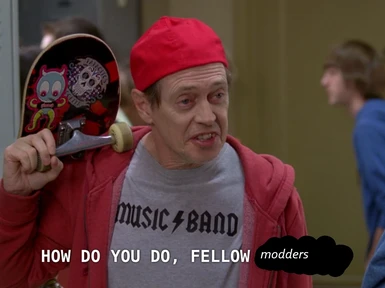File information
Created by
Boris and RoadkiiUploaded by
RoadkiiVirus scan
About this mod
That dull NCR Ranger you've seen a million times before now moves, breathes, and totes his big iron with malicious intent.
- Requirements
- Permissions and credits
- Changelogs
A Dynamic Main Menu and Loading Screen
for New Vegas Reloaded (NVR)
If you've ever used the program "Wallpaper Engine" on steam, and have perused the Fallout themed wallpapers, then you may be familiar with Boris' "Fallout New Vegas/The Courier" animated wallpaper. I liked it so much I wanted to implement it into the game that inspired it, and thus “Lively Ranger” was born.
WHAT THIS MOD DOES
That dull NCR Ranger you've seen a million times before now moves, breathes, and totes his big iron with malicious intent. An updated Obsidian logo from the Outer Worlds has also been seamlessly integrated. The result is a modern take on the original game's introductory loading screens with that certain New Vegas flair, and this was accomplished thanks to New Vegas Reloaded. The results are best seen for yourself:
Other changes made:
- Tweaked the introductory loading screens to match the new Obsidian logo loading screen (they’re essentially just black pictures now-- so you won’t notice them)
- Reverted the NVR main theme to the original New Vegas theme (it was a little too “Sunday-night-football” for my tastes)
REQUIREMENTS & INSTALLATION
If I haven't already nailed it into the back of your black armored noggin-- this mod requires New Vegas Reloaded.
Installing NVR is quite simple:
- Download the latest nightly build on the TES Reloaded 'New Vegas Reloaded Discord' channel
- Extract the contents of the archive to your Fallout: New Vegas data folder
- If you prefer this mod entirely over the original NVR music and videos, then there’s no need to install the video and music folders within the data folder that came with the archive
- the .dll file can be ignored
***Make sure to: set "ReplaceIntro=1" in your "NewVegasReloaded.ini" file (line 126).
Installing this mod is even simpler:
- Download one main file-- either the "original" version with rain or the "no rain" version.
- Use a mod manager, or simply extract Lively Ranger's files to your New Vegas directory.
If you prefer something from the original NVR, like the music for example:
- Mod Organizer: double click this mod on the left, click on “filetree,” find “NVRMainMenu.mp3” in music>special>NVRMainMenu.mp3, then right-click and select “hide.” If you installed the NVR music folder from earlier then that should play instead of the default New Vegas main theme from this mod.
- Any other mod manager: extract the Lively Ranger main file, delete the music folder or replace it with NVR's music folder, repack the data folder into an archive, and install that archive via your mod manager.
- Manual Modders: if you’re crazy enough to manually mod your game then you can probably figure it out just fine.
FYI load order does matter, and where you place what depends on what you want to overwrite and be overwritten. If you want Lively Ranger to work properly with no tweaks on your end-- load it AFTER any loading screen mods you have.
My own personal load order looks something like this:
- (BASE GAME LOADING SCREENS)
- NVR
- Main Title Replacer
- Vanilla Loading Screens HD
- LIVELY RANGER
- Anything I want to overwrite Lively Ranger -- e.g. other loading videos
The result of which, when including all the other mods I've installed and my lack of a dedicated modding SSD, has a load time that looks something like this:
Q&A
- Can you make one in 4k/2k, x-resolution/aspect ratio, or with this y-specific video instead?
- Right now it's just HD 1920x1080 16:9. I've looked into this in the past, and the main problem is Boris' original wallpaper only fits HD monitors. If I wanted to make a 4k/2k, I would have to make the entire thing from scratch, wallpaper and all, and right now I'm just not interested in doing that. Sorry. Of course, if you're up for it, there's nothing stopping you from doing this yourself?
- Right now it's just HD 1920x1080 16:9. I've looked into this in the past, and the main problem is Boris' original wallpaper only fits HD monitors. If I wanted to make a 4k/2k, I would have to make the entire thing from scratch, wallpaper and all, and right now I'm just not interested in doing that. Sorry. Of course, if you're up for it, there's nothing stopping you from doing this yourself?
- Can you alter the ranger animation at all?
- Yes, but I can't promise I will. Of course, I also can't promise I won't, so who knows-- ask nicely and I might just do it.
- Yes, but I can't promise I will. Of course, I also can't promise I won't, so who knows-- ask nicely and I might just do it.
- Can you add the mouse parallax (where the screen follows your mouse) feature from Boris' wallpaper to this mod?
- I have no earthly idea how I would do that within Fallout: New Vegas. This mod is essentially a replacer for NVR, but a feature like that would require a code patch, and that's rather far from what I'm capable of at the moment.
- I have no earthly idea how I would do that within Fallout: New Vegas. This mod is essentially a replacer for NVR, but a feature like that would require a code patch, and that's rather far from what I'm capable of at the moment.
- I’m using a lot of mods, and the obsidian loading screen will not play and/or there is some stuttering with the main menu video initially.
- You just answered your own question. No wait, that’s not even a question. But yeah, the more the game has to load the longer it will be before the videos start to, well, load. The first video above was with a clean setup, and the one below that was with my own heavily modded setup, which you can see completely skips the Obsidian video. Based on that I can confidently say: it do be that way sometimes.
- Of course, if you're using an HDD like me instead of an SSD, then yeah, the problem will only be exacerbated.
- Why do you only have a video for Obsidian? Why leave out Bethesda?
- I did make one actually, and sometime in the future I will probably update LR for it.
- I did make one actually, and sometime in the future I will probably update LR for it.
- This is just some simple mod, why is the description so long?
- I like writing, or I guess it’s typing? This is also the first mod I’ve ever published on Nexus, so I want it to look snazzy.
- I like writing, or I guess it’s typing? This is also the first mod I’ve ever published on Nexus, so I want it to look snazzy.
HOW I MADE THIS MOD
An aspect of modding I rarely see, and one I find incredibly valuable, is when mod authors give instructions on how they made a certain mod or got a certain thing to work. Before yesterday, I was not at all familiar with .biks or .wmvs. To my knowledge, there hasn’t really been a lot of new NVR videos published on the Nexus (although there’s probably some on TES Reloaded’s website, I didn’t look that hard). With that said I’d like to explain how I made this mod so that others can make similar ones because it really is a quite transformative thing to have a video play in this ten-year-old game.
The first thing I did was hide the icons on my desktop, crank up the settings for wallpaper engine, and take a recording of Boris’ wallpaper via NVIDIA’s GeForce Experience. Of course, you don’t have to use something from wallpaper engine. In fact, it could be any .mp4 or .wmv video file you’ve got. Youtube is chock full of them if you use something like youtube-dl. The only challenge there is getting a nice high-quality video converted from youtube to a .mp4 and .wmv. I myself was eyeing this particular .avi file with ED-E, and I may yet add it to this mod page in the future. Anyways, I essentially followed the same process for the Obsidian loading screen, and I then trimmed both videos via the default windows video editor. That's another I may try and dabble in as well-- actually doing more complex video edits other than simply trimming them down.
The hardest part was converting a normal .mp4 video file to a .bik, which is the file type Obsidian, other video game developers, and TES Reloaded used for compressing videos. I’m going to save you the monotony of describing how I kept recording the wallpaper, converting .mp4s to .wmvs, .wmvs to .biks, realizing I messed something up and redoing the entire process-- just that over, and over, and over again until I found something I was happy with. I recommend this tutorial here as it essentially guided me through the entire conversion process rather well.
A couple of caveats I would add:
- When converting a .mp4 to a .wmv via Format Factory, make sure to look through the output settings. You can change the bit rate (which makes it look better), video size (i.e. 1920x1080, 3840x2160), and FPS to make a good .wmv. One added bonus of format factory is you can add a fade in and fade out effect for up to 5 seconds-- which you can see I did with my .wmv.
- There are admittedly better options for .wmv conversion other than format factory, such as Handbrake and FFMpeg. Format factory was the quick and dirty option that ultimately came out just fine for me. But in the future, I may try and dabble with FFMpeg a little more (to which a good tutorial for it can be found here).
- When converting a .wmv to a .bik via RADVideo, it's the same thing: look at the settings. There may be better ways to improve video quality, and you can find information for that here or by pressing “Help” on the right side of the bink compressor GUI. But for my purposes, my best results came from setting the bit rate to 1800000 b/s.
- One last pro-tip: playing Halo while RADVideo is sucking up 90% of your CPU converting a .wmv to a .bik is basically gonna make you invincible and people will report you for cheating.
THANK YOU AND HAVE A GOOD DAY
Much thanks to Boris, the TES Reloaded team and specifically Mathieu C for for their work on NVR and keeping the nightly builds going, as well as the fine folks that can be found in the Viva New Vegas and TES Reloaded discords, and of course Obsidian and Bethesda for making this game to begin with. And thanks to you, dear modder, for downloading and endorsing this mod!
Make sure to try out the original wallpaper by Boris as well. I highly recommend it!