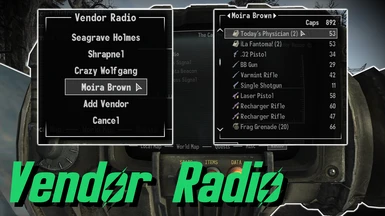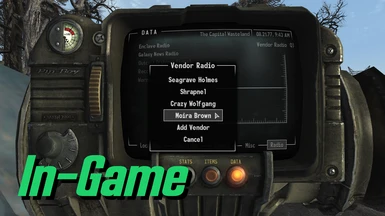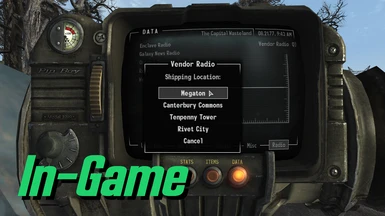About this mod
Browse/Purchase items from any vendor directly through the Pip-Boy radio menu. Purchased items can be shipped to any unlocked Mojave/Pony Express dropbox.
- Requirements
- Permissions and credits
- Changelogs
- Donations
- Browse/Purchase items from any vendor directly through the Pip-Boy radio menu.
- Purchased items can be shipped to any unlocked Mojave/Pony Express dropbox.
- Multiple vendor modes:
> Browse Only (Allows the player to browse the vendor's inventory. Buying items is disabled)
> Express Shipping (Purchase/ship items to any unlocked Mojave/Pony Express dropbox)
> Direct Purchase (Purchase items directly to the player's inventory)
HOW TO ACCESS
- Click on the "Vendor Radio" button found in the Pip-Boy Data Menu Radio tab.
HOW TO ADD VENDOR
- Open the Vendor Radio menu.
- Select the "Settings" option.
- Select the "Add Vendor" option.
- Any nearby vendors will populate the list.
- Select vendor you wish to add to the Vendor Radio.
- NOTE: Vendors must be spoken to at least once before they can be added.
HOW TO REMOVE VENDOR
- Open the Vendor Radio menu.
- Select the "Settings" option.
- Select the "Remove Vendor" option.
- Select vendor you wish to remove from the Vendor Radio.
HOW TO BARTER
- Open the Vendor Radio menu.
- Select merchant and shipping location to access the barter menu.
- Purchase items as you normally would though the vendor's inventory.
- Accept purchase and your order will be shipped to the requested Mojave/Pony Express dropbox.
CONFIGURATION
- Configurable via the included VendorRadio.ini file.
- Set Vendor Radio price multiplier.
- Set vendor mode.
INCOMPATIBLE
- Any mod that makes drastic changes to the Express Box system.
REQUIREMENTS
- JIP LN NVSE
- JohnnyGuitar NVSE
- ShowOff xNVSE
- lStewieAl's Tweaks
- KEYWORDS
INSTALLATION
- Installs like any other mod, manually or using a mod manager.