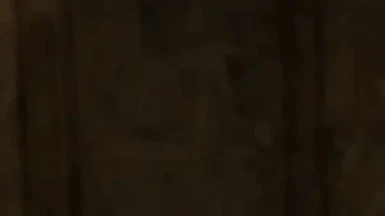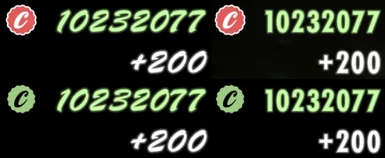About this mod
Adds a bottlecaps counter on the HUD inspired by the F04 mod of the same name (which is itself inspired by a F76 feature).
- Requirements
- Permissions and credits
- Changelogs
Adds a bottlecaps counter on the HUD inspired by the F04 mod of the same name (which is itself inspired by a F76 feature).
INCLUDED IN MAIN AND PAUSE MENUS OVERHAUL
HOW TO CONFIGURE THE MOD:
To configure the mod you can directly edit the settings in HUD Caps.ini (the file is generated after launching the game, if you use MO2 it will be in the overwrite folder) or while in game, open the console and type the followings:
SetUIFloatAlt "HUDMainMenu/HUDC/_config" 1 - This will make the caps counter always visible on the HUD so you can configure it more easily. If bHUDCapsAlwaysVisible is enabled you can skip this part.
Then type:
HUDCMainQUEST.HUDCapsPlaySound = Your Value - 0= Disabled, 1= Enabled. Plays caps sound when animation start.
HUDCMainQUEST.HUDCapsAlwaysVisible = Your Value - 0= Disabled, 1= Enabled. Makes the counter always visible on the HUD.
SetUIFloatAlt "HUDMainMenu/_HUDCapsColorizedIcon" YourValue - 0= Colorized Icon, 1= Icon that match HUD color.
HUDCMainQUEST.HUDCapsRotateIcon = Your Value - 0= Disabled, 1= Enabled. Adds a rotating animation for the icon.
HUDCMainQUEST.HUDCapsRotateSpeed = Your Value - Sets the icon's rotation speed.
SetUIFloatAlt "HUDMainMenu/_HUDCapsFont" YourValue - 21= Brush, 22= Futura. Changes the counter's font.
SetUIFloatAlt "HUDMainMenu/_HUDCapsXPos" YourValue - Changes the X position of the caps counter.
SetUIFloatAlt "HUDMainMenu/_HUDCapsYPos" YourValue - Changes the Y position of the caps counter.
SetUIFloatAlt "HUDMainMenu/_HUDCapsScale" YourValue - Changes the scale of the caps counter.
Once you're satisfied type:
HUDCMainQUEST.ReloadSettings = 1 - Your INI file will be updated with the new settings.

lStewieAl's Tweaks and Engine Fixes version 7.80 or higher.
Enable bHideCapsAddedMessages (if bMultiINISupport is enabled HUD Caps will automatically enable it).