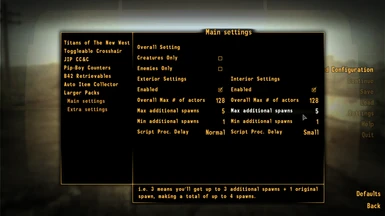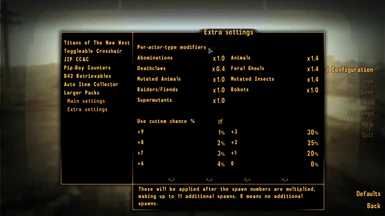About this mod
Makes NPCs/creatures spawning in larger numbers.
- Requirements
- Permissions and credits
- Changelogs
Auto Item Collector, Damage Numbers and Larger Packs DEMO video by Bryan T, aka bct18181. Thanks Bryan!
ReapeeRon did a video streaming series featuring Larger Packs at extreme x10-spawn settings at very hard difficulty.
Feature
========
- Lets you increase the number of NPCs/creatures spawning up to 10 per spawn.
- Works for the spawns from any DLCs/mods.
- No save-bloat.
- Supports Tale of Two Wastelands.
- Can be configured, or even be ON/OFF on the fly in-game.
Known Issues
============
- Dead bodies of additional spawns will disappear after reloading a save or the player leaves the current area.
- There will be a few second delay before additional spawns appear.
- Some of the unique NPCs/creatures would get their unwanted clones.
- Radroaches are hard-coded to the inclusive filter so they cannot be excluded from receiving additional spawns.
- There are some places where you'll get no additional spawns at all due to how the mod's default actor filtering works.
Configuration Guide
===================
To tweak the settings of this mod, edit "config\Larger Packs.ini" directly, or if you have Pelinor's The Mod Configuration Menu installed, via MCM. I recommend using MCM since it allows you to tweak the settings on the fly.
In order to enjoy a smooth gameplay with a lot of NPCs/creatures on the screen, it's essential to have your game properly patched and setup. There are quite a few tools/mods available that'll help the game run more stable, faster and handle a lot of NPCs/creatures better. I won't list all those goodies here but there is a comprehensive modding guide by Qolore7, called Viva New Vegas, for you to follow. I recommend you to check it out to see if you missed anything important or did something you shouldn't do to your setup.
This mod is highly configurable. The default setting should be good for the most cases, but you are encouraged to tweak the settings to fit your needs.
For a detailed info on the configuration, see Larger Packs Configuration Guide.