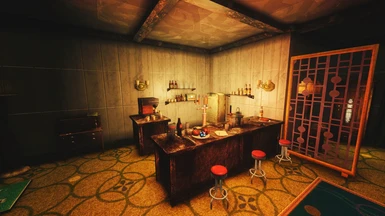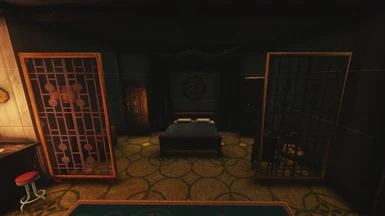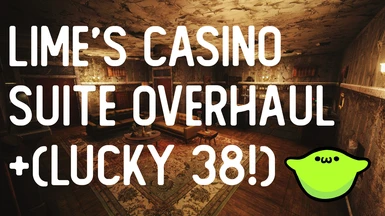About this mod
Overhauls Casino suites to be more atmospheric, useful, and more cluttered. This mod reworks the Tops presidential suite, Tops high-roller suite, the Ultra-Luxe Bon Vivant Suite & The Atomic Wrangler Corner Room. Optionally overhaul's the Lucky 38's Presidential Suite.
- Requirements
- Permissions and credits
- Changelogs
- Donations

Volume 2 of Lime's Player Housing Overhauls
This mod continues my series in overhauling Fallout: New Vegas locations. This entry overhauls all Casino Based suites to be more useful, functional & overall enjoyable to exist within. Although not as bad as the Faction Safehouses, the Casino Suites leave much to be desired. Most are located within some of the most maintained areas in the Mojave, but they remain empty, dirty and without a real sense of character. There's often no reason for seeking their ownership out other than for completionist's sake.
I am to change that and make these spaces really shine. I believe player housing should be a core part of any play-through and having quality options on the strip as of paramount importance to a player like myself. Many of these suites are rewards for a hefty amount of gambling, so they are by no means the most fun thing to get a hold of, the least I could do was make these rooms more deserving of the title.

The following video should give you a good idea of the atmosphere / functionality this mod will provide you. It will exhibit each of the overhauled locations and show off their new atmosphere, features and styles.
The next section will cover the main features added by this plugin.

Overhauls to the following locations:
- The Tops Presidential Suite
- The Tops High-Roller Suite
- The Ultra-Luxe Bon Vivant Suite
- The Atomic Wrangler Corner room
- The Lucky 38 Presidential Suite (Optional)
Each overhauled location features:
- Completely reworked clutter and interior design
- All NavMeshes updated to accommodate redesigns
- Crafting options added to each location
- Added more stock to bar area's
- Decor changes made to more reflect the identity of the associated Casino
- lots of lazy clutter cleared away (Burned books, Tin cans etc.)
- Reward loot improved and remains true to faction identity
- ILO, AWOP, FNV Interiors Project compatible
- Plugin fully cleaned in FNV Edit for dirty edits and unused masters.
- Fully ILO, TTW, AWOP, FNV, Interiors Project Compatible

The following section covers installation of this mod, it's a fairly simple affair as far as mods go but please read this section carefully and follow all the below instructions.
Before proceeding, check you have satisfied the following requirements: (Mandatory)
- Fallout: New Vegas up to date
- Own, have installed and activate all Fallout: New Vegas DLC
- Your preferred Mod Manager is up to date and ready to go! (if you plan on using one, although - you really should)
SUGGESTION: Remove any important gear from the vanilla cells before installation of this mod. Some containers present in the vanilla locations have been removed / replaced for aesthetic & spatial reasons. If your items were placed in said containers and then this mod is installed they will be lost. If you think you are missing items, uninstall using the next section, load a save before installation of this mod, remove required items and reinstall.
Once you are happy that you at least satisfy the above minimum requirements follow either method 1 or 2:
Method 1) Install with preferred mod manager of choice (Recommended) ~ Optionally install the Lucky 38 module
Method 2) Drag and drop Data folder into your Fallout: New Vegas directory. ~ Optionally install the Lucky 38 module [LCSO38.esp] in the same manner [Load after LCSO.esp] If Required install the L38 FNV Interiors Patch.
NB: The Lucky 38 Overhaul is not included in the base plugin, if you want to have my "Lucky 38" overhaul, you must install the optional file [LCSO38.esp], follow the steps above and load after the main .esp. The reason I've not included the Lucky 38 by default is due to the sheer amount of mods that already affect the Lucky 38, some players may already have established setups or mods running within the Lucky 38. There may be conflicts with TTW when using LCSO38. Doing it this way prevents me from invalidating this entire mod to someone who doesn't want to or cannot use my Lucky 38 Designs.
This mod features the following .esp files, their function is outlined below, please examine the following table for information on their function and load order information:
+------------------------+-----------+--------------+--------------------------------------------+--------------+
| Plugin (.esp) | Mandatory | Requirements | Function | Load Order |
+========================+===========+==============+============================================+==============+
| LCSO | Yes | FNV DLC | Main File, Overhauls all five casino | Always above |
| | | Plugins | Suites with new clutter and improved | optionals |
| | | | Atmosphere | |
+------------------------+-----------+--------------+--------------------------------------------+--------------+
| LCSO38 | No | LCSO | Overhauls The Lucky 38 Presidential Suite | After LCSO |
+------------------------+-----------+--------------+--------------------------------------------+--------------+
| Interiors_Patch | No | LCSO38 | Fixes Minor Conflicts | After LCSO38 |
+------------------------+-----------+--------------+--------------------------------------------+--------------+Note: Optional .esp's can be loaded in any order respective to each-other

As above, I ask you read this section carefully if you wish to remove this mod. Similarly with installation, it's quite simple.
SUGGESTION: Similar to my recommendation above, if you have any items stored in any of the safehouses after the installation of this mod & wish to keep them, please remove them before uninstalling this mod. The reverse of installation is true as uninstalling this mod will restore all vanilla containers, removing all new / replaced containers. If you have already removed this mod and find items are missing, reinstall & load a save prior to uninstallation. Remove your items and proceed to remove the mod again.
Again, Follow either method 1 or 2:
Method 1) Uninstall with preferred mod manager (Recommended)
Method 2) Remove/delete LCSO.esp from the data folder ~ Remove LCSO38.esp & Interiors Patch If you installed them
I recommend using the first method. If you choose to follow the second method please be careful that you only delete the files listed above. You don't want to go deleting vanilla files or assets from other mods! I have highlighted what you need to delete in bold and underlined the direct folder where this should exist.

I can be contacted / followed at the following - feel free to pass on any feedback or even give me a follow for new mods & content:
- I can be contacted on NexusMods (I'm Semi-Active in checking messages or comments)
- Active on Discord @ Lime#0909 on both NexusMods & NexusMods - Mod Author Discord
- @LiamYules on Twitter & Instagram (Follow me for mod updates!)
If you read this far, thanks! I'd like to take this opportunity to once again ask you to endorse this mod if you enjoyed it (Maybe even vote it for mod of the month!) and provide any feedback you may have. I'm very proud of my work and any opportunity to make improvements based on community feedback is greatly appreciated.