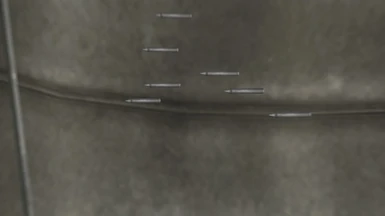About this mod
Adds 20 gauge variants of Flechette and Dragon's Breath ammo, as well as a new 20 gauge type of fatigue damage dealing ammo called Rubber Ball and two new 12 gauge types, Explosive and AP Slug. Both gauges get HP Slug, Double Slug, and Nail Shot. You may choose to download only the 20 gauge GRA ammo, or all of it together.
- Permissions and credits
- Changelogs
This mod adds several new types of shotgun ammunition, all of them based in reality:
Because they do actually exist...
- 20 Gauge Flechette (purchased at vendors)
- 20 Gauge Dragon's Breath (purchased at vendors)
...are available with GRA installed. I have also created six completely new types of shotgun ammo:
- 20 Gauge Rubber Ball (purchased at vendors): Fires two orange rubber balls (custom projectile/texture) that do 75 fatigue damage each. It works as intended and does not suffer from the bug that the vanilla base game Bean Bag rounds do. If your favorite weapon is a 20 gauge shotgun, now you've got an option for dealing fatigue damage!
- 12 Gauge Explosive (purchased at vendors): Fires an explosive-filled slug that detonates upon hit (custom projectile/explosion) with an accuracy bonus, but a smaller effective radius than any other explosive munition type. Unlike some other explosive shotgun shell mods, it does not suffer from a bug that would cause multiple explosions when fired from a distance.
- 12 Gauge Armor Piercing Slug (purchased at vendors): Fires a spiked metal piercing slug (custom projectile) with an accuracy bonus and about half as much armor piercing capability as the other AP ammo types in the game. It has the same damage penalty as other AP ammo types.
- 12/20 Gauge Hollow Point Slug (purchased at vendors): Fires a slug very similar to the standard one, but with a hollow point (custom projectile). It has the same effects as other hollow point ammo types, but with the slug accuracy bonus as well.
- 12/20 Gauge Nail Shot (crafted with 50 Repair, Lonesome Road only): Fires fourteen modified nails, dealing extra damage as well as having an armor-piercing effect (though not as strong of an effect as the Flechettes); however, it also causes the weapon condition to decay faster. For the 12 gauge version, it takes 7 Nails (ammo from Lonesome Road) for the Courier to cut in two (to fit inside the shell) and sharpen up, resulting in a higher Repair skill required to craft when compared to standard 12 gauge ammo and giving the ammo 14 projectiles. The 20 gauge version requires 5 Nails to craft and has 10 projectiles.This ammo is inspired by a YouTuber that tests a variety of outlandish shotgun loads; his nail shot had 14 projectiles and thus the version in my mod does also. Gameplay-wise, it's intended as a more damaging alternative to flechettes, though at the cost of some of the armor penetration potential and a big weapon condition penalty. This ammo type will be particularly useful on characters who have taken the Shotgun Surgeon perk.
- 12/20 Gauge Double Slug (crafted with Hand Loader and 75 Repair): Fires two slugs. While it still has less spread than your standard buckshot, it's also considerably less accurate than a single slug... but each slug in the Double Slug round does about 75% of the damage of a single slug, resulting in more total damage if you can get both to connect, depending on the target's DT. This round requires more lead and powder to craft than your standard slugs.
ITEM IDs (see Requirements below)
20 Gauge
Flechette: XX000ADE
Dragon's Breath: XX000ADD
Rubber Ball: XX002234
Nail Shot: XX00263E
HP Slug: XX00263D
12 Gauge
Double Slug: XX0010DE
Frag: XX001DB1
Nail Shot: XX0021AF
AP Slug: XX00263A
HP Slug: XX00263C
REQUIREMENTS
Versions are available either for use with the base game, or with Gun Runners' Arsenal and Lonesome Road. The base game versions lack any Flechette, Dragon's Breath, or Nail Shot ammo.
KNOWN ISSUES
No issues are known with the current version. Please report anything you find in the comments.
CONFLICTS
It will only conflict with any mod that might, for some reason, edit the WeaponSpikedKnucklesTest form list (this is done for compatibility with Caustic Shotgun Form List Fixes and More without needing any alternate versions; this form list is unused in the unmodded game). All other form list and leveled list updates are done via script.
Don't use this mod together with Shotgun Ammo Overhaul. All of this mod's ammo types are included in that mod.
RECOMMENDATIONS
I recommend using Shotgun Shell Fixes by Jeremy Calvert in order to make your 20 gauge shotguns use yellow shotgun shells (the 20 gauge hull in New Vegas is yellow, so this would be correct). In the files of my mod Hunting Shotgun 20 Gauge I have some patches that will make all 20 gauge shells and hulls red instead of yellow for a less intrusive fix that makes everything consistent (check both mods). I also recommend Hunting Shotgun 20 Gauge if you've downloaded a lot of 12 gauge shotgun mods and need a useful 20 gauge weapon to use this new ammo with.
I recommend using my mod, On-Fire Damage Reworked, as it improves (subjectively) the balance of the Dragon's Breath fire effect and makes a whole lot of other fiery weapons more effective, too.
I'm also going to have to recommend my mod, Flechette Muzzle Flash Fix. It's compatible with this mod.
OPTIONAL FILES
You may choose to install ONLY the 20 gauge GRA ammo, or all of the new ammo with those included.
Versions are available for compatibility with GunRunners Arsenal Integration Mod by Lopham.
INSTALLATION
Only download ONE of the five main/optional files, depending on your preference. Put the contents of the mod folder (the folder with the .esp inside of it) into your Data folder, or use a mod manager. To uninstall, delete the mod's files (.esp and meshes + textures) or uninstall using a mod manager.