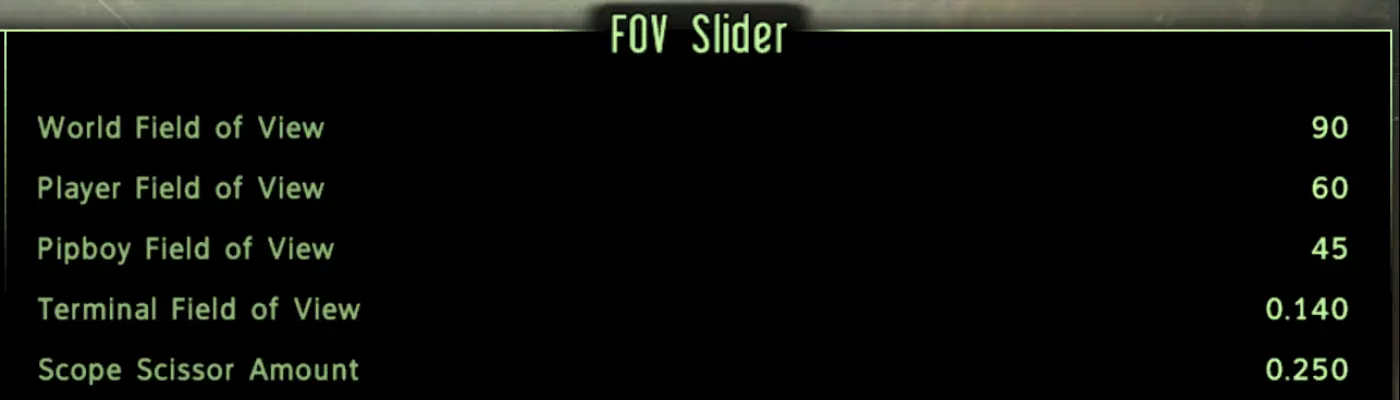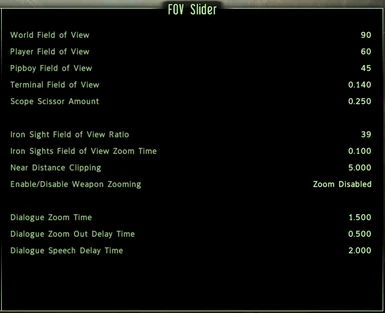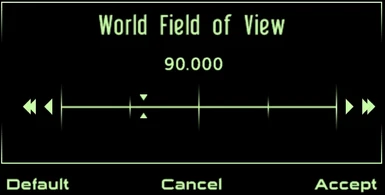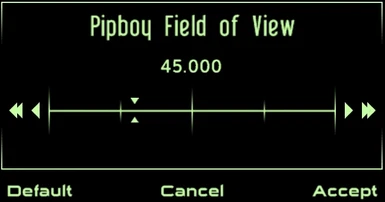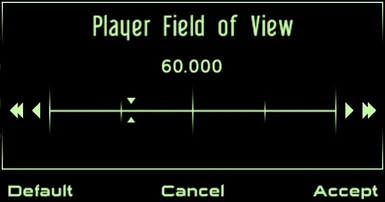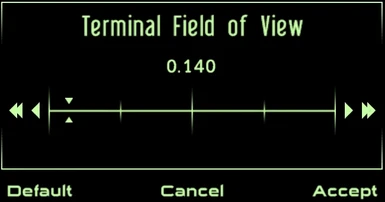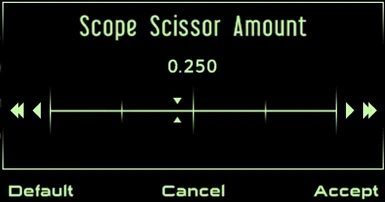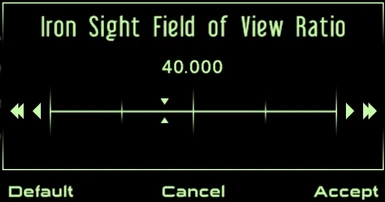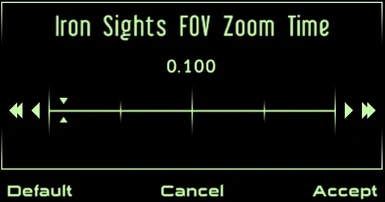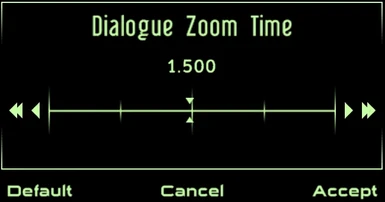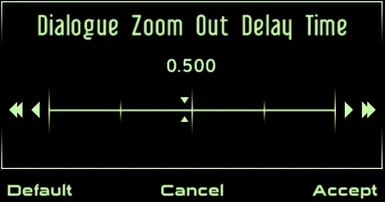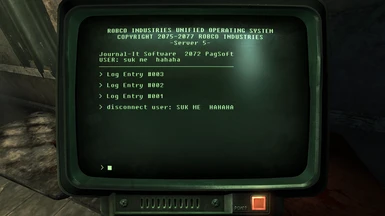About this mod
Adds an MCM menu with options for adjust World Field of View, Player Field of View, Pipboy Field of View and Terminal Screen Field of View.
Also allows adjusting the Scope Scissor Amount, Weapon FOV Ratio, FOV Zoom time, Dialogue Zoom time and Dialogue delay time.
- Requirements
- Permissions and credits
-
Translations
- Spanish
- Changelogs
About
FOV Slider is a simple mod that adds an MCM menu that allows for adjusting the Fields of View for all of the game's camera views.
Features
Allows the user to adjust:
- Field of View
- Player Field of View (arms)
- Pipboy Field of View
- Terminal Field of View scale
- Weapon FOV scale (to compensate for larger or smaller Fields of View and their affect on aim speed)
- Disabling Weapon Zooming
- Iron Sight FOV Zoom Time
- Dialogue Zoom Time
- Dialogue Zoom Out Delay
- Dialogue Speech Delay
And with this mod, all of these values can be adjusted in-game, through the MCM menu, thus doing so without disabling Achievements by opening the console.
This mod also saves all of these settings to an ini file so that they are persistent between saves and games (set and forget).
Requirements
- New Vegas Script Extender (NVSE) v5.1 beta 4 or higher
- JIP LN v54.31 or higher
- The Mod Configuration Menu (MCM) v1.5 Update 2 or higher
Installation
NMM, FOMM or Mod Organizer are recommended to install the mod.
To install the mod manually, copy the FOVSlider.esp to the Fallout New Vegas\Data folder.
Copy the FOVSlider.ini to the Data\Config folder, create this folder if it does not already exist.
If you have added fDefaultWorldView to the [Display] Section of Fallout.ini and/or FalloutPrefs.ini and/or Fallout_default.ini you MUST delete the entries or setting the Field of View will not work.
If you use a Field of View larger than 90, you'll want to adjust the Scope Scissor Amount to prevent
clipping of overlays like Binoculars, Scopes, and other things depending on what other mods you use.
This may make the slideshows appear a little odd, but it wouldn't be prudent to edit them for just that.
Uninstalling
Uninstall the mod via your mod manager or delete the FOVSlider.esp from the Fallout New Vegas\Data folder and delete the FOVSlider.ini from the Fallout New Vegas\Data\Config Folder.
Compatibility
FOV Slider is incompatible with Powered Power Armor, and FNV - Combat Training Engine (beta), though it should not conflict with any other mods you may have installed.
This mods location in your load order is unimportant.