
- Games
- Fallout New Vegas
- Mods
- Models and Textures
- NMCs_Texture_Pack_For_New_Vegas
NMCs_Texture_Pack_For_New_Vegas
-
Endorsements
-
Unique DLs--
-
Total DLs--
-
Total views--
-
Version1.0
- Download:
- Manual
File information
Last updated
Original upload
Created by
NeilMc_NMCUploaded by
NMCVirus scan
Some files not scanned









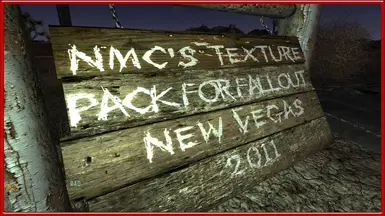































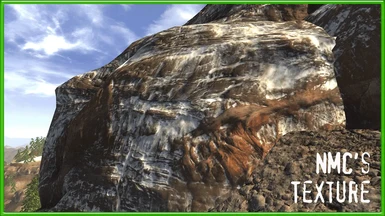




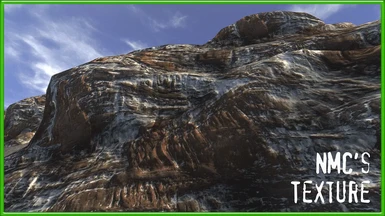



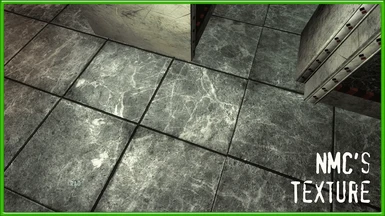









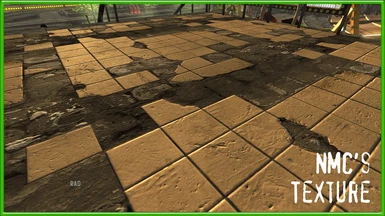







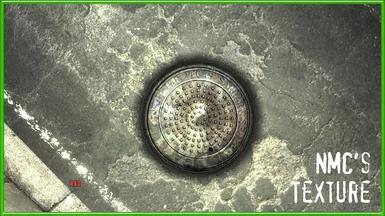



















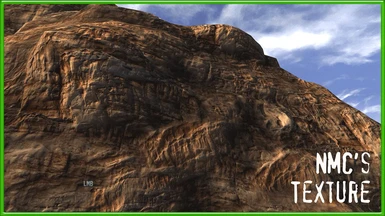










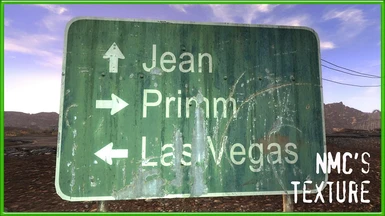

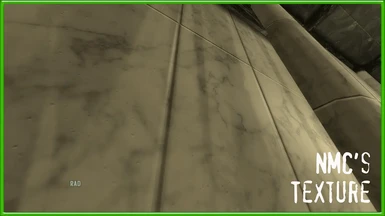


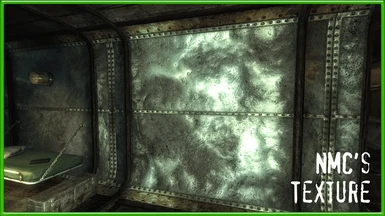


































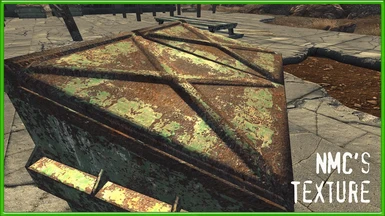

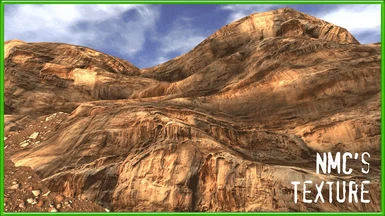
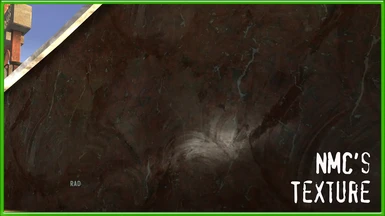












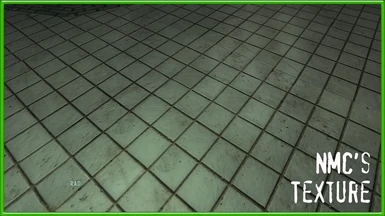





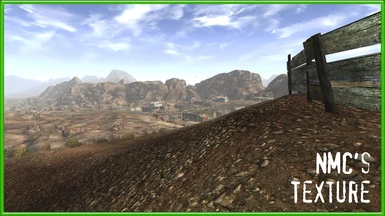


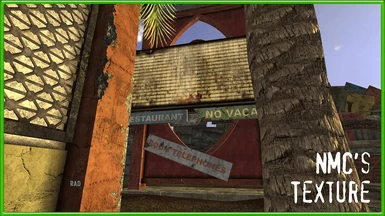


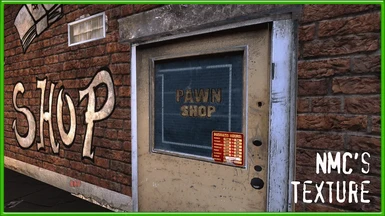


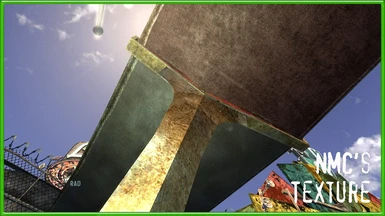




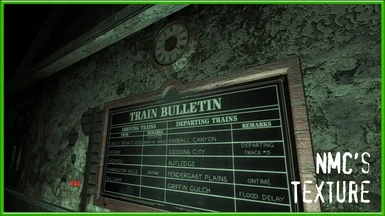








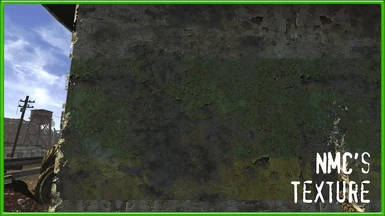
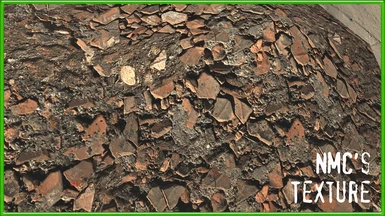



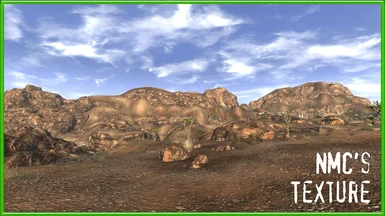


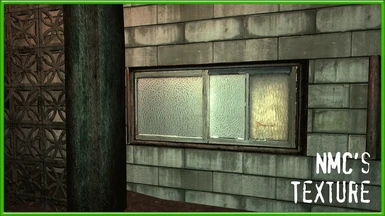

















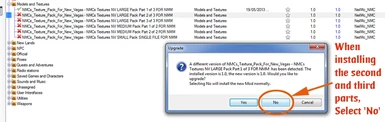
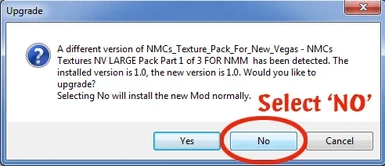





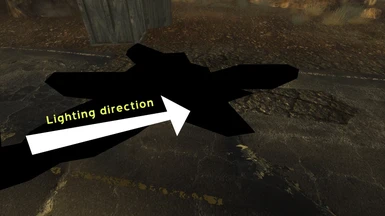






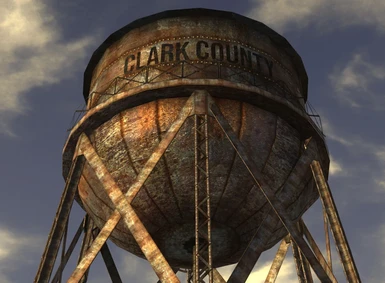


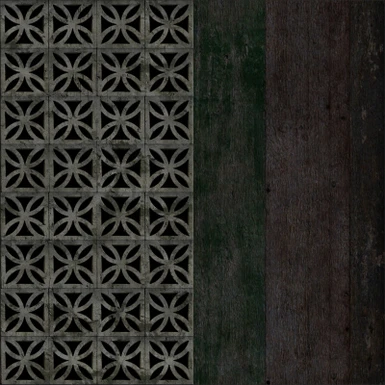




6242 comments
Stability instructions are as follows:
-Ensure you have set the games AA to off not 2 samples not 4 just off - do this first as changing this after you update your ini sets the ini back to default which is bad.
-Enable Memory Patch for a ENB some of these settings will be tweaked further in Gamer Poets Video - setting it up as I write it and following his video to further fine tune is fine or use one or the other but Gamer Poet Glosses over some of the things. For one get the enblocal.ini files from the offical ENB page not a ENB mod - Rudy mentions this. After getting the files update them to what I wrote below and/or fine tune afterwords to gamer poets video.
Manually editing enblocal.ini
1. Turn Anisotropic Filtering and Antialiasing/Multisampling off either through the Launcher menu or manually in your fallout.ini and falloutprefs.ini. Use ENB's AF and AA or force them in video card control panel.
2. Download the most recent version of ENB from ebdev: http://enbdev.com/download_mod_falloutnv.htm
3. Extract the downloaded archive (wherever)
4. Open the "Wrapper Version" folder [a note on "Injector Version" later] and copy/cut the files d3d9.dll, enbhost.exe, enblocal.ini, and enbseries.ini
5. Paste the four files into your Fallout New Vegas root directory (the same place as your FalloutNV.exe) Users of the newest version of FNV4gb.exe: place
d3d9.dll in the "exes" folder generated in the same directory as your fnv4gb.exe
6. Open enblocal.ini and edit the following lines:
[PERFORMANCE]
SpeedHack=true ;should be set by default in all versions, but double-check to be safe. This is ENBoost.
[MEMORY]
ExpandSystemMemoryX64=true ;if you have a 32-bit OS set this to 'false'
ReduceSystemMemoryUsage=true
DisableDriverMemoryManager=false ;default=true, can increase stability when using poor video card drivers. Otherwise reduces performance if 'true'
ReservedMemorySizeMb=;values=128, 256, or 512. Lower MAY increase stutter, but higher can CTD sooner. Try lower if limited on VRAM (<2gb)
VideoMemorySizeMb=optimal value for 64-bit OS = (VRAM + system RAM - 2048 ) So for my system I have 16Gigs VRAM and 16 RAM I personally set this to 16 but i could go higher 1600+1600-2048. (NOTE 16 GIGs= 16000MB)
7. Close and save enblocal.ini
-Follow this guide by gamer poet:
I hope EPDGaffney gets to see this as there are definitely elements in this that we did not cover in the megapost... And hopefully given your reasearch and feedback here, this will save a great many Win10 users a lot of headaches in future with this mod (and me a lot of headaches trying to advise things!), so I am very grateful for your efforts and for sharing the information here. Thank you!
A very well deserved kudos +1. Much appreciated mate.
Running:
-NMC's Large Texture Pack + Charge's 4k everything being overwritten by it so anything NMC didn't touch is being up-scaled to 4k. (Also 145 mods - 135 plugins)
-Ryzen 3600 @ 4.3 ghz + 16gb 3733 ram + GTX 1080 ti and I couldn't get fallout to stop crashing before the enboost; it seems this has worked for me, just posting so others try this too.
in addition to this guide also do the following:
MAKE SURE TO TURN OFF STEAM OVERLAY BEFORE YOU PLAY FNV- There is a memory leak issue and you will CTD out of memory if you dont very quickly (minutes to a hour).
ENB Transparency bug fix must be disabled or things in game such as objects and celling will be invisible. A lot of ENB's have this enabled so make sure it is turned off. trust me on this.
It is invaluable information and will save a lot of Windows 10 users a lot of problems, and as time goes by and more and more Win7 users inevitably migrate, then this is here as a definitive stability guide.
So thanks again EdmondNoir and my apologies for not stickying this post when I should have, and I hope others appreciate your efforts and taking the time to step thru the solution here too.
Kudos.
NMC's Pre-generated LOD for TTW (by burner9875)
I owe a huge thank-you to burner9875 for creating this mod, I sincerely appreciate his amazing efforts here. Fantastic work :D
AND- he has also today updated and improved the Pre-generated LOD for NMC's Texture Pack mod, to complement my texture pack here, so please check it out, you need this to finish the look of this mod!
You need to enable 'archive invalidation' in order for ANY new textures to be used in-game, not just for this mod.
Follow this guide or check Youtube if you are not sure. It depends how you installed it- Nexus Mod Manager, VORTEX, manually etc. This guide covers how to do it:
Archive Invalidation - How to use
It's worth switching 'Archive Invalidation' off and then back on again if it's not working, and doing the same whenever you install any new mod containing textures or meshes.
I play on steam and use vortex