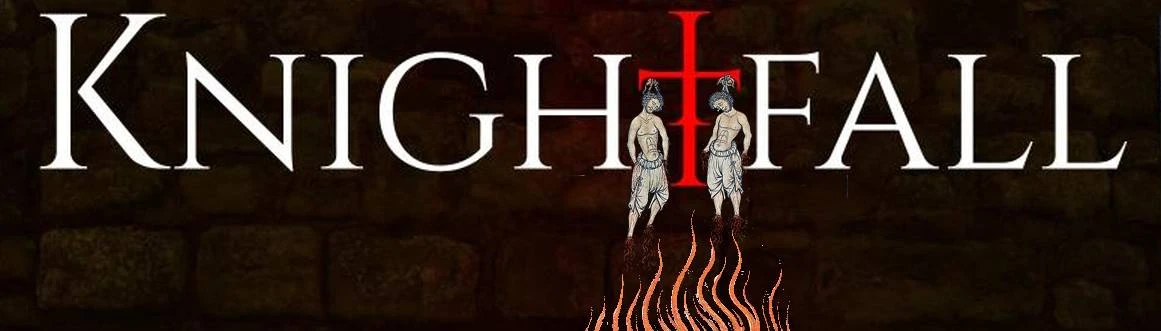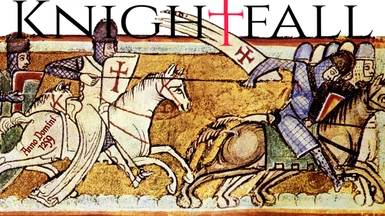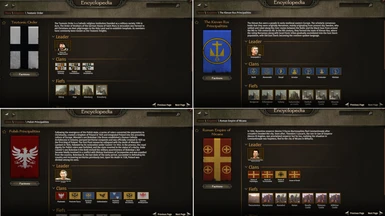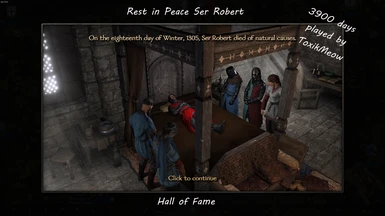File information
Created by
Knightfall TeamUploaded by
ingrimsch6234Virus scan
About this mod
Modlist (modpack) Installer: Europe Map | AD1259 | RBM | RYB | POC and many more.
You have trouble to get a stable Anno Domini mod list running? Then this is for you!
- Requirements
- Permissions and credits
- Changelogs

What is Wabbajack?
Wabbajack is an automated Modlist (modpack) Installer
that can reproduce an entire modding setup on another machine
without bundling any assets or re-distributing any mods.

MODLIST EXAMPLE 1.1.6

FEATURES:
- 50 Mods (Europe Map | AD1259 | RBM | POC | RYB )
- Custom Patches
- Video Installation Guide
- MCM Settings
- Game Manual

TO-DO-LIST:
- Legal copy of Mount & Blade II Bannerlord
- No Vortex
- No Mods in your Modules Folder
- No Game file changes, no Launcher, no BLSE exe. etc
- No Steam Workshop mods, you have to unsubscribe all of them.
- 55 GB of free ssd space.
- Microsoft Edge Web View 2 (is requierd for Wabbajack)
- If you have a fresh Bannerlord installation, which I prefer, you should run it once and enter the main menu.
- Bannerlords Language is set to English.


MANUAL:
Download Knightfalls Manual for Mod Highlights and Keyboard layouts.

TROUBLESHOOT:
Do not contact mod authors directly for support.
Knightfalls version will match Bannerlord, if you try to install it on a newer game version you are on your own.
Same goes if you add mods to Knightfall.
There are many reasons why Wabbajack is failing. First, you should rerun Wabbajack.
Wabbajack will pick up where you left, so no progress will be lost.
If some mod files get deleted, you will get an error massage.
In that case you have to wait until Knightfall gets updated.

UPDATE:
Wabbajack will delete all files that are not part of the Modlist when updating!
This means that any additional mods you have installed on top of the Modlist will be deleted.
Your downloads folder will not be touched! Updating is like installing.
You only have to make sure that you select the same path and tick the overwrite existing Modlist button.
You probably have to start a new game after updating.

- Delete Knightfall Folder
- Delete Wabbajack Folder
- Go to your Bannerlord Folder and delete music, and Novus Launcher.
- Go to %localappdata% and delete Wabbajack.
- Go to %appdata% and delete Wabbajack.
- Let Steam verify your game files

CREDITS:
All the mod authors with their amazing Work, without you I would have quit Bannerlord ages ago.
The list would be too long, but here are some honorable mentions.
Bubu for his work on dll and xml files
Warbandman for his maps
K. and M. for testing and finding bugs
Wulfen for installation test run
Lemmy1916 for Europe Campaign Map.
Yannis for Anno Domini 1259.
Purpulez for POC color randomizer.
Sir Humphrey Appleby for PocTempEdition.
Vendorayne for Bandits_Nation.
ShutUpMalfoy for Raise your Banner.
lscd88 for POC config for Erik's Troops
SixthCurse for True Menu Refinement Tool.
The Wabbajack Team on Discord.
Kezyma for Root Builder.
FoozleMcDoozle for More Arenas
And all the Wabbajack authors, from who I copied Text passages from.
Music:
Templars On The Mount by Vocum Primitiva is licensed under a Creative Commons License.
(CC BY-NC-SA 3.0)
"WombatNoisesAudio - The Legend of Narmer" is under a Creative Commons (CC BY 3.0) license

DISCLAIMER:
This is a heavily modded game, crashes will happen, maybe game braking.
Is it balanced? probably not.