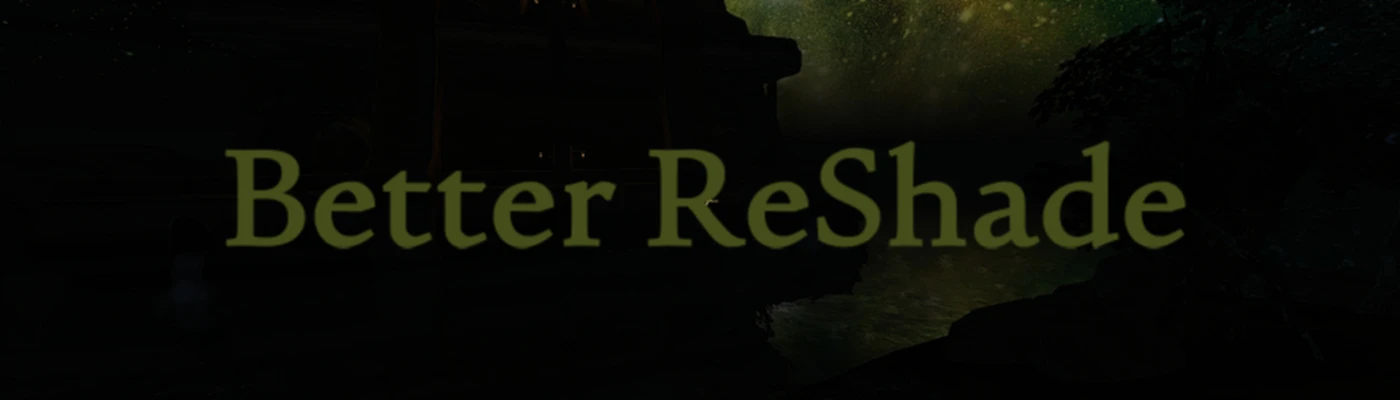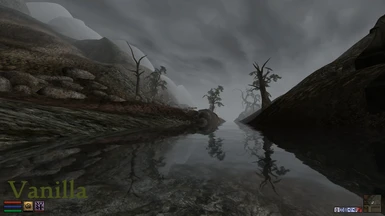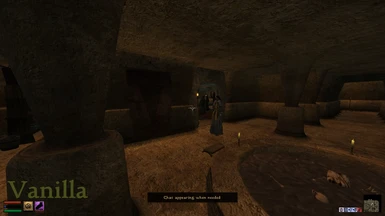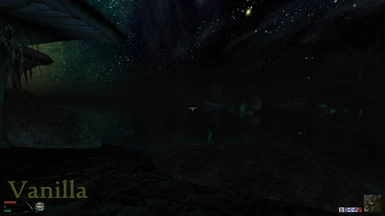About this mod
Better ReShade is a high quality ReShade that will give morrowind a darker overall feel with colorful, warm lighting undertones and a nice sharp picture.
- Requirements
- Permissions and credits
I was tired of having a very bright game, being able to see in caves that have no lights, never having a need for a torch, night eye or light spells. I play TES3MP on a potato PC that uses Intel HD Family Graphics and needed a way to do this without causing to much of a performance impact. So I set out to create a ReShade to fix that problem. Better ReShade is a high quality ReShade that will give morrowind a darker overall feel with colorful, warm lighting undertones and a nice sharp picture. I only use a handful of mods and I will post a list of what I use for the Screen Shots below.
Requirements
- Windows Operating System
- OpenMW 0.44 or newer / TES3MP prerelease0.7-alpha or newer
- ReShade 5.2.2 or newer
Installation
1. Download ReShade 5.2.2
2. Download Better ReShade
3. Unzip Better ReShade, and place Better ReShade and the reshade-shaders folders into your OpenMW (where the OpenMW.exe is) or TES3MP (where the TES3MP.exe is) directory
4. Install ReShade 5.2.2 (Or newer) and select either your OpenMW.exe or TES3MP.exe depending on which your using
5. Unzip the standard reshade shaders and place them into the reshade-shaders folder located in the main directory (where OpenMW.exe or TES3MP is)
6. Select OpenGL (You'll need to click on it)
7. For effects to install you only need to select
Clarity.fx
Colourfulness.fx
LumaSharpen.fx
PPFX_Bloom.fx
8. After Downloading shaders click on Edit ReShade Settings
9. Click the 3 dots next to Preset and select your Better ReShade.ini file from the directory you placed it in
10. Check the box next to Performance Mode and click OK
11. You can close the ReShade program, and launch your game (Highly Recommended to use Brighter Torches/Lights - installation is bellow)
*If you find that it is to dark, you can change the settings by hitting the home key on the keyboard and under PPFX_Bloom settings, set the Tone Map Curve down to either 3.5 or 3.0
HIGHLY RECOMMENDED - Brighter Torches/Lights (Not used in screen shots)
Brighter Torches/Lights Installation for OpenMW and TES3MP
1. Go into your C:\Users\home\Documents\My Games\OpenMW (Default Location) location of openmw.cfg
2. Open openmw.cfg and replace all the fallback=LightAttenuation with this:
fallback=LightAttenuation_UseConstant,0
fallback=LightAttenuation_ConstantValue,0.0
fallback=LightAttenuation_UseLinear,1
fallback=LightAttenuation_LinearMethod,1
fallback=LightAttenuation_LinearValue,2.5
fallback=LightAttenuation_LinearRadiusMult,2
fallback=LightAttenuation_UseQuadratic,0
fallback=LightAttenuation_QuadraticMethod,2
fallback=LightAttenuation_QuadraticValue,16
fallback=LightAttenuation_QuadraticRadiusMult,1
fallback=LightAttenuation_OutQuadInLin,0
For OpenMW 47, the lights are darker than if your playing on TES3MP (Which uses OpenMW 44) you may want to add a little more radius so for fallback=LightAttenuation_LinearRadiusMult,2 make it a 4 instead of 2.
3. Save and close, you can now start the game.
We are mainly looking at linear but if you want to make any of your own changes heres what you need to know.
- UseLinear (0 for off, 1 for on. see here. If you wanted you could switch to quadratic)
- LinearMethod (Not 100% sure what this does, it makes the lights crazy bright when set to 2, 1 is a lot more subtle)
- LinearValue (the higher the number, the lower the brightness will be)
- LinearRadiusMult (the higher the number the farther the light will shine, so if you want less of a radius you can turn this down, or if you want more range on the light turn this up)
*This is still a work in progress, is subject to change and will be updated once I get a more refined setting down feel free to play around with the settings and adjust it to your liking.
Uninstall
Just remove the following from the directory
- ReShade.ini
- opengl32.dll
- Better ReShade.ini
To change the Brighter Torches/Lights back to default all you need to change is the following:
fallback=LightAttenuation_UseLinear,1
fallback=LightAttenuation_LinearMethod,1
fallback=LightAttenuation_LinearValue,3
fallback=LightAttenuation_LinearRadiusMult,1
Mod Compatibility
This is a ReShade so it is compatible with everything
Recommended Mods
I Recommend the following mods (All mods are Pluginless so you can play on any vanilla TES3MP Server) This is what I used in the screen shots and installed in order.
Correct Meshes
Correct UV Rocks
Morrowind Enhanced Textures
Landscape Retexture 2k
Lougian's Landscape Retexture Normal Mapped (follow install instuctions)
Races Redone (Without Argonian and Khajiit & Make sure to get the Purple Imperial Fix)
Khajiit Head Pack (Whiskers Version)
Apel Fire Retexture
Skies IV
Chocolate UI (With all the Menu_Icon_Magic and Menu_Icon_Select_Magic files replaced by the ones in Skyrim UI Overhaul)
Disclaimer
- I've tested this on both TES3MP 0.7-alpha, and OpenMW 0.47 nightly build
- This will also work with Non OpenMW and TES3MP games, theres just a different way to install
If your looking for a TES3MP Server, feel free to join us at Evening Star and join the Discord Here