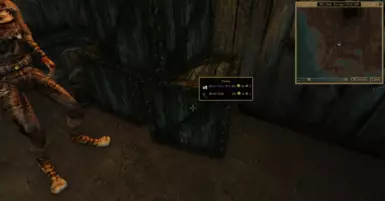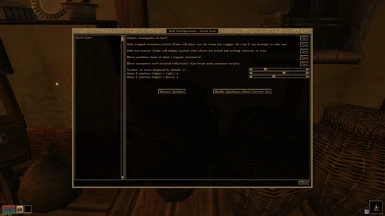About this mod
Adds a Fallout 4-style loot menu to Morrowind. Requires MWSE-lua.
- Requirements
- Permissions and credits
-
Translations
- Russian
by mort
Version 2.1.2
Adds a Fallout 4-style loot menu to Morrowind. Requires MWSE-lua.
Mod of the Month January 2019

2.1.2 update:
-Added compatibility with the mod Buying Game
-Prettied up the gold/weight display and added an MCM option
2.1.1 update:
-Fixed activation events triggered by npcs
2.1 update:
-Added weight/cost columns to Quickloot
2.01 update:
-swapped load event back to initialize
2.0 update:
-fixed quickloot accidentally taking items that can't be carried (invisible lights)
-blacklist/whitelist functionality
-new MCM menu
-additonal minor bug fixes
1.8 update:
-fixed error from mwse update
1.7 update:
-Press "loot all" on an empty npc or creature to dispose of their corpse
-Fixed empty window showing up on some plant containers
1.6 update:
-fixed spacebar resetting index (thanks Unappendixed)
1.5 update:
-fixed crash on specific trapped containers
-fixed not being able to type your alternate loot key in the console because it would autoclose the menu
1.4 update:
-Added an option to use spacebar to take items, and (default) z to open the regular container menu
-Arrow keys can now be used to scroll through items
1.3 update:
-full graphic herbalism lua support
-fixes dead actor tooltips
-adds support for a "quick enable/disable" key in case you can't decide whether you want to be quickly looting or not
1.2 update:
-Allows looting from dead npcs / creatures
-Added interop which allows external mwse-lua mods to disable the quickloot menu
1.1 update:
-Fixed bloat issue where containers viewed but not looted acted as though they were altered.
-Now hides container tooltips by default (configurable)
-Change hotkeys in game
-Container name and lock status now in quickloot box
-Fixed bug where the menu would still be visible if targetting item on container
About:
This adds a Quick Loot menu to Morrowind. Use the scroll wheel to navigate up and down, Z takes the highlighted item, X takes all.
There is a fairly robust Mod Configuration Menu included.
In that you have the option to:
-Reposition the window
-Hide plant containers
-Hide trapped containers
-Show trapped containers. (If you take an item while its trapped it will trigger the trap)
-Change the number of default items displayed
-Display messageboxes on loot
-Show loot from containers with scripted OnActivate (if you don't know what this means leave it off.)
The keys are rebindable if you edit the config (in-game menu option coming soon)
Requirements:
-MGEXE
-MWSE-lua beta branch (available here: https://nullcascade.com/mwse/mwse-dev.zip )
-OpenMW is not supported and cannot be supported probably ever, sorry.
Installation:
-Drag and drop data files folder, merge if asked.
-If you want to change the default loot keys from Z and X, load the game first,
then navigate to: data files\mwse\config\quick loot.json and open in a text editor. Change the config keys to what you wish.
Uninstallation:
-Remove or rename the main.lua file. There is also a mod configuration option to disable the mod as well.
Coming Soon:
-Key rebinding with mouse support
Special Thanks:
Nullcascade - MWSE-lua for which none of this would be possible, and for some fantastic code contributions
Svengineer- contributed code and many fixes, inspired the quickdisable key
Greatness7 - MCM code, other fixes
codering - Buying Game compatibility + script fixes
PeteTheGoat - Extensive testing and all around big supporter also a good guy
Hrnchamd - MWSE-lua work, MGEXE, MCP, all of that great stuff
doublemoulinet - testing
The Morrowind Modding Community Discord for all of its support