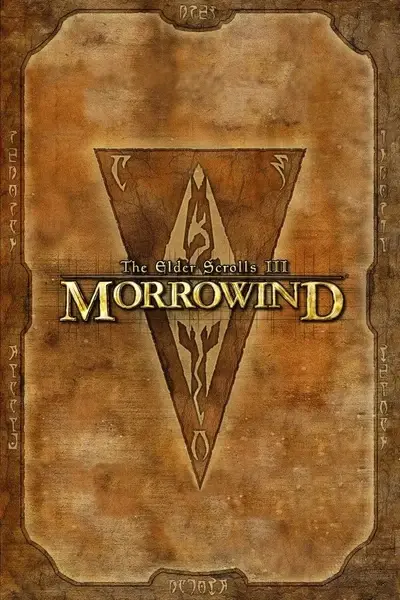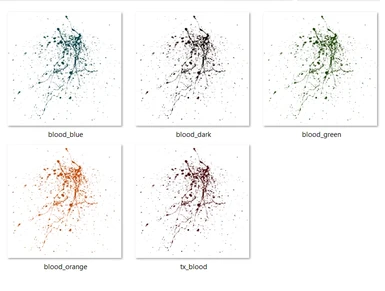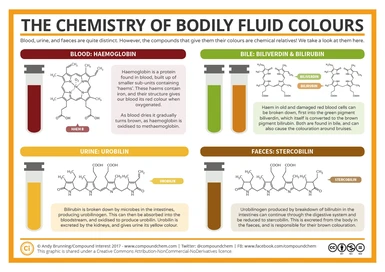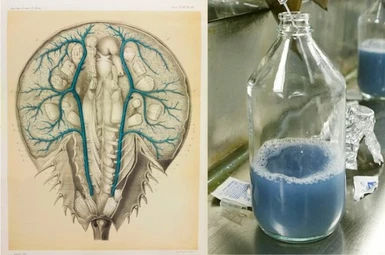About this mod
8 new blood textures for NPCs and creatures. 1k quality.
- Requirements
- Permissions and credits
- Changelogs
Mostly healthy mammals, reptiles, fish and anything else not listed below
Dust Cloud
Bonelords, Liches, Skeletons, Storm Atronachs
Gold Sparks
Centurions, Flame Atronachs, Ash Vampires, Imperfect, Dagoth Ur
Blue Energy
Ancestral Ghosts, Dwarven Spectres, Frost Atronachs, All Summons
Blue Blood
Crabs, Dreughs, Grahls, Netches, Scribs, Winged Twilights, Karstaag, Rieklings (Non-Mounted)
Green Blood
Ascended Sleepers, Goblins, Golden Saints, Hungers, Kwama, Nix-Hounds, Udefrykte, Blighted Alits & Shalks
Dark Blood
Bonewalkers, Corprus, Draugr, Ogrim, Vampires, Yagrum Bagarn, Most Ash & Blight Creatures
Orange Blood
Dremora, Shalks, Spriggans, Hulking & Verminous Fabricants
Rationale
I like the idea that they bleed glowing orange blood, like a demonic version of Predator with a volcano-like visage -- an ashy black surface containing fluid that resembles the fiery oceans of Oblivion's Deadlands (which could very well be an ocean of Dremora blood).
Fabricants
If there was an extra texture slot, I would have given them white blood inspired by the androids in Alien, but orange was the next best choice (since not much else uses it). Possibly harvested from Dremora?
Goblins
Green blood to match their skin color, assuming said pigment is caused by high levels of biliverdin. Plus green blood is a fitting trope for goblins.
Hungers
I see them as demonic humanoid leeches, and leeches bleed green.
Kwama Foragers
Green-blooded like the Earth annelids they resemble.
Kwama Workers, Warriors, Queen
Starting life as blue-blooded crustaceans, assimilation with the Forager annelid results in the adult Kwama's blood being gradually replaced with that of the Forager, both to prevent rejection and allow the annelid to function as the host's sole method of eating, digestion and reproduction. Even Kwama Workers bear this symbiote, not yet being large enough to emerge from the Kwama's former GI tract.
Ogrim
I mostly just wanted at least one black-blooded Daedra for the sake of variety, but I picture Ogrim eating anything and everything to the point their blood becomes a toxic black goo.
Netches
Blue blood to match their gas bladders.
Saints
Green blood contrasts nicely with their golden flesh, especially given that it matches the color of oxidized copper.
Scribs
I felt blue more fitting with their purplish shell and jelly innards, and I like the idea of them being crustaceans.
Spriggans
Spriggans are humanoid trees, and tree sap is orange.
Twilights
Blue blood to match their skin tone and void salts.
Udefrykte
Green blood to match its face and glowing eyes. Like goblins, green blood is fitting for trolls in general -- especially ones with weird alien antennae -- with Ice Trolls (Grahl) being a rare exception to better thrive in the cold.
Why spirits don't bleed ectoplasm
I had considered giving them the green fluid texture, but it made them seem too corporeal, and I doubt ectoplasm is runny and voluminous enough to spray like blood.
Why vampires and Ash Creatures don't bleed dust
I always assumed Ash Creatures were simply coated in ash salts from constant exposure to ash storms, as implied by in-game dialogue:
Ash salts are hard grey crystals formed from the ash deposited by ash storms in the ash wastes and lava fields.
Of interest only to necromancers and alchemists, vampire dust is collected solely from the withering corpses of slain vampires.
I also favor black blood for Ash Creatures, as well as other Corprus and Blight monsters to reflect their diseased nature. If I could, I would have made Ash Creatures bleed a foul black acid that corrodes whatever surface it lands on, complete with smoking puddles and health/equipment damage within melee range. I chose green blood for Ascended Sleepers to depict a further increase in poisonous fluid (inspired by their green tentacles and poison-based spells), with Heartwight blood being so unstable it combusts into sparks and smoke upon exposure to open air.
INSTALLATION - Vanilla Engine
If you only want the red blood, bone dust and metal sparks, then you only need to install the mod's texture files. Do NOT activate any plugins.
To unlock the new blood options (for both the ESP and Construction Set), open your Morrowind configuration file (in the game's installation directory) and replace the entire [Blood] section with the following:
Model 0=BloodSplat.nif
Model 1=BloodSplat2.nif
Model 2=BloodSplat3.nif
Texture 0=Tx_Blood.tga
Texture 1=Tx_Blood_White.tga
Texture 2=Tx_Blood_Gold.tga
Texture 3=Blood_Energy.tga
Texture 4=Blood_Blue.tga
Texture 5=Blood_Green.tga
Texture 6=Blood_Dark.tga
Texture 7=Blood_Orange.tga
Texture Name 0=Red
Texture Name 1=Dust
Texture Name 2=Sparks
Texture Name 3=Energy
Texture Name 4=Blue
Texture Name 5=Green
Texture Name 6=Dark
Texture Name 7=Orange
INSTALLATION - OpenMW
OpenMW users need to add the following (in green) to the openmw.cfg:
fallback=Blood_Model_1,BloodSplat2.nif
fallback=Blood_Model_2,BloodSplat3.nif
fallback=Blood_Texture_0,Tx_Blood.tga
fallback=Blood_Texture_1,Tx_Blood_White.tga
fallback=Blood_Texture_2,Tx_Blood_Gold.tga
fallback=Blood_Texture_3,Blood_Energy.dds
fallback=Blood_Texture_4,Blood_Blue.dds
fallback=Blood_Texture_5,Blood_Green.dds
fallback=Blood_Texture_6,Blood_Dark.dds
fallback=Blood_Texture_7,Blood_Orange.dds
fallback=Blood_Texture_Name_0,Default (Red)
fallback=Blood_Texture_Name_1,Skeleton (White)
fallback=Blood_Texture_Name_2,Metal Sparks (Gold)
fallback=Blood_Texture_Name_3,Energy
fallback=Blood_Texture_Name_4,Blue
fallback=Blood_Texture_Name_5,Green
fallback=Blood_Texture_Name_6,Dark
fallback=Blood_Texture_Name_7,Orange
INCOMPATIBILITIES
TES3Merge presently does NOT carry over blood changes during the merge process. Use TESTool instead.
ALTERNATIVES
MWSE Blood Diversity