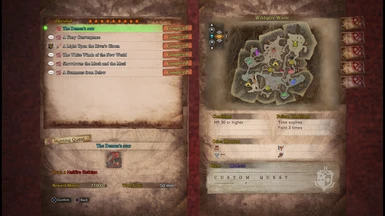This mod replace the Pink Rathian with a Unknown Black Rathian from Monster Hunter Frontier. I have renamed this monster to Hellfire Rathian.
-Replace the textures of the monster (Pink Rathian)
-Replace some attacks with blast element.
-Replace the monster 3d model (.mod3). I only have modified some of her claws and added two little horns.
-Replace the Pink Rathian Icon with the Hellfire Rathian one.
-Replace two quests:
=Fungal Flexin' in the Ancient Forest [1★] replaced with The Demon's scar [9★] /// Fungoflexión en el Bosque Primigenio [1★] remplazada por La cicatriz del Demonio [9★]
=Pretty in Pink [7★] replaced with The resurgence of Netherworld [10★] /// La chica de rosa [7★] remplazada por El resurgir del Inframundo [10★]
Not included weapons and armor of Hellblade Rathian yet, but I will add them in a future update of the mod.
I also plan to add Zerureusu that will replace the Azure Rathalos.
This mod supports english and spanish languages.
To install the mod, extract the nativePC folder to the root where you installed the local files of game.
"C:\Program Files (x86)\Steam\steamapps\common\Monster Hunter World" in my case.
To delete the mod, just delete the nativePC folder.
This mods also retexture the "CAPCOM" logo when game stars.
If you want to have the original CAPCOM logo, delete the file located in "C:\Users\gianf\Desktop\quest\nativePC\ui\title\tex\logo_00_ID.tex".
WARNING: This mod could be incompatible with other mods, because could have the same file modded. If you have already installed other mods located in nativePC folder, you can just delete them. If you can play this mods and other mods at the same time, you can go to nativePC folder and check if there are already a file that is modded in this mod, and delete it.
Tools used:
WorldChunkTool by MHVuze (https://www.nexusmods.com/monsterhunterworld/mods/6)
TextureConverter by highsouled (https://www.nexusmods.com/monsterhunterworld/mods/50)
BlenderMhwMOdelImporter by CrazyT2018 (https://www.nexusmods.com/monsterhunterworld/mods/242)
Monster Hunter World - Quest Editor (MHW Modding Discord) by Zindea (https://www.nexusmods.com/monsterhunterworld/mods/215)
Cirilla - GMD Editor by FusionR (https://www.nexusmods.com/monsterhunterworld/mods/110)
-Replace the textures of the monster (Pink Rathian)
-Replace some attacks with blast element.
-Replace the monster 3d model (.mod3). I only have modified some of her claws and added two little horns.
-Replace the Pink Rathian Icon with the Hellfire Rathian one.
-Replace two quests:
=Fungal Flexin' in the Ancient Forest [1★] replaced with The Demon's scar [9★] /// Fungoflexión en el Bosque Primigenio [1★] remplazada por La cicatriz del Demonio [9★]
=Pretty in Pink [7★] replaced with The resurgence of Netherworld [10★] /// La chica de rosa [7★] remplazada por El resurgir del Inframundo [10★]
Not included weapons and armor of Hellblade Rathian yet, but I will add them in a future update of the mod.
I also plan to add Zerureusu that will replace the Azure Rathalos.
This mod supports english and spanish languages.
To install the mod, extract the nativePC folder to the root where you installed the local files of game.
"C:\Program Files (x86)\Steam\steamapps\common\Monster Hunter World" in my case.
To delete the mod, just delete the nativePC folder.
This mods also retexture the "CAPCOM" logo when game stars.
If you want to have the original CAPCOM logo, delete the file located in "C:\Users\gianf\Desktop\quest\nativePC\ui\title\tex\logo_00_ID.tex".
WARNING: This mod could be incompatible with other mods, because could have the same file modded. If you have already installed other mods located in nativePC folder, you can just delete them. If you can play this mods and other mods at the same time, you can go to nativePC folder and check if there are already a file that is modded in this mod, and delete it.
Tools used:
WorldChunkTool by MHVuze (https://www.nexusmods.com/monsterhunterworld/mods/6)
TextureConverter by highsouled (https://www.nexusmods.com/monsterhunterworld/mods/50)
BlenderMhwMOdelImporter by CrazyT2018 (https://www.nexusmods.com/monsterhunterworld/mods/242)
Monster Hunter World - Quest Editor (MHW Modding Discord) by Zindea (https://www.nexusmods.com/monsterhunterworld/mods/215)
Cirilla - GMD Editor by FusionR (https://www.nexusmods.com/monsterhunterworld/mods/110)