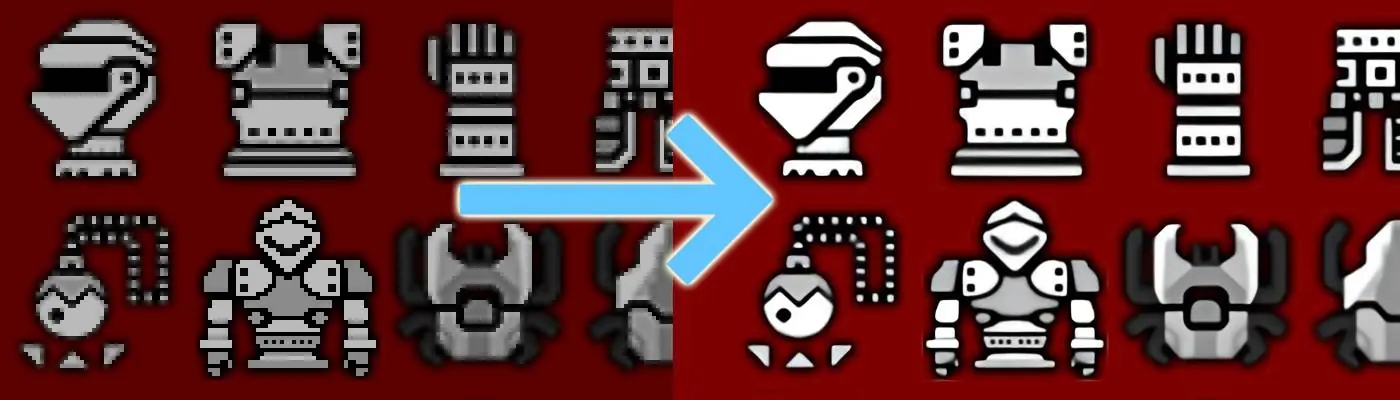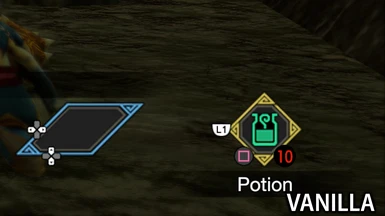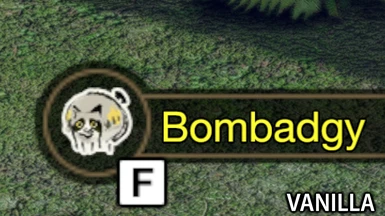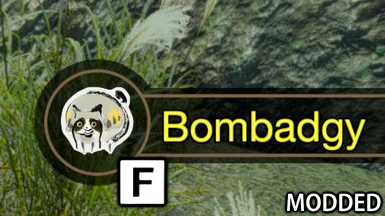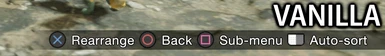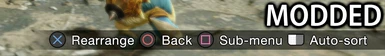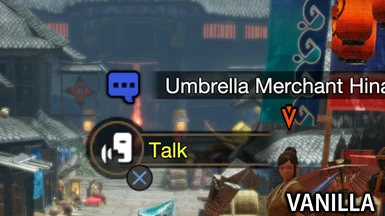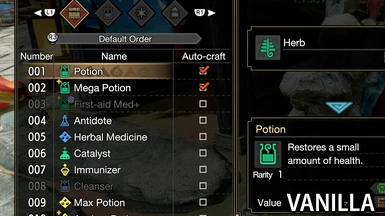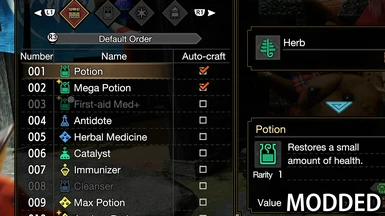About this mod
Updates the standard in-game HUD/GUI with a higher resolution version that attempts to be as faithful as possibly using a mix of recreation and upscaling.
Meant for 4K screens (might look a bit TOO sharp on 1080p screens, but feel free to try if you'd like)
- Requirements
- Permissions and credits
- Donations
- Install Fluffy Manager.
- In the directory you installed Fluffy Manager to, under Games/MHRise/Mods, unpack 4K HUD Mod.rar
- Enable "4K HUD Mod" in Fluffy Manager.
- Play the gideo vame
- This mod updates the HUD/GUI with a 4x higher resolution version that uses a mix of recreation and upscaling to be as accurate to the original game as possible, to be more 4K friendly.
- A mixture of the upscalers "ESRGAN" and "waifu2x" were used to update the textures(on a case by case basis depending on which looked best where[which mostly turned out to be ESRGAN]).
- Parts of the HUD that didn't look clean upscaled were recreated by hand, using the upscales as a template.
- Some parts of this mod, such as the Monster and environmental creature icons(used on the minimap and elsewhere, see picture _), use official higher resolution assets found within the game files, along with edits to make them look more how they appear in the HUD.
DISCLAIMER
- THIS MOD IS INCOMPLETE. For some reason, most of the in-game HUD allows for higher resolution replacements with no issue. However, other parts of the HUD, when replaced with higher res versions, break. Particularly, bullet cases from bowguns and bows(on the top left of the screen, not the ones on the bottom right). This mod does not include those broken parts of the HUD though, so don't worry. What this DOES mean though, is that those aspects of the HUD remain at that low resolution. I've tried downloading another mod, Adjustable UI Scale, to see if that could possibly fix the issue, but unfortunately it does not. (download that mod tho anyway it's good <3)
- If anyone knows how this issue could possibly be fixed, that'd be a great help and I'd definitely update the mod with more higher res assets if that happens. (I actually made more higher res textures before finding out they broke when I put in the game, so they're just sitting here on my hard drive waiting to get used lol)
FluffyQuack for RETool, used for unpacking the game's PAK files. (seriously dude you made BOTH of these?? good shit man, doing god's work, thank you)
AsteriskAmpersand for MHR Tex Chopper, which was used to convert the in-game textures from tex files to an editable dds format.
BoltTheMan for Adjustable UI Scale.
Xintao for ESRGAN, used for upscaling the textures.
nagadomi for waifu2x, used for upscaling the textures.